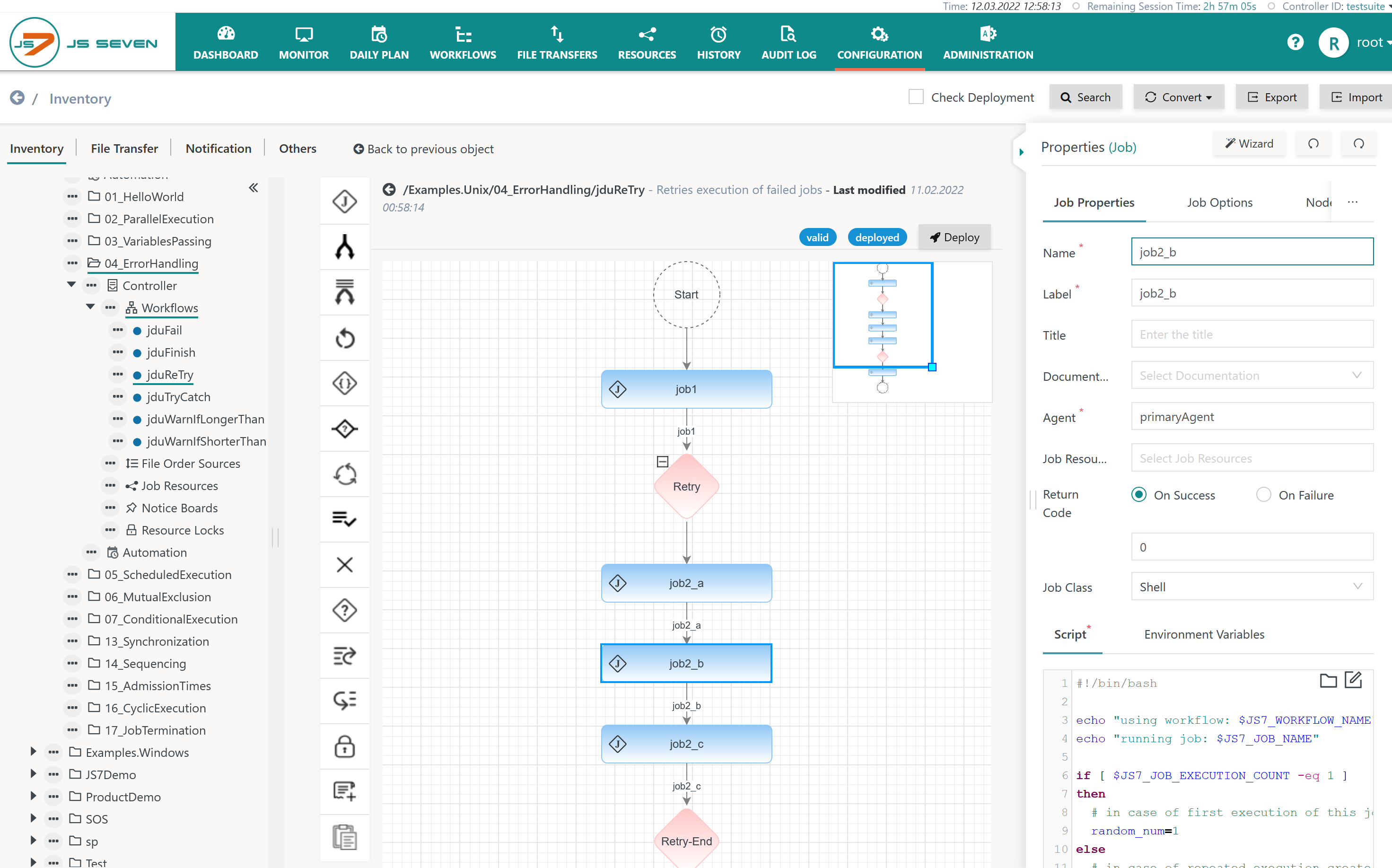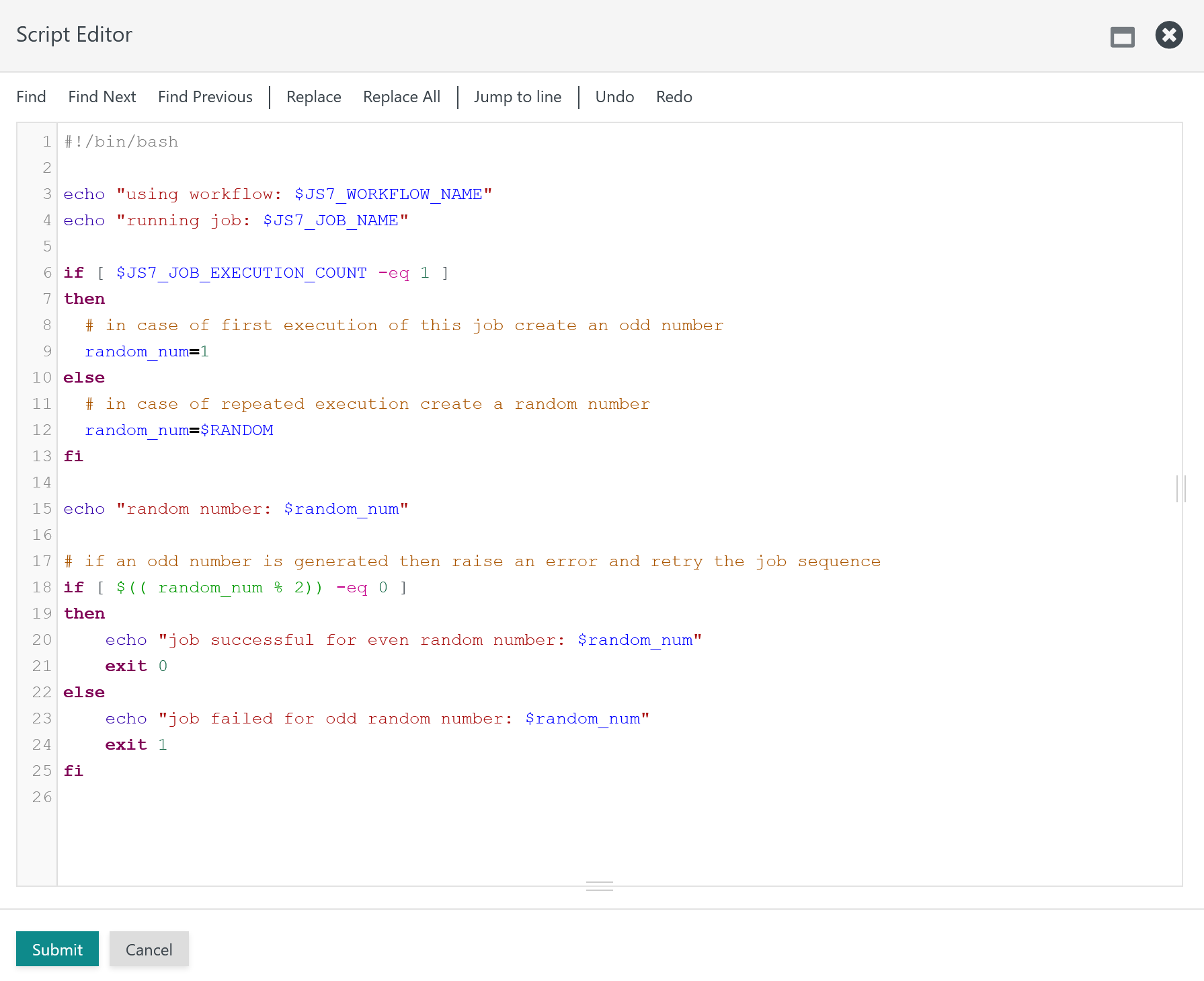Introduction
The JS7 - Workflow Editor allows the properties of workflows and jobs to be managed.
For job scripts within a workflow a specific editor is provided that allows working with longer scripts.
Script Editor
Invoke Script Editor
The Script Editor for the modification of job scripts is accessed in the JOC Cockpit Configuration->Inventory View:
- Job scripts can be directly edited from the multi-line input field in the lower right corner of the property editor.
- When moving the mouse into the job script input field the pencil icon is displayed. Clicking this icon invokes the Script Editor.
Edit Job Script
The following popup window is displayed when the Script Editor is invoked:
The Script Editor comes with a number of capabilities:
- Syntax highlighting
- For frequently used script languages such as bash, PowerShell, Perl etc. the syntax is considered.
- Resizing
- The right and lower borders of the popup window offer to resize the window.
- Search and Replace
- The Find button allows to search for strings.
- The Replace/Replace All buttons offer respective replacements to be performed.
- Undo / Redo
- Buttons for Undo/Redo can be used to revert/repeat the last editing steps.
Overview
Content Tools