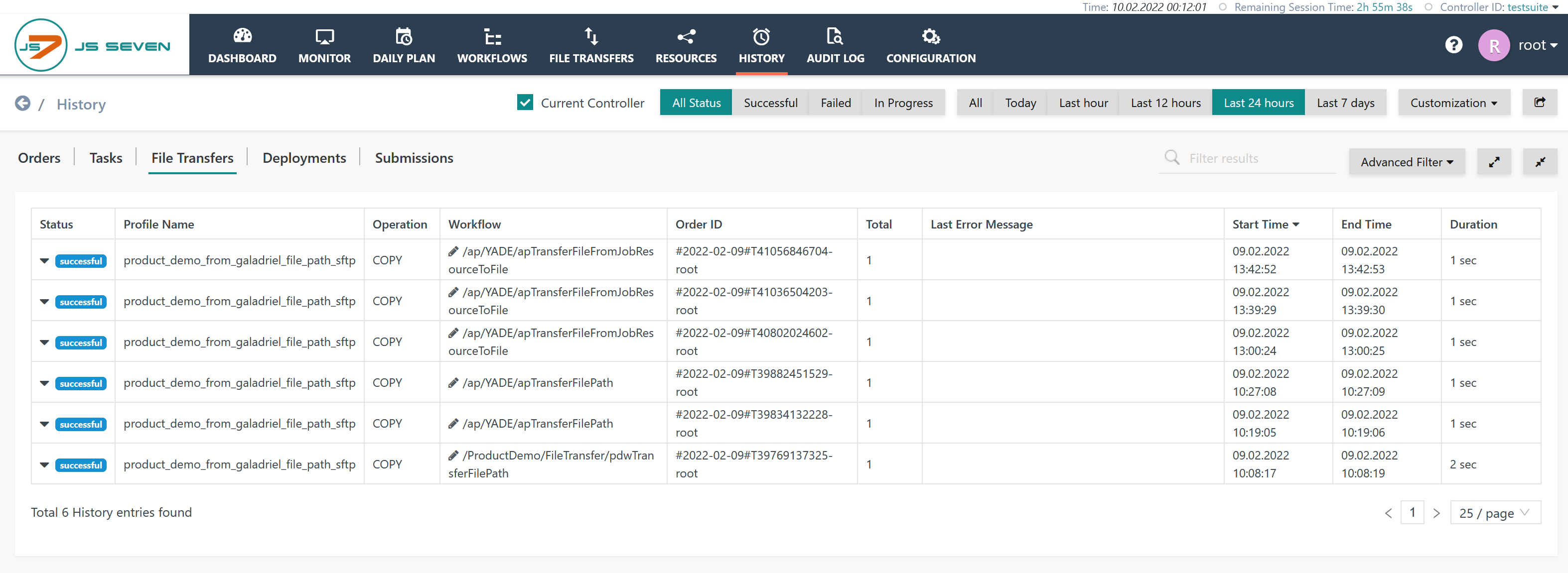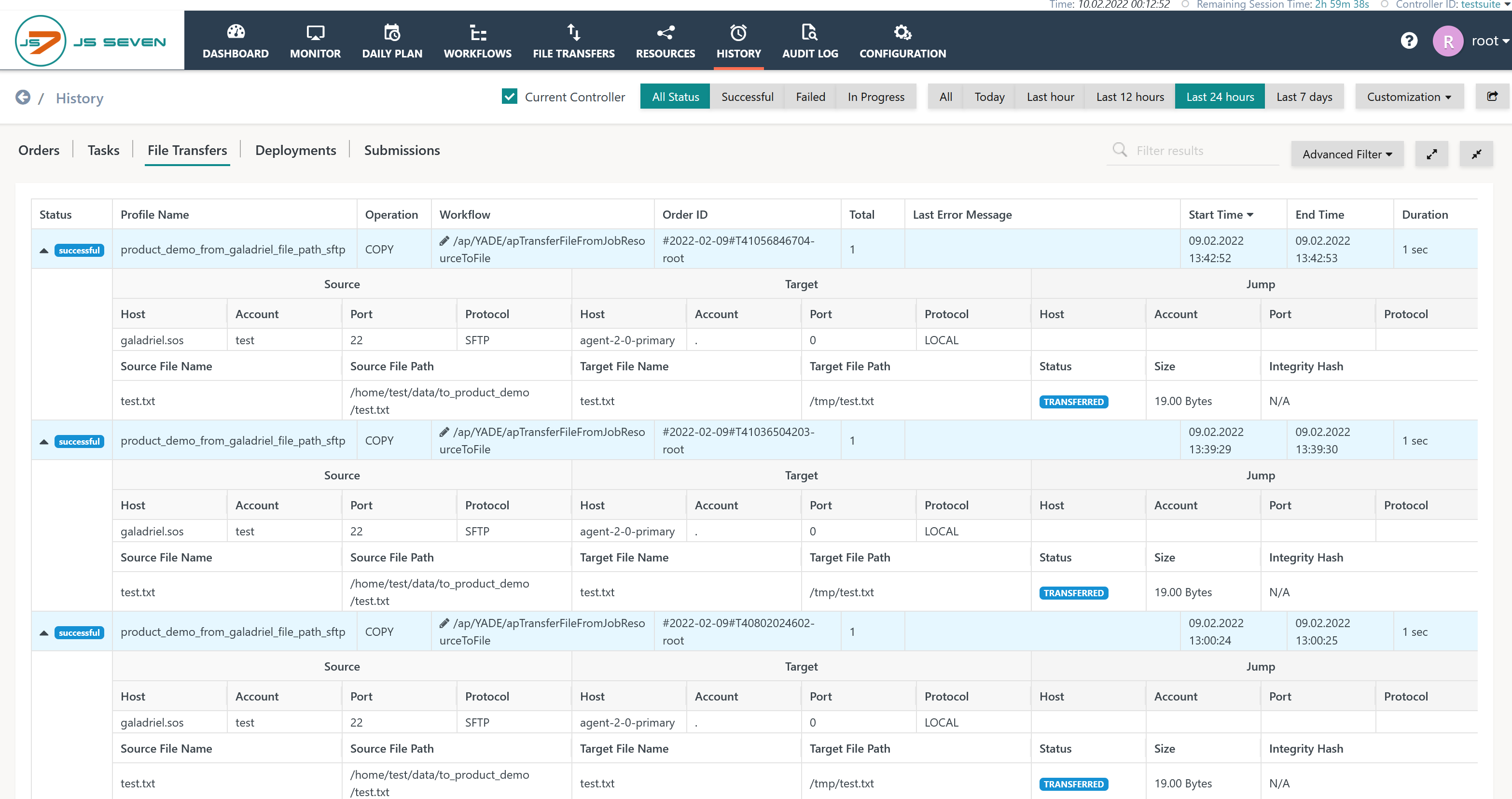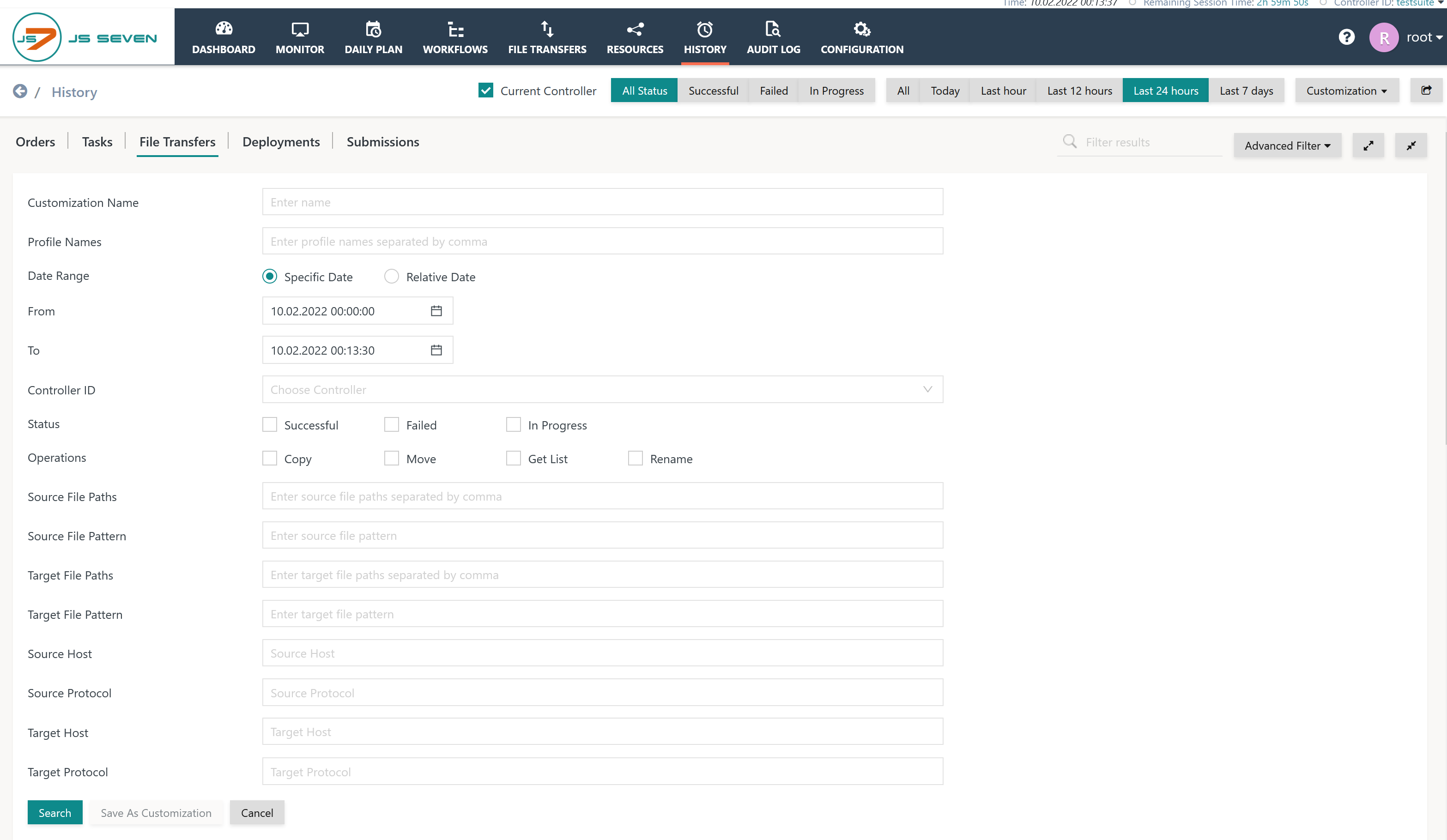Introduction
- The File Transfer History displays job executions for JS7 - File Transfer with the YADE Add-on.
- The File Transfer History is available from the File Transfers sub-view of the JS7 - History view.
- This view displays file transfer items including individual files and transfer details.
File Transfer History View
This view provides an overview of past and present file transfers.
Explanation:
- Filters
- All Status, Successful, Failed, In Progress buttons: the buttons allow filtering by transfer status as indicated by the button labels.
- Filter Results input field: allows to type a string that is looked up in any of the columns displayed. This filter is applied to the results displayed.
- Advanced Filter button: for longer periods and more detailed filter criteria. This button allows filtering of transfers for individual date ranges, file names etc.
- Results can be limited to the currently selected Controller or to all connected Controllers.
- Results include overview information about each transfer and error messages about failed transfers.
The expand/collapse buttons can be applied to toggle between overview and details. The expanded view shows details like this:
Explanation:
The expanded view displays details about file transfers. This includes details of:
- the individual files included with a transfer,
- the file name, hostname, protocol etc. of the source and target of a transfer,
- the execution result and optionally error messages about failed transfers.
Advanced Filter
The Advanced Filter allows searching for file transfers in the past.
Explanation:
- The view allows filtering by a number of criteria including order state, source file name, target file name etc.
- Input fields for source and target file paths as well as hostnames allow use of "glob" syntax:
- The * character can be used as a placeholder for any number of characters including zero characters.
- The ? character be used as a placeholder for any single character.
- Input fields for source and target file paths as well as hostnames allow use of "glob" syntax:
- The view also allows filter criteria for JS7 - Views - Customizations to be stored.
Overview
Content Tools