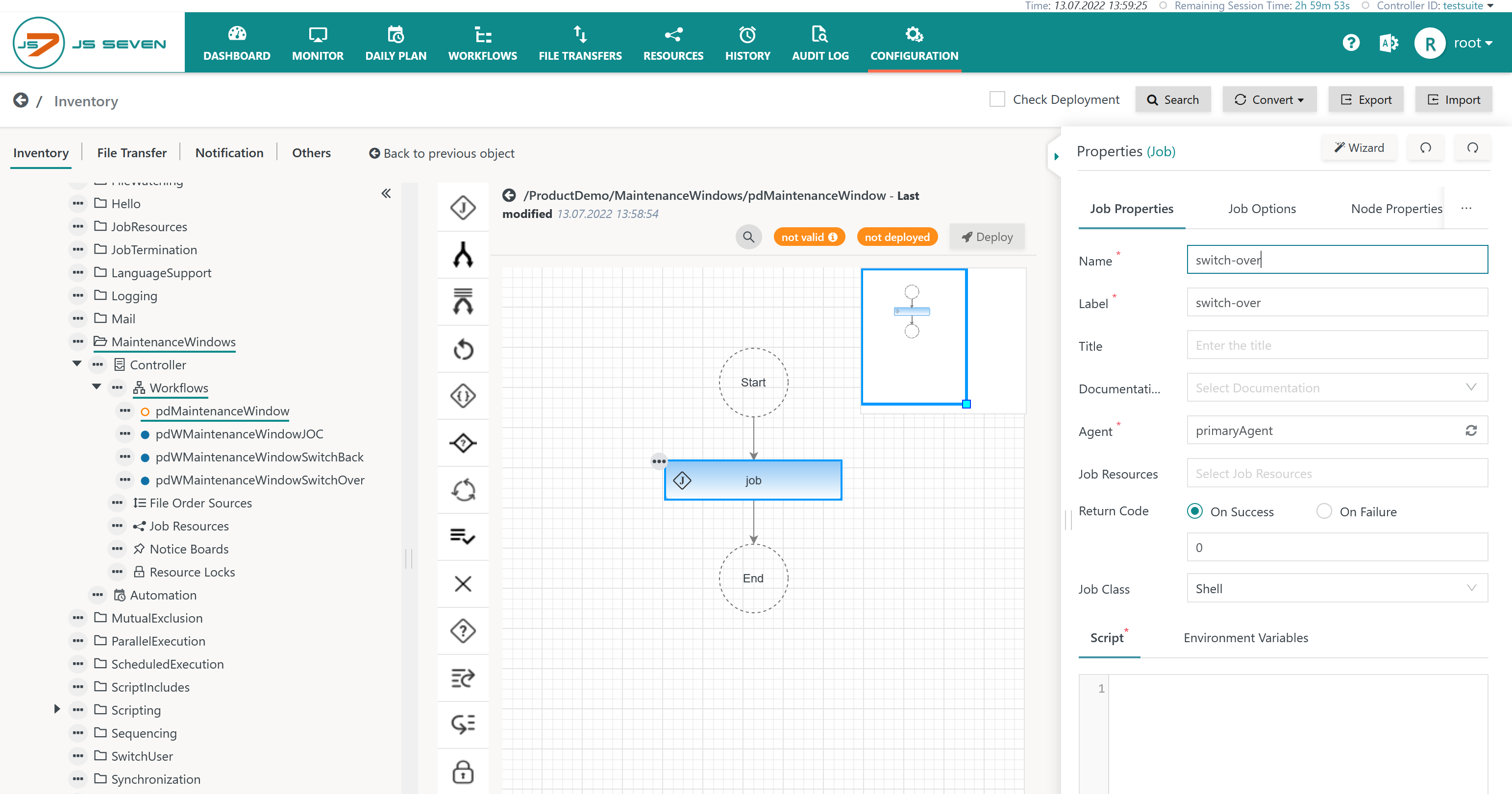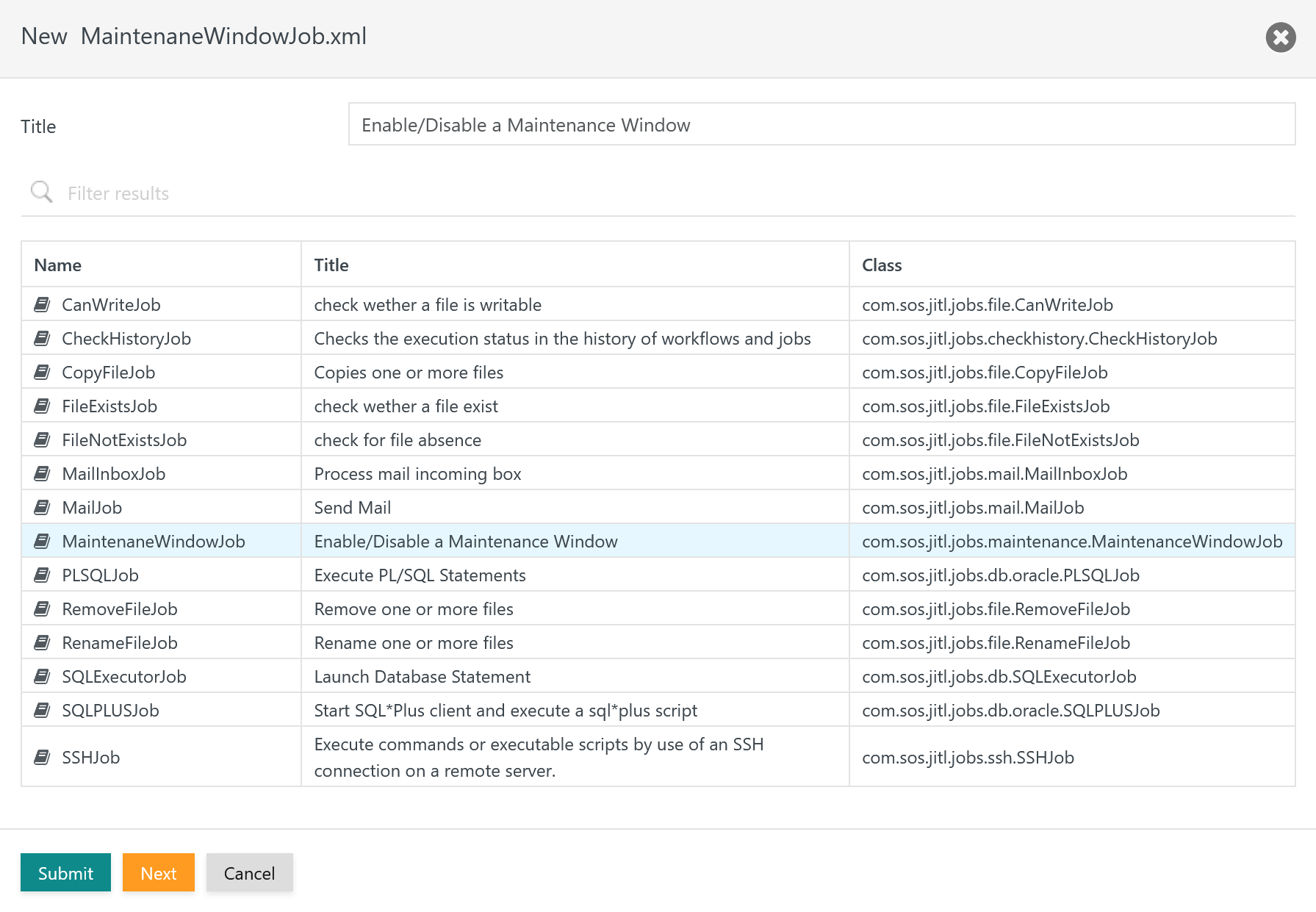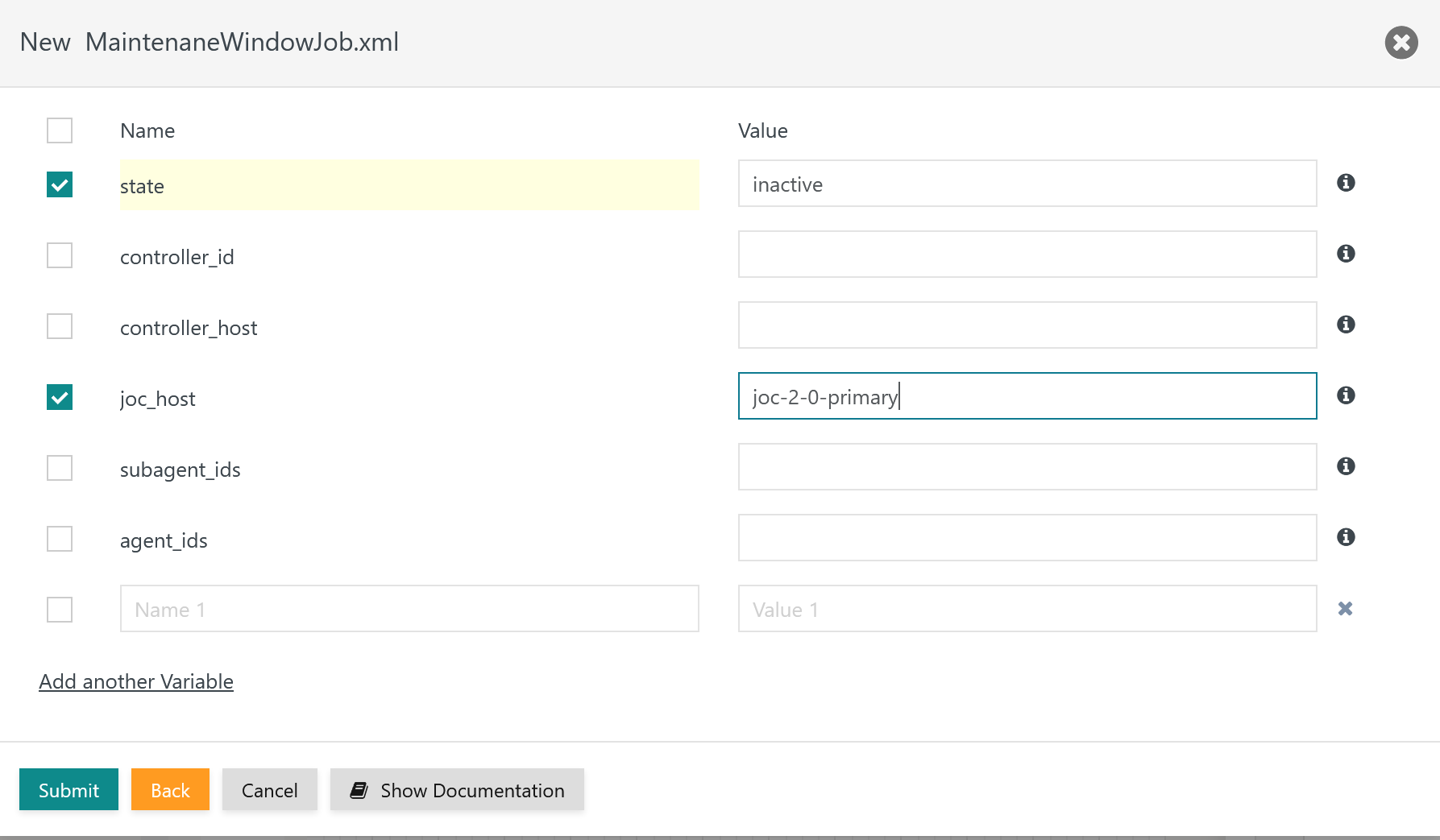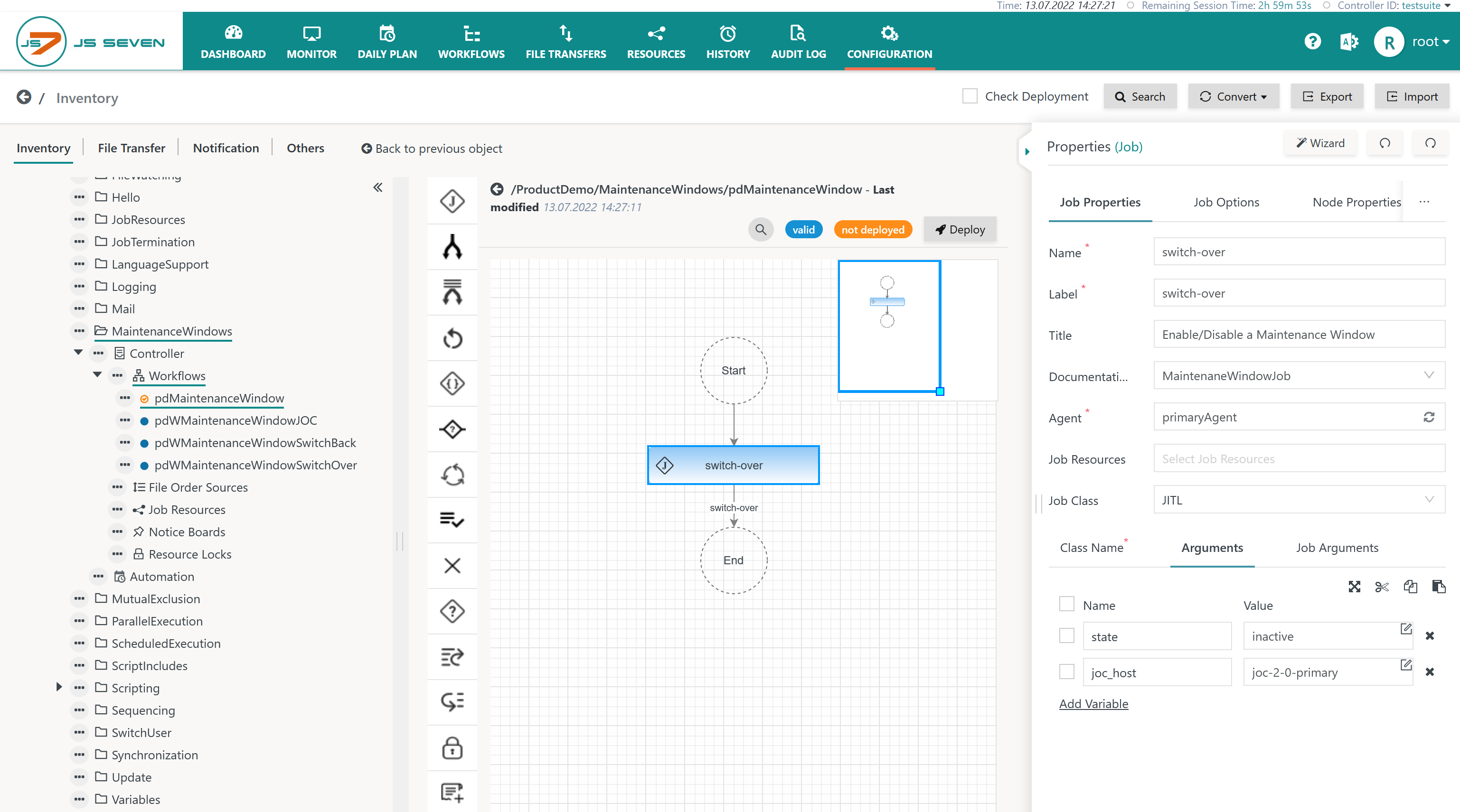Introduction
The JITL MaintenanceWindowJob template can be used by a job to switch-over and to switch-back clustered JS7 products.
- The job template is used to switch-over between active and passives cluster instances of JOC Cockpit, Controller and Agents.
- The job template cannot be used for standalone instances of JOC Cockpit and Controller.
The job template makes use of the JS7 - REST Web Service API to in order to stop or to put JS7 products in maintenance mode.
- The job template authenticates with the JS7 - REST Web Service API with a user account/password and/or a certificate, for details see JS7 - Authentication.
- For details about configuration items see JS7 - JITL Common Authentication.
FEATURE AVAILABILITY STARTING FROM RELEASE 2.4.0
Usage
When defining the job either:
- invoke the Wizard which is available from the job properties tab in the Configuration view and select the JITL MaintenanceWindowJob and relevant arguments from the Wizard
or
- specify the
JITLjob class andcom.sos.jitl.jobs.maintenance.MaintenanceWindowJobJava class name and add arguments specifying what products to switch-over as explained in the documentation below.
Example
Download (upload .json): pdMaintenanceWindow.workflow.json
You can use the job wizard like this:
Explanation:
- Add an empty job from the instruction panel.
- Specify a name and a label for the job.
- Select an Agent.
In a next step invoke the job wizard which you will find in the upper right corner of the job property editor. The wizard brings up the following popup window:
Explanation:
- From the list of available job templates select the MaintenanceWindowJob.
Then hit the "Next" button to make the job wizard display available arguments:
Explanation:
- Required arguments include the
stateargument specifying:inactive: indicates a switch-over in which the product is set to the inactive state.active: indicates a switch-back in which the product is set to the active state.
- The
controller_hostandjoc_hostarguments specify the host name of the Controller and JOC Cockpit for switch-over or switch-back.- Either one or both of these arguments can be used.
- The
controller_idargument has to be used if the JOC Cockpit is connected to more than one Controller. The Controller ID is the unique identifier of a Standalone Controller or Controller Cluster.
- The
agent_idsandsubagent_idsarguments specify Agents that should be disabled during switch-over and enabled during switch-back. - The
controller_host,joc_host,agent_idsandsubagent_idsarguments can be used at the same time to perform switch-over and switch-back operations for all products from a single job. - Select the check box provided with each argument if you want this argument to be added to the arguments of the MaintenanceWindowJob template.
When hitting the Submit button the wizard adds the required arguments to the job which should look like this:
Documentation
The Job Documentation including the full list of arguments can be found under: https://www.sos-berlin.com/doc/JS7-JITL/MaintenanceWindowJob.xml
The MantenanceWindowlJob class accepts the following arguments:
| Name | Required | Default Value | Purpose | Example |
|---|---|---|---|---|
state | yes | Desired state of the JS7 product:
| inactive | |
| no | Specifies the identifier of a Standalone Controller or Controller Cluster
| controller_prod | |
| no | Specifies the host name of the Controller should a switch-over or switch-back operation for a Controller be performed. | controller-2-0-primary | |
| no | Specifies the host name of the JOC Cockpit instance should a switch-over or switch-back operation for JOC Cockpit be performed. | joc-2-0-primary | |
agent_ids | no | Specifies the unique identifiers of Agents that should be disabled during switch-over and enabled during switch-back operations. | ||
subagent_ids | no | Specifies the unique identifiers of Subagents that should be disabled during switch-over and enabled during switch-back operations. |