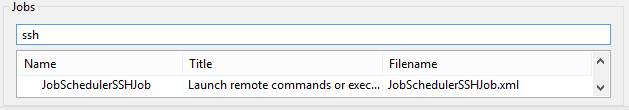FEATURE AVAILABILITY STARTING FROM RELEASE 1.9
Mode Of Operation
The SOSSSHJob2JSAdapter can run with either the Trilead implementation (default) or the JSch implementation by JCraft.
The JSch implementation for SSH connections adds the use of return values to the already existing functionality of the SOSSSHJob2JSAdapter class.
To use the JSch implementation you have to configure the following parameter in the params section of the scheduler.xml.
<param name="jitl.ssh.use_jsch_impl" value="true"/>
The Job sets an environment variable to the session on the remote host with the name SCHEDULER_RETURN_VALUES which is available for the script or command to be executed on the remote machine. The value (the name of the temporary file) for this environment variable will be generated at runtime. After the execution of the script or command the jobs reads the return values from that temporary file on the remote host, returns them to the Jobscheduler for further processing and deletes the temporary file afterwards.
passing variables back to the JobScheduler
To use this feature you have to make sure that your command or command script writes the key-value-pair you want to have passed back to the JobScheduler, to the temporarily created file.
example
The command echo MYPARAM=myTestParam >> $SCHEDULER_RETURN_VALUES writes MYPARAM=myTestParam to the temporary file defined by the environment variable $SCHEDULER_RETURN_VALUES.
The environment variable will be set implicitily during the job execution.
New Parameters
general information
The default values use the linux bash syntax. These parameters have to be set only if running on systems using a different syntax than the linux bash syntax. Please choose the format of the command value and it placeholders according to the operating system on the remote host.
preCommand
- format:
<command> <placeholder1> = <placeholder2>
- default value:
export %1s=%2s
- description:
- The command to set an environment variable. The values for placeholders 1 and 2 will be set implicitly at the start of the job execution. The placeholders are mandatory.
postCommandRead
- format:
<command> <placeholder>
- default value:
cat %s
- description:
- The command to read the temporary file where the return values are written to through the script/command execution of the SSH job. The placeholder will be substituted during the job execution.
postCommandDelete
- format:
<command> <placeholder>
- default value:
rm %s
- description:
- The command to delete the temporary file with the return values. The placeholder will be substituted during the job execution.
Configuration
To use the return-values-feature configure a SSH job with JOE and choose SOSSSHJob2JSAdapter.
Example of the parameter configuration for a Windows Client
For known limitations using the SSH Job to connect to a Windows Remote Host see Limitations when using SSH jobs for Windows.
The batch file itself looks like this:
echo ADD='Hallo World!' >> %SCHEDULER_RETURN_VALUES%