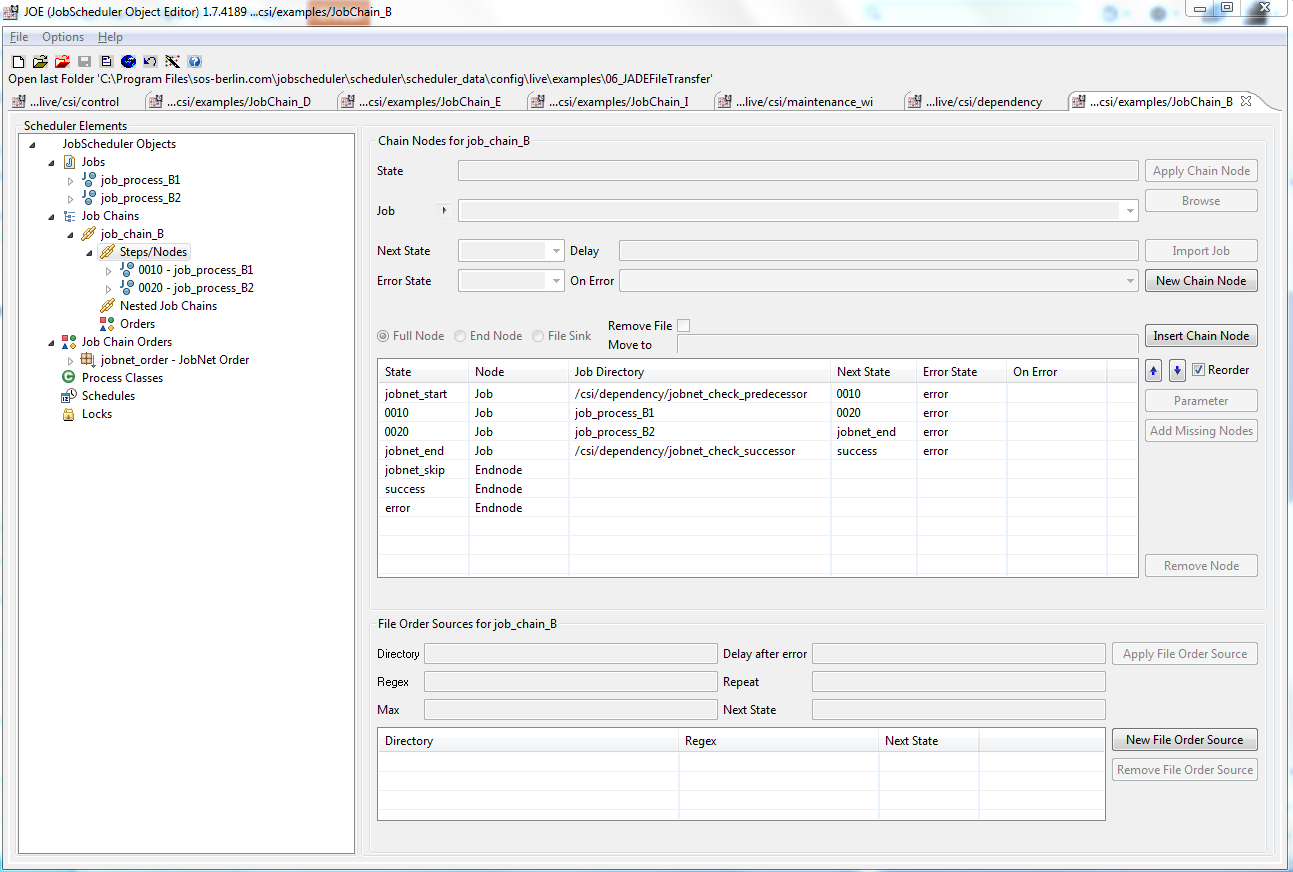Scope
- Components for dependency handling
- Download & Deployment information
Download & Deployment
- Patch
This patch is available from the attached file com.sos.csi.patch.jar
To deploy this patch
- copy the jar file to the directory
$SCHEDULER_HOME/patch(create this folder if is does not existi) - open the file
$SCHEDULER_DATA/config/factory.ini - navigate to the section java
- change the
class_pathconfiguration toclass_path = ${SCHEDULER_HOME}/patch/com.sos.csi.patch.jar:${SCHEDULER_HOME}/lib:.... restart JobScheduler
- copy the jar file to the directory
- Dependency
- Attached archive contains the below mentioned files for the
dependencyfolder: dependency.zip - The archive should be extracted to a subfolder of the JobScheduler
livedirectory, e.g.$SCHEDULER_DATA/config/live/csi.
- Attached archive contains the below mentioned files for the
Patch: com.sos.csi.patch.jar
- This patch contains the new option
scheduler.ignore_sync_jobs_in_stopped_jobchains Enabling this option by setting the scheduler variable in the configuration file
$SCHEDULER_DATA/scheduler.xmltotruewill ignore synchronization nodes that are part of stopped job chains for all instances of synchronization jobs.Configuration in file scheduler.xml<spooler> <config> <param name="scheduler.ignore_sync_jobs_in_stopped_jobchains" value="true"/> ...It is also possible to enable this option per job by adding a job parameter like this:
Configuration by job parameter<job order="yes"> <params > <param name="scheduler.ignore_sync_jobs_in_stopped_jobchains" value="true"/> </params> ...
Folder: dependency
- This folder provides the components required to implement dependency handling.
- This folder should be located below the JobScheduler
livedirectory.
Function Set: dependency.js
- This function set provides basic capabilities for dependency checking
- This function set is used by the following job Monitor Scripts:
jobnet_check_predecessor.jsjobnet_check_successor.js
Job: jobnet_check_predecessor.job.xml
Usage
- Sample job for a job step that provides dependency checking.
- This job is added to the beginning of a job chain.
- This job step is added the job node state
jobnet_start.
Sample
Job Implementation
- The job implements an arbitrary job body.
- Dependency handling is implemented by the Monitor Script.
- The Monitor Script includes two files:
jobnet_check_predecessor.jsdependency.js
- When creating individual job implementations then no invidual implementation of the Monitor Script should be effected but the below-mentioned script files should be included as they are subject to future improvement.
- The Monitor Script includes two files:
- The Monitor Script makes use of the function set provided by the file
dependency.jsin order to handle dependencies for predecessor job chains. - The Monitor Script checks predecessor job chains in order to decide if the current job chain should be executed or if its execution shoud be postponed..
Job: jobnet_check_successor.job.xml
Usage
- Sample job for a job step that provides dependency checking.
- This job is added to the end of a job chain.
- This job step is added the job node state
jobnet_end.
Sample
- see job
jobnet_check_successorfrom the above screenshot
Job Implementation
- This job implements an arbitrary job body.
- Dependency handling is implemented by the Monitor Script.
- The Monitor Script includes two files:
jobnet_check_successor.jsdependency.js
- When creating individual job implementations then no invidual implementation of the Monitor Script should be effected but the below-mentioned script files should be included as they are subject to future improvement.
- The Monitor Script includes two files:
- The Monitor Script makes use of the function set provided by the file
dependency.jsin order to handle dependencies for successor job chains. - The Monitor Scripts starts successor job chains if applicable.
Components for Job Chain Resets
- The following components are included with the folder
dependency
Job Chain: jobnet_reset_job_chains.job_chain.xml
- The job chain makes use of only one job
jobnet_reset_job_chains.job.xml, see below.
Job: jobnet_reset_job_chains.job.xml
Usage
- Standard job that is used to toggle the state of job chains for dependency checking. Job chains present one of these states:
running: the job chain is active and dependency checking is performedstopped: the job chain is inactive, no dependency checking is performed.
Job Implementation
- This job implements the operations to toggle the state of one or multiple job chains.
- The effective processing is implemented by JavaScript.
- The JavaScript implementation:
Order: jobnet_reset_job_chains.order.xml
- This is a sample order that shows how job chains could be selected for activation and deactivation.
- Parameters
operation: the toggling operation- Values
activate: modify the state of stopped job chains torunningdeactivate: modify the state of running job chains tostopped
- Default Value
activate
- Values
input_list:- Values
- A comma separated list of job chain paths
- Default Value
- none
- Values
input_file:- Values
- the location of a file that contains one job chain path per line
- Default Value
- none
- Values
- Behaviour
- Without parameters being specified all job chains will be activated.
- Without the parameters
input_listandinput_filebeing specified the operation is applied to all job chains. - Should in addition to the parameter
input_listthe parameter aninput_filebe specified then both specifications of job chains are merged.
Limitations
- Dependency Hnandling Scripts and Monitor Scripts are implemented for the Rhino scripting engine up to Java 1.7. Adjustments might be required for the Nashorn engine that is introduced with Java 1.8.