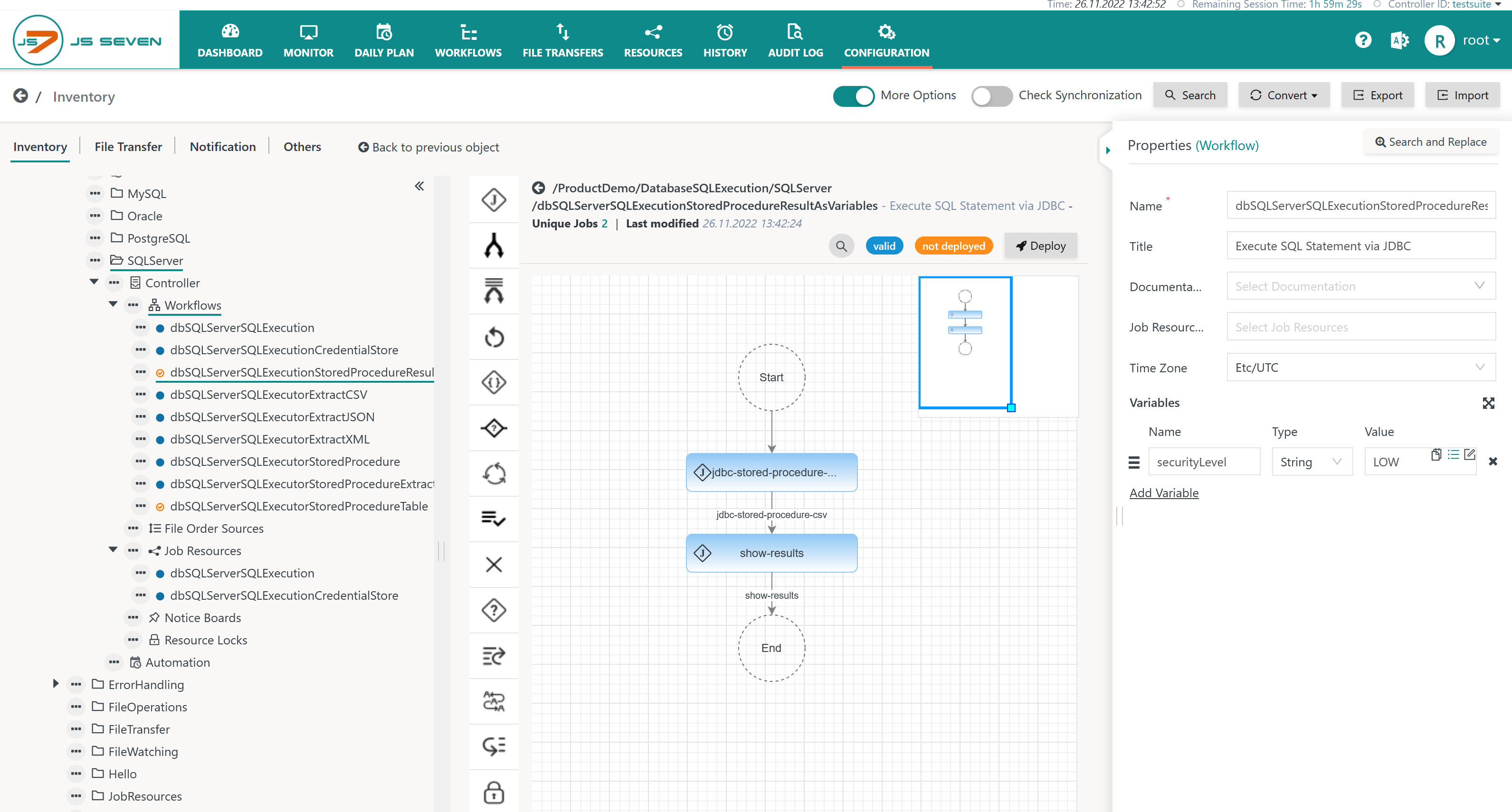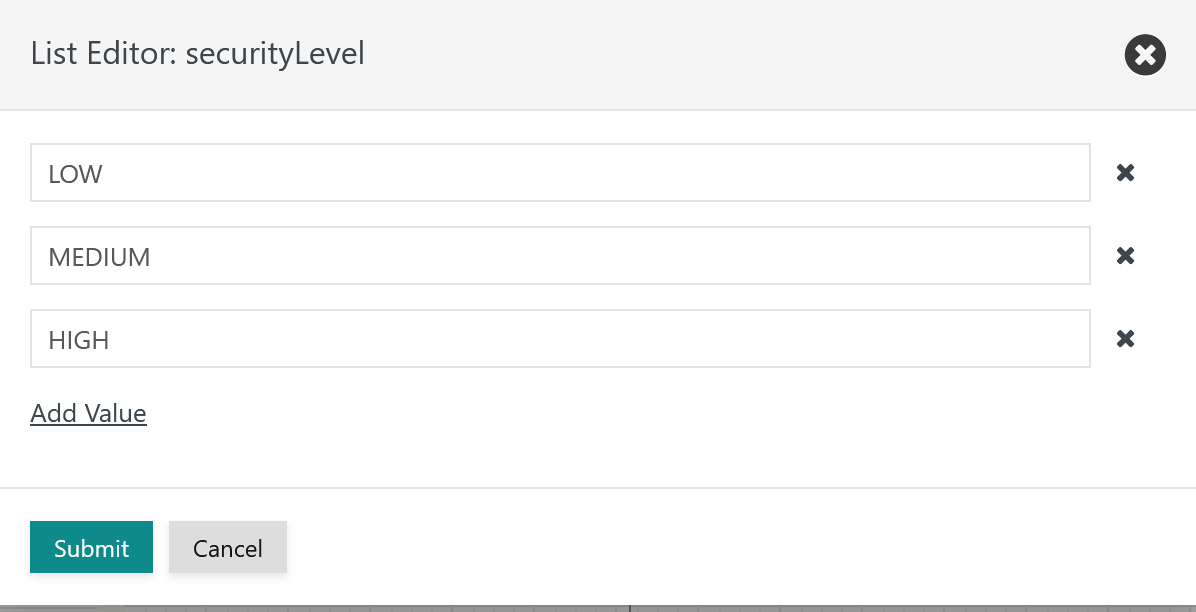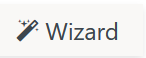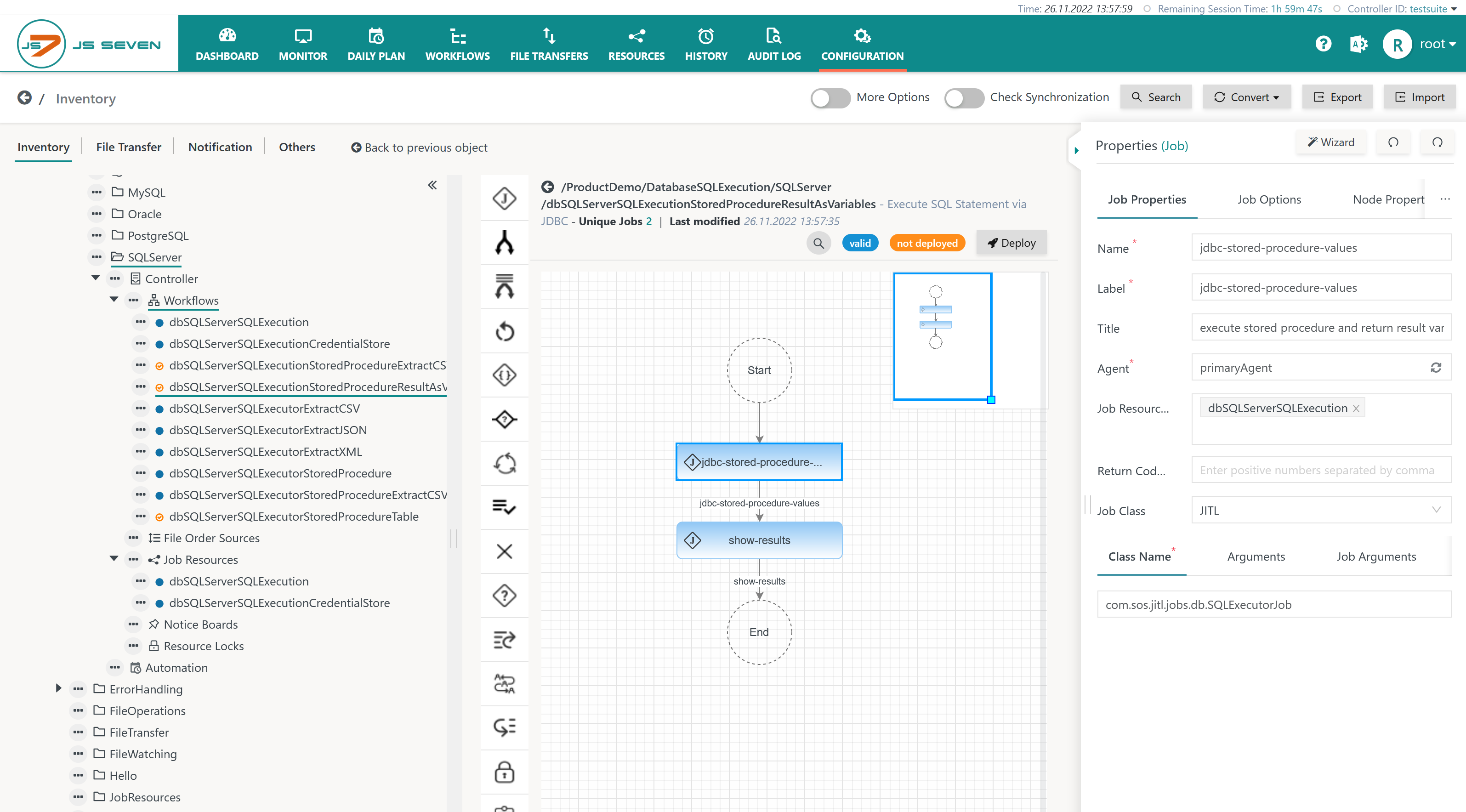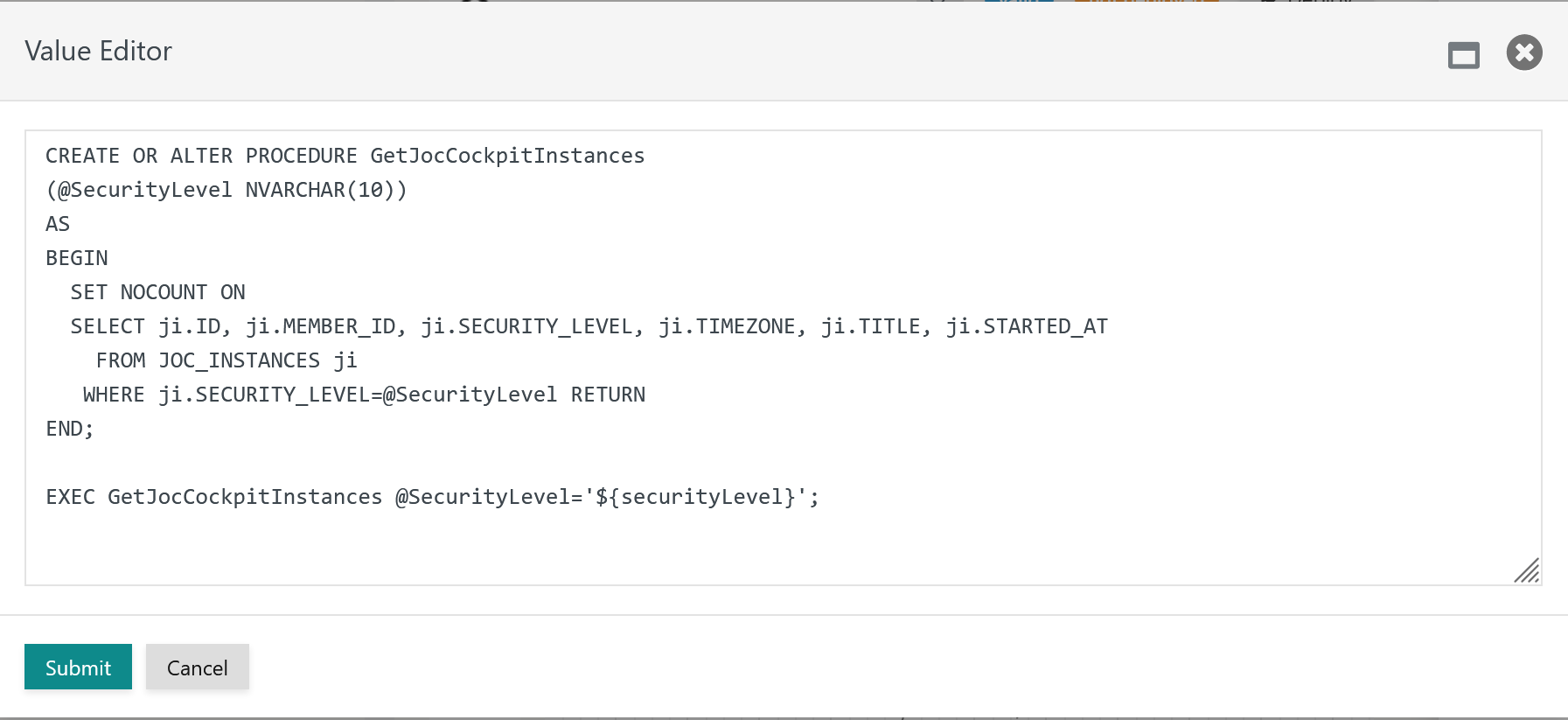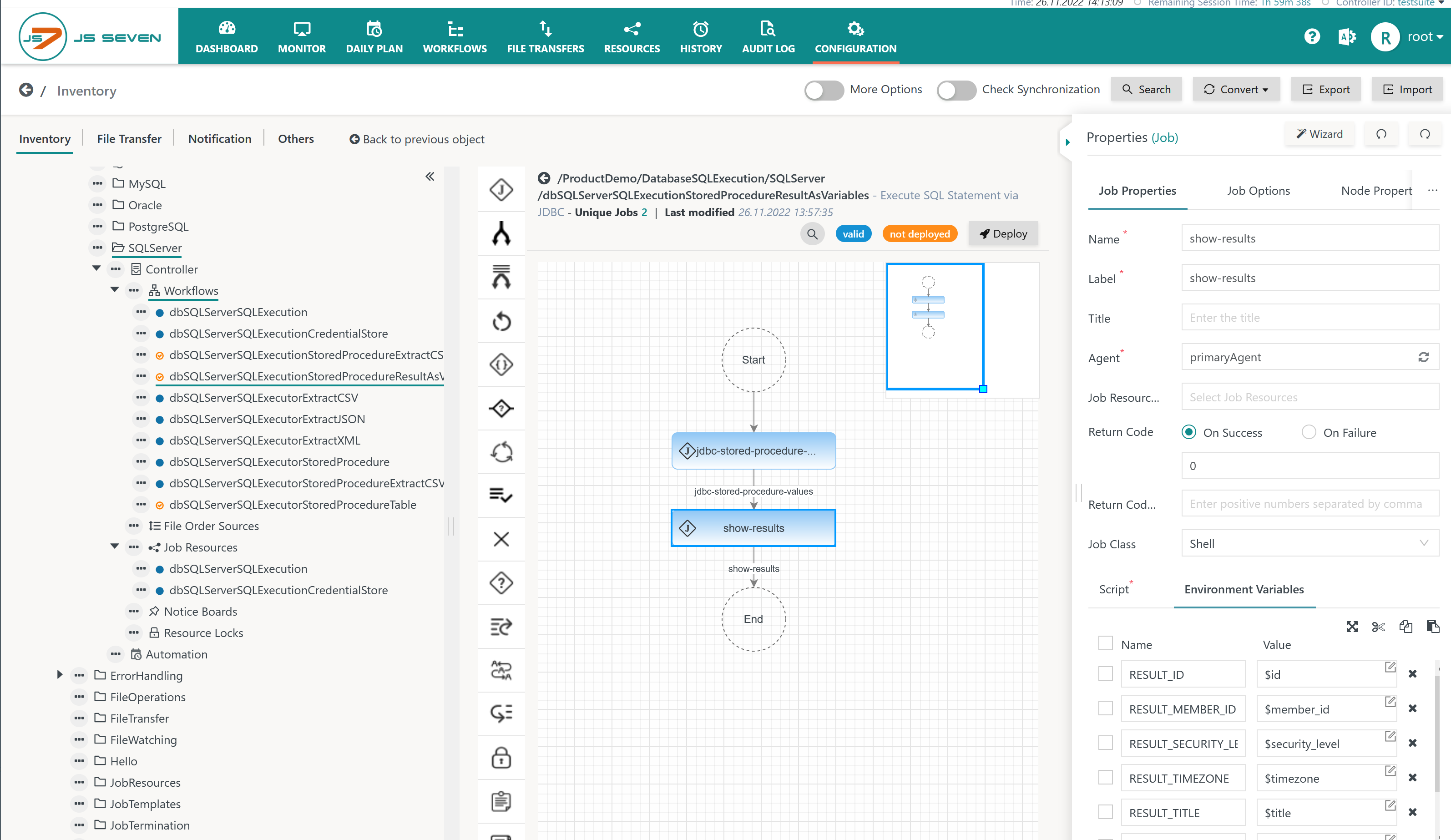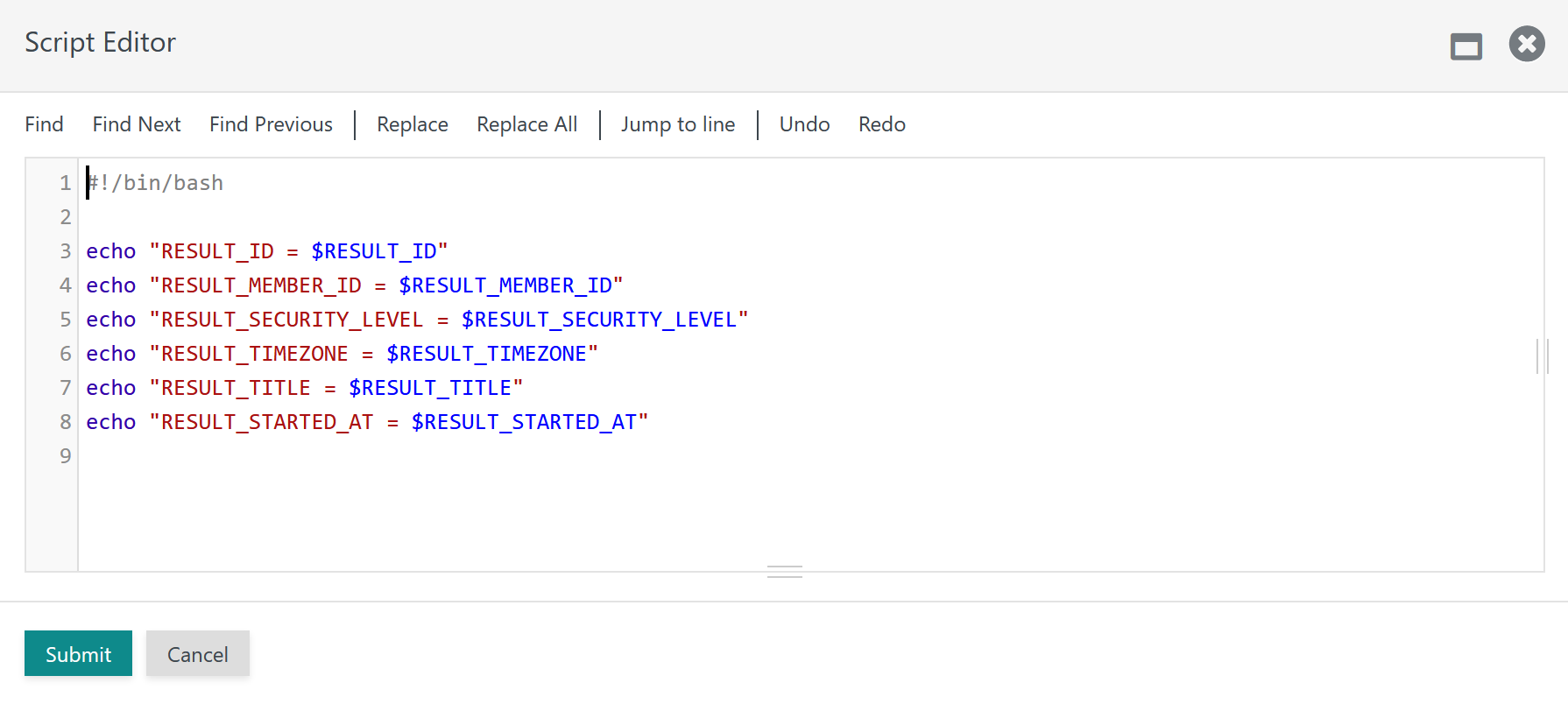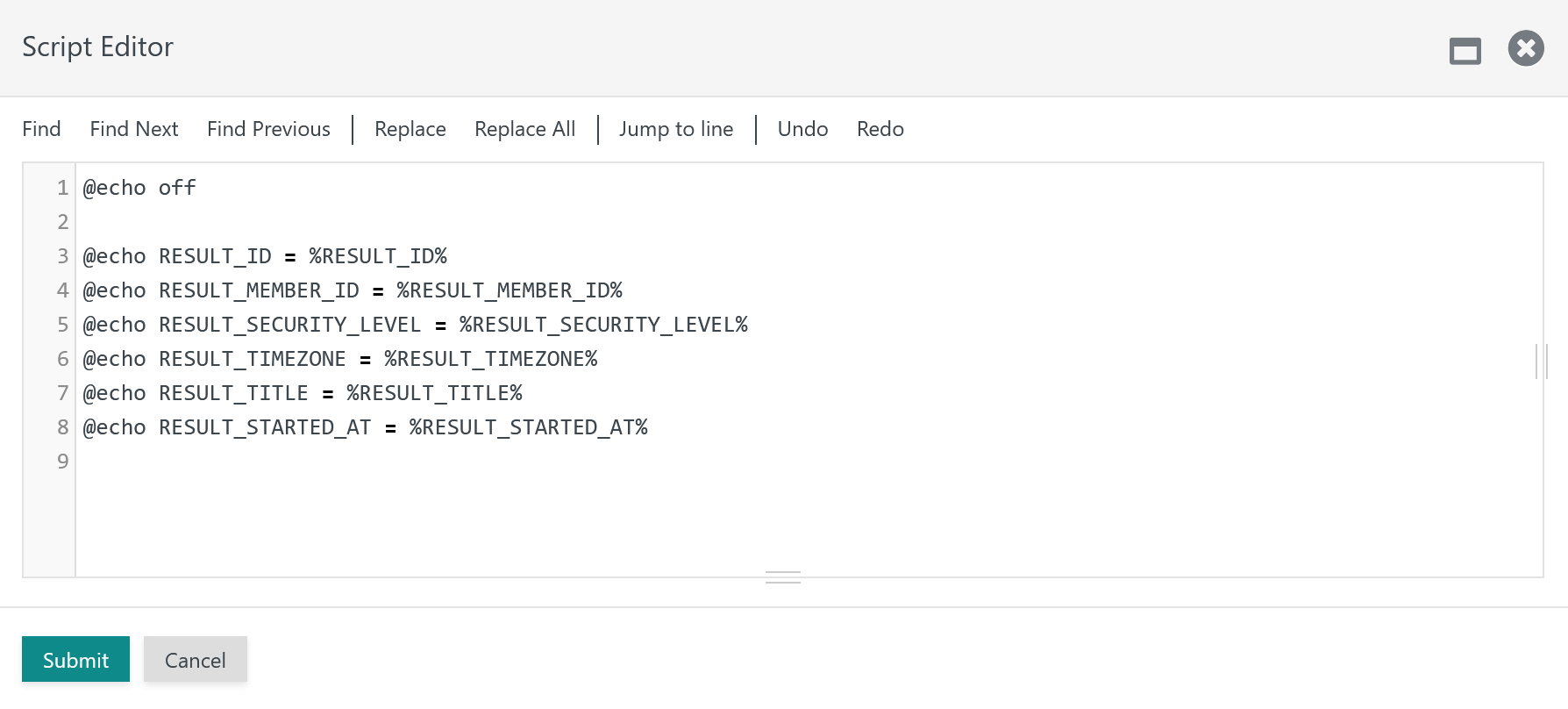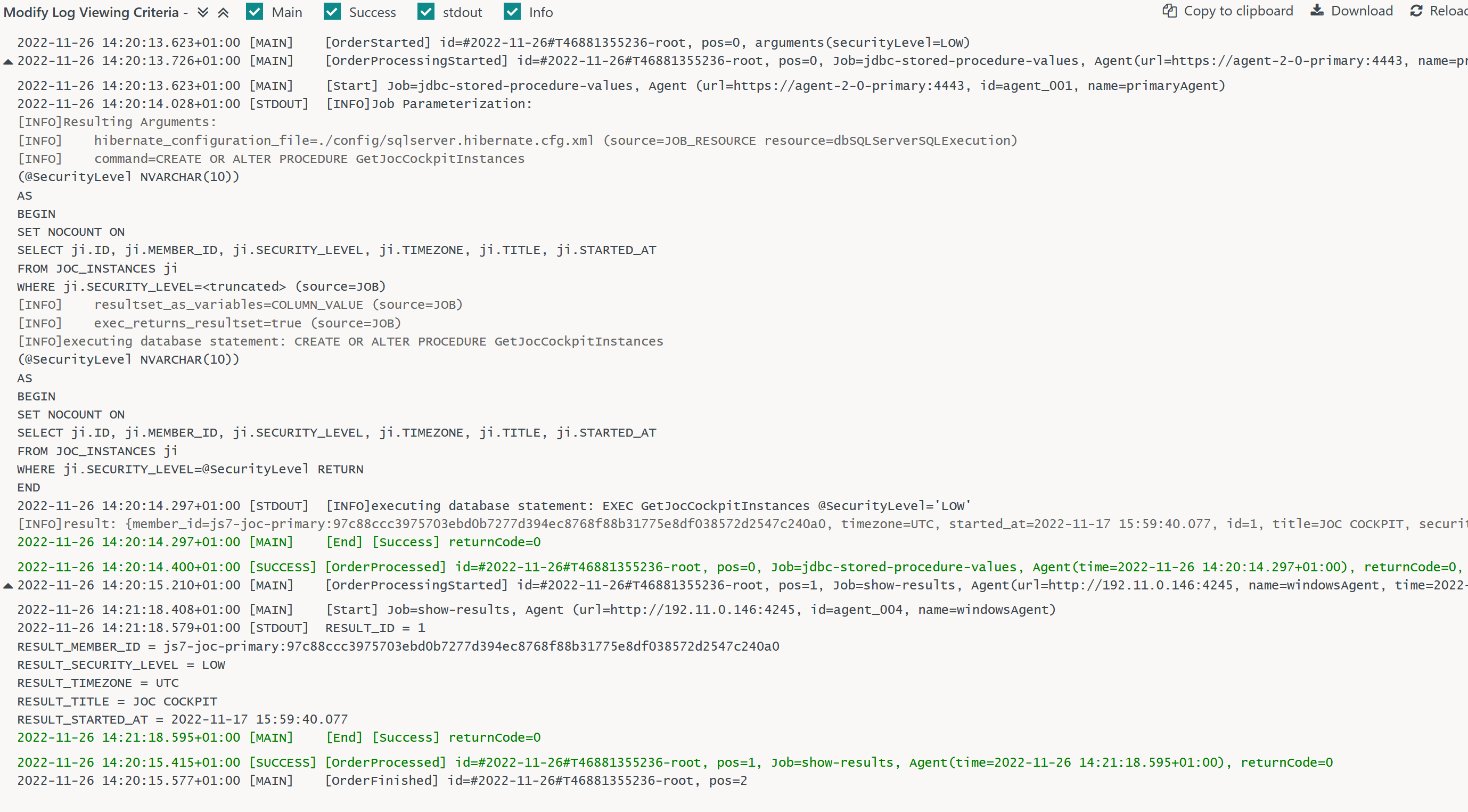Introduction
Users want to execute Stored Procedures in an SQL Server database and
- return results as variables for subsequent jobs in a workflow
- extract results to a file in CSV, JSON or XML format
Returning results as variables
In this use case a given SQL query is executed and the first row is returned. For each column of the first row a result variable is created from the column name and column value.
Download workflow example (upload .json): dbSQLServerSQLExecutionStoredProcedureResultAsVariables.workflow.json
The example makes use of
- the workflow variable
securityLevelis used to parameterize the SQL query with the default valueLOW. - two jobs:
jdbc-stored-procedure-valuesexecutes the SQL stored procedure,show-resultswrites resulting values to job's log output.
For the workflow variable securityLevel list entry mode is offered from the icon that brings forward the following popup window to add a number of entries. Users can choose from the list when adding an order to the workflow in the Workflows view.
Job jdbc-stored-procedure-values
The job is configured from the JS7 - JITL SQLExecutorJob job template using the button in the upper right corner of the Job Properties panel.
The job makes use of the following arguments that are displayed when switching to the Arguments sub-tab in the Job Properties panel.
The command argument holds the SQL query that looks like this:
- Basically a stored procedure is created and is executed.
- Consider use of the
${securityLevel}workflow variable that is used to parameterize the call to the stored procedure.
The remaining arguments include:
resultset_as_variables: the valuecolumn_valuespecifies that that return variables are created from column names and values of the query result's first row.- The above command argument suggests the following return variables to be created from column names of the result set:
$id,$member_id,$security_level,$timezone,$title,$started_at. - Variable names are created from column names in lowercase letters.
- The above command argument suggests the following return variables to be created from column names of the result set:
exec_returns_resultset: the valuetruespecifies that the stored procedure is expected to return a result set.
Job show-results
The job is used to write result variables of the SQL query to the job's log output.
To this purpose the job maps return variables to environment variables like this:
- The value of the
$idreturn variable is assigned theRESULT_IDenvironment variable. - The value of the
$member_idvariable is assigned theRESULT_MEMBER_IDenvironment variable. - ...
The job script is available when switching to the Script sub-tab in the job properties panel.
- The script displays the values of environment variables to which return variables have been mapped.
- The script for a Unix environment looks like this:
The same script used for a Windows environment will look like this:
Log Output of Order Execution
When the workflow is added an order from the Workflows view the resulting log output should look similar to this:
- Log output of the first job proves the SQL query that was executed.
- Consider substitution of the
${securityLevel}workflow variable in the resulting SQL query.
- Consider substitution of the
- Log output of the second job states the names and values of return variables.