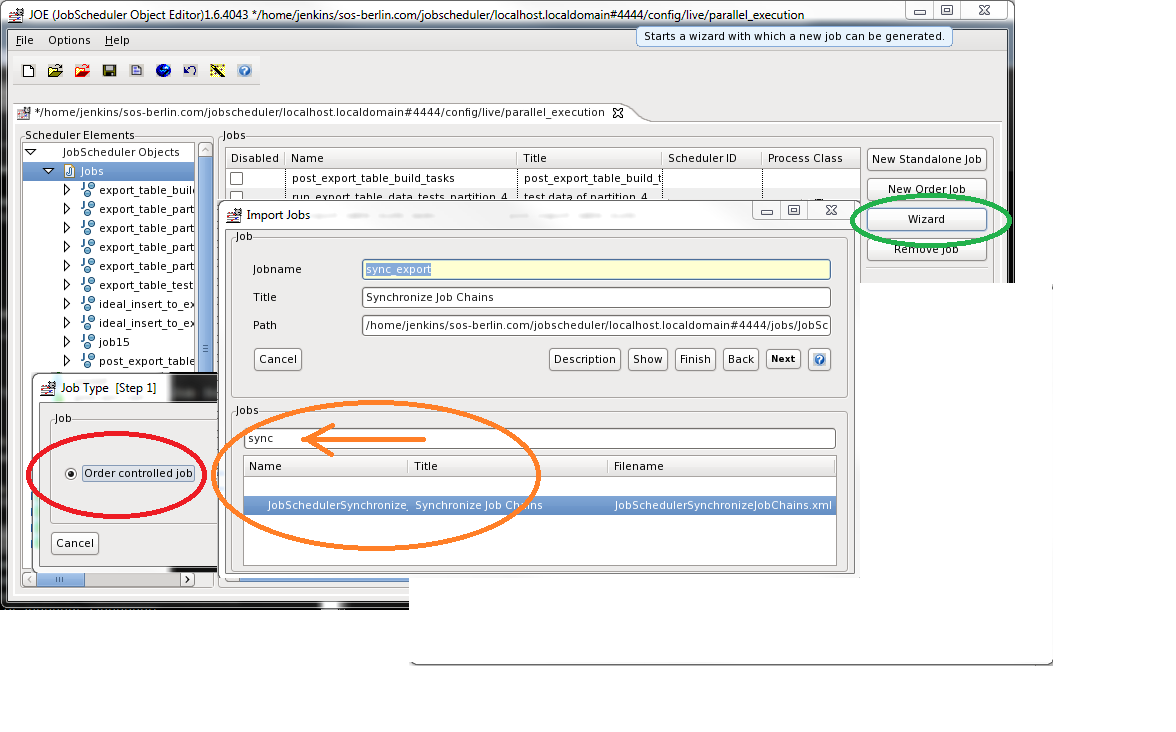A sync job is used to synchronize jobs and job chains. See FAQ by Topic: How to synchronize jobs for examples of use.
Implement a sync job
Use the Wizard von JOE to implement the sync job.
A ready to use template for a sync job comes with JobScheduler in JITL - JobSchedulerSynchronizeJobChains.
To use the template
- navigate in JOE to the JobScheduler Jobs register .
- Click the button Wizard.
- Choose Order controlled job in the next window.
- Next is the window Import Jobs. Provide the name for the new sync job in field Jobname.
- The JITL templates show up in the bottom section of window Import Jobs, marked orange in the image. You have to search the template JobSchedulerSynchronizeJobChains in the drop-down menue. The orange arrow indicates the input field for a search string. If you enter the search string sync the template JobSchedulerSynchronizeJobChains will be displayed.
- Choose template JobSchedulerSynchronizeJobChains by clicking on it. The standard title Synchronize Job Chains appears in field Title and the complete path of the template in field Path.
- Press the button Finish. A window with the XML code of the new sync job shows up. Close that window, you may mark Do not show this window in the future.
The new sync job is now in the Jobs register and ready to use.
See also:
- See the JobDocu of job JobSchedulerSynchronizeJobChains.
- Examples of use for a sync job see FAQ by Topic: How to synchronize jobs