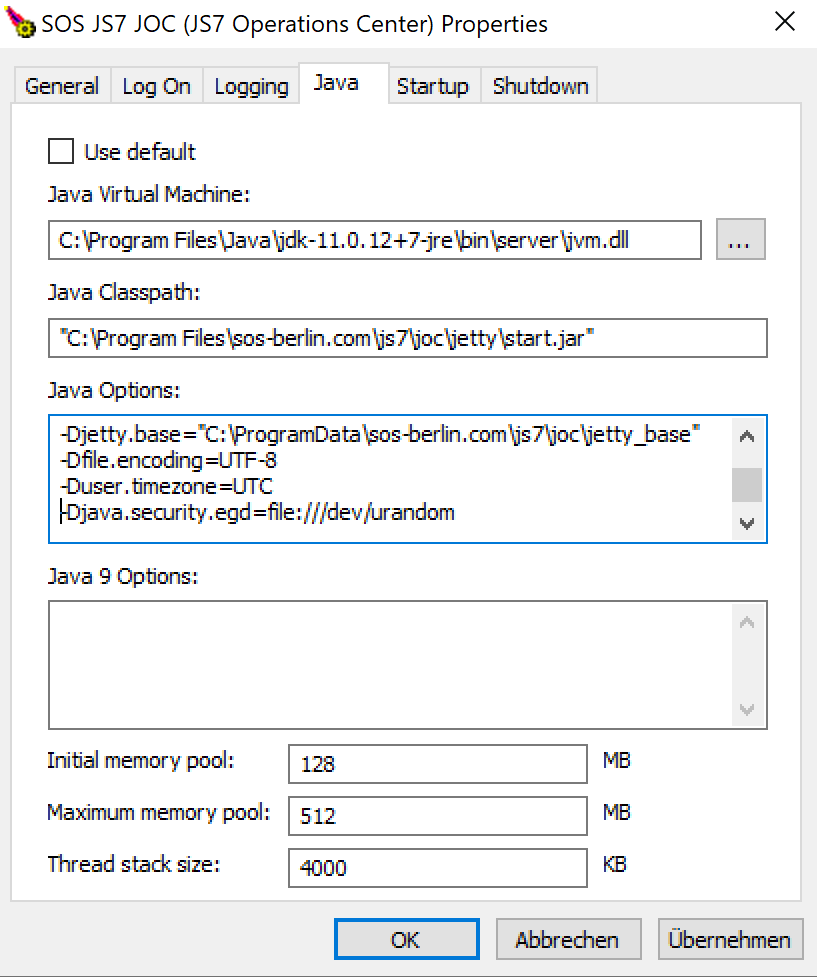Introduction
In a number of situations it is recommended or required to set Java options to specify the behavior of the JVM.
- Recommendations: JS7 - FAQ - Which Java Options are recommended?
- Troubleshooting: JS7 - Troubleshooting - Connection reset or Timeout reached (30s) for process and other articles.
Java options are set individually for the respective JS7 components, the Controller, Agent and JOC Cockpit.
Specify Java Options for a Controller
For permanent operation of JOC Cockpit on Unix add the following setting to your /home/<user-account>/.jocrc file:
export JAVA_OPTIONS="-Djava.security.egd=file:///dev/urandom"
Specify Java Options for an Agent
For permanent operation of JOC Cockpit on Unix add the following setting to your /home/<user-account>/.jocrc file:
export JAVA_OPTIONS="-Djava.security.egd=file:///dev/urandom"
Specify Java Options for JOC Cockpit
For permanent operation of JOC Cockpit on Windows modify or add the following setting to your /home/<user-account>/.jocrc file:
When operating the JOC Cockpit as a Windows Service then from the .\service directory of the installation run
- for JOC Cockpit:
js7_jocw.exe- Example:
C:\Program Files\sos-berlin.com\js7\joc\service\js7_jocw.exe
- Example:
- This brings up a utility that allows Java options to be specified: