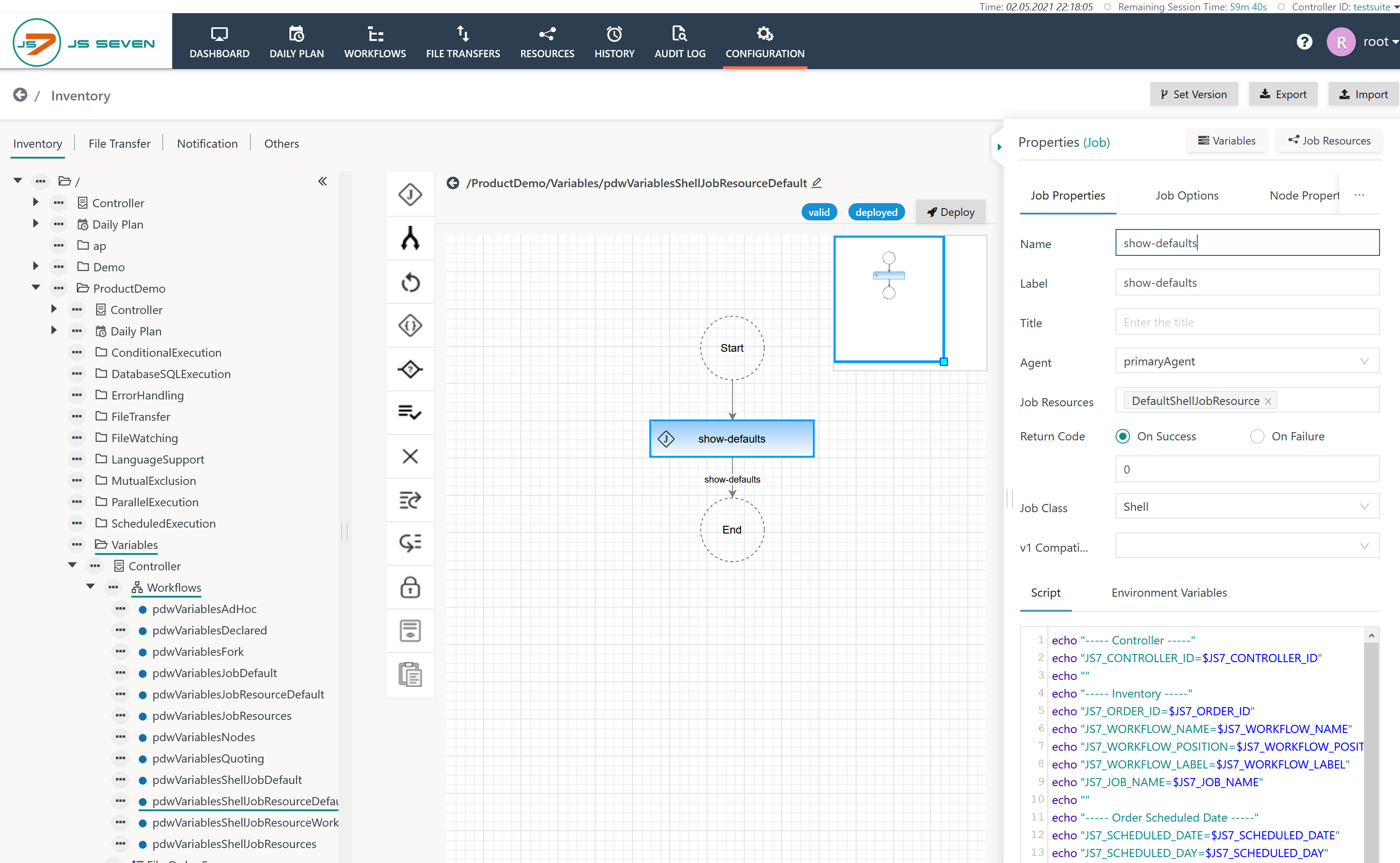Introduction
Job Resources are a means to make Environment Variables available to a number of Shell Jobs.
In fact a job resource is a set of name/value pairs that can be assigned any job or workflow.
- This allows common sets of variables to be used for a number of workflows and jobs.
- When assigned to a workflow then environment variables from a job resource are available to all Shell Jobs in a workflow.
Defining Job Resources
Job Resources can be managed from the Configuration->Inventory view:
Explanation:
- A Job Resource includes any number of name/value pairs that are propagated as environment variables to Shell Jobs.
- Environment variables can be assigned constant values and expressions, for details see
- The above example shows the Default Job Resource for Shell jobs that ships with JS7.
- Assigned values include built-in variables an functions, that are explained with the JS7 - Expressions for Variables article.
Assignment to Workflows and Jobs
Assignment to Workflows
A workflow can be assigned any number of job resources. The right upper corner of the job properties panel offers the "Job Resources" button to display the following popup window that allows to select job resources:
Explanation:
- Environment variables from job resources are available to all Shell Jobs in a workflow.
- No mapping at job level is required, environment variables are directly available for job scripts.
- The sequence of assignment is relevant as environment variables with the same name are not overwritten in the order from the first to the last assignment.
Assignment to Jobs
The job properties panel offers a list-box to add any number of job resources.
Deployment
Job Resources have to be deployed to the respective Controller for which the workflow referencing the job resource is operated.
- Job Resourced are digitally signed for deployment
- Job Resources are not maintained in versions. This translates to the fact that deployment of a modified Job Resource will make this resource immediately available for existing workflows.
- Job Resources cannot be removed as long as a reference is available from a deployed workflow.