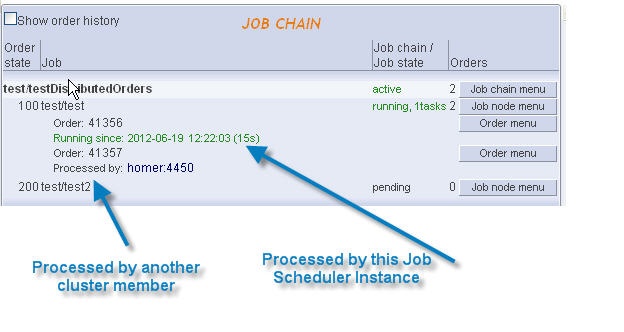When using distributed orders in a distributed orders cluster, orders will be executed on different cluster members. You can see the member in JOC which have occupied the order actually. If you want to manage an order, which is occupied by another cluster member, you can click the "processed by" link to get the JOC of the given cluster member.
To get an xml answer of all orders in a job chain including the cluster member the order is processed by, you can send the following xml command:
<show_job_chain job_chaih1. "/path/of/jobchain" what"job_chain_orders job_chain_jobs order_source_files blacklist order_history" max_order_historh1. "50" max_orders"10" />
This will generate an answer containing every order
<order path1. "/" order"41353" ih1. "41353" state"100" initial_stath1. "100" job_chain"/test/testDistributed_orders" joh1. "/test /test" priority"0" createh1. "2012-06-19 11:06:25.000" in_database_only"yes" occupied_by_cluster_member_ih1. "scheduler.test/homer:4450" occupied_by_http_url"http://homer:4450">
You can send this command to any cluster member.