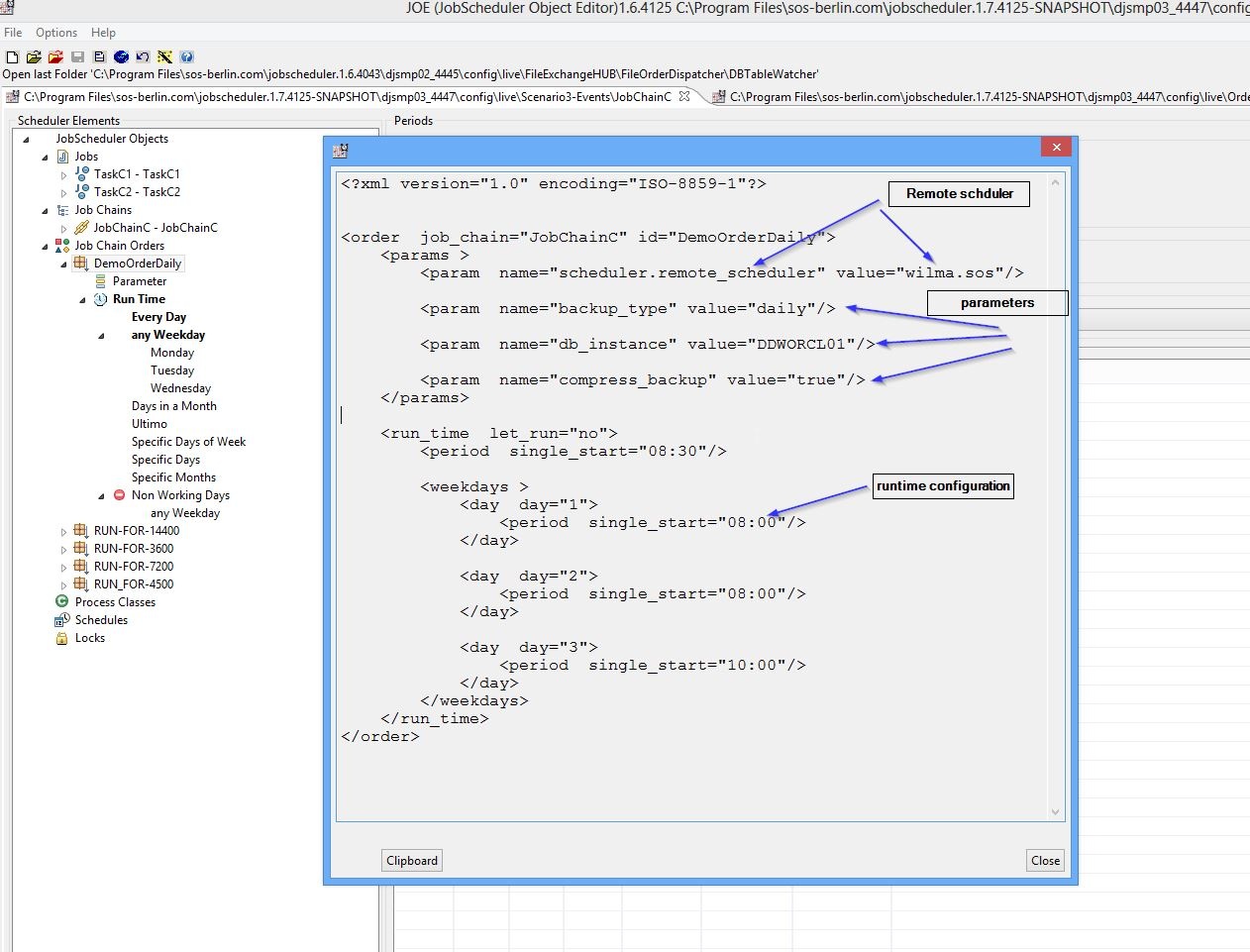Short overview about Orders:
Overview
- An orders is a JS element which works as a "Token". An order is passed from a job chain node to the next node or to multiple nodes (parallel orders) in case of parallel job chain configuration (Nodeh1. Job Step).
- An order can have following configuration elements:
- runtime configuration date/time/frequency
- parameters i.e. cutoff-date, database connection information etc.
- target server name/ip address for job chain execution, the default is localhost
- An order primarily carries parameters which could be used by specific job nodes or by all the nodes of the job chain.
- An order also carry runtime configuration i.e. date/time/frequency etc.
- An order can be configured to start part of job chain on one server i.e. Server-A and part of job chain on a second server i.e. Server-B.
- An order can be also configured to start a locally configured job chain on a remote server, so one can create a generic job chain and create multiple orders for that job chain. An order in turn can contain ( optionally) the server name, a runtime configuration and extra parameters required for jobs.
- An order is also a "stateless" object, which means that orders do not have success or error states. State is a job property.
- An order can start from any step (default is first step) in the job chain and end at any step (default is last step/end node)or can skip part of job chain depending upon specified conditions.
- JS can also create orders from a file-watcher i.e. a job chain can be configured to monitor any directory for incoming file(s), once a file matching with regular expression is found JobScheduler creates order to start the file processing.
- An order carry parameters from one node to another, parameters can be overloaded, deleted or new parameter can be added to the order by each node.
- All the order parameters are also available as environment variables, thus order parameter added by Java application job will be accessible to shell script job or even to PL/SQL script job.
Order Example