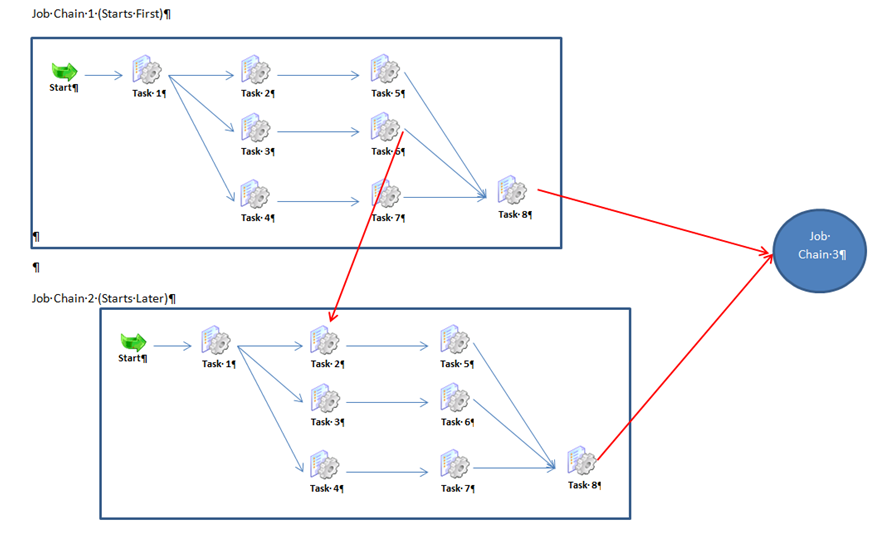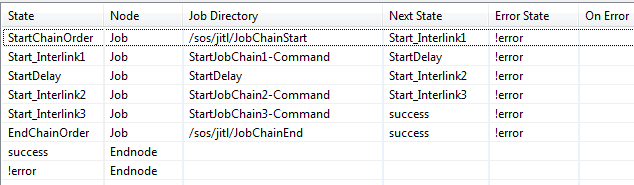Example: Synchronization of multiple Job Chains (cross-over)
We have three job chains. Two of them have included parallel execution. These job chains are also synchronized in a way , that one node of a chain is waiting for the successfully ending of a node in the other job chain.
The third chain has to be started after the other chains are both ended successfully.
This requirement was implemented as follows:
- JobChain1: JobChain-Interlink-1 with the jobs JobInterlink-1-<n> , <nh1. 1-8
- JobChain2: JobChain-Interlink-2 with the jobs JobInterlink-2-<n> , <n>1-8
- JobChain3: JobChain-Interlink-3 with job JobInterlink-3-1
- There is another job chain, which generate an orders for each job chain by using the Command statement.
Generating the job chains of the requirement
Parallel executing within the job chains
The parallel executing is realized by split jobs and Sync jobs - as it is described in the example Parallel Execution in a job chain.
For the splitter job the job /sos/jitl/JobChainSplitter in the directory ./live/sos/jitl is used, which is part of the JobScheduler download. In the sync jobs the JAVA class com.sos.jitl.sync.JobSchedulerSynchronizeJobChainsJSAdapterClass is used.
Synchronization of the two job chains JobInterlink1 and JobInterlink2
According to request the job jobInterlink-2-2 starts only when the job jobInterlink-1-6 is successfully completed. Therefore we need a sync state after the job jobInterlink-1-6 and before the job jobInterlink-2-2 with the identical state name Sync_Interlink1_Interlink2.
As soon as the job jobInterlink-1-6 has finished, the synchronization is activated, the subsequent job jobInterlink-2-5 starts running and the branch of the parallel execution including job jobInterlink-1-6 comes to its sync state.
Synchronization start of the third job chain
The third job chain is to be started only when both predecessor job chains JobInterlink1 and JobInterlink2 are finished successfully. This dependency is also realized with a sync job. We define the sync job Sync_Interlink12_Interlink3 and inserted the node after the jobs jobInterlink-1-8 and jobInterlink-2-8 in the predecessor job chains and before jobInterlink-3-1 in the job chain which is to be started.
Every synchronization has its own sync job!
Schema of the Job Chains in JOE
The job chains were realized by using the job editor JOE.
Generating orders by a starter job chain
Each of the three job chains requires an order to start. In this example we have a starter job Chain with one job for each chain, which generates the order.
In these jobs the command order is used with the name of the job chain as paramter. If necessary the path under the LIVE folder is to be included.
Another way to generate an order is using a script like:
Best practices
Standard nodes for Start and End
We recommend that you use our /sos/jitl/JobChainStart start job as the first node in every job chain and our /sos/jitl/JobChainEnd'end job as the last full node.
Give each sync job a unique name
Give each sync job a unique name by using the name of the job chain in which the sync job is included in the name of the sync job.
Beispiel: Sync_Interlink1_Interlink2
Follow our convention for node naming:
Splitter node
We recommend that the node name of a splitter job starts with the character string split - for example Split_Interlink1.
This syntax allows the diagram algorithm in JOE- next version - to draw job chain diagrams and correctly display the nodes that directly follow on from the splitter. It is necessary to use this type of job name syntax for the algorithm as the syntax used by JobScheduler does not recognize predecessor relationships (only successors).
Parallel nodes
We recommend that you use the following syntax for the names of job nodes that are processed in parallel:
"splitter job node name" ":" "job name". In the example above, one of the first nodes would then have the name ''split_Interlink1:Job-1-2''.
This syntax allows the diagram algorithm in JOE- next version - to draw job chain diagrams and correctly display the nodes that directly follow on from the splitter. It is necessary to use this type of job name syntax for the algorithm as the syntax used by JobScheduler does not recognize predecessor relationships (only successors).
Job nodes
As far as possible, the names of job nodes should identical to the job names (poss. without the folder name). If a job is used more than once in a job chain, then the node name can be uniquely specified using a letter or number as a suffix.
Error nodes
The name of the error node should either contain the job name or be identical with it. This means that in the event of an processing error in the job chain, it is possible to see immediately in JOC the point in the job chain where the abnormal termination occured. In addition, the name should start with an "!" (an exclamation point) - like !error. The JobScheduler Information Dashboard JID is using it to mark an error status in red.
siehe auch
- Documentation of Job JobSchedulerSynchronizeJobChains.
- More examples for sync jobs see here: JobScheduler_FAQ
Downloads
This example can be downloaded here: synchronization_jobchains.zip.