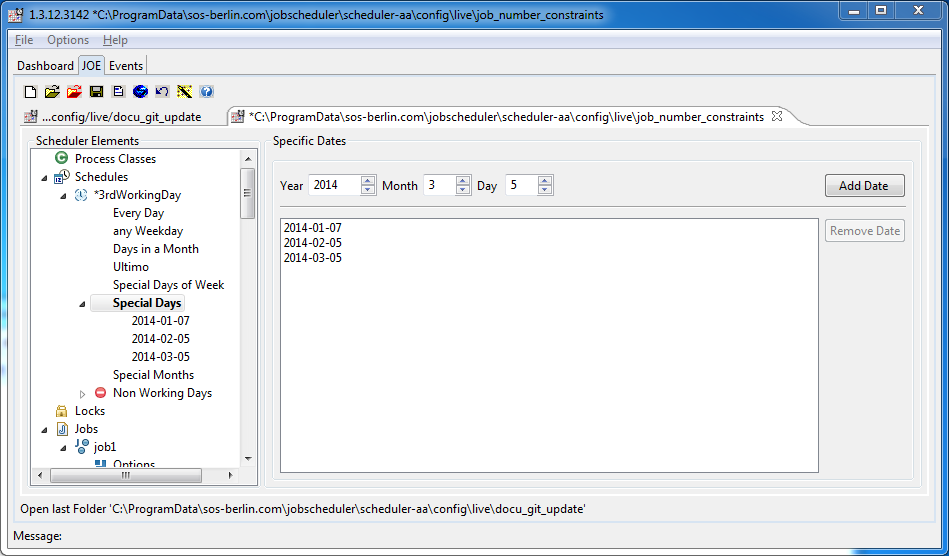Question:
Is is possible to schedule working day nr. x with the JobScheduler?
For example: our financial department wants a job run on the 3rd working day of each (or a certain) month. Would that be possible?
Answer:
Yes, you can do this by specifying a series of “Special Days” within our “Run Time” element. This can be done at one of two levels:
- for each job, although this can become a relatively time-consuming approach
- using our “Schedule” object, which can then be reused across different jobs and orders
Special Days can be set in our JOE (JobScheduler Object Editor) interface, as shown in the attached screen shot. This shows a Schedule with the third working days for the first three months of 2014 for situations where 2nd January is an official holiday, such as is the case in Scotland.
Note that at the moment it is not possible to combine "Special Days" with "Run Times": If there are jobs that are to start at 10:00 on the third working day of the month and other jobs that are to start at 20:00, then it is necessary to have two schedules.
See also:
- the "<schedule>" and "<run_time>" sections in our JobScheduler Reference Handbook.
- The use of JOE (JobScheduler Object Editor) interface, is best described in Chapter 3 onwards in our "JobScheduler - Quickstart" guide