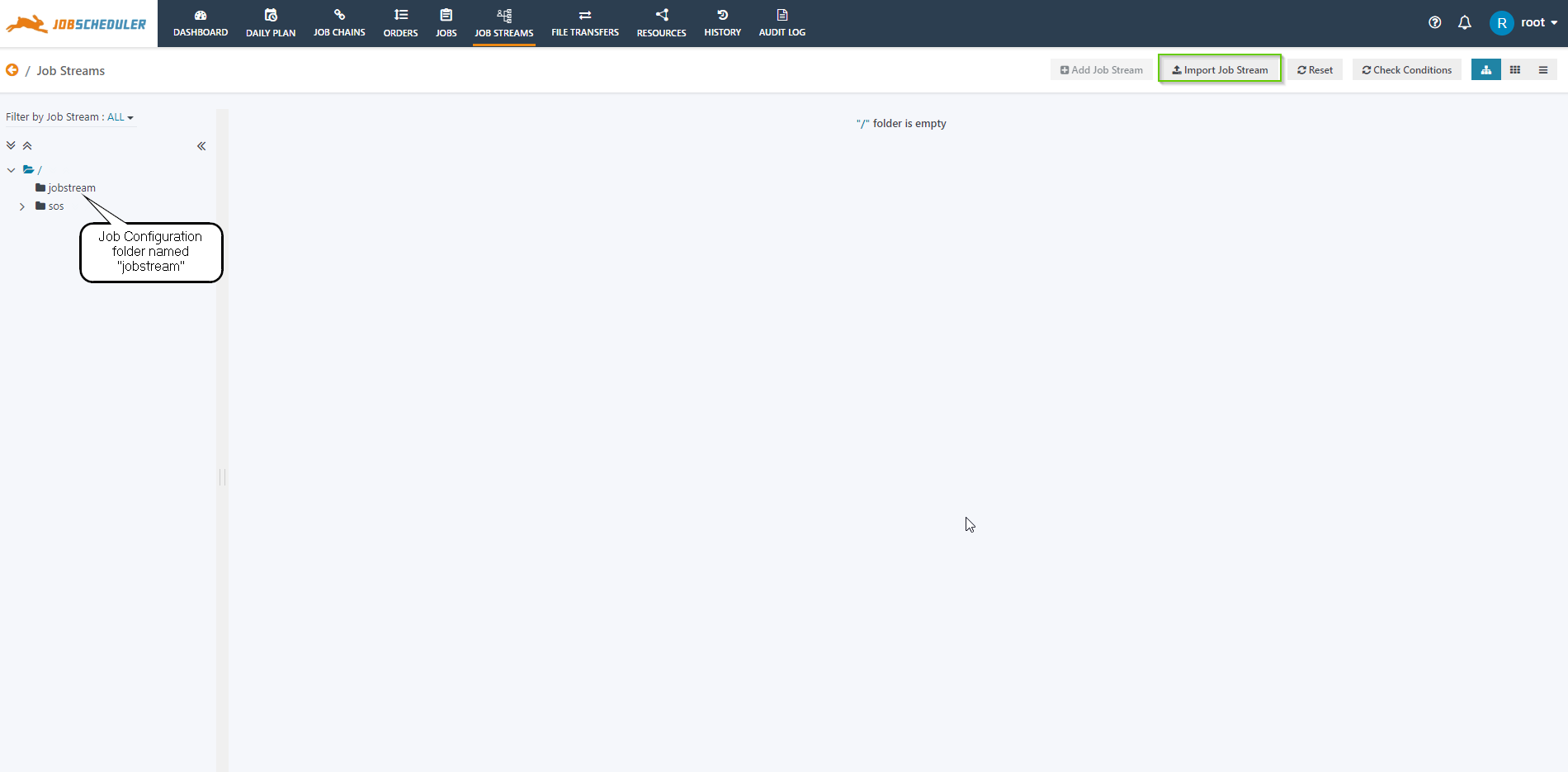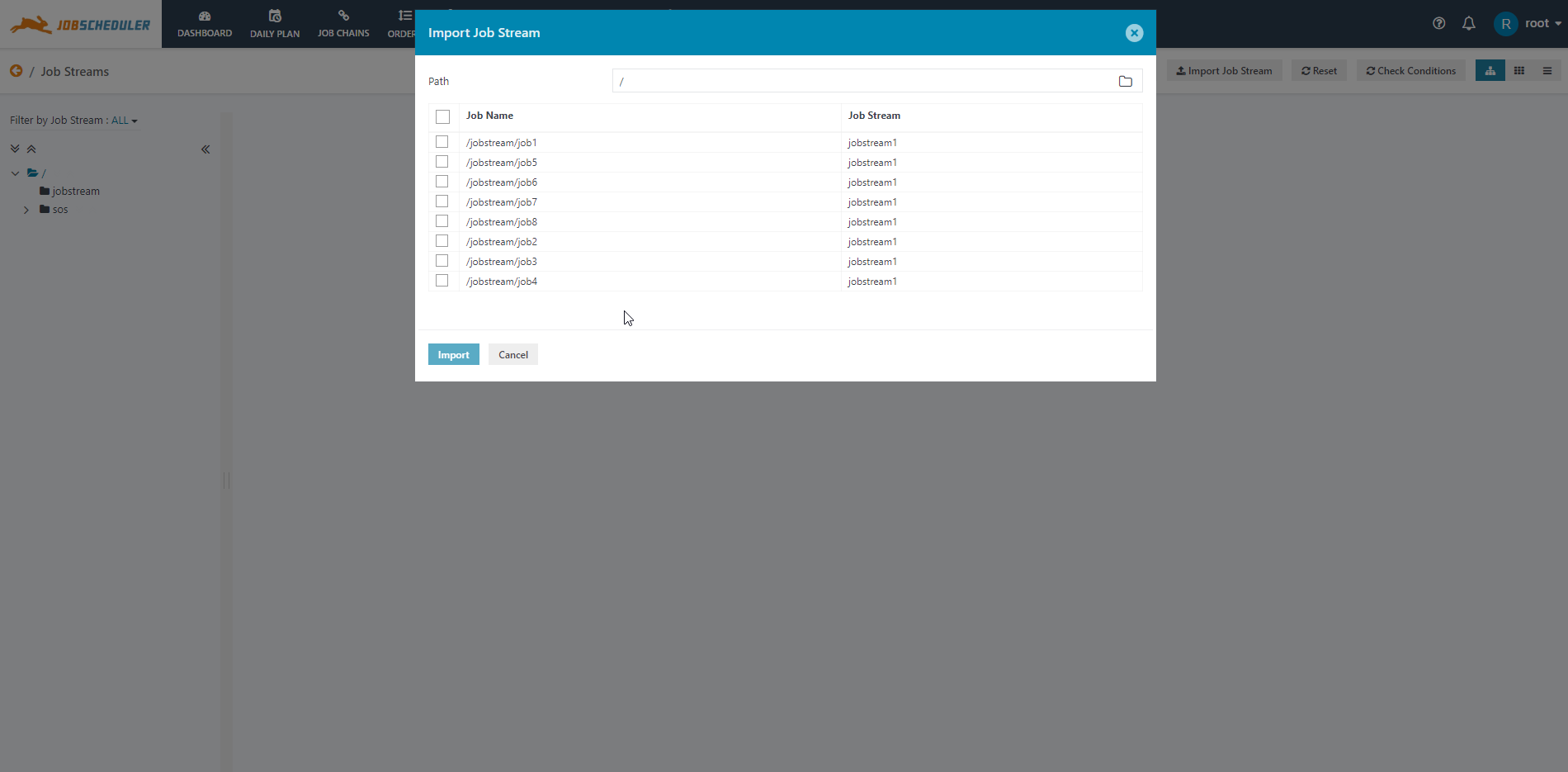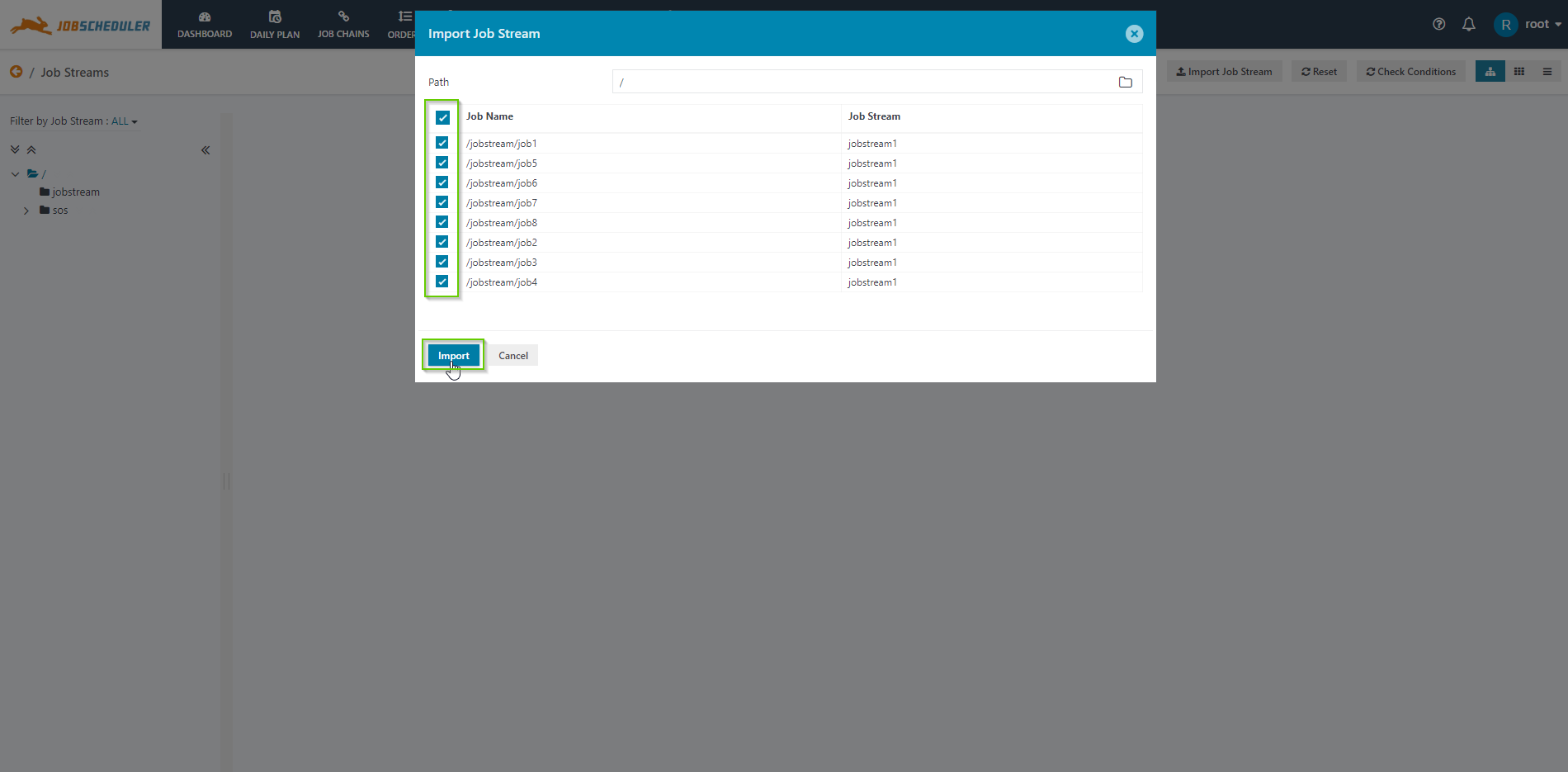Introduction
The feature Job Stream is a means to implement dependencies with jobs. This feature improves existing forward dependencies (job chains) by introducing backward dependencies (conditions).
The current article is intended to function as a guide to the Job Streams functionality which provides an example of how the different features of Job Streams can be used.
For more information on Job Streams see:
Example
Download
- Download the attached archive:
- Windows operating system example jobstream_split_join_example.zip
- Linux operating system example jobstream_split_join_example.tar.gz
- Unzip the archive to the
livefolder of your JobScheduler installation.- Note: Don't rename the configuration folder. Leave folder name for the job configuration to jobstream only.
- Download attached the Job Stream JSON file jobstream.json
Steps to configure the attached example
Please follow the below steps to set-up the sample example in your environment:
- Login to the JOC Cockpit, switch to the Job Streams tab.
- Note: Make sure that you enable the Job Streams plugin while or after the installation of JobScheduler. Refer the knowledge base artilce How to enable Job Streams Functionality for reference.
- Click on Import Job Stream.
- Note: Before you import the Job Stream unzip the attached job configuration to the live folder.
- This opens a browser-based file import procedure which allows file selection. Import the attached JSON file. An Import Job Stream modal window opens as shown in the screenshot:
- Select all the jobs from the Import Job Stream modal window and click import. Refer to the article on How to import and Job Streams for details.
- Select the folder jobstream from the
| S.No. | Job Name | Condition | Expression | Command |
|---|---|---|---|---|
1. | job1 | In Condition | - | - |
Out Condition | rc:0 | job1 | ||
2. | job2 | In Condition | job1 | startjob: now |
Out Condition | rc:0 | job2 | ||
3. | job3 | In Condition | job1 | startjob: now |
Out Condition | rc:0 | job3 | ||
4. | job4 | In Condition | job3 | startjob: now |
Out Condition | rc:0 | job4 | ||
5. | job5 | In Condition | job3 | startjob: now |
Out Condition | rc:0 | job5 | ||
6. | job6 | In Condition | job4 and job5 | startjob: now |
Out Condition | rc:0 | job6 | ||
7. | job7 | In Condition | job2 | startjob: now |
Out Condition | rc:0 | job7 | ||
8. | job8 | In Condition | job6 and job7 | startjob: now |
Out Condition | - | - |