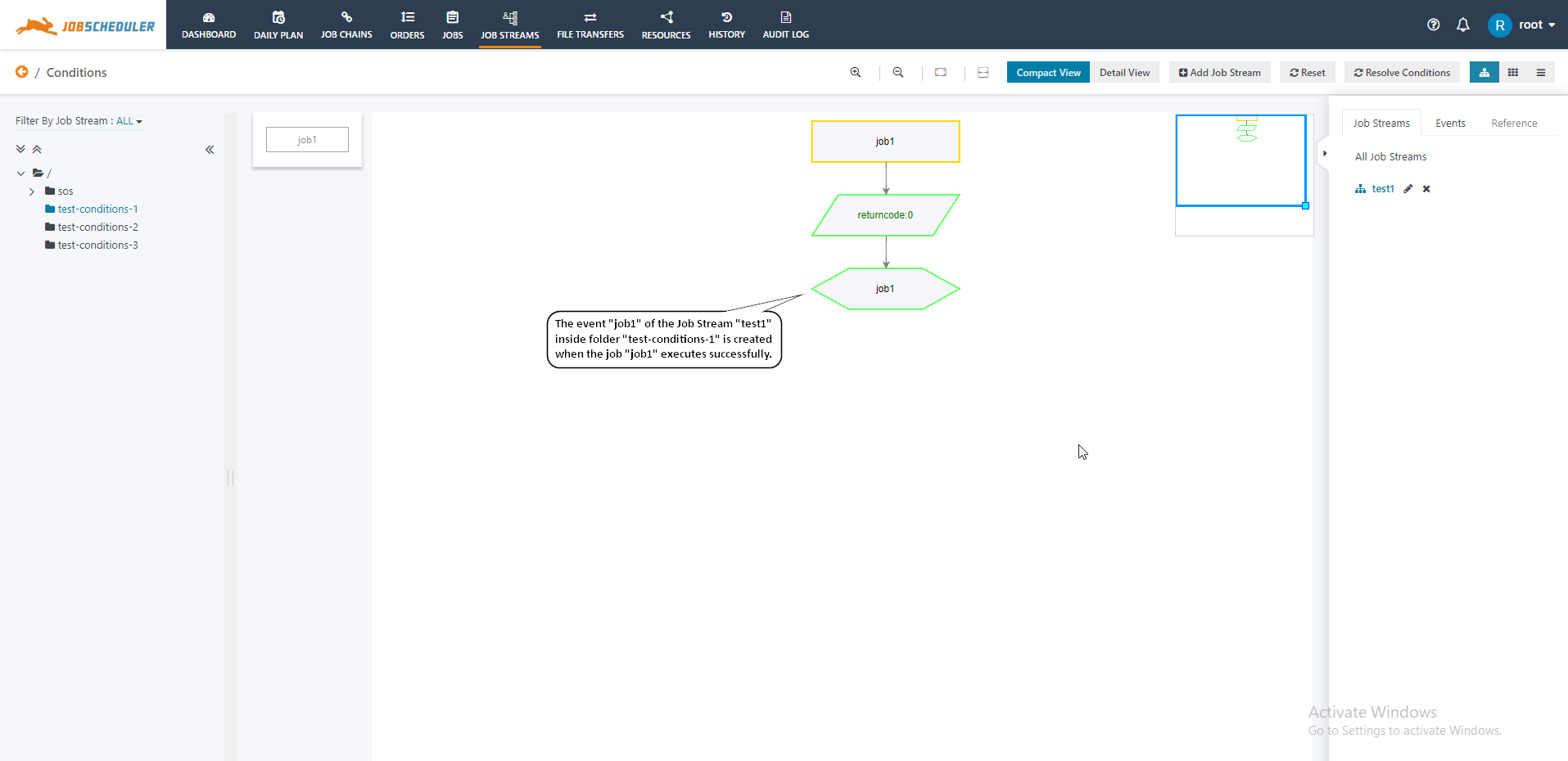Scope
- JobScheduler now supports event handling using in- and out-conditions for the jobs. see JOC-712 - Getting issue details... STATUS
- The support for the conditions feature fills the gap of having a backward dependency in the JobScheduler.
- The conditions for the jobs with the branch 1.13.0 includes a number of gaps:
- In-condition
- A job can have a condition, which executes the job automatically if the condition of the job becomes true.
- Out-condition
- A job can have a condition, which adds or delete an event if the job execution results in making the expression for the condition to true.
- Graphical representation:
- The graphical representation is available with JOC Cockpit to manage/edit the expression for the condition.
- In-condition
- This documentation covers the new feature to create Job Streams with a backward dependency. It includes, how we can implement different in-conditions and out-conditions.
The user should:
Know the technical terms like what is Job, Event and Job Chain, etc. and working of the JobScheduler and JOC Cockpit.
- Not start with this article if he/she is new to the JobScheduler.
- Have the basic knowledge on how to create the jobs.
Motivation
- What is this feature good for?
- The end users can implement backward dependency for jobs using in-conditions, out-conditions, write the expressions and can add or remove events.
- This feature allows graphical configuration of job dependencies.
- What problem does it solve?
- This feature was developed to add better backward dependencies to JobScheduler.
- Backward dependencies: The JobScheduler comes with a number of solutions to support backward dependencies for jobs and job chains.
- Check the job and job chain history for previously executed jobs and orders.
- Synchronize job chains.
- Job Streams.
- Forward dependencies: The JobScheduler comes with built-in features for implementing forward dependencies for jobs and orders.
- Basic dependencies are implemented by the Objects for the Jobs, Job Chains and Orders.
- Successor jobs can be made to depend on the code returned by the current job.
- Create successor orders for job chains depending on the return code of the current job chain node.
- Backward dependencies: The JobScheduler comes with a number of solutions to support backward dependencies for jobs and job chains.
- This feature was developed to add better backward dependencies to JobScheduler.
- Roadmap
This feature is subject to future improvement:
User can create, start, stop, unstop and add or remove an event on a job from the graphical representation.
add editing capabilities for jobs in order to replace JOE
There will be a new tab named as "Workflow" in the JOC Cockpit which will replace the JOE in the future.
This "Workflow" contains the working and explanation of the Jobs and Job Chains.
User can create a Job by just drag and drop.
Provide export functionality to display (print) job streams in PDF, PNG
Feature Availability
FEATURE AVAILABILITY STARTING FROM RELEASE 1.13.0
Feature
The Job Streams include various feature:
- Jobs
- Jobs are the basic unit for the processing of executable files (programs, scripts, commands, etc.).
- Jobs are represented with a rectangular shape and grey color background. There is the status of a job in Job Stream. Each job status is represented with different border color.
- Pending - Yellow
- Running - Green
- Stop - Red
Out-condition
- Out-condition is the condition for the job which creates or deletes an event according to the result of the expression.
- The Out-Conditions are represented by right inclined parallelogram with the background color grey. The border-color changes to green if the expression results in true. The text color of the expression also changes to green and black if the expression result is TRUE or FALSE respectively.
In-condition
- In -condition is the condition for the job which either starts the job or writes the log according to the result of the expression.
- The In-Conditions are represented by left inclined parallelogram with the background color grey. The border-color changes to green if the expression results in true.
Implementation
- How to ...... Articles
- How to edit conditions for job execution in Job Streams?
- How to insert expressions in Job streams?
- How to add event in Job Streams?
- How to remove the event in Job Streams?
- How to include the Job Streams feature?
- How to enable the JobScheduler Conditions plugin?
- What is Graphical view and where it is located?
Use Cases
Use Case 1: Implement a simple backward dependency
job1 → job2 → job3 → job4
Use Case 2: Implement split & join
A simple Job Stream to implement the split and join might look like this:
Explanation
- The name of the Job Stream is test.
- The
| S. No. | Job Name | Condition | Expression | Command |
|---|---|---|---|---|
| 1. | job1 | In-Condition | ||
| Out-Condition | returncode:0 | job1 | ||
| 2. | job2 | In-Condition | job1 | startjob : now |
| Out-Condition | returncode:0 | job2 | ||
| 3. | job3 | In-Condition | job1 and job2 | startjob : now |
| Out-Condition | returncode:0 | job3 | ||
| 4. | job4 | In-Condition | job3 | startjob : now |
| Out-Condition | returncode:0 | job4 | ||
| 5. | job5 | In-Condition | job3 | startjob : now |
| Out-Condition | returncode:0 | job5 | ||
| 6. | job6 | In-Condition | job4 and job5 | startjob : now |
| Out-Condition | returncode:0 | job6 | ||
| 7. | job7 | In-Condition | job2 and job6 | startjob : now |
| Out-Condition | returncode:0 | job7 | ||
| 8. | job8 | In-Condition | job7 | startjob : now |
| Out-Condition |
Use Case 3: Implement a job stream across folders
Step-1
Step-2
Step-3
Use Case 4: Use job streams for monitoring
Use Case 5: Use job streams to analyze job execution problems
References
- Links to other articles
- How to split and sync jobs in a job chain
- Links to JIRA
- JOC-712 - Getting issue details... STATUS