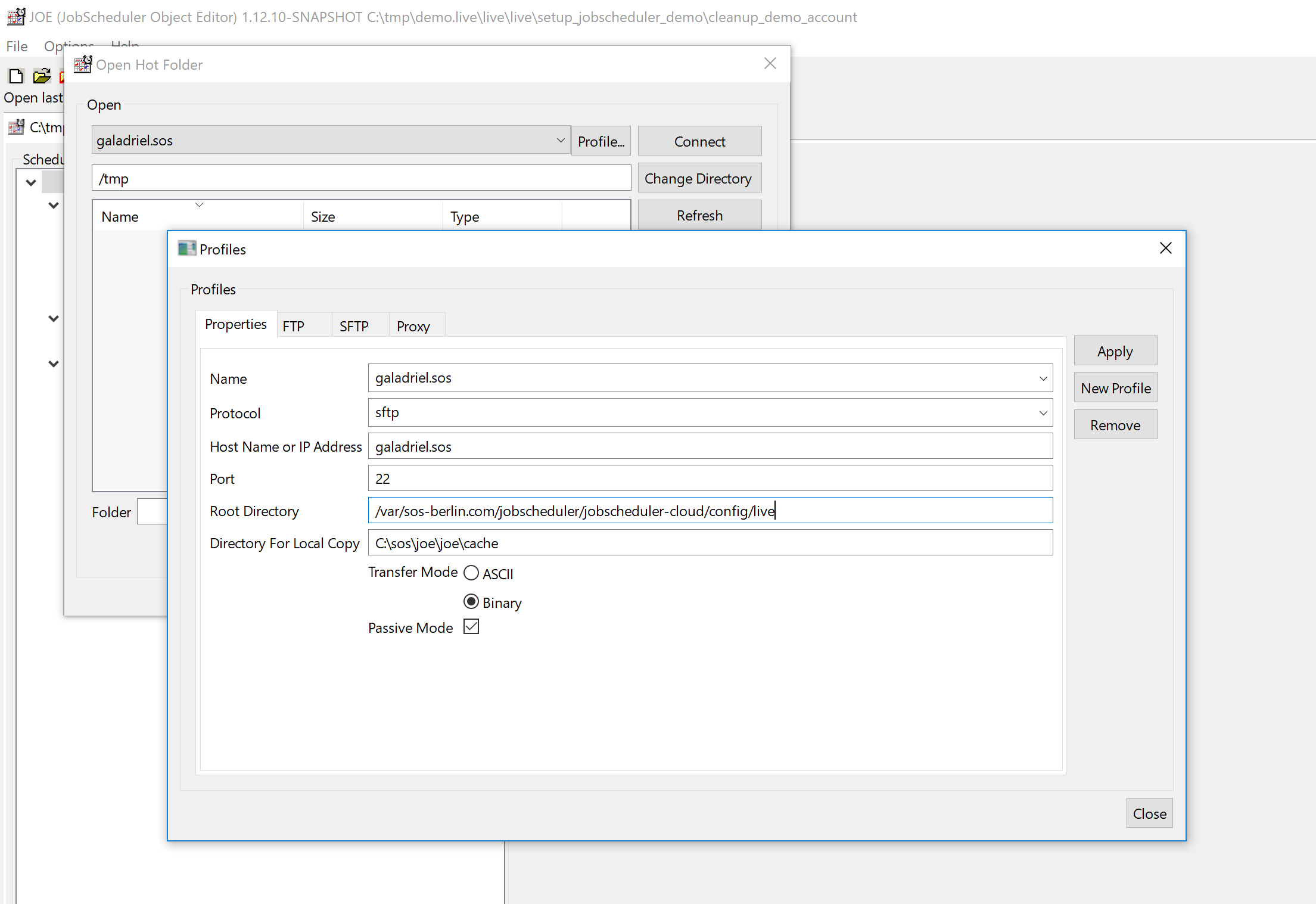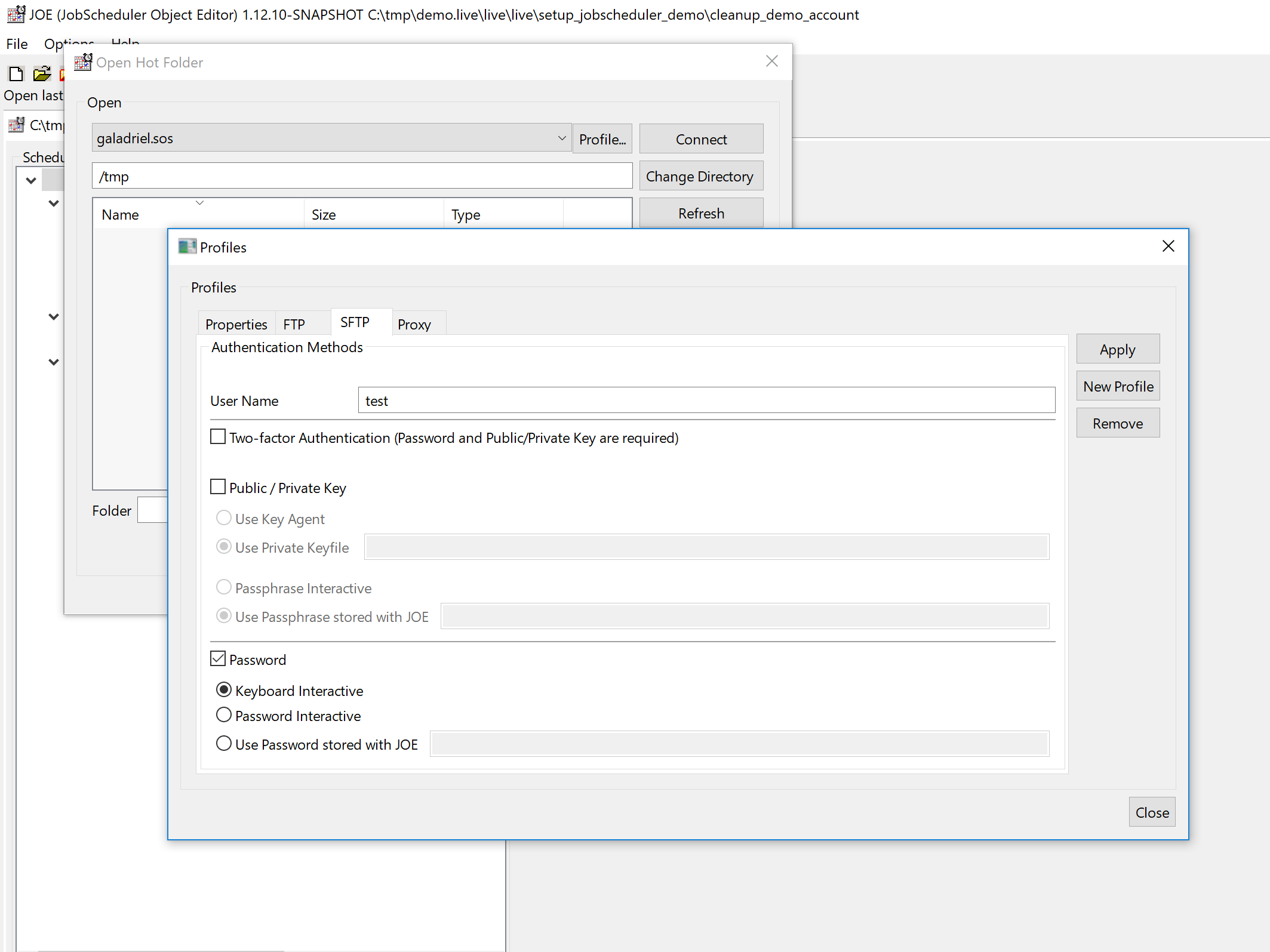Summary
- Since the earliest releases JOE offers to use an SFTP connection to read and write job-related files on a remote server with JobScheduler Master, for details see How to use JOE on Windows to configure a JobScheduler on Unix. However, such authentication methods were restricted to use of public/private keys and to use of a password.
- Starting from FEATURE AVAILABILITY STARTING FROM RELEASE 1.12.10 JOE offers use of an increased number of authentication methods and their combination.
JOE Profile Window
Using the JOE menu options File->FTP/SFTP->Open Directory opens the profile window.
In the profile window select the protocol SFTP from the list box with the same name.
Using the SFTP protocol suggests to specify authentication methods with the SFTP tab of this window.
JOE SFTP Authentication Methods Window
Using the SFTP tab from the Profile Window shows the following tab window: