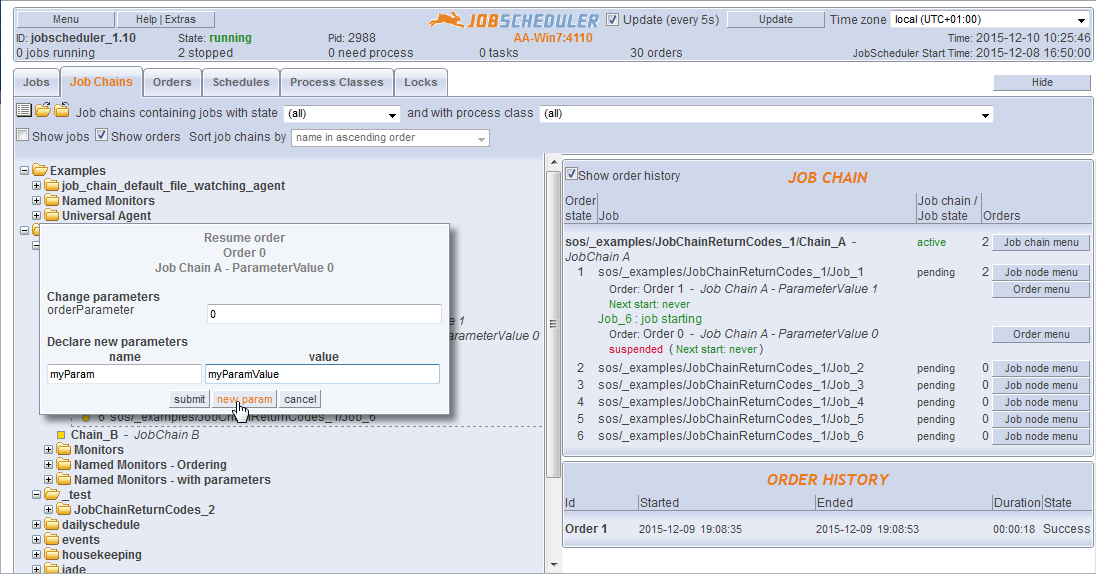Feature availability
JOC-8 - Getting issue details... STATUS
Feature Summary
- JOC - the JobScheduler Operating Center - can be used to modify an an order that has been suspended:
- the order parameters can be modified and
- the job chain node from which the order can be resumed can also be set.
Operation in JOC
- In JOC select the Job Chains Tab.
- Select the relevant job chain in the tree in the left hand pane.
- In the Job Chain pane that should now be shown in the right hand half of JOC click on the Order menu button.
- Select the Resume order parametrized option.
- This will open a simple form window as shown in the screenshot that allows either existing parameters to be changed or new parameters declared as required.
- Clicking Submit will cause the order to be resumed.