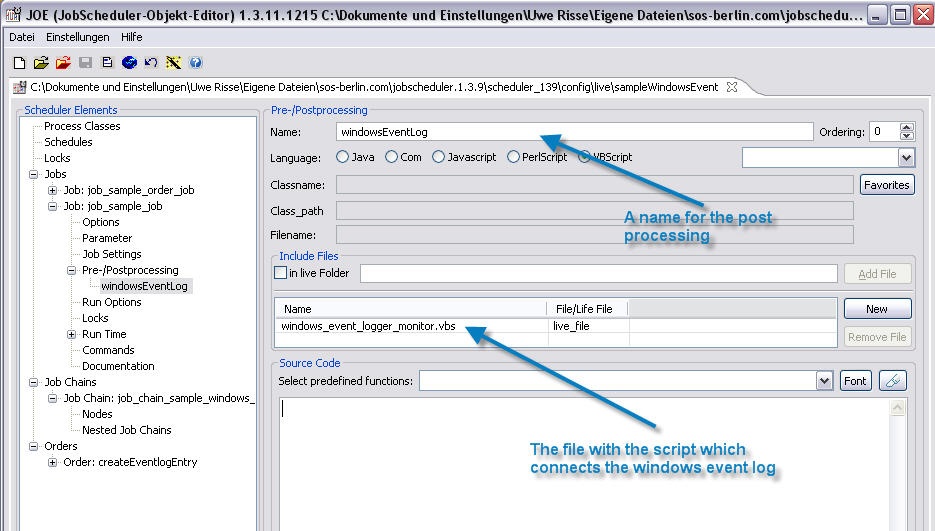This example shows how to connect JobScheduler with the Windows event log. It works with a post processing script for each job, you want to monitor in the Windows event log. To test the example, unzip all files in a folder under config/live. You can start the job job_sample_job or the order createEventlogEntry to see how messages are written to the Windows event log.