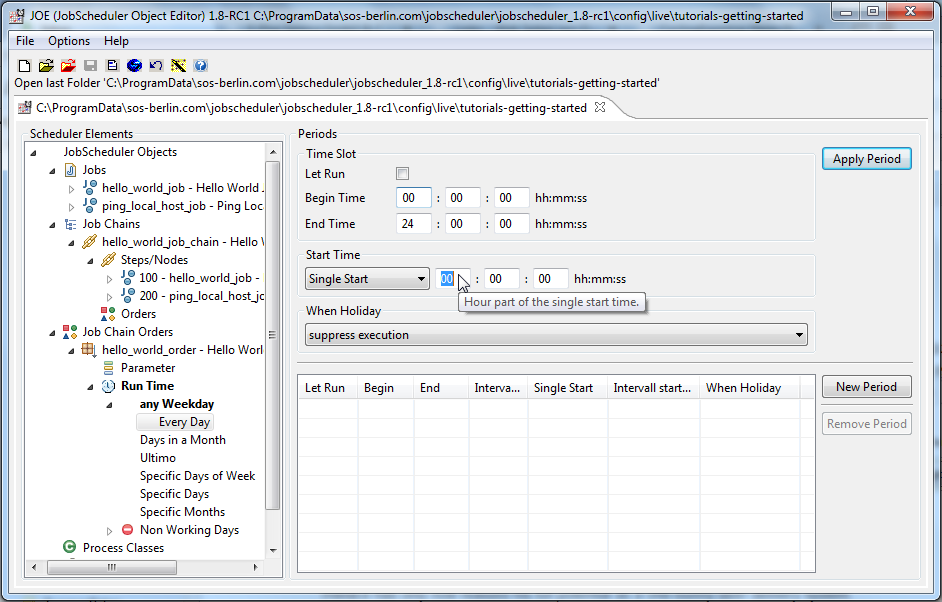...
- In the Scheduler Elements pane, click on the Every Day element to set the time(s) of the days specified when the order is to run.
For the purpose of this tutorial, it would be useful when the order would run once, starting a few minutes after the configuration of the Run Time has been completed. - Clicking Click on the New Period button as shown below, to activate the Time Slot and Start Time fields (the field background color changes from grey to white) in the upper part of the form:
- The most useful setting for the purpose of this tutorial is probably to only run the job once.
Therefore, in the Single Start part of the form enter a start time, ideally around five minutes later than your current time: - Now click on the Apply Period button to note the start time - it will now be entered in the Periods list in the lower part of the form as shown below:
- As a final step in JOE, save the run time information using the Save Configuration button at the top of JOE.
...