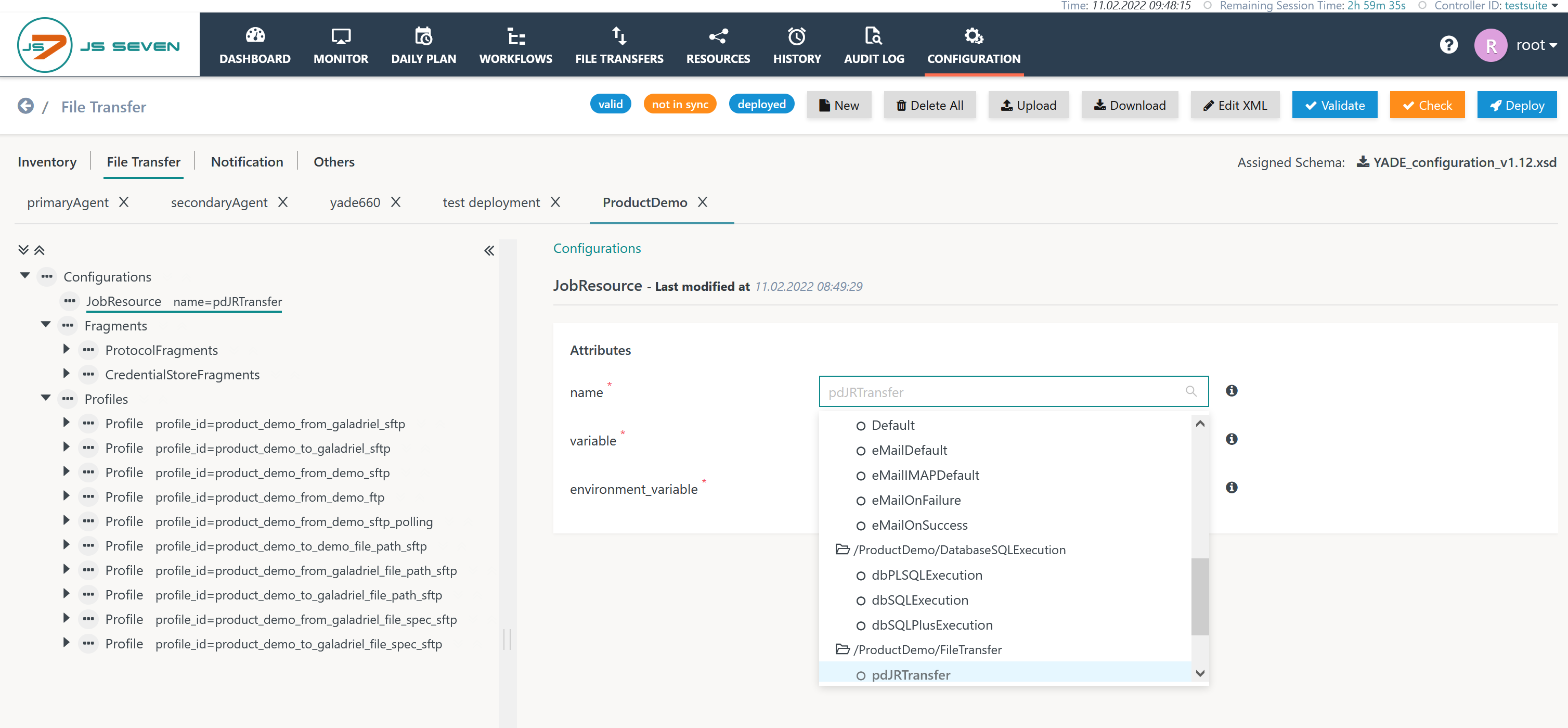Page History
...
Users can set up JS7 - Job Resources for use with File Transfer.
A File Transfer configuration is assigned In the Configuration view from the left panel select the action menu item "New" for a Job Resource like this:
For the new Job Resource add a name and optionally a title.
- It is not required to add variables to a Job Resource to use it for File Transfer Deployment.
- Existing Job Resources can be used and Job Resources that hold variables not related to File Transfer Deployment.
With the Job Resource being set up switch to the File Transfer sub-view of the Configuration view.
Explanation:
- The tree in the left hand panel holds the top-level
Configurationselement. Using the action menu of this element allows the addition of aJobResourcechild element. - Having added the child element the right hand panel will allow selection one of the JS7 - Job Resources that should be used to deploy the File Transfer configuration.
...
- The
-settingsargument accepts the path to a File Transfer configuration file. - The
YADE_XMLenvironment variable holds the path to a temporary file that is created by the Job Resource variable. - Note that the same Job Resource may be assigned to a number of workflows/jobs and Agents.
- If specific Agents only have knowledge of File Transfer configurations which are applicable to that Agent then manage the File Transfer configurations in tabs per Agent and assign a Job Resource only to jobs running for this Agent.
Further Resources
Feature
Links
| Display content by label | ||||
|---|---|---|---|---|
|
| Display content by label | ||||
|---|---|---|---|---|
|
Overview
Content Tools