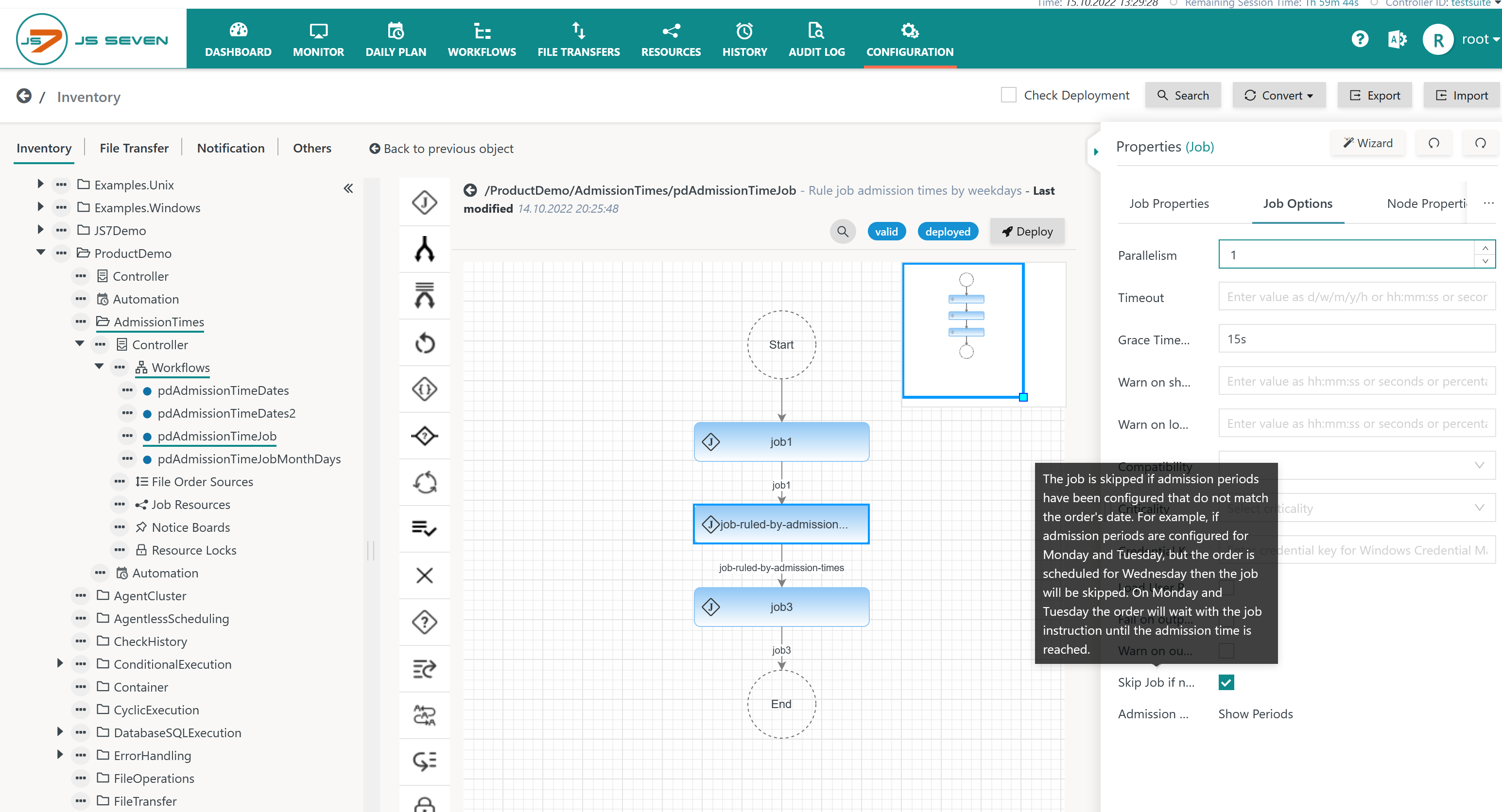Page History
...
- Jobs in a workflow can be limited to start execution only in specific periods.
- A job can be configured to start e.g. for example not earlier than 10pm. If an order arrives earlier then the order has to wait until 10pm.
- In addition, a period can be specified to define a timeslot, e.g. for example from 10pm to 11pm, during which the job can be started. Note that the timeslot limits the start time of the job, a job that is started before end of the period can continue to run even if the period is exceeded. Users who want to limit the execution time of a job should use the Timeout attribute, see JS7 - Job Instruction.
- Such limits are considered Admission Times ("opening hours") and can be adjusted according to the day of week, the day of month or for specific dates. For example, a job can be configured for an earliest start time for Monday at 10pm and for Saturday at 2pm.
- Multiple periods for weekday, month day and date can be configured.
- A period can exceed midnight of the current day, it can be configured to span a number of days. The maximum period is one week.
...
- Note that for the input of timeslots, the time is assumed to be related to the time zone specified for the Workflow.
- If the Job should be skipped when Admission Times do not include the day of week, day of month or date for which the order has been scheduled then the Check Box Skip Job if no admission for Order's date needs to be checked.
When clicking the Show Periods link from the above screen then the Job Property Editor displays options for Admission Times.
...
Overview
Content Tools