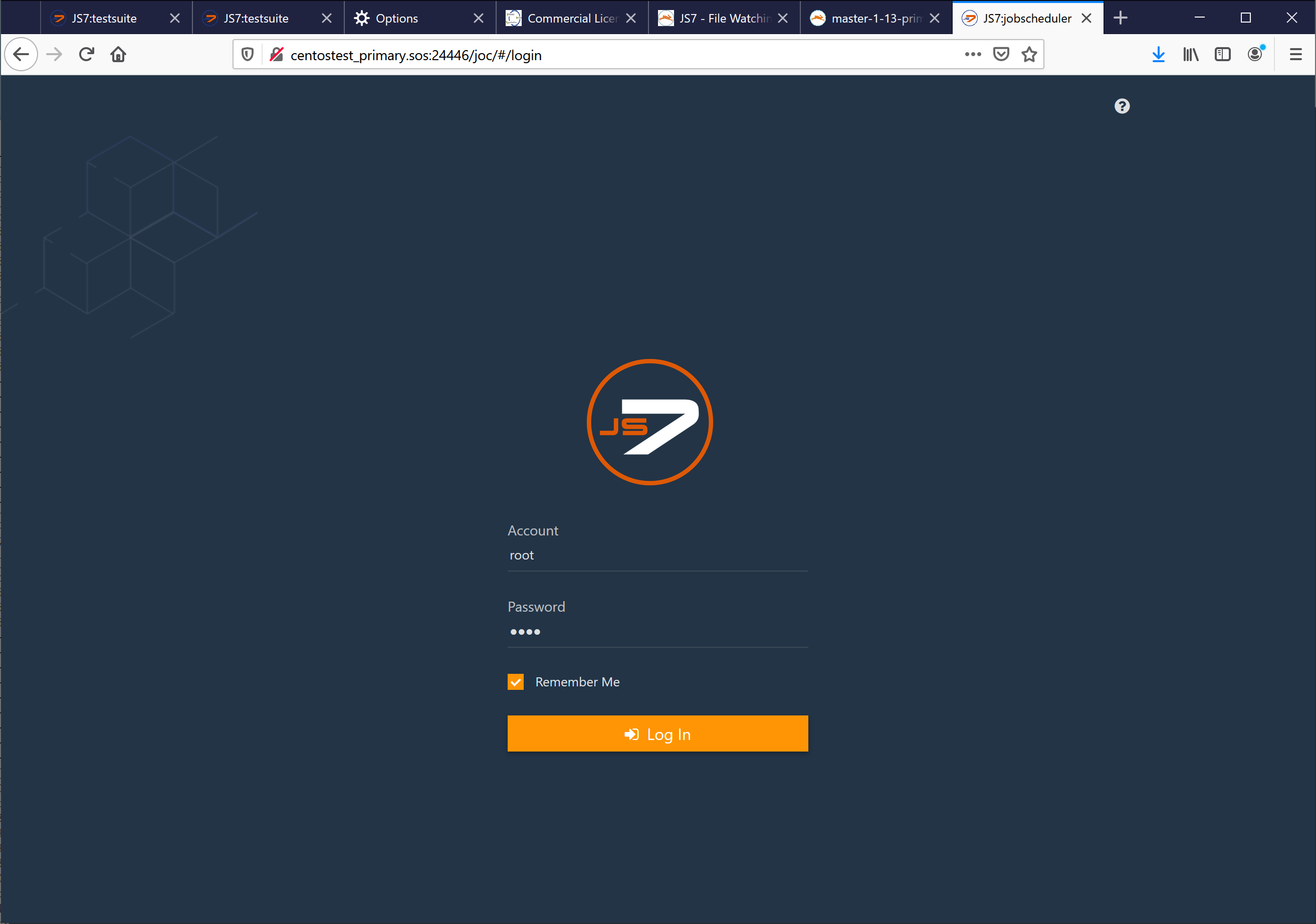Page History
...
docker exec -tiis the command that connects to the JOC Cockpit containerjs7-joc-primary.js7-joc-primaryis the name of the JOC Cockpit container as specified with the abovedocker runcommand./bin/sh -cruns a shell inside the container and executes a script to install database objects required for operation of JOC Cockpit.
Initial Operation
Explanations:
For initial operation the JOC Cockpit GUI is used to make Controller instances and Agent instances known to your job scheduling environment.
Access JOC Cockpit from your Browser
Explanations:
- For the JOC Cockpit URL In most situations you can use the host name of the Docker host and the port that was specified when starting the container.
- From the above example this could be
http://centostest_primary.sos17446ifcentostest_primary.soswere your Docker host and17446were the outside HTTP port of the container. - Consider that the Docker host has to allow incoming traffic to the port specified This might require to adjust the port or to create firewall rules.
- From the above example this could be
- By default JOC Cockpit ships with the following credentials:
- account:
root - password:
root
- account:
Register Controller and Agents
After login a dialog window pops up that ask to register a Controller.
Explanations:
- This dialog allows to specify a Standalone Controller or a Controller Cluster.
- Consider that use of a cluster is subject to JS7 - Licensing.
- Use of the Standalone Controller is in scope of the JS7 open source license.
- The URL of the Controller instance has to match the hostname and port that the Controller is operated for.
- Should you use a Docker network then all containers will "see" each other and all inside container ports are accessible within the network.
Overview
Content Tools