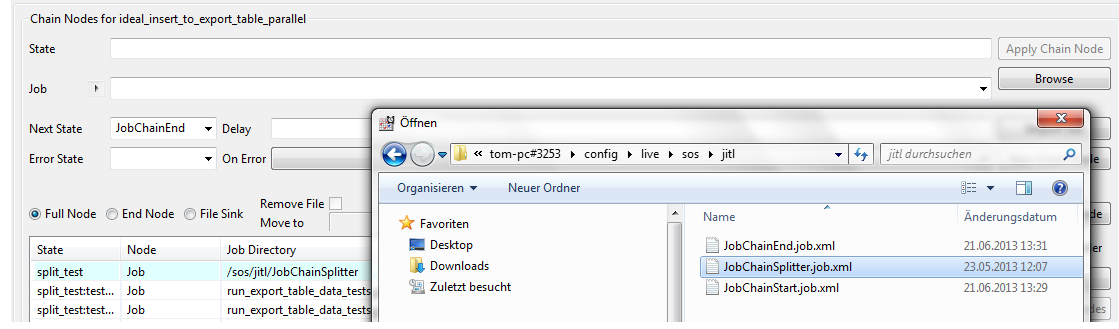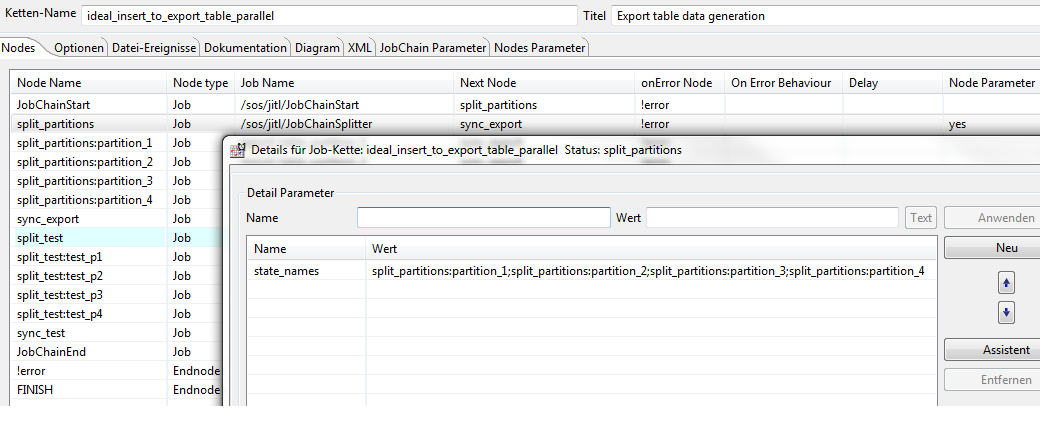| Table of Contents | ||||||||||
|---|---|---|---|---|---|---|---|---|---|---|
|
Introduction
- A splitter job is needed to run two or more jobs in parallel.
- The splitter job parameter state_names contains the state names of the parallel running jobs.
- Usualy Usually every splitter job ends whith with a sync job.copy
Copy splitter job - sos/jitl/JobChainSplitter.job.xml.
| Jira | ||||||||
|---|---|---|---|---|---|---|---|---|
|
- Within JITL comes with JobScheduler a ready to use splitter job - sos/jitl/JobChainSplitter.job.xml.
- Add a new job node for a job chain in JOE and copy the JITL splitter job. Use the Browse button und and navigate in the Live folder to /sos/jitl. Select the splitter job JobChainSplitter.job.xml.
...
Splitter node
We recomend recommend to begin the name of the splitter node with the string split e.g. split_partitions (see Best Practices - Splitter nodes).
Parameter state_names
- Mark the splitter node in JOE in the menue menu Job Chains and click the button Parameter.
- Type state_names as parameter name.
- Provide all node names of the jobs to run in parallel with this splitter job in the field Value. Separate the node names by semicolon.
Parallel nodes
We recommend that you use the following syntax for the names of job nodes that are processed in parallel: "splitter job node name" ":" "job name"
...
.
Jeden Splitter-Job mit einem Sync-Job beenden
Jeder Splitter-Job muss mit einem Sync-Job beendet werden(siehe Sync-Job erstellen).
- Der Sync-Job für einen Splitter-Job muss innerhalb einer JobScheduler-Instanz eindeutig sein.
Der Sync-Job arbeitet mit Parametern aus 'seinem' Splitter-Job. Würde ein Sync-Job für verschiedene Splitter-Jobs verwendet werden, könnten die Parameter aus den Splitter-Jobs falsch interpretiert werden. Das würde zu kaum nachvollziehbaren Ergebnissen führen und sollte unbedingt vermieden werden.
Eindeutiger Name für Sync-Job
Um den Sync-Job eindeutig zu definieren empfehlen wir, den Namen der Jobkette, in welcher der Sync-Job verwendet wird, als Präfix in dem Job-Namen des Sync-Jobs zu verwenden.
End every splitter job with a sync job
The Splitter defines a context for the sync job. With this a global sync job can be used simultaneously in different job chains. The context is defined by the name of the job chain (parameter job_chain_name2synchronize) and the name of the node of the sync job (parameter job_chain_state2synchronize). The value for the node of the sync job is the value of the parameter sync_state_name. If there is no parameter sync_state_name, the value of the next_state of the current state is used.
It is also possible to define a sync job with a unique name to have a sync job for each job chain.
Unique name for sync job
ExampleBeispiel: ideal_insert_to_export_table_parallel.sync_partitions
Change Management References
| Jira | ||||||||||
|---|---|---|---|---|---|---|---|---|---|---|
|
See also