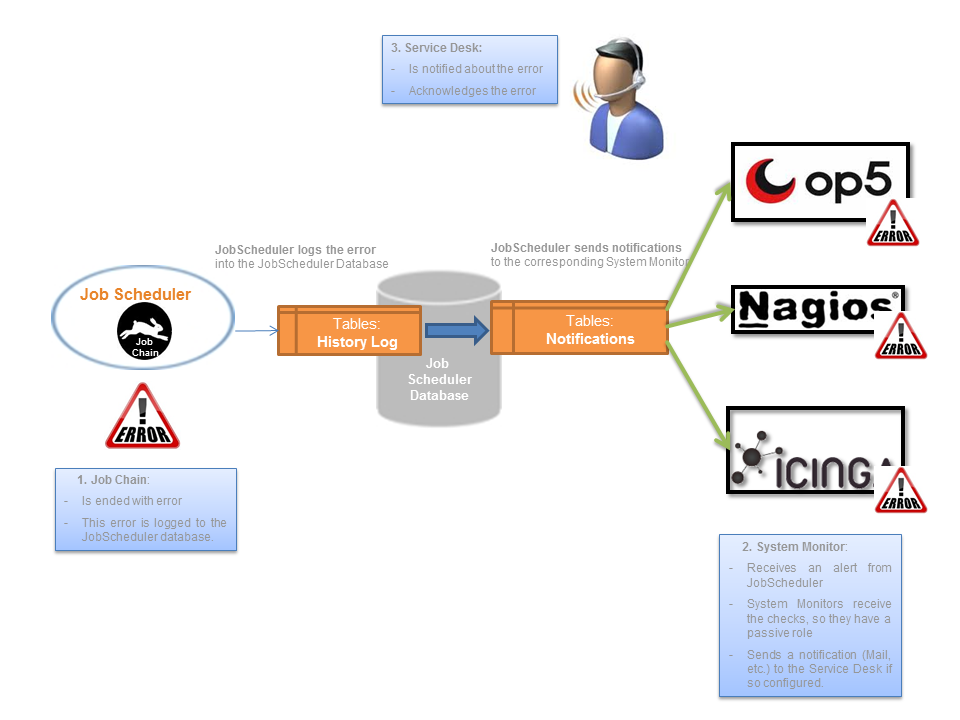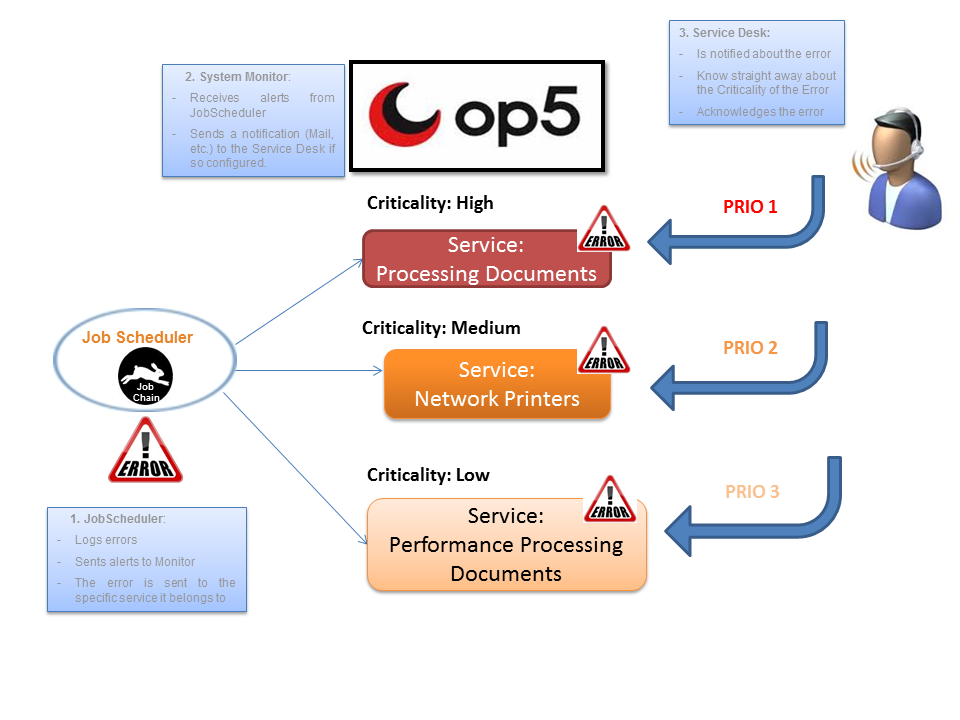| Table of Contents |
|---|
...
Introduction
This solution is about monitoring JobScheduler and its objects such as Jobs, Job Chains and Orders. Here you get an overview of how JobScheduler monitoring works. This feature will be available starting from general availability release 1.8.
These are some of the features of the architecture of this solution:
- JobScheduler: The architecture establishes a partition between:
- Detecting errors: A Job Chain analyses the JobScheduler logging and checks whether the monitored Job Scheduler objects had errors or warnings.
- Sending alerts: Another Job Chain is responsible for sending the alerts to the corresponding System Monitor. The difference here, is that not all alerts are only incidents, but also events, as in occurrences, for example, the alert that a specific Job Chain was executed and which result it ended up with.
- JobScheduler: This architecture allows to analyse the Log History of more than one JobScheduler.
- System Monitor: JobScheduler is able to connect to more than one System Monitor at the same time.
Definitions
- System Monitor: A System Monitor is an instrument to inform the Service Desk (1st Level Support) about incidents in IT systems. It does not serve for the analysis of the incidents, but merely for the information about the incidents, in order to be able to forward and scale these informations.
- Passive Checks: These kind of checks are the ones that are sent remotely from an external host (from the point of view of a System Monitor) to the System Monitor. Otherwise, the ones that are carried out periodically by the System Monitor are called active checks.
- Alerting: An Alert is an alarm, i.e. the message about an event. An alert does not provide every relevant information of an event, but it informs about the existence of the event. An alert can be either positive or negative.
- Notification: The notification of a specific alert. Not every alert will be notified, just the ones that are so configured will be notified. Notifications are therefore a subset of the alerts and can be either positive or negative too.
- Acknowledgement: Is the confirmation of an alert and it has the meaning, that the alert has been seen and/or is well known and the incident is trying to be recovered. An acknowledgement is always manually executed, that means, there is always someone that has realized there is a Critical service and this person acknowledges the services (usually by the Service Desk or 1st Level Support). It is never an automatized step.
Benefits
The benefits of the new solution are:
- There is no changes to be done in your JobScheduler configuration (Jobs, Job Chains, etc.) in order to get this solution working. You have to add the corresponding Job Chains for the monitoring but do not have to modify your current ones.
- The whole architecture lies at JobScheduler side and the solution is then independent from the monitor that the alerts are sent to. The solution works for every monitor that can receive passive checks.
- Processing of Jobs and Job Chains in JobScheduler is not affected or modified by the monitoring, neither in sense of performance nor in sense of stability.
- The level of detail in a message of a Service in the System Monitor is much higher with this solution. JobScheduler logs very exact what the error is about and this information is sent as a passive check to the specific Service, which shows the log message that JobScheduler logged.
- The criticality of an error is immediately recognized in the System Monitor. JobScheduler has all information about errors and this information is sorted out and sent to different Services in the System Monitor for every specific case. Through this feature, the Service Desk is immediately able to set its priority for recovering errors. For example, it does not have the same Criticality to recover an error of Performance (low) than when Documents could not be generated (high). Here you go a representation of this feature:
Functionality
- Job Chain and Order Monitoring: Job Chains in JobScheduler can be with the new solution monitored. Actually, the elements that are monitored are the Orders that trigger these Job Chains.
- History Notifications: Not only critical alerts are monitored, but also the positive ones. The history of a specific service is also monitored, to see exactly if a specific workflow was executed or not and what result it ended up with.
- Timers for Job Chains: There are also Timers that measure the performance of a Job Chain. In case it takes too long for a Job Chain to end, a critical alert will be sent to a System Monitor.
- Acknowledgment: Once a service in the System Monitor is critical, there is the possibility to acknowledge this service. That action will add an Order to the JobScheduler, so that JobScheduler does not send more notifications to the System Monitor for this service.
Installation
See https://kb.sos-berlin.com/x/fYEm
Configuration
XML Schemas
XML Schemas and XML files (see examples below) have to be placed together at \config\notification. The schemas are the ones that define which values are allowed in your XML files for the JobScheduler monitoring. That means, you just have to modify your XML files in order to configure the JobScheduler objects you want to monitor and which System Monitor you want to use for that goal, but the XML schemas do not have to be modified.
Schema: SystemMonitorNotification_v1.0.xsd
Description:
- Specifies delivery way to System Monitor.
- Specifies notification for error or success conditions
- Specifies notification for checks of measure the performance of JobScheduler objects
Example SystemMonitorNotification_op5.xml
The configuration element descriptions are organized into the following major categories:
| Element | Element description | Description |
|---|---|---|
| SystemMonitorNotification | Top Level Element | Configuration for Notifications to a System Monitor |
| Notification | Once or more inside a SystemMonitorNotification element | Specifies a System Monitor notification that includes a command line invocation and the JobScheduler objects |
| Timer | Optional, once or more inside a SystemMonitorNotification element | Performance measurement definition |
SystemMonitorNotification
SystemMonitorNotification support the following attributes:
| Attribute | Usage | Description |
|---|---|---|
| id | required |
| Code Block | ||||
|---|---|---|---|---|
| ||||
<SystemMonitorNotification id="OP5" xmlns:xsi="http://www.w3.org/2001/XMLSchema-instance" xsi:noNamespaceSchemaLocation="SystemMonitorNotification_v1.0.xsd">
|
Notification
The following elements may be nested inside a Notification element:
| Element | Element description | Description |
|---|---|---|
| NotificationMonitor | Once inside a Notification element | Specifies the System Monitor interface that is being used for messages: either by a Plugin Interface or by command line invocation (requires NCSA client installation) |
| NotificationObjects | Once inside a Notification element | Specifies the JobChains and the Timers definitions |
NotificationMonitor
NotificationMonitor support the following attributes:
| Attribute | Usage | Description |
|---|---|---|
| service_name_on_error | Optional | This setting specifies the service that is configured in the Service Monitor for messages of job runs with errors and for job recovery messages. The service name must match the corresponding setting in the System Monitor. |
| service_name_on_success | Optional | This setting specifies the service that is configured in the Service Monitor for receiving informational messages on successful job runs. The service name must match the corresponding setting in the System Monitor |
| service_status_on_error | Optional | This setting specifies the service status code for error messages. Default: CRITICAL |
| service_status_on_success | Optional | This setting specifies the service status code for success messages Default: OK |
| Code Block | ||||||
|---|---|---|---|---|---|---|
| ||||||
<!--
NSCA Status:
0 - OK
1 - WARNING
2 - CRITICAL
3 - UNKNOWN
-->
...
<!--
Sending occured errors as CRITICAL
-->
<NotificationMonitor service_name_on_error="Errors">
...
<!--
Sending occured errors as WARNING
-->
<NotificationMonitor service_name_on_error="Errors" service_status_on_error="1">
... |
One of the following elements may be nested inside a NotificationMonitor element:
| Element | Element description | Description |
|---|---|---|
| NotificationInterface | Optional, once inside of NotificationMonitor element | Plugin Interface to be executed for System Monitor notification |
| NotificationCommand | Optional, once inside of NotificationMonitor element | Command line to be executed for System Monitor notification |
Here you go an example of an XML file used for notifying a specific System Monitor (op5 Monitor) and using NotificationCommand:
| Code Block | ||
|---|---|---|
| ||
<?xml version="1.0" encoding="utf-8"?>
<SystemMonitorNotification xmlns:xsi="http://www.w3.org/2001/XMLSchema-instance" xsi:noNamespaceSchemaLocation="SystemMonitorNotification_v1.0.xsd">
<Notification>
<!--
configure system monitor service name and command for send notification to OP5 system monitor using nsca Client
%<VARIABLE>% spelling on NotificationCommand element will be used for all Operating Systems (Windows, Unix)
cmd /c (Windows) e.g /bin/sh -c (Unix) must be separated by | from following command
notification command substitution in this case:
All Environment variables e.g. %TEMP% or %JAVA_HOME%
%SERVICE_NAME% Error Service (service_name_on_error)
%SERVICE_STATUS% 1 if error occured (service_status_on_error)
0 if error recovered (service_status_on_success)
%SERVICE_MESSAGE_PREFIX% ERROR if error occured
RECOVERED if error recovered
TIMER if performance check
%ORDER_HISTORY_ID% ... table field name of result row for message string(see table definition SCHEDULER_MON_NOTIFICATIONS)
-->
<NotificationMonitor service_name_on_error="Error Service" service_status_on_error="1" service_status_on_success="0">
<NotificationCommand>
<![CDATA[cmd /c | echo my_nsca_service_host:%SERVICE_NAME%:%SERVICE_STATUS%:%SERVICE_MESSAGE_PREFIX%history id=%ORDER_HISTORY_ID%, step =%ORDER_STEP_STATE%, error=%ERROR_TEXT%, check = %CHECK_TEXT% | C:\nsca\send_nsca.exe -H nsca_server_host -c C:\nsca\send_nsca.cfg -d : ]]>
</NotificationCommand>
</NotificationMonitor>
<NotificationObject>
<!--
configure job chains and number of send operations for same problem (if problem is recovered or acknowledged no error notifications will be sended) for sending error notifications
requirement: monitoring of this job chains must be configured in CheckHistoryConfiguration.xml
-->
<JobChains>
<JobChain notifications="10" name="samples/sample_jobChain_1"/>
<JobChain notifications="10" name="samples/sample_jobChain_2"/>
</JobChains>
<Timers>
<Timer>
<!--
configure job chains and number of send operations to same check
requirement: timer check for this job chain must be configured in CheckHistoryConfiguration.xml
-->
<JobChains>
<JobChain notifications="1" name="samples/sample_jobChain_1"/>
</JobChains>
</Timer>
</Timers>
</NotificationObject>
</Notification>
</SystemMonitorNotification> |
Example SystemMonitorNotification_zabbix.xml
Here is an except of an XML file used for notifying a specific System Monitor (Zabbix Monitor) and using NotificationCommand under Linux
| Code Block | ||||
|---|---|---|---|---|
| ||||
...
<!--
zabbix_sender Zabbix sender installed on the JobScheduler host
localhost Hostname of the zabbix server
Zabbix_server JobScheduler Agent name(host name) that registred on Zabbix
samples.job1 Item key of zabbix (replace "/" to "." of JOB_NAME
-->
<NotificationCommand>
<![CDATA[/bin/sh -c | zabbix_sender -z localhost -s zabbix_server -k samples.job1 -o %ERROR%]]>
</NotificationCommand>
... |
| Code Block | ||||
|---|---|---|---|---|
| ||||
...
<!--
Note: "> /tmp/command_output.txt" used to simulate the starting of the notification program
Note: "/bin/sh -c" is separated by "|" from following command
%SERVICE_NAME% value of Attribute "service_name_on_error" or "service_name_on_success"
%SERVICE_STATUS% value of Attribute "service_status_on_error" or "service_status_on_success"
%SERVICE_MESSAGE_PREFIX% ERROR if error occured
RECOVERED if error recovered
TIMER if performance check
%ORDER_HISTORY_ID% ... table field name of result row for message string(see table definition SCHEDULER_MON_NOTIFICATIONS)
e.g.: %ID%, %TASK_ID% etc.
-->
<NotificationCommand>
<![CDATA[/bin/sh -c | echo "%JAVA_HOME% %SERVICE_NAME%:%SERVICE_STATUS%:%SERVICE_MESSAGE_PREFIX%history id=%ORDER_HISTORY_ID%, step =%ORDER_STEP_STATE%, error=%ERROR_TEXT%, check = %CHECK_TEXT%" > /tmp/command_output.txt
</NotificationCommand>
... |
| Code Block | ||||
|---|---|---|---|---|
| ||||
...
<!--
Note: "/bin/sh -c" is separated by "|" from following command
-->
<NotificationCommand><![CDATA[/bin/sh -c | /tmp/command.sh]</NotificationCommand>
...
|
article describes individual configuration parameters and provides examples of their use with monitors such as op5 and Zabbix and using of the mail und JMS interfaces.
Send notifications
Notify on error
SystemMonitorNotification / Notification / NotificationMonitor / @service_name_on_error
SystemMonitorNotification / Notification / NotificationObjects / JobChain
Error messages
- will be sent:
- when at the time of the sos / notification / SystemNotifier run, an order is in a job chain state(step) that has ended with an error
- will not be sent:
- when after the last run of the sos / notification / SystemNotifier, an error has occured in an job chain state(step) but at the time of the current sos / notification / SystemNotifier run this order is in an other/next job chain state(step)
- this kind of error is ignored because the order has continued to run
- when an error has reoccurred in the same job chain state(step) where a notification has already been sent
- this order state is considered as notified and no new notification will be sent
- e.g. an job chain state(step) has been restarted manually or by a setback
- this behaviour has been changed with
- providing support for repeatedly failed executions.Jira server SOS JIRA columns key,summary,type,created,updated,due,assignee,reporter,priority,status,resolution serverId 6dc67751-9d67-34cd-985b-194a8cdc9602 key JITL-534
- this order state is considered as notified and no new notification will be sent
- when the first step of the specific order has been removed from the notification tables by sos / notification / CleanupNotifications
- this behaviour has been changed with
- providing support for long running ordersJira server SOS JIRA columns key,summary,type,created,updated,due,assignee,reporter,priority,status,resolution serverId 6dc67751-9d67-34cd-985b-194a8cdc9602 key JITL-516
- this behaviour has been changed with
- when a notification maximum has been reached
- when a job chain state(step) has been configured as excluded
- when the
@step_fromor@step_tosettings have been configured and the job chain state(step) is out of the configured range - when the
@return_code_fromor@return_code_tosettings have been configured and the return code of the job chain state(step) is out of the configured range
- when after the last run of the sos / notification / SystemNotifier, an error has occured in an job chain state(step) but at the time of the current sos / notification / SystemNotifier run this order is in an other/next job chain state(step)
Recovery messages
- will be automatically sent using the same service name and message as the relevant error message:
- when the error message of a job chain state(step) has already been sent and the order at the time of the current sos / notification / SystemNotifier run is in an other/next state(step)
- e.g. the rerun of the error state(step) has been successfull and the order has been moved to the next job chain state(step)
- Note: use
${SERVICE_STATUS}and${SERVICE_MESSAGE_PREFIX}variables to differentiate between recovery and error message
- when the error message of a job chain state(step) has already been sent and the order at the time of the current sos / notification / SystemNotifier run is in an other/next state(step)
- will not be sent:
- when a job chain state(step) has recovered after the last run of the sos / notification / SystemNotifier but at the time of the current sos / notification / SystemNotifier run a new error in the other/next step has occured
SystemMonitorNotification / Notification / NotificationObjects / Job
Error messages
- will be sent:
- when a job chain state(step) or standalone job (JobScheduler versions from 1.12) ends with an error
- will not be sent:
- when a notification maximum has been reached
- when the
@return_code_fromor@return_code_tosettings have been configured and the return code of the job is out of the configured range
Notify on success
SystemMonitorNotification / Notification / NotificationMonitor / @service_name_on_success
SystemMonitorNotification / Notification / NotificationObjects / JobChain
Success messages
- will be sent:
- when an order is completed and the last job chain state(step) has no error
- will not be sent:
- when a notification maximum has been reached
- when the
@return_code_fromor@return_code_tosettings have been configured and the return code of the job chain state(step) is out of the configured range
SystemMonitorNotification / Notification / NotificationObjects / Job
Success messages
- will be sent:
- when a job chain state(step) or standalone job (JobScheduler releases from 1.12) ends without error
- will not be sent:
- when a notification maximum has been reached
- when the
@return_code_fromor@return_code_tosettings have been configured and the return code of the job is out of the configured range
Configuration Editor
We recommend that the XML Editor is used generate monitoring configuration objects. This editor automatically uses an XSD Schema to generate configuration suggestions and validate configurations, and its use is intended to provide a significant reduction in the time required to develop and test a configuration.
XSD Schema locations
- https://www.sos-berlin.com/schema/jobscheduler/SystemMonitorNotification_v1.0.xsd
- JobScheduler releases before 1.13.1
<scheduler_data>/config/notification/SystemMonitorNotification_v1.0.xsd
- JobScheduler releases starting from 1.13.1
<scheduler_data>/config/live/sos/.configuration/notification/SystemMonitorNotification_v1.0.xsd
Configuration
JobScheduler
Activation of Monitoring Interface
- JobScheduler releases before 1.11
- JobScheduler releases starting from 1.11
- Set param
sos.use_notification true (config/scheduler.xml) - see JobScheduler - Job Chains
- Set param
Note:
- JobScheduler releases before 1.13.1
SystemMonitorNotification_<MonitorSystem>.xml
- JobScheduler releases starting from 1.13.1
SystemMonitorNotification_<MonitorSystem>.xmlfile(s) (see below) must be configured before activtion or- The NOTIFICATION configuration was forwarded by the Joc Cockpit to the respective JobScheduler Master.
SystemMonitorNotification files
JobScheduler releases before 1.13.1
Location: <scheduler_data>/config/notification
| File | Description |
|---|---|
SystemMonitorNotification_v1.0.xsd | The XML Schema file defines which values are allowed in your XML files for the JobScheduler monitoring. That means that to configure the JobScheduler objects you want to monitor and the System Monitor you just have to modify your |
SystemMonitorNotification_<MonitorSystem>.xml | Configuration file for each System Monitor.
|
|
| Configuration file for all System Monitors.
This file is optional and contains the definitions of the |
JobScheduler releases starting from 1.13.1
Note: Usage of the configuration files in the <scheduler_data>/config/notification folder has been deprecated.
Location: <scheduler_data>/config/live/sos/.configuration/notification
| File | Description |
|---|---|
SystemMonitorNotification_v1.0.xsd | The XML Schema file defines which values are allowed in your XML files for the JobScheduler monitoring. |
notification.xml | Configuration file for System Monitors:
|
SystemMonitorNotification Elements
The configuration element descriptions are organized into the following major categories:
| Element | Element description | Description |
|---|---|---|
SystemMonitorNotification | Top Level Element | Configuration for notifications to be sent to a system monitor. |
Notification | Required, multiple use allowed inside the SystemMonitorNotification element | Specifies a system monitor notification that includes a command line invocation and the JobScheduler objects. |
Timer | Optional or multiple use allowed inside the SystemMonitorNotification element | Performance measurement definition. |
SystemMonitorNotification
| Jira | ||||||||
|---|---|---|---|---|---|---|---|---|
|
SystemMonitorNotification supports the following attributes:
| Attribute | JobScheduler release | Usage | Description |
|---|---|---|---|
system_id | before 1.13.1 | required | System Monitor identifier. See JobScheduler - Job Chains customization Note:
|
| starting from 1.13.1 | required |
|
| Code Block | ||||||
|---|---|---|---|---|---|---|
| ||||||
<SystemMonitorNotification system_id="op5">
...
|
SystemMonitorNotification / Notification
Notification supports the following attributes:
| Attribute | Usage | Description |
|---|---|---|
name | optional | Notification description |
| Code Block | ||||||
|---|---|---|---|---|---|---|
| ||||||
...
<Notification name="Mail: on failed job">
...
|
The following elements may be nested inside a Notification element:
| Element | Element description | Description |
|---|---|---|
NotificationMonitor | Required, only once inside the Notification element | Specifies the System Monitor interface that is being used for messages: either by a Plug-in Interface or by command line invocation |
NotificationObjects | Required, only once inside the Notification element | Specifies the Job Chain and the Timer definitions |
SystemMonitorNotification / Notification / NotificationMonitor
The JobScheduler Interface Monitor can be used to monitor the messages for the 3 use cases:
- error case
- an error has occurred / been recovered during a job chain / job execution
- the
service_name_on_errorsetting is responsible for this monitoring case
- the
- an error has occurred / been recovered during a job chain / job execution
- success case
- a job chain / job ends successfully
- the
service_name_on_successsetting is responsible for this monitoring case
- the
- a job chain / job ends successfully
- performance check (see
Timer)- usually the
service_name_on_errorsetting is responsible for this monitoring case but the performance check will also work if only theservice_name_on_successsetting has been defined.
- usually the
In addition, the service_name_on_error / service_name_on_success attributes have the following meaning:
NotificationInterface- The setting must match the corresponding service name in the System Monitor such as Nagios or op5.
NotificationCommand- Freely selectable, has no further meaning than to identify a notification.
NotificationMail- Freely selectable, has no further meaning than to identify a notification.
NotificationJMS- The setting must match the corresponding queue/topic name in the JMS Server.
Note:
- attributes
service_name_on_errorandservice_name_on_success- at least one of these attributes must be configured
- both attributes can be configured together
- the use of this settings must be unique within one SystemNotification
NotificationMonitor supports the following attributes:
| Attribute | Usage | Description |
|---|---|---|
service_name_on_error | Optional | See explanation above. |
service_name_on_success | Optional | See explanation above. |
service_status_on_error | Optional | This setting specifies the service status code for error messages. Default: |
service_status_on_success | Optional | This setting specifies the service status code for success messages Default: |
| Code Block | ||||||
|---|---|---|---|---|---|---|
| ||||||
<!-- Example
op5 NSCA Status:
0 - OK
1 - WARNING
2 - CRITICAL
3 - UNKNOWN -->
...
<!-- Sending errors as CRITICAL (default) -->
<NotificationMonitor service_name_on_error="JobScheduler Monitoring Errors">
...
<!-- Sending occurred errors as WARNING -->
<NotificationMonitor service_name_on_error="JobScheduler Monitoring Errors" service_status_on_error="1">
... |
One of the following elements must be nested inside a NotificationMonitor element:
| Element | Element description | Description |
|---|---|---|
NotificationInterface | Optional or only once inside the NotificationMonitor element | NSCA plug-in Interface to be executed for System Monitor notification |
NotificationCommand | Optional or only once inside the NotificationMonitor element | Command line to be executed for System Monitor notification |
NotificationMail | Optional or only once inside the NotificationMonitor element | Mail interface to be executed for System Monitor notification |
NotificationJMS | Optional or only once inside the NotificationMonitor element | JMS interface to be executed for System Monitor notification |
SystemMonitorNotification / Notification / NotificationMonitor / NotificationInterface
NSCA plug-in Interface to be executed for System Monitor notification.
NotificationInterface supports the following attributes:
| Attribute | Usage | Description |
|---|---|---|
monitor_host | Required | This setting specifies the host name or IP address of the System Monitor host. |
monitor_port | Required | This setting specifies the TCP port that the System Monitor will listen to. |
monitor_password | Optional | This setting specifies the password
|
monitor_connection_timeout | Optional | This setting specifies the connection timeout in ms. Default: |
monitor_response_timeout | Optional | This setting specifies the response timeout in ms. |
monitor_encryption | Optional | This setting specifies that the communication with the System Monitor is encrypted. By default no encryption is used.
|
service_host | Required | This setting specifies the name of the host that executes the passive check. The name must match the corresponding setting in the System Monitor. |
plugin | Optional | Default:
|
| Code Block | ||||||
|---|---|---|---|---|---|---|
| ||||||
...
<NotificationInterface monitor_host="monitor_host" monitor_port="5667" monitor_encryption="XOR" service_host="service_host"><![CDATA[
scheduler id=${MON_N_SCHEDULER_ID}, history id=${MON_N_ORDER_HISTORY_ID}, job_chain=${MON_N_JOB_CHAIN_NAME}(${MON_N_ORDER_ID}), step =${MON_N_ORDER_STEP_STATE}, error=${MON_N_ERROR_TEXT}
]]></NotificationInterface>
... |
| Note | ||
|---|---|---|
| ||
In case you are using OpsView as the monitoring tool, the plugin used in Instead, you should use the XML element |
SystemMonitorNotification / Notification / NotificationMonitor / NotificationCommand
Command line to be executed for System Monitor notification.
NotificationCommand supports the following attributes:
| Attribute | Usage | Description |
|---|---|---|
plugin | Optional | Default:
|
| Code Block | ||||||
|---|---|---|---|---|---|---|
| ||||||
...
<NotificationCommand><![CDATA[
echo scheduler id=${MON_N_SCHEDULER_ID}, history id=${MON_N_ORDER_HISTORY_ID}, job_chain=${MON_N_JOB_CHAIN_NAME}(${MON_N_ORDER_ID}), step =${MON_N_ORDER_STEP_STATE}, error=${MON_N_ERROR_TEXT} > D://errors.txt
]]></NotificationCommand>
...
|
SystemMonitorNotification / Notification / NotificationMonitor / NotificationMail
Jira server SOS JIRA columns key,summary,type,created,updated,due,assignee,reporter,priority,status,resolution serverId 6dc67751-9d67-34cd-985b-194a8cdc9602 key JS-1388
The Mail interface to be executed for System Monitor notification.
The Mail interface reads the following values from the configuration files:
config/factory.ini- Section
spoolerlog_mail_fromlog_mail_tolog_mail_cclog_mail_bccsmtpmail_queue_dirmail_queue_only
- Section
smtpmail.smtp.usermail.smtp.passwordmail.smtp.portmail.smtp.connectiontimeoutmail.smtp.timeout
- Section
config/private/private.confjoc.url
NotificationMail supports the following attributes:
| Attribute | Usage | Description |
|---|---|---|
content_type | Optional | Content type of the e-mail. Possible values:
Default: |
charset | Optional | Charset of the e-mail. Default: |
encoding | Optional | Encoding of the e-mail. Possible values:
Default: |
priority | Optional | Priority of the e-mail. Possible values:
Default: |
plugin | Optional | Java class of the plugin implementation (extends Default: |
The following elements can be nested inside a NotificationMail element:
| Element | Element description | Description |
|---|---|---|
From | Optional or only once inside of the NotificationMail element | E-mail address of the account that sends e-mail. |
To | Optional or only once inside of the element | E-mail address of the recipient(s) of a notification e-mail. |
CC | Optional or only once inside of the NotificationMail element | E-mail address of the recipient(s) of a carbon copy notification e-mail. |
BCC | Optional or only once inside of the NotificationMail element | E-mail address of recipient(s) of a blind carbon copy notification e-mail. |
Subject | Required, only once inside of the NotificationMail element | Subject of an e-mail notification. |
Body | Required, only once inside of the NotificationMail element | Body of an e-mail notification. |
SystemMonitorNotification / Notification / NotificationMonitor / NotificationMail / From
E-mail address of the account that sends the e-mail.
The mail notification interface uses the value of the log_mail_from entry (configuration file config/factory.ini) when this element is not set.
SystemMonitorNotification / Notification / NotificationMonitor / NotificationMail / To
E-mail address of the recipient(s) of a notification e-mail.
When this element
- is not set
log_mail_to
- is set
-
log_mail_to, log_mail_cc, log_mail_bccare not used
-
SystemMonitorNotification / Notification / NotificationMonitor / NotificationMail / CC
E-mail address of the recipient(s) of a carbon copy notification e-mail.
When this element
- is not set
log_mail_ccNotificationMail/Toelement is not defined - see above)
- is set
-
log_mail_cc, log_mail_bccare not used
-
SystemMonitorNotification / Notification / NotificationMonitor / NotificationMail / BCC
E-mail address of recipient(s) of a blind carbon copy notification e-mail.
When this element
- is not set
log_mail_bccNotificationMail/ToorNotificationMail/CCelements are not defined - see above)
- is set
-
log_mail_bccare not used
-
SystemMonitorNotification / Notification / NotificationMonitor / NotificationMail / Subject
Subject of an e-mail notification.
The Subject can contain the JobScheduler Monitoring Interface variables.
| Code Block | ||||||
|---|---|---|---|---|---|---|
| ||||||
...
<Subject><![CDATA[JobScheduler notification: ${SERVICE_MESSAGE_PREFIX}, job executed with errors: ${MON_N_JOB_NAME}]]></Subject>
...
|
SystemMonitorNotification / Notification / NotificationMonitor / NotificationMail / Body
Body of an e-mail notification.
The Body can contain the JobScheduler Monitoring Interface variables.
| Code Block | ||||||
|---|---|---|---|---|---|---|
| ||||||
<!DOCTYPE html>
<html lang="en">
<head>
<meta http-equiv="Content-Type" content="text/html; charset=utf-8"/>
<style>.tg {border-collapse:collapse;border-spacing:0;border-color:#aaa;}.tg td{font-family:Arial, sans-serif;font-size:14px;padding:10px 5px;border-style:solid;border-width:1px;overflow:hidden;word-break:normal;border-color:#aaa;color:#333;background-color:#fff;}.tg th{font-family:Arial, sans-serif;font-size:14px;font-weight:bold;padding:10px 5px;border-style:solid;border-width:1px;overflow:hidden;word-break:normal;border-color:#aaa;color:#fff;background-color:#f38630;}</style>
<title>JobScheduler Notification</title>
</head>
<body>
<table class="tg">
<tr>
<th colspan="4">Error</th>
</tr>
<tr>
<td>Code:</td><td>${MON_N_ERROR_CODE}</td>
<td>Messsage</td><td>${MON_N_ERROR_TEXT}</td>
</tr>
<tr>
<th colspan="4">JobScheduler</th>
</tr>
<tr>
<td>JobScheduler ID</td><td>${MON_N_SCHEDULER_ID}</td>
<td>Agent URL</td><td>${MON_N_AGENT_URL}</td>
</tr>
<tr>
<th colspan="4">Order</th>
</tr>
<tr>
<td>Order ID</td><td><a href="${JOC_HREF_ORDER}">${MON_N_ORDER_ID}</a></td>
<td>Order Title</td><td>${MON_N_ORDER_TITLE}</td>
</tr>
<tr>
<td>Job Chain Name</td><td><a href="${JOC_HREF_JOB_CHAIN}">${MON_N_JOB_CHAIN_NAME}</a></td>
<td>Job Chain Title</td><td>${MON_N_JOB_CHAIN_TITLE}</td>
</tr>
<tr>
<td>Job Name</td><td><a href="${JOC_HREF_JOB}">${MON_N_JOB_NAME}${MON_N_JOB_NAME}</a></td>
<td>Job Title</td><td>${MON_N_JOB_TITLE}</td>
</tr>
<tr>
<th colspan="4">Task History</th>
</tr>
<tr>
<td>Task ID</td><td>${MON_N_TASK_ID}</td>
<td>Time elapsed</td><td>${MON_N_TASK_TIME_ELAPSED}</td>
</tr>
<tr>
<td>Start Time</td><td>${MON_N_TASK_START_TIME}</td>
<td>End Time</td><td>${MON_N_TASK_END_TIME}</td>
</tr>
</table>
</body>
</html>
|
SystemMonitorNotification / Notification / NotificationMonitor / NotificationJMS
Jira server SOS JIRA columns key,summary,type,created,updated,due,assignee,reporter,priority,status,resolution serverId 6dc67751-9d67-34cd-985b-194a8cdc9602 key JITL-280
JMS Interface to be executed for System Monitor notification.
Note: the provider-specific queue or topic name will be defined with the service_name_on_error / service_status_on_succes attribute of the parent SystemMonitorNotification / Notification / NotificationMonitor element.
NotificationJMS supports the following attributes:
| Attribute | Usage | Description |
|---|---|---|
client_id | Optional | The client identifier for this connection. |
destination | Optional | A Possible values:
See: Destination Default: |
acknowledge_mode | Optional | Session acknowledgment mode. Possible values:
See: Session Default: |
delivery_mode | Optional | Delivery mode. Possible values:
See: Default: |
priority | Optional | The producer's default priority. See: MessageProducer.setPriority Default: |
time_to_live | Optional | Sets the default length of time in milliseconds from its dispatch time that a produced message should be retained by the message system. See: MessageProducer.setTimeToLive Possible values:
Default: |
plugin | Optional | Java class of the plugin implementation (extends Default: |
One of the following elements must be nested inside a NotificationJMS element:
| Element | Element description | Description |
|---|---|---|
ConnectionFactory | Optional or only once inside the NotificationJMS element | Specifies use of a JMS ConnectionFactory implementation |
ConnectionJNDI | Optional or only once inside the NotificationJMS element | Specifies use of a JNDI properties file to create a JNDI IntialContextFactory |
JMS message:
| Element | Element description | Description |
|---|---|---|
Message | Required, only once inside of NotificationJMS element | Body of a JMS notification |
SystemMonitorNotification / Notification / NotificationMonitor / NotificationJMS / ConnectionFactory
Specifies use of a JMS ConnectionFactory implementation.
ConnectionFactory supports the following attributes:
| Attribute | Usage | Description |
|---|---|---|
java_class | Required | Java class of the JMS ConnectionFactory e.g.: |
user_name | Optional | The caller's user name |
password | Optional | The caller's password |
The following element can be nested inside a ConnectionFactory element:
| Element | Element description | Description |
|---|---|---|
ConstructorArguments | Optional or only once inside of ConnectionFactory element |
SystemMonitorNotification / Notification / NotificationMonitor / NotificationJMS / ConnectionFactory / ConstructorArguments
The following elements can be nested inside a ConstructorArguments element:
| Element | Element description | Description |
|---|---|---|
Argument | Required, multiple use allowed inside the ConstructorArguments element | JMS ConnectionFactory constructor argument |
| Code Block | ||||||
|---|---|---|---|---|---|---|
| ||||||
...
<ConnectionFactory java_class="org.apache.activemq.ActiveMQConnectionFactory">
<ConstructorArguments>
<Argument type="java.lang.String"><![CDATA[tcp://localhost:61616]]></Argument>
</ConstructorArguments>
</ConnectionFactory>
...
|
| Code Block | ||||||
|---|---|---|---|---|---|---|
| ||||||
...
<ConnectionFactory java_class="org.apache.activemq.ActiveMQConnectionFactory">
<ConstructorArguments>
<Argument type="java.lang.String"><![CDATA[my_user_name]]></Argument>
<Argument type="java.lang.String"><![CDATA[my_password]]></Argument>
<Argument type="java.lang.String"><![CDATA[tcp://localhost:61616]]></Argument>
</ConstructorArguments>
</ConnectionFactory>
...
|
SystemMonitorNotification / Notification / NotificationMonitor / NotificationJMS / ConnectionFactory / ConstructorArguments / Argument
Argument supports the following attributes:
Attribute | Usage | Description |
|---|---|---|
type | Required | Java type of a constructor argument. Possible values:
Default: |
The value of the constructor argument will be stored as CDATA node.
| Code Block | ||||||
|---|---|---|---|---|---|---|
| ||||||
...
<Argument type="java.lang.String"><![CDATA[tcp://localhost:61616]]></Argument>
...
|
SystemMonitorNotification / Notification / NotificationMonitor / NotificationJMS / ConnectionJNDI
Specifies use of a JNDI properties file to create a JNDI IntialContextFactory.
See: Connecting to the JMS Server by Using JNDI
ConnectionJNDI supports the following attributes:
| Attribute | Usage | Description |
|---|---|---|
file | Required | Path of the JNDI properties file |
lookup_name | Optional | Name to lookup JMS connection factory objects Default: |
| Code Block | ||||||
|---|---|---|---|---|---|---|
| ||||||
java.naming.factory.initial=org.apache.activemq.jndi.ActiveMQInitialContextFactory
java.naming.provider.url=tcp://localhost:61616 |
SystemMonitorNotification / Notification / NotificationMonitor / NotificationJMS / Message
Body of a JMS notification.
SystemMonitorNotification / Notification / NotificationObjects
One of the following elements must be nested inside a NotificationObjects element:
| Element | Element description | Description | ||||||||||
|---|---|---|---|---|---|---|---|---|---|---|---|---|
Job | Optional or multiple use allowed inside the NotificationObjects element | Restricts notifications for order or standalone jobs | ||||||||||
JobChain | Optional or multiple use allowed inside the NotificationObjects element | Restricts notifications for job chains | ||||||||||
TimerRef | Optional or multiple use allowed inside the NotificationObjects element | Restricts notifications for performance checks (Timer) | ||||||||||
MasterMessage | Optional or only once inside the NotificationObjects element |
Includes problems detected by a JobScheduler Master, e.g. database connection lost. | ||||||||||
TaskWarning | Optional or only once inside the NotificationObjects element |
Includes job execution warning messages. | ||||||||||
TaskIfLongerThan | Optional or only once inside the NotificationObjects element |
Includes the feature to send notification in case that the execution of job requires a longer duration than expected. | ||||||||||
TaskIfShorterThan | Optional or only once inside the NotificationObjects element |
Includes the feature to send notification in case that the execution of job requires a shorter duration than expected. |
| Code Block | ||||||
|---|---|---|---|---|---|---|
| ||||||
<SystemMonitorNotification system_id="op5">
<Notification>
<NotificationMonitor service_name_on_error="JobScheduler Monitoring Errors">
...
</NotificationMonitor>
<NotificationObjects>
<!-- Send the job error, occurrent in the "test/my_job" order job, to the "JobScheduler Monitoring Errors" service. -->
<Job name="test/my_job" />
<!-- Send the job chain error, occurrent in the "test/my_jobchain" job chain, to the "JobScheduler Monitoring Errors" service. -->
<JobChain name="test/my_jobchain" />
</NotificationObjects>
</Notification>
</SystemMonitorNotification> |
SystemMonitorNotification / Notification / NotificationObjects / Job
This element specifies the order-controlled or jobs for which notifications are being sent to a system monitor.standalone
Support for standalone jobs starting with
| Jira | ||||||||
|---|---|---|---|---|---|---|---|---|
|
Job supports the following attributes:
| Attribute | Usage | Description | ||||||||||
|---|---|---|---|---|---|---|---|---|---|---|---|---|
notifications | Optional Integer | Specifies the number of transfers the same notification to a System Monitor. Default: | ||||||||||
scheduler_id | Optional | Notifications are restricted to the JobScheduler instance with the given identification. By default notifications will be sent for all JobScheduler instances that log into the same database. Regular expression can be used. | ||||||||||
name | Optional | Job name including possible folder names. Regular expression can be used.
| ||||||||||
return_code_from | Optional | Restricts notifications for jobs for a particular return code range. | ||||||||||
return_code_from | Optional | Restricts notifications for jobs for a particular return code range. |
| Code Block | ||||||
|---|---|---|---|---|---|---|
| ||||||
...
<Job notifications="2" name="test/my_job"/>
...
<Job scheduler_id="scheduler_4444" />
...
<Job scheduler_id="scheduler_4444" name="test/my_.*" />
...
<Job name="test/my_job" return_code_from="5"/>
...
<Job name="test/my_job" return_code_to="10"/>
...
<Job name="test/my_job" return_code_from="5" return_code_to="5"/>
...
|
SystemMonitorNotification / Notification / NotificationObjects / JobChain
Specifies the job chains for which notifications are being sent to a system monitor.
The element can be repeatedly used to specifiy a number of job chains.
Default behaviour for repeatedly failed job chain steps: when an error reoccurrs in the same job node for which a notification has already been sent then this order state is considered being previously notified and no new notification will be sent.
See child element NotifyRepeatedError.
JobChain supports the following attributes:
| Attribute | Usage | Description | ||||||||||
|---|---|---|---|---|---|---|---|---|---|---|---|---|
notifications | Optional Integer | Specifies the number of transfers the same notification to a System Monitor. Default: | ||||||||||
scheduler_id | Optional | Notifications are restricted to the JobScheduler instance with the given identification. By default notifications will be sent for all JobScheduler instances that log into the same database. Regular expression can be used. | ||||||||||
name | Optional | Job chain name including possible folder names. Regular expression can be used.
| ||||||||||
return_code_from | Optional | Restricts notifications for job chains for a particular return code range. | ||||||||||
return_code_from | Optional | Restricts notifications for job chains for a particular return code range. | ||||||||||
step_from | Optional | Restricts notifications for job chains to a sequence of job nodes that are specified with the step_from and step_to attributes. | ||||||||||
step_to | Optional | Restricts notifications for job chains to a sequence of job nodes that are specified with the step_from and step_to attributes. | ||||||||||
excluded_steps | Optional | Specifies the steps which will be excluded from the analyzing (separated by semicolon) |
The following element can be nested inside a JobChain element:
| Element | Element description | Description |
|---|---|---|
NotifyRepeatedError | Optional or only once inside the JobChainelement | Send notifications for all errors that occur, do not suppress errors for repeatedly failed executions. |
| Code Block | ||||||
|---|---|---|---|---|---|---|
| ||||||
...
<JobChain notifications="2" name="test/my_jobchain"/>
...
<JobChain scheduler_id="scheduler_4444" />
...
<JobChain scheduler_id="scheduler_4444" name="test/my_.*" />
...
<JobChain name="test/my_jobchain" return_code_from="5"/>
...
<JobChain name="test/my_jobchain" return_code_to="10"/>
...
<JobChain name="test/my_jobchain" return_code_from="5" return_code_to="5"/>
...
<JobChain name="test/my_jobchain" step_from="200"/>
...
<JobChain name="test/my_jobchain" step_to="500"/>
...
<JobChain name="test/my_jobchain" step_from="300" step_to="300"/>
...
<JobChain name="test/my_jobchain" excluded_steps="200;300"/>
...
<JobChain name="test/my_jobchain">
<NotifyRepeatedError />
</JobChain>
... |
SystemMonitorNotification / Notification / NotificationObjects / JobChain / NotifyRepeatedError
| Jira | ||||||||
|---|---|---|---|---|---|---|---|---|
|
Send notifications for all errors that occur, do not suppress errors for repeatedly failed executions.
One of the following elements can be nested inside a NotifyRepeatedError element:
| Element | Element description | Description |
|---|---|---|
NotifyByIntervention | Optional or only once inside the NotifyRepeatedError | Send notifications for errors that occur due to repeated failed executions if the restart was caused by manual intervention. |
NotifyByPeriod | Optional or only once inside the NotifyRepeatedError | Send notifications for errors that occur due to repeatedly failed executions if a configurable period of time is exceeded. |
| Code Block | ||||||
|---|---|---|---|---|---|---|
| ||||||
...
<JobChain name="test/my_jobchain">
<NotifyRepeatedError>
<NotifyByIntervention />
</NotifyRepeatedError>
</JobChain>
...
<JobChain name="test/my_jobchain">
<NotifyRepeatedError>
<NotifyByPeriod period="5h 30m" />
</NotifyRepeatedError>
</JobChain>
...
<JobChain name="test/my_jobchain">
<NotifyRepeatedError>
<NotifyByIntervention />
<NotifyByPeriod period="2h" />
</NotifyRepeatedError>
</JobChain>
... |
SystemMonitorNotification / Notification / NotificationObjects / JobChain / NotifyRepeatedError / NotifyByIntervention
Send notifications for errors that occur due to repeated failed executions if the restart was caused by manual intervention.
SystemMonitorNotification / Notification / NotificationObjects / JobChain / NotifyRepeatedError / NotifyByPeriod
Send notifications for errors that occur due to repeatedly failed executions if a configurable period of time is exceeded.
NotifyByPeriod supports the following attributes:
| Attribute | Usage | Description |
|---|---|---|
period | Required | The period between notifications is calculated from the time of the last failed execution for which a notification has been sent and the time of the current failed execution. Possible values:
|
SystemMonitorNotification / Notification / NotificationObjects / TimerRef
TimerRef supports the following attributes:
| Attribute | Usage | Description |
|---|---|---|
notifications | Optional Integer | Specifies the number of transfers the same notification to a System Monitor. Default: |
ref | Required | Corresponds with Timer name setting defined in the SystemMonitorNotification / Timer element |
notify_on_error | Optional Boolean | Send timer check notification when the configured job chain contains the error notifications. Default: |
| Code Block | ||||||
|---|---|---|---|---|---|---|
| ||||||
<SystemMonitorNotification system_id="op5">
<Notification>
<NotificationMonitor service_name_on_error="JobScheduler Monitoring Error">
...
</NotificationMonitor>
<NotificationObjects>
<!--
Send the job chain error, occurring in the "test/my_jobchain" job chain, to the "JobScheduler Monitoring Errors" service.
-->
<JobChain name="test/my_jobchain" />
</NotificationObjects>
</Notification>
<Notification>
<NotificationMonitor service_name_on_error="JobScheduler Monitoring Performance">
...
</NotificationMonitor>
<NotificationObjects>
<!--
Sends the performance check error, occurring in the "test/my_jobchain" job chain, to the "JobScheduler Monitoring Performance" service.
Sends the performance check error to the "JobScheduler Monitoring Performance" service will be ignored when the "test/my_jobchain" has the job chain error (default notify_on_error = false).
-->
<TimerRef ref="my_timer" />
</NotificationObjects>
</Notification>
<Timer name="my_timer">
<TimerJobChain name="test/my_jobchain" />
</Timer>
</SystemMonitorNotification> |
SystemMonitorNotification / Notification / NotificationObjects / MasterMessage
Jira server SOS JIRA columns key,summary,type,created,updated,due,assignee,reporter,priority,status,resolution serverId 6dc67751-9d67-34cd-985b-194a8cdc9602 key JS-1837
MasterMessage includes problems detected by a JobScheduler Master, e.g. database connection lost.
Requirements:
-
./config/factory.iniconfiguration file:mail_queue_only=truemail_queue_dirsetting specifies a directory to store the JobScheduler mailsmail_on_warning=truemail_on_error=true
MasterMessage supports the following attributes:
| Attribute | Usage | Description |
|---|---|---|
scheduler_id | Optional | Notifications are restricted to the JobScheduler instance with the given identification. By default notifications will be sent for all JobScheduler instances that log into the same database. Regular expression can be used. |
| Optional Integer | Specifies the number of transfers the same notification to a System Monitor. Default: |
SystemMonitorNotification / Notification / NotificationObjects / TaskWarning
Jira server SOS JIRA columns key,summary,type,created,updated,due,assignee,reporter,priority,status,resolution serverId 6dc67751-9d67-34cd-985b-194a8cdc9602 key JS-1837
TaskWarning includes job execution warning messages.
Requirements:
-
./config/factory.iniconfiguration file:mail_queue_only=truemail_queue_dirsetting specifies a directory to store the JobScheduler mailsmail_on_warning=true
TaskWarning supports the following attributes:
| Attribute | Usage | Description |
|---|---|---|
scheduler_id | Optional | Notifications are restricted to the JobScheduler instance with the given identification. By default notifications will be sent for all JobScheduler instances that log into the same database. Regular expression can be used. |
| Optional Integer | Specifies the number of transfers the same notification to a System Monitor. Default: |
SystemMonitorNotification / Notification / NotificationObjects / TaskIfLongerThan
Jira server SOS JIRA columns key,summary,type,created,updated,due,assignee,reporter,priority,status,resolution serverId 6dc67751-9d67-34cd-985b-194a8cdc9602 key JITL-522
TaskIfLongerThan includes the feature to send notification in case that the execution of job requires a longer duration than expected.
Requirements:
- The Job configuration contains the
warn_if_longer_thansetting. ./config/factory.iniconfiguration file:mail_queue_only=truemail_queue_dirsetting specifies a directory to store the JobScheduler mailsmail_on_warning=true
TaskIfLongerThan supports the following attributes:
| Attribute | Usage | Description |
|---|---|---|
scheduler_id | Optional | Notifications are restricted to the JobScheduler instance with the given identification. By default notifications will be sent for all JobScheduler instances that log into the same database. Regular expression can be used. |
| Optional Integer | Specifies the number of transfers the same notification to a System Monitor. Default: |
SystemMonitorNotification / Notification / NotificationObjects / TaskIfShorterThan
Jira server SOS JIRA columns key,summary,type,created,updated,due,assignee,reporter,priority,status,resolution serverId 6dc67751-9d67-34cd-985b-194a8cdc9602 key JITL-522
TaskIfShorterThan includes the feature to send notification in case that the execution of job requires a shorter duration than expected.
Requirements:
The Job configuration contains the
warn_if_shorter_thansetting../config/factory.iniconfiguration file:mail_queue_only=truemail_queue_dirsetting specifies a directory to store the JobScheduler mailsmail_on_warning=true
TaskIfShorterThan supports the following attributes:
| Attribute | Usage | Description |
|---|---|---|
scheduler_id | Optional | Notifications are restricted to the JobScheduler instance with the given identification. By default notifications will be sent for all JobScheduler instances that log into the same database. Regular expression can be used. |
| Optional Integer | Specifies the number of transfers the same notification to a System Monitor. Default: |
SystemMonitorNotification / Timer
The following elements must be nested inside a Timer element:
| Element | Element description | Description | ||||||||||
|---|---|---|---|---|---|---|---|---|---|---|---|---|
TimerJob | Optional or multiple use allowed inside the Timer element | Restricts notifications for
| ||||||||||
TimerJobChain | Optional or multiple use allowed inside the Timer element | Restricts notifications for job chains | ||||||||||
Minimum | Optional or only once inside the Timer element | Minimum required execution time for job chains or selected job nodes. Allows script code to be executed that returns the minimum execution time in seconds. | ||||||||||
Maximum | Optional or only once inside the Timer element | Maximum allowed execution time for job chains or selected job nodes. Allows script code to be executed that returns the maximum execution time in seconds. |
| Code Block | ||||||
|---|---|---|---|---|---|---|
| ||||||
<SystemMonitorNotification system_id="op5">
...
<Timer name="my_timer_1">
<TimerJobChain name="test/my_jobchain_1" />
<TimerJob name="test/my_job_1" />
<Maximum><Script language="javascript"><![CDATA[1000]]></Script></Maximum>
</Timer>
<Timer name="my_timer_2">
<TimerJobChain name="test/my_jobchain_2" />
<TimerJobChain name="test/my_jobchain_3" />
<Minimum><Script language="javascript"><![CDATA[500]]></Script></Minimum>
<Maximum><Script language="javascript"><![CDATA[1000]]></Script></Maximum>
</Timer>
</SystemMonitorNotification> |
Timer supports the following attributes:
| Attribute | Usage | Description |
|---|---|---|
name | Required | Corresponds to Timer used in the The name must be unique across all timers definitions. |
| Code Block | ||||||
|---|---|---|---|---|---|---|
| ||||||
...
<Timer name="my_timer">
... |
SystemMonitorNotification / Timer / TimerJob
Jira server SOS JIRA columns key,summary,type,created,updated,due,assignee,reporter,priority,status,resolution serverId 6dc67751-9d67-34cd-985b-194a8cdc9602 key JITL-401
TimerJob supports the following attributes:
| Atribute | Usage | Description |
|---|---|---|
scheduler_id | Optional | Notifications are restricted to the JobScheduler instance with the given identification. By default notifications will be sent for all JobScheduler instances that log into the same database. Regular expression can be used. |
name | Optional | Job name including possible folder names. Regular expression can be used. |
| Code Block | ||||||
|---|---|---|---|---|---|---|
| ||||||
...
<TimerJob scheduler_id="scheduler_4444" />
...
<TimerJob scheduler_id="scheduler_4444" name="test/my_.*" />
...
<TimerJob name="test/my_job"/>
...
|
SystemMonitorNotification / Timer / TimerJobChain
TimerJobChain supports the following attributes:
| Attribute | Usage | Description | ||||||||||
|---|---|---|---|---|---|---|---|---|---|---|---|---|
scheduler_id | Optional | Notifications are restricted to the JobScheduler instance with the given identification. By default notifications will be sent for all JobScheduler instances that log into the same database. Regular expression can be used. | ||||||||||
name | Optional | Job chain name including possible folder names. Regular expression can be used.
| ||||||||||
step_from | Optional | Restricts checks for job chains to a sequence of job nodes that are specified with the step_from and step_to attributes. | ||||||||||
step_to | Optional | Restricts checks for job chains to a sequence of job nodes that are specified with the step_from and step_to attributes. |
| Code Block | ||||||
|---|---|---|---|---|---|---|
| ||||||
...
<TimerJobChain scheduler_id="scheduler_4444" />
...
<TimerJobChain scheduler_id="scheduler_4444" name="test/my_.*" />
...
<TimerJobChain name="test/my_jobchain" step_from="200"/>
...
<TimerJobChain name="test/my_jobchain" step_to="500"/>
...
<TimerJobChain name="test/my_jobchain" step_from="300" step_to="300"/>
... |
SystemMonitorNotification / Timer / Minimum
The following elements must be nested inside a Minimum element:
| Element | Element description | Description |
|---|---|---|
Script | Required, only once inside the Minimum element | Script code in one of the supported languages |
| Code Block | ||||||
|---|---|---|---|---|---|---|
| ||||||
...
<Timer name="my_timer">
...
<Minimum><Script language="javascript"><![CDATA[1000]]></Script></Minimum>
</Timer>
... |
SystemMonitorNotification / Timer / Maximum
The following elements must be nested inside a Maximum element:
| Element | Element description | Description |
|---|---|---|
Script | Required, only once inside the Maximum element | Script code in one of the supported languages |
| Code Block | ||||||
|---|---|---|---|---|---|---|
| ||||||
...
<Timer name="my_timer">
...
<Maximum><Script language="javascript"><![CDATA[1000]]></Script></Maximum>
</Timer>
... |
SystemMonitorNotification / Timer / Minimum|Maximum / Script
Script supports the following attributes:
| Attribute | Usage | Description |
|---|---|---|
language | Required | Script language name Supported languages:
|
The Script element can contain:
- a fixed value
- a calculation based on the job/order parameters
Fixed value
A fixed value is the time allowed in seconds for the specific Minimum or Maximum definition
| Code Block | ||||||
|---|---|---|---|---|---|---|
| ||||||
...
<Script language="javascript"><![CDATA[1000]]></Script>
... |
Calculation
The calculation is to result in the time in seconds for the specific Minimum or Maximum definition.
This example calculates the execution time depending on the ${file_size} parameter that was set by a specific job (see the example below)´.
| Code Block | ||||||
|---|---|---|---|---|---|---|
| ||||||
...
<Script language="javascript"><![CDATA[
function my_calculate(){
var fileSize = new java.lang.Double(${file_size});
var timerExpiryFactor = 0.0025;
var timerExpiryTolerance = timerExpiryFactor*0.1;
var timerExpiry = new java.lang.Double(timerExpiryFactor+timerExpiryTolerance);
timerExpiry = timerExpiry*fileSize;
return timerExpiry;
}
my_calculate();
]]></Script>
... |
This example job calculates and creates a new order parameter file_size.
To store the parameters into database (table SCHEDULER_MON_RESULTS) :
- set the
scheduler_notification_result_parametersparameter (see job documentationjobs/JobSchedulerNotificationStoreResultsJob.xml) - set the
StoreResultsJobJSAdapterClassas monitor- JobScheduler releases before 1.11
com.sos.scheduler.notification.jobs.result.StoreResultsJobJSAdapterClass
JobScheduler releases starting from 1.11
com.sos.jitl.notification.jobs.result.StoreResultsJobJSAdapterClass
- JobScheduler releases before 1.11
| Code Block | ||||||
|---|---|---|---|---|---|---|
| ||||||
<?xml version="1.0" encoding="ISO-8859-1"?>
<job title="Sample Job with Store Result Monitor" order="yes" stop_on_error="no" tasks="1">
<params>
<!--
set the scheduler_notification_result_parameters parameter
-->
<param name="scheduler_notification_result_parameters" value="file_size"/>
</params>
<!--
calculate and create the new order parameter if necessary
-->
<script language="java:javascript"><![CDATA[
function spooler_process(){
var order = spooler_task.order;
var params = spooler.create_variable_set();
params.merge(spooler_task.params);
params.merge(order.params);
// parameter scheduler_file_path was set in the previous job chain step
var file = new java.io.File(params.value("scheduler_file_path"));
var fileSize = file.length()/1024;
order.params.set_var("file_size",fileSize.toString());
return true;
}]]>
</script>
<!--
set the StoreResultsJobJSAdapterClass as a monitor
-->
<monitor name="notification_monitor" ordering="1">
<!-- JobScheduler releases before 1.11
<script java_class="com.sos.scheduler.notification.jobs.result.StoreResultsJobJSAdapterClass" language="java"/>
-->
<!-- JobScheduler releases starting from 1.11 -->
<script java_class="com.sos.jitl.notification.jobs.result.StoreResultsJobJSAdapterClass" language="java"/>
</monitor>
<run_time />
</job> |
Message
| Anchor | ||||
|---|---|---|---|---|
|
Usage
The Message can be configured on the following parent nodes as a CDATA element :
SystemMonitorNotification / Notification /NotificationInterfaceSystemMonitorNotification / Notification / NotificationCommandSystemMonitorNotification / Notification / NotificationMailSubjectBody
SystemMonitorNotification / Notification / NotificationJMS / Message
The Message can contain:
- Fixed values
- Variables
Example: <![CDATA[ scheduler id = ${MON_N_SCHEDULER_ID} ]]>
Variables
All variables (except OS environment variables) must be defined by using of the
${<variable name>}syntax.
Note:
- Syntax for the JobScheduler version 1.10.6 and higher. Syntax for the JobScheduler version 1.10.4, 1.10.5 (see below) is still supported.
- Syntax for the JobScheduler version 1.10.4, 1.10.5: {<variable name>}
- Syntax for the JobScheduler previous versions:
%<variable name>%
The order of the substitution the variables values is:
- Table variables.
- Service variables.
- JOC Cockpit variables.
- OS environment variables.
Table variables
| Expand | ||||||||||||||||||||||||||||||||||||||||||||||||||||||||||||||||||||||||||||||||||||||||||||||||||||||||||||||||||||||||||||||
|---|---|---|---|---|---|---|---|---|---|---|---|---|---|---|---|---|---|---|---|---|---|---|---|---|---|---|---|---|---|---|---|---|---|---|---|---|---|---|---|---|---|---|---|---|---|---|---|---|---|---|---|---|---|---|---|---|---|---|---|---|---|---|---|---|---|---|---|---|---|---|---|---|---|---|---|---|---|---|---|---|---|---|---|---|---|---|---|---|---|---|---|---|---|---|---|---|---|---|---|---|---|---|---|---|---|---|---|---|---|---|---|---|---|---|---|---|---|---|---|---|---|---|---|---|---|---|
| ||||||||||||||||||||||||||||||||||||||||||||||||||||||||||||||||||||||||||||||||||||||||||||||||||||||||||||||||||||||||||||||
Table of the history of steps of processed orders / jobs.
|
| Code Block | ||||||
|---|---|---|---|---|---|---|
| ||||||
scheduler id = ${MON_N_SCHEDULER_ID}, history id = ${MON_N_ORDER_HISTORY_ID}, job_chain = ${MON_N_JOB_CHAIN_NAME}(${MON_N_ORDER_ID}), error = ${MON_N_ERROR_TEXT} |
| Expand | ||||||||||||||||||||||||||||||||||||||||||||||||||||||||||||||||||||||||||||||||||||||||||||||||||||||||||||||||||||||||||||||||||||
|---|---|---|---|---|---|---|---|---|---|---|---|---|---|---|---|---|---|---|---|---|---|---|---|---|---|---|---|---|---|---|---|---|---|---|---|---|---|---|---|---|---|---|---|---|---|---|---|---|---|---|---|---|---|---|---|---|---|---|---|---|---|---|---|---|---|---|---|---|---|---|---|---|---|---|---|---|---|---|---|---|---|---|---|---|---|---|---|---|---|---|---|---|---|---|---|---|---|---|---|---|---|---|---|---|---|---|---|---|---|---|---|---|---|---|---|---|---|---|---|---|---|---|---|---|---|---|---|---|---|---|---|---|
| ||||||||||||||||||||||||||||||||||||||||||||||||||||||||||||||||||||||||||||||||||||||||||||||||||||||||||||||||||||||||||||||||||||
Table of the history of notifications sent to a system monitor.
|
| Code Block | ||||||
|---|---|---|---|---|---|---|
| ||||||
step from = ${MON_SN_STEP_FROM}, step to = ${MON_SN_STEP_TO}, notification = ${MON_SN_CURRENT_NOTIFICATION} (of ${MON_SN_NOTIFICATIONS}) |
| Expand | ||||||||||||||||||||||||
|---|---|---|---|---|---|---|---|---|---|---|---|---|---|---|---|---|---|---|---|---|---|---|---|---|
| ||||||||||||||||||||||||
Table of the history of executed checks (Timer)
|
| Code Block | ||||||
|---|---|---|---|---|---|---|
| ||||||
timer name = ${MON_C_NAME}, text = ${MON_C_CHECK_TEXT} |
Service variables
| Expand | ||||||||
|---|---|---|---|---|---|---|---|---|
| ||||||||
|
| Code Block | ||||||
|---|---|---|---|---|---|---|
| ||||||
service name = ${SERVICE_NAME} |
JOC Cockpit variables
Jira server SOS JIRA columns key,summary,type,created,updated,due,assignee,reporter,priority,status,resolution serverId 6dc67751-9d67-34cd-985b-194a8cdc9602 key JS-1388
Note:
- the JOC Cockpit variables will be substituted only when the
NotificationMailinterface is used.
Requirement:
-
config/private/private.confconfiguration file is active and contains the configuredjoc.urlentry.
| Expand | ||||||||
|---|---|---|---|---|---|---|---|---|
| ||||||||
|
| Code Block | ||||||
|---|---|---|---|---|---|---|
| ||||||
<a href="${JOC_HREF_JOB_CHAIN}">${MON_N_JOB_CHAIN_NAME}</a>
<a href="${JOC_HREF_ORDER}">${MON_N_ORDER_ID}</a>
<a href="${JOC_HREF_JOB}">${MON_N_JOB_NAME}</a>
|
OS environment variables
All existing OS environment variables can be defined by message using the syntax %<variable name>% (Windows) or $<variable name> (Unix).
| Code Block | ||||||
|---|---|---|---|---|---|---|
| ||||||
%TEMP%/test.exe |
Notification environment variables
The default SystemNotifierProcessBuilderPlugin plugin used by the SystemMonitorNotification / Notification / NotificationCommand element sets the following variables as environment variables:
Table variablesService variables
These variables can be used when the NotificationCommand calls the notification client - not directly but via a shell script that makes the logical implementation for sending the notification messages.
Table variables
All table variables (see Table variables explanation) are set as environment variables with the prefix:
SCHEDULER_MON_TABLE_
e.g.:
SCHEDULER_MON_TABLE_MON_N_IDSCHEDULER_MON_TABLE_MON_N_SCHEDULER_ID...
Service variables
| Name | Description |
|---|---|
| Current service name. One of both element attributes:
|
| Current service status. One of both element attributes or default:
|
|
|
| Content of the SystemMonitorNotification / Notification / NotificationCommand after substitution |
| Code Block | ||||||
|---|---|---|---|---|---|---|
| ||||||
1) configured command in the SystemMonitorNotification_<MonitorSystem>.xml file
<NotificationCommand><![CDATA[/tmp/command.sh]</NotificationCommand>
2) content of the /tmp/command.sh file
#! /bin/sh
# Note: "> /tmp/command_output.txt" is used to simulate the starting of the notification client
#
echo "$SCHEDULER_MON_SERVICE_NAME:$SCHEDULER_MON_SERVICE_STATUS:$SCHEDULER_MON_SERVICE_MESSAGE_PREFIX history id = $SCHEDULER_MON_TABLE_MON_N_ORDER_HISTORY_ID" > /tmp/command_output.txt
|
| Code Block | ||||||
|---|---|---|---|---|---|---|
| ||||||
1) configured command in the SystemMonitorNotification_<MonitorSystem>.xml file
<NotificationCommand><![CDATA[C:/Temp/command.cmd]</NotificationCommand>
2) content of the C:/Temp/command.cmd file
rem Note: "> C:/Temp/command_output.txt" is used to simulate the starting of the notification client
rem
echo %SCHEDULER_MON_SERVICE_NAME%:%SCHEDULER_MON_SERVICE_STATUS%:%SCHEDULER_MON_SERVICE_MESSAGE_PREFIX% history id = %SCHEDULER_MON_TABLE_MON_N_ORDER_HISTORY_ID% > C:/Temp/command_output.txt
|
Examples
| Anchor | ||||
|---|---|---|---|---|
|
Message on error
| Code Block | ||
|---|---|---|
| ||
scheduler id=${MON_N_SCHEDULER_ID}, history id=${MON_N_ORDER_HISTORY_ID}, job_chain=${MON_N_JOB_CHAIN_NAME}(${MON_N_ORDER_ID}), step=${MON_N_ORDER_STEP_STATE}, error=${MON_N_ERROR_TEXT} |
Message on success
| Code Block | ||
|---|---|---|
| ||
scheduler id=${MON_N_SCHEDULER_ID}, history id=${MON_N_ORDER_HISTORY_ID}, job_chain=${MON_N_JOB_CHAIN_NAME}(${MON_N_ORDER_ID}), steps(${MON_SN_STEP_FROM} to ${MON_SN_STEP_TO}), order time elapsed = ${MON_N_ORDER_TIME_ELAPSED}s |
Message on performance check (Timer)
| Code Block | ||
|---|---|---|
| ||
name = ${MON_C_NAME}, scheduler id=${MON_N_SCHEDULER_ID}, history id=${MON_N_ORDER_HISTORY_ID}, job_chain=${MON_N_JOB_CHAIN_NAME}(${MON_N_ORDER_ID}), steps(${MON_C_STEP_FROM} to ${MON_C_STEP_TO}), check = ${MON_C_CHECK_TEXT} |
Examples System Monitoring
Anchor example_op5 example_op5
NotificationInterface ( Nagios / OP5 )
| example_op5 | |
| example_op5 |
The following is an except from an XML file used to notify a specific System Monitor (op5 Monitor) via the NotificationInterface:
| Code Block | ||||||
|---|---|---|---|---|---|---|
| ||||||
...
<!--
monitor_host The hostname or ip address of System Monitor host
monitor_port The TCP port that the System Monitor would listen to
monitor_encryption Encryption algorithm
service_host The host that executes the passive check. The name must match the corresponding setting in the System Monitor
{MON_N_SCHEDULER_ID} See explanation "Table variables"
...
-->
<NotificationInterface monitor_host="monitor_host"
monitor_port="5667"
monitor_encryption="XOR"
service_host="service_host"><![CDATA[
scheduler id=${MON_N_SCHEDULER_ID}, history id=${MON_N_ORDER_HISTORY_ID}, job_chain=${MON_N_JOB_CHAIN_NAME}(${MON_N_ORDER_ID}), step =${MON_N_ORDER_STEP_STATE}, error=${MON_N_ERROR_TEXT}
]]></NotificationInterface>
... |
NotificationCommand ( Nagios / OP5 )
The following is an except from an XML file used to notifying a specific System Monitor (op5 Monitor) via the NotificationCommand:
| Code Block | ||||||
|---|---|---|---|---|---|---|
| ||||||
...
<!--
service_host The host that executes the passive check. The name must match the corresponding setting in the System Monitor.
monitor_host The hostname or ip address of System Monitor host.
{SERVICE_NAME} See explanation "Service variables"
{SERVICE_STATUS} See explanation "Service variables"
{SERVICE_MESSAGE_PREFIX} See explanation "Service variables"
{MON_N_SCHEDULER_ID} See explanation "Table variables"
...
NotificationCommand after substitution (error case):
<![CDATA[echo service_host:JobScheduler Monitoring Errors:2:ERROR scheduler id=scheduler_4444, history id=123, job_chain=test/my_jobchain(order_id), step=100, error=error occurred | D:\nsca\send_nsca.exe -H monitor_host -c D:\nsca\send_nsca.cfg -d : ]]>
NotificationCommand after substitution (recovery case):
<![CDATA[echo service_host:JobScheduler Monitoring Errors:0:RECOVERED scheduler id=scheduler_4444, history id=123, job_chain=test/my_jobchain(order_id), step=100, error=error occurred | D:\nsca\send_nsca.exe -H monitor_host -c D:\nsca\send_nsca.cfg -d : ]]>
NotificationCommand after substitution (success case):
<![CDATA[echo service_host:JobScheduler Monitoring Success:0:SUCCESS scheduler id=scheduler_4444, history id=123, job_chain=test/my_jobchain(order_id), step=100, error= | D:\nsca\send_nsca.exe -H monitor_host -c D:\nsca\send_nsca.cfg -d : ]]>
-->
<NotificationMonitor service_name_on_error="JobScheduler Monitoring Errors"
service_name_on_success="JobScheduler Monitoring Success"
service_status_on_error="2"
service_status_on_success="0">
<NotificationCommand><![CDATA[echo service_host:${SERVICE_NAME}:${SERVICE_STATUS}:${SERVICE_MESSAGE_PREFIX} scheduler id=${MON_N_SCHEDULER_ID}, history id=${MON_N_ORDER_HISTORY_ID}, job_chain=${MON_N_JOB_CHAIN_NAME}(${MON_N_ORDER_ID}), step=${MON_N_ORDER_STEP_STATE}, error=${MON_N_ERROR_TEXT} | D:\nsca\send_nsca.exe -H monitor_host -c D:\nsca\send_nsca.cfg -d : ]]>
</NotificationCommand>
</NotificationMonitor>
... |
NotificationCommand ( Nagios / Opsview )
The following is an except from an XML file used to notifying a specific System Monitor (Opsview Monitor) via the NotificationCommand on Unix:
| Code Block | ||||||
|---|---|---|---|---|---|---|
| ||||||
...
<!--
service_host The host that executes the passive check. The name must match the corresponding setting in the System Monitor. e.g- localhost
monitor_host The hostname or ip address of System Monitor host.
{SERVICE_NAME} See explanation "Service variables"
{SERVICE_STATUS} See explanation "Service variables"
{SERVICE_MESSAGE_PREFIX} See explanation "Service variables"
{MON_N_SCHEDULER_ID} See explanation "Table variables"
...
NotificationCommand after substitution (error case):
<![CDATA[echo -e "localhost\tJobScheduler Monitoring Errors\t2\tERROR scheduler id=scheduler_4444, history id=123, job_chain=test/my_jobchain(order_id), step=100, error=error occurred\n" | /usr/local/nagios/bin/send_nsca -H monitor_host -c /usr/local/nagios/etc/send_nsca.cfg]]>
NotificationCommand after substitution (recovery case):
<![CDATA[echo -e "localhost\tJobScheduler Monitoring Errors\t0\tRECOVERED scheduler id=scheduler_4444, history id=123, job_chain=test/my_jobchain(order_id), step=100, error=error occurred\n" | /usr/local/nagios/bin/send_nsca -H monitor_host -c /usr/local/nagios/etc/send_nsca.cfg]]>
NotificationCommand after substitution (success case):
<![CDATA[echo -e "localhost\tJobScheduler Monitoring Success\t0\tSUCCESS scheduler id=scheduler_4444, history id=123, job_chain=test/my_jobchain(order_id), step=100, error=\n" | /usr/local/nagios/bin/send_nsca -H monitor_host -c /usr/local/nagios/etc/send_nsca.cfg]]>
-->
<NotificationMonitor service_name_on_error="JobScheduler Monitoring Errors"
service_name_on_success="JobScheduler Monitoring Success"
service_status_on_error="2"
service_status_on_success="0">
<NotificationCommand><![CDATA[echo -e "service_host\t${SERVICE_NAME}\t${SERVICE_STATUS}\t${SERVICE_MESSAGE_PREFIX} scheduler id=${MON_N_SCHEDULER_ID}, history id=${MON_N_ORDER_HISTORY_ID}, job_chain=${MON_N_JOB_CHAIN_NAME}(${MON_N_ORDER_ID}), step=${MON_N_ORDER_STEP_STATE}, error=${MON_N_ERROR_TEXT}\n" | /usr/local/nagios/bin/send_nsca -H monitor_host -c /usr/local/nagios/etc/send_nsca.cfg]]>
</NotificationCommand>
</NotificationMonitor>
... |
Anchor example_zabbix example_zabbix
NotificationCommand ( Zabbix )
| example_zabbix | |
| example_zabbix |
The following is an except from an XML file used to notify a specific System Monitor (Zabbix Monitor) and using NotificationCommand
| Code Block | ||||||
|---|---|---|---|---|---|---|
| ||||||
...
<!--
zabbix_sender Zabbix sender installed on the JobScheduler host
localhost Hostname of the zabbix server
Zabbix_server JobScheduler Agent name(host name) that registred on Zabbix
samples.job1 Item key of zabbix (replace "/" to "." of JOB_NAME
${MON_N_ERROR_TEXT} See explanation "Table variables"
-->
<NotificationCommand>
<![CDATA[zabbix_sender -z localhost -s zabbix_server -k samples.job1 -o ${MON_N_ERROR_TEXT}]]>
</NotificationCommand>
... |
Examples Mail
NotificationMail content_type="text/html"
| Code Block | ||||||
|---|---|---|---|---|---|---|
| ||||||
...
<NotificationMail content_type="text/html" charset="ISO-8859-1" encoding="7bit" priority="Normal">
<From><![CDATA[jobscheduler@sos-berlin.com]]></From>
<To><![CDATA[spam@sos-berlin.com]]></To>
<Subject><![CDATA[JobScheduler notification: ${SERVICE_MESSAGE_PREFIX}, job chain executed with errors: ${MON_N_JOB_CHAIN_NAME}]]></Subject>
<Body><![CDATA[<style type="text/css">
.tg {border-collapse:collapse;border-spacing:0;border-color:#bbb;}
.tg td{font-family:Arial, sans-serif;font-size:14px;padding:10px 5px;border-style:solid;border-width:1px;overflow:hidden;word-break:normal;border-color:#bbb;color:#594F4F;background-color:#E0FFEB;}
.tg th{font-family:Arial, sans-serif;font-size:14px;font-weight:normal;padding:10px 5px;border-style:solid;border-width:1px;overflow:hidden;word-break:normal;border-color:#bbb;color:#493F3F;background-color:#9DE0AD;}
</style>
<table class="tg">
<tr>
<th colspan="4">Error</th>
</tr>
<tr>
<td>Code:</td><td>${MON_N_ERROR_CODE}</td>
<td>Messsage</td><td>${MON_N_ERROR_TEXT}</td>
</tr>
<tr>
<th colspan="4">JobScheduler</th>
</tr>
<tr>
<td>JobScheduler ID</td><td>${MON_N_SCHEDULER_ID}</td>
<td>Agent URL</td><td>${MON_N_AGENT_URL}</td>
</tr>
<tr>
<th colspan="4">Order</th>
</tr>
<tr>
<td>Order ID</td><td><a href="${JOC_HREF_ORDER}">${MON_N_ORDER_ID}</a></td>
<td>Order Title</td><td>${MON_N_ORDER_TITLE}</td>
</tr>
<tr>
<td>Job Chain Name</td><td><a href="${JOC_HREF_JOB_CHAIN}">${MON_N_JOB_CHAIN_NAME}</a></td>
<td>Job Chain Title</td><td>${MON_N_JOB_CHAIN_TITLE}</td>
</tr>
<tr>
<td>Job Name</td><td><a href="${JOC_HREF_JOB}">${MON_N_JOB_NAME}${MON_N_JOB_NAME}</a></td>
<td>Job Title</td><td>${MON_N_JOB_TITLE}</td>
</tr>
<tr>
<th colspan="4">Order History</th>
</tr>
<tr>
<td>Time elapsed</td><td>${MON_N_ORDER_TIME_ELAPSED}</td><td> </td><td> </td>
</tr>
<tr>
<td>Start Time</td><td>${MON_N_ORDER_START_TIME}</td>
<td>End Time</td><td>${MON_N_ORDER_END_TIME}</td>
</tr>
<tr>
<th colspan="4">Order Step History</th>
</tr>
<tr>
<td>State</td><td>${MON_N_ORDER_STEP_STATE}</td>
<td>Time elapsed</td><td>${MON_N_ORDER_STEP_TIME_ELAPSED}</td>
</tr>
<tr>
<td>Start Time</td><td>${MON_N_ORDER_STEP_START_TIME}</td>
<td>End Time</td><td>${MON_N_ORDER_STEP_END_TIME}</td>
</tr>
</table>]]></Body>
</NotificationMail>
... |
| Code Block | ||||||
|---|---|---|---|---|---|---|
| ||||||
...
<NotificationMail content_type="text/html" charset="ISO-8859-1" encoding="7bit" priority="Normal">
<From><![CDATA[jobscheduler@sos-berlin.com]]></From>
<To><![CDATA[spam@sos-berlin.com]]></To>
<Subject><![CDATA[JobScheduler notification: job chain successfully completed: ${MON_N_JOB_CHAIN_NAME}]]></Subject>
<Body><![CDATA[<style type="text/css">
.tg {border-collapse:collapse;border-spacing:0;border-color:#aaa;}
.tg td{font-family:Arial, sans-serif;font-size:14px;padding:10px 5px;border-style:solid;border-width:1px;overflow:hidden;word-break:normal;border-color:#aaa;color:#333;background-color:#fff;}
.tg th{font-family:Arial, sans-serif;font-size:14px;font-weight:normal;padding:10px 5px;border-style:solid;border-width:1px;overflow:hidden;word-break:normal;border-color:#aaa;color:#fff;background-color:#f38630;}
</style>
<table class="tg">
<tr>
<th colspan="4">JobScheduler</th>
</tr>
<tr>
<td>JobScheduler ID</td><td>${MON_N_SCHEDULER_ID}</td>
<td>Agent URL</td><td>${MON_N_AGENT_URL}</td>
</tr>
<tr>
<th colspan="4">Order</th>
</tr>
<tr>
<td>Order ID</td><td><a href="${JOC_HREF_ORDER}">${MON_N_ORDER_ID}</a></td>
<td>Order Title</td><td>${MON_N_ORDER_TITLE}</td>
</tr>
<tr>
<td>Job Chain Name</td><td><a href="${JOC_HREF_JOB_CHAIN}">${MON_N_JOB_CHAIN_NAME}</a></td>
<td>Job Chain Title</td><td>${MON_N_JOB_CHAIN_TITLE}</td>
</tr>
<tr>
<th colspan="4">Order History</th>
</tr>
<tr>
<td>Time elapsed</td><td>${MON_N_ORDER_TIME_ELAPSED}</td><td> </td><td> </td>
</tr>
<tr>
<td>Start Time</td><td>${MON_N_ORDER_START_TIME}</td>
<td>End Time</td><td>${MON_N_ORDER_END_TIME}</td>
</tr>
</table>]]></Body>
</NotificationMail>
... |
| Code Block | ||||||
|---|---|---|---|---|---|---|
| ||||||
...
<NotificationMail content_type="text/html" charset="ISO-8859-1" encoding="7bit" priority="Normal">
<From><![CDATA[jobscheduler@sos-berlin.com]]></From>
<To><![CDATA[spam@sos-berlin.com]]></To>
<Subject><![CDATA[JobScheduler notification: ${SERVICE_MESSAGE_PREFIX}, job executed with errors: ${MON_N_JOB_NAME}]]></Subject>
<Body><![CDATA[<style type="text/css">
.tg {border-collapse:collapse;border-spacing:0;border-color:#bbb;}
.tg td{font-family:Arial, sans-serif;font-size:14px;padding:10px 5px;border-style:solid;border-width:1px;overflow:hidden;word-break:normal;border-color:#bbb;color:#594F4F;background-color:#E0FFEB;}
.tg th{font-family:Arial, sans-serif;font-size:14px;font-weight:normal;padding:10px 5px;border-style:solid;border-width:1px;overflow:hidden;word-break:normal;border-color:#bbb;color:#493F3F;background-color:#9DE0AD;}
</style>
<table class="tg">
<tr>
<th colspan="4">Error</th>
</tr>
<tr>
<td>Code:</td><td>${MON_N_ERROR_CODE}</td>
<td>Messsage</td><td>${MON_N_ERROR_TEXT}</td>
</tr>
<tr>
<th colspan="4">JobScheduler</th>
</tr>
<tr>
<td>JobScheduler ID</td><td>${MON_N_SCHEDULER_ID}</td>
<td>Agent URL</td><td>${MON_N_AGENT_URL}</td>
</tr>
<tr>
<th colspan="4">Order</th>
</tr>
<tr>
<td>Order ID</td><td><a href="${JOC_HREF_ORDER}">${MON_N_ORDER_ID}</a></td>
<td>Order Title</td><td>${MON_N_ORDER_TITLE}</td>
</tr>
<tr>
<td>Job Chain Name</td><td><a href="${JOC_HREF_JOB_CHAIN}">${MON_N_JOB_CHAIN_NAME}</a></td>
<td>Job Chain Title</td><td>${MON_N_JOB_CHAIN_TITLE}</td>
</tr>
<tr>
<td>Job Name</td><td><a href="${JOC_HREF_JOB}">${MON_N_JOB_NAME}${MON_N_JOB_NAME}</a></td>
<td>Job Title</td><td>${MON_N_JOB_TITLE}</td>
</tr>
<tr>
<th colspan="4">Task History</th>
</tr>
<tr>
<td>Task ID</td><td>${MON_N_TASK_ID}</td>
<td>Time elapsed</td><td>${MON_N_TASK_TIME_ELAPSED}</td>
</tr>
<tr>
<td>Start Time</td><td>${MON_N_TASK_START_TIME}</td>
<td>End Time</td><td>${MON_N_TASK_END_TIME}</td>
</tr>
</table>]]></Body>
</NotificationMail>
... |
| Code Block | ||||||
|---|---|---|---|---|---|---|
| ||||||
...
<NotificationMail content_type="text/html" charset="ISO-8859-1" encoding="7bit" priority="Normal">
<From><![CDATA[jobscheduler@sos-berlin.com]]></From>
<To><![CDATA[spam@sos-berlin.com]]></To>
<Subject><![CDATA[JobScheduler notification: job successfully completed: ${MON_N_JOB_NAME}]]></Subject>
<Body><![CDATA[<style type="text/css">
.tg {border-collapse:collapse;border-spacing:0;border-color:#aaa;}
.tg td{font-family:Arial, sans-serif;font-size:14px;padding:10px 5px;border-style:solid;border-width:1px;overflow:hidden;word-break:normal;border-color:#aaa;color:#333;background-color:#fff;}
.tg th{font-family:Arial, sans-serif;font-size:14px;font-weight:normal;padding:10px 5px;border-style:solid;border-width:1px;overflow:hidden;word-break:normal;border-color:#aaa;color:#fff;background-color:#f38630;}
</style>
<table class="tg">
<tr>
<th colspan="4">JobScheduler</th>
</tr>
<tr>
<td>JobScheduler ID</td><td>${MON_N_SCHEDULER_ID}</td>
<td>Agent URL</td><td>${MON_N_AGENT_URL}</td>
</tr>
<tr>
<th colspan="4">Order</th>
</tr>
<tr>
<td>Order ID</td><td><a href="${JOC_HREF_ORDER}">${MON_N_ORDER_ID}</a></td>
<td>Order Title</td><td>${MON_N_ORDER_TITLE}</td>
</tr>
<tr>
<td>Job Chain Name</td><td><a href="${JOC_HREF_JOB_CHAIN}">${MON_N_JOB_CHAIN_NAME}</a></td>
<td>Job Chain Title</td><td>${MON_N_JOB_CHAIN_TITLE}</td>
</tr>
<tr>
<td>Job Name</td><td><a href="${JOC_HREF_JOB}">${MON_N_JOB_NAME}${MON_N_JOB_NAME}</a></td>
<td>Job Title</td><td>${MON_N_JOB_TITLE}</td>
</tr>
<tr>
<th colspan="4">Task History</th>
</tr>
<tr>
<td>Task ID</td><td>${MON_N_TASK_ID}</td>
<td>Time elapsed</td><td>${MON_N_TASK_TIME_ELAPSED}</td>
</tr>
<tr>
<td>Start Time</td><td>${MON_N_TASK_START_TIME}</td>
<td>End Time</td><td>${MON_N_TASK_END_TIME}</td>
</tr>
</table>]]></Body>
</NotificationMail>
... |
JobScheduler - Store parameters to database
The Monitoring Interface provide functionality to store the job/order parameters of the specific jobs into database (table SCHEDULER_MON_RESULTS).
See explanation : Calculation
JobScheduler - Job Chains
The following job chains are provided and should be configured accordingly:
sos / notification / CheckHistory (JobScheduler releases before 1.11)
See <scheduler_install>/jobs/JobSchedulerNotificationCheckHistoryJob.xml
- This is the main job that analyze the JobScheduler history tables und write results into the notification tables.
- Job read all history entries for the job chains, configured in the
SystemMonitorNotificationXML files. - Job execute the performance checks for the defined
Timers
- Job read all history entries for the job chains, configured in the
- Order
Check- configure repeat interval for order run time, e.g. every two minutes.
sos / notification / CheckHistory (JobScheduler releases starting from 1.11)
- Job chain removed
Set param
sos.use_notification true (config/scheduler.xml)
| Code Block | ||||||
|---|---|---|---|---|---|---|
| ||||||
...
<spooler>
<config ...>
<params>
...
<param name="sos.use_notification" value="true"/>
...
</spooler> |
sos / notification / SystemNotifier
See <scheduler_install>/jobs/JobSchedulerNotificationSystemNotifierJob.xml
- Sends notifications to a specific System Monitor.
- Order
MonitorSystem- JobScheduler releases before 1.11
- configures a repeat interval for the order run time that is not less than the interval that has been chosen for triggering the job chain
sos/notification/CheckHistory
- configures a repeat interval for the order run time that is not less than the interval that has been chosen for triggering the job chain
- JobScheduler releases before 1.11
sos / notification / CleanupNotifications
See <scheduler_install>/jobs/JobSchedulerNotificationCleanupNotificationsJob.xml
- Removes notifications that have expired.
- Order
Cleanup- configure start time for order run time, e.g. 24:00
sos / notification / ResetNotifications
See <scheduler_install>/jobs/JobSchedulerNotificationResetNotificationsJob.xml
- Some System Monitors may provide an "acknowledge" operation, that signaling has known problem.
- Should an "acknowledge" operation have been performed for a specific service in the System Monitor then job chain
ResetNotificationswould stop JobScheduler from sending notifications for that service for errors that have already occurred. - Do not configure the order run time for this job chain, as job chain will be triggered by the System Monitor's "acknowledge" operation via add_order XML command.
Examples
Example ResetNotifications <add_order> XML command
The following example shows the XML command sent from a monitoring system to the JobScheduler to call the sos/notification/ResetNotifications job chain and set the relevant service name as acknowledged.
| Code Block | ||||||
|---|---|---|---|---|---|---|
| ||||||
<add_order job_chain ="sos/notification/ResetNotifications"
id ="op5 JobScheduler Monitoring Error acknowledgement"
title ="op5 JobScheduler Monitoring Error acknowledgement">
<params>
<param name="service_name" value="JobScheduler Monitoring Error" />
<param name="system_id" value="op5"/>
<param name="operation" value="acknowledge" />
</params>
</add_order> |
Key to the above code:
| Element | Attribute | Value | Description | |
|---|---|---|---|---|
| add_order | XML Command to add the new order to the specified job chain on the JobScheduler. | |||
| job_chain | sos/notification/ResetNotifications | Job chain path must correspond with the path of the ResetNotifications job chain installed on the JobScheduler. | ||
| id | Order identifier. | |||
| title | Order title. | |||
| param | 3 following parameters must be set: | |||
| name | service_name | JobScheduler Monitoring Error | Relevant service name to set all already occured service errors in JobScheduler Interface Monitor as acknowledged. | |
| name | system_id | op5 | System identification. Corresponds with | |
| name | operation | acknowledge | Fixed value. Operation name to execute the acknowledgement in the JobScheduler Monitoring Interface. |
Example ResetNotifications <add_order> XML command via Perl script for op5 monitor system
This example shows the integration of a Perl script into op5 monitor system that automatically sends the above XML command to the JobScheduler sos/notification/ResetNotifications job chain.
The "Acknowledgment" on the op5 Monitor side works as follows:
- Contact "acknowledgment" + Event Handler:
- it first of all requires a contact, that receives the Notifications in the same way as the other contacts. However, an event notification for this contact is not received via Mail but an Event Handler, i.e. an XML command will be executed instead of a mail being received. (Please see the next point,
Notification Command.)
- it first of all requires a contact, that receives the Notifications in the same way as the other contacts. However, an event notification for this contact is not received via Mail but an Event Handler, i.e. an XML command will be executed instead of a mail being received. (Please see the next point,
- The "svc_notify_ack_handle"
Notification Command:- this command will always be executed for the services that are specified for the contact. This command is executed when the service status changes (for example, by a change from
OKtoCriticalorAcknowledgmentof an Error). - The command executes a
check_acknowledge.plscript.
- this command will always be executed for the services that are specified for the contact. This command is executed when the service status changes (for example, by a change from
- The
check_acknowledge.plScript (see the example below): this script is executed by the command and first of all checks whether the command is a response to anAcknowledgment: - If the command is not a response to an
Acknowledgment: then nothing happens - If the command is a response to an
Acknowledgment: then the script causes the JobScheduler to be contacted and sent am XML query, that instructs the JobScheduler to start a specific job chain (thesos/notification/ResetNotificationschain)
| Code Block | ||||||
|---|---|---|---|---|---|---|
| ||||||
#!/usr/bin/perl -w
use strict;
use LWP::UserAgent;
use HTTP::Request::Common;
use Getopt::Long;
use vars qw($opt_H $opt_f $opt_s $opt_p $opt_t $opt_h);
use vars qw(%ERRORS &support);
my $host;
my $type;
my $service;
my $port;
my $timeout = 30;
our %ERROR;
%ERRORS = (
'OK' => 0,
'CRITICAL' => 2,
'ERROR' => 2,
'UNKNOWN' => 9,
'WARNING' => 1,
);
sub print_help ();
sub print_usage ();
Getopt::Long::Configure('bundling');
GetOptions
("h" => \$opt_h, "help" => \$opt_h,
"H=s" => \$opt_H, "hostname=s" => \$opt_H,
"f=s" => \$opt_f,
"s=s" => \$opt_s, "service=s" => \$opt_s,
"t=i" => \$opt_t, "timeout=i" => \$opt_t,
"p=i" => \$opt_p, "port=i" => \$opt_p);
if($opt_h) {print_help(); exit 0;}
if($opt_H ) {
if ( $opt_H =~ /([-.A-Za-z0-9]+)/ ) { $host = $opt_H; }
($host) || print("Invalid host: $opt_H\n");
}
else{ print("Host name/address not specified\n");}
if($opt_p ) {
if ($opt_p =~ /([0-9]+)/) { $port = $1 if ($opt_p =~ /([0-9]+)/);}
($port < 0 || $port > 65535) && print("Invalid Port: $opt_p\n");
}
else{ print("Port not specified\n");}
if ($opt_t) { $timeout = $opt_t; }
if( !$host || !$port ) { print_usage(); exit 1;}
#<add_order job_chain ="/sos/notification/ResetNotifications" | ||||||
| Code Block | ||||||
| ||||||
#! /bin/sh # Note: "> /tmp/command_output.txt" used to simulate the starting of the notification program # # JobScheduler Monitoring Interface has set the following environment variables for this script: # $SCHEDULER_MON_SERVICE_NAME value of Attribute "service_name_on_error" or "service_name_on_success" # $SCHEDULER_MON_SERVICE_STATUS value of Attribute "service_status_on_error" or "service_status_on_success" # $SCHEDULER_MON_SERVICE_MESSAGE_PREFIX ERROR if error occured # RECOVERED if error recovered # id ="op5 JobScheduler Monitoring Error acknowledgement" # title TIMER ="op5 JobScheduler Monitoring if performance checkError acknowledgement"> # $SCHEDULER_MON_TABLE_FIELD_<field name> <params> # table field name of result row for message string(see table definition SCHEDULER_MON_NOTIFICATIONS) # <param name="service_name" value="JobScheduler Monitoring Error" /> # <param name="system_id" value="op5"/> # <param name="operation" value="acknowledge" /> # e.g.: $SCHEDULER_MON_TABLE_FIELD_ID, $SCHEDULER_MON_TABLE_FIELD_TASK_ID etc. echo $JAVA_HOME $SCHEDULER_MON_SERVICE_NAME:$SCHEDULER_MON_SERVICE_STATUS:$SCHEDULER_MON_SERVICE_MESSAGE_PREFIX history id = $SCHEDULER_MON_TABLE_FIELD_ORDER_HISTORY_ID > /tmp/command_output.txt |
Explanation
- SystemMonitorNotification can contain several Notification definitions for notification of error or success conditions
- Notification (required) contain one NotificationMonitor
- NotificationMonitor (required) contains the configuration for delivery notifications to System Monitor and has the following attributes
- service_name_on_error (optional) - Service name to send of error/recovery messages. One of service_name_on_error or service_name_on_success must be set.
- service_name_on_success (optional) - Service name to send of success messages if order is successfully completed. One of service_name_on_error or service_name_on_success must be set.
- service_status_on_error (optional) - Service status (e.g. CRITICAL or WARNING) to send of error messages. If not set - CRITICAL will be sended
- service_status_on_success (optional) - Service status (e.g. SUCCESS) to send of success messages. If not set - OK will be sended
- NotificationMonitor can has one of the following elements
- NotificationCommand (optional) command line for calling of the extern script for system notification
- NotificationInterface (optional) calling API for system notification (currently for NSCA notifications). This Element has the following attributes
- service_host (required) - hostname for the host the notification are sent from (the way it is named at the System Monitor)
- monitor_port (required) - port of System Monitor to receive notifications
- monitor_host (required) - hostname of System Monitor
- monitor_encryption (required) - specifies that the communication with the System Monitor is encrypted. NONE, XOR, TRIPLE_DES encryptions are available.
- NotificationObject (required) contains the configuration of objects, which will be sended to System Monitor
- JobChains (optional) - can contain several JobChain definitions
- JobChain (required) has the following attributes (one of scheduler_id or name must be set):
- notifications (optional) - Number of notifications for the same problem (if problem is recovered or acknowledged - no notification will be sended). By default - 1
- scheduler_id (optional) - JobScheduler instance with the given identification. By default - JobChain will be checked in all JobScheduler instances that logged into the same database
- name (optional) - Job chain name including possible folder names. By default - all JobChains for defined scheduler_id are checked
- step_from (optional) - Start Job node name for checking
- step_to (optional) - End Job node name for checking
- JobChain (required) has the following attributes (one of scheduler_id or name must be set):
- Timers (optional) - can contain several Timer definitions
- Timer (required) has the following elements
- JobChains (optional) - can contain several JobChain definitions for performance notification
- JobChain (required) has the following attributes (one of scheduler_id or name must be set):
- notifications (optional) - Number of notifications for the same check. By default - 1
- scheduler_id (optional) - JobScheduler instance with the given identification. By default - JobChain will be checked in all JobScheduler instances that logged into the same database
- name (optional) - Job chain name including possible folder names. By default - all JobChains for defined scheduler_id are checked
- step_from (optional) - Start Job node name for checking
- step_to (optional) - End Job node name for checking
- JobChain (required) has the following attributes (one of scheduler_id or name must be set):
- JobChains (optional) - can contain several JobChain definitions for performance notification
- Timer (required) has the following elements
- JobChains (optional) - can contain several JobChain definitions
- NotificationMonitor (required) contains the configuration for delivery notifications to System Monitor and has the following attributes
- Notification (required) contain one NotificationMonitor
...
</params>
#</add_order>
my $message = "<?xml version=\"1.0\" encoding=\"ISO-8859-1\"?><add_order job_chain=\"/sos/notification/ResetNotifications\" id=\"op5 ".$opt_s." Acknowledegment\" title=\"op5 ".$opt_s." Acknwoledgement\"><params><param name=\"system_id\" value=\"MonitorSystem\"/><param name=\"service_name\" value=\"".$opt_s."\"/><param name=\"operation\" value=\"acknowledge\"/></params></add_order>";
if($opt_f=~m/ACKNOWLEDGEMENT/){
send_request($message);
}
else{ print("Please set notification type to ACKNOWLEDGEMENT\n");}
sub send_request {
my $message = shift;
my $userAgent = LWP::UserAgent->new(agent => 'perl post');
$userAgent->timeout($timeout);
my $response = $userAgent->request(POST 'http://'.$host.':'.$port,Content_Type => 'text/xml',Content => $message);
if ($response->is_success) {
_report('OK', "OK: Service name: ".$opt_s."\nNotification type: ".$opt_f."\nRequest: ". $message."\n\nAnswer:\n".$response->as_string."\n");
}
else {
_report('ERROR',"ERROR: Service name: ".$opt_s."\nNotification type: ".$opt_f."\nRequest: ". $message."\n\nAnswer:\n".$response->error_as_HTML."\n");
}
}
sub get_attribute_value {
my ($attr_name, $elem_xml) = @_;
$elem_xml =~ s/.*$attr_name\s*=\s*\"(.*?)\".*/$1/s;
return $elem_xml;
}
sub get_state_elem {
my $xml = shift;
$xml =~ s/.*<spooler.*?>\s*<answer.*?>\s*(<state.*?>).*/$1/s;
return $xml;
}
sub print_help () {
print $0. "\n";
print "Copyright (c) 2015 SOS GmbH, info\@sos-berlin.com
This script tries to connect to given Job Scheduler
";
print_usage();
print "
-H, --hostname=HOST
Name or IP address of host to check
-p, --port=INTEGER
Port at host to check
-t, --timeout=INTEGER
Timeout for HTTP connetion
-f =STRING
Notification type, e.g. ACKNOWLEDGEMENT
-s, --service=STRING
Service name, e.g. JobScheduler Errors
-h, --help
This help
";
}
sub print_usage () {
print "Usage: $0 -H <host> -p <port> -f ACKNOWLEDGEMENT -s <service name> [-t <timeout>]\n";
}
sub _report {
print $_[1];
if (defined($ERRORS{$_[0]})) { exit $ERRORS{$_[0]}; }
else { exit 0; }
}
|
JobScheduler - Job Chains customization
The default name of the monitor system used in the configuration files and stored in the JobScheduler database is "MonitorSystem".
The default configuration can be changed to allow better customization of the monitoring systems used.
Example customization for the op5 system monitor:
<scheduler_install>/config/notification/SystemMonitorNotification_MonitorSystem.xml- rename this file to
SystemMonitorNotification_op5.xml - set
system_idattribute toop5e.g. <SystemMonitorNotification system_id="op5">
- rename this file to
<scheduler_install>/config/live/sos/notification/SystemNotifier,MonitorSystem.order.xml- rename this file to
SystemNotifier,op5.order.xml - set
system_configuration_fileattribute toSystemMonitorNotification_op5.xmle.g.<param name="system_configuration_file" value="config/notification/SystemMonitorNotification_op5.xml"/>
- rename this file to
-
<scheduler_install>/config/live/sos/notification/ResetNotifications,AcknowledgeMonitorSystem.order.xml- rename this file to
ResetNotifications,Acknowledgeop5.order.xml - set
system_idop5e.g.<param name="system_id" value="op5"/>
- rename this file to
JobScheduler - Cluster
In case of Cluster Operation please modify the job_chain element definition for all notification job chain files
- add
distributed="yes"attribute.- e.g:
<job_chain distributed="yes" ...
- e.g:
- remove
orders_recoverable="no"attribute if exists
Following job chain files must be modified in the notification directory <scheduler_install>/config/live/sos/notification/
CheckHistory.job_chain.xmlCleanupNotifications.job_chain.xmlResetNotifications.job_chain.xmlSystemNotifier.job_chain.xml
Use Cases
Workflow Execution takes too long
Initial Situation
| Code Block | ||
|---|---|---|
| ||
....
<!--
notification message substitution in this case:
All Environment variables e.g. %TEMP% or %JAVA_HOME%
%ORDER_HISTORY_ID% ... table field name of result row for building message (see table definition SCHEDULER_MON_NOTIFICATIONS)
-->
<NotificationMonitor service_name_on_error="Error Service">
<NotificationInterface service_host="my_nsca_service_host" monitor_port="5667" monitor_host="nsca_server_host" monitor_encryption="XOR">
order history id=%ORDER_HISTORY_ID%, job chain=%JOB_CHAIN_NAME%, order id=%ORDER_ID%, step =%ORDER_STEP_STATE%, error=%ERROR_TEXT%, check = %CHECK_TEXT%
</NotificationInterface>
... |
Job Chains
Job Chains for these solutions have to be placed under \live\notification. Four Job Chains were implemented for this solution and they have the following functions:
CheckHistory: reads JobScheduler database tables where the logging is placed, analyses them and writes results into another tables, the Notification tables.CleanupNotifications: deletes entries in the Notification tables. Currently this takes place once every day.ResetNotifications: sets Status for Notifications in the Notification tables (e.g. Acknowledge)SystemNotifier: responsible for notifiying the system Monitor about the current notifications. Moreover, this JobChain is responsible for updating the Notification tables after having notified the System Monitor.
System Monitor
- The System Monitor receives just passive checks, that means, there are no active checks for monitoring JobScheduler. The only configuration here is the capability to receive passive checks from a remote host.
- The services in the System Monitor have to be in concordance with the JobScheduler configuration. Passive checks (services) have to be configured and named following the convention used in the XML described above for the JobScheduler (CheckHistoryConfiguration.xml and SystemMonitorNotification_op5.xml).
Use Cases
Recoverable Errors
Initial Situation: A Job Chain is triggered by directory monitoring. That is, when a certain file comes in a monitored folder, the Job Chain starts.
Problem: The Job Chain ended with error.
Handling: The System Monitor will be notified to the service related to the Job Chain with the message error. If a new execution of the Job Chain from a new file end without errors, does not mean that the error is recovered, since the file that has been processed is now another one. That is, the error message at the System Monitor will stay till the same file is again placed in the monitored directory and the Job Chain ends without errors.
Configuration:
- XML
CheckConfigurationHistory.xml: Indicate the ID of the JobScheduler and the name of the Job Chain you want to monitor. - XML
SystemMonitorNotification.xml: Specify the name of the Service (in the System Monitor) and specify that it is about aservice_name_on_errorsince you want to have the control when the Job Chain ends in an error. - System Monitor: Services in the System Monitor have to be configured and named the same way as in the XML file above
SystemMonitorNotification.xml.
Workflow Execution takes too long
Initial Situation: A Job Chain is triggered and it could not end, it hanged hang in a step, taking then longer than expected.
Problem
: Execution time was too long
Handling
: A timer for this Job Chain is has been set and the System Monitor will be notified about it. The expiration times for the Job Chains are configured with enough time for processing, that means, this is usually used for cases where the Job Chain hanged in a specific step.
Configuration:
times for the Job Chains are configured with enough time for processing. This is usually used for cases where the Job Chain could hang in a specific step.
Configuration
SystemMonitorNotification_<MonitorSystem>.xml- Configure SystemMonitorNotification / Timer
- Configure SystemMonitorNotification / Notification / NotificationObjects / TimerRef
- Configure
service_name_on_error(SystemMonitorNotification / Notification / NotificationMonitor)
System Monitor- XML
CheckConfigurationHistory.xml: As in the example above, indicate the ID of the JobScheduler and the name of the Job Chain you want to monitor. Moreover, specify the timer for this specific job chain and the function to calculate the expiration time for the timer. - XML
SystemMonitorNotification.xml: As in the example above, specify the name of the Service (in the System Monitor) and specify that it is about aservice_name_on_errorsince you want to have the control when the Job Chain ends in an error. Moreover and essential for this particular case, specify how many times the timer should notify your System Monitor about the expiration of a timer. - System Monitor: As in the example above,
- Services in the System Monitor have to be configured and named the same way as in
SystemMonitorNotification.xml.- the
service_name_on_error(SystemMonitorNotification / Notification / NotificationMonitor) above.
SFTP connection refused
Initial Situation
Consider : There is a Job Chain that uses SFTP for transferring files. You have a setback configured in this step of the Job Chain, so that if the connection to the SFTP server fails, this step is retried after some a specified time.
Problem
: The SFTP server is not available anymore.
Handling
...
The System Monitor will be notified to the service related to the Job Chain with the message error. However, you don't want to have repeated notifications for a Job Chain when is an external factor, the connection to the SFTP Server, is producing the error.
Configuration
SystemMonitorNotification_<MonitorSystem>.xml- Configure SystemMonitorNotification / Notification / NotificationObjects / JobChain for relevant Job chain.
- Configure
service_name_on_error(SystemMonitorNotification / Notification / NotificationMonitor)
System Monitor
Configuration:
- XML
CheckConfigurationHistory.xml: As in the example above, indicate the ID of the JobScheduler and the name of the Job Chain you want to monitor. - XML
SystemMonitorNotification.xml: As in the example above, specify the name of the Service (in the System Monitor) and specify that it is about aservice_name_on_errorsince you want to have the control when the Job Chain ends in an error. Moreover and very important in this case, specify how many times this Job Chain should notify your System Monitor about the error connecting to the SFTP Server. You can usestep_fromandstep_tofor that in order to reduce the number of notifications for this specific step. - System Monitor: As in the example above,
- Services in the System Monitor have to be configured and named the same way as in
SystemMonitorNotification.xml.- the
service_name_on_error(SystemMonitorNotification / Notification / NotificationMonitor) above.
Thresholds
Initial Situation
Consider the situation where a workflow has : For example, a specific number of Workflow Executions have to be executed successfully till some specific time. That is, a specific number of times before a specific point in time. This means that a specific value has to be monitored in order to determine if this quote was reached.
Handling
: A new History service for History is configured, so that the workflow executions (Job Chains in the JobScheduler vocabulary) send the information that they were have been successfully executed and finished to the System Monitor.
Configuration:
- XML
CheckConfigurationHistory.xml: As in the example above, indicate the ID of the JobScheduler and the name of the Job Chain you want to monitor. - XML
SystemMonitorNotification.xml: Specify the name of the Service (in the System Monitor) but now specify that it is about aservice_name_on_successsince you want to have the control when the Job Chain ends in an success, and not only when it ends on error. - System Monitor: As in the example above, Services in the System Monitor have to be configured and named the same way as in the XML file above
SystemMonitorNotification.xml.
Acknowledgement
Initial Situation: An alert for a Service has been sent to the System Monitor and a Mail has been sent to the Service Desk (Support Team) notifying about it.
Handling: The problem is well known by the Service Desk and the "acknowledge" the problem. Through the acknowledgement JobScheduler will be notified to and will not send any more notification for this Service to the System Monitor till the Service is again recovered.
Configuration:
- System Monitor: The step of notifying JobScheduler through an acknowledgement in the System Monitor is an execution of a script. This is nothing else than a notification, like sending a mail for instance, but instead, another action is executed, which is the execution of the script that contacts JobScheduler and add an order to the JobChain
ResetNotificationsdescribed above.
to the System Monitor.
Configuration
SystemMonitorNotification_<MonitorSystem>.xml- Configure SystemMonitorNotification / Notification / NotificationObjects / JobChain for relevant Job chain
- Configure
service_name_on_success(SystemMonitorNotification / Notification / NotificationMonitor)
System Monitor- Services in the System Monitor have to be configured and named the same way as in the
service_name_on_success(SystemMonitorNotification / Notification / NotificationMonitor) above.
- Services in the System Monitor have to be configured and named the same way as in the
Acknowledgment
Initial Situation
An alert for a Service has been sent to the System Monitor, which has sent a Mail to the Service Desk (Support Team) notifying them about the alert.
Handling
The problem is known to the Service Desk and they "acknowledge" the problem. The acknowledgment will cause the JobScheduler to be notified not to send any more notifications for this Service to the System Monitor until the Service has been recovered.
Configuration
System Monitor- The JobScheduler is notified about the acknowledgment in the System Monitor by the execution of a script. See sos / notification / ResetNotifications
Recoverable Errors
Initial Situation
You have a setback configured in one of the steps of the Job Chain, so that if the step execution fails, this step is retried after a specified time.
Problem
The step has ended with an error, but recovered after setback
Handling
If the error message has been sent to the System Monitor, in case of error recovery JobScheduler will automatically sent the recovery message on the same service with the same error message and the prefix RECOVERED.
Configuration
SystemMonitorNotification_<MonitorSystem>.xml- Configure SystemMonitorNotification / Notification / NotificationObjects / JobChain for relevant Job chain.
- Configure
service_name_on_error(SystemMonitorNotification / Notification / NotificationMonitor)
System Monitor- Services in the System Monitor have to be configured and named the same way as in the
service_name_on_error(SystemMonitorNotification / Notification / NotificationMonitor) above.
- Services in the System Monitor have to be configured and named the same way as in the
Change Management References
| Jira | ||||||||||
|---|---|---|---|---|---|---|---|---|---|---|
|