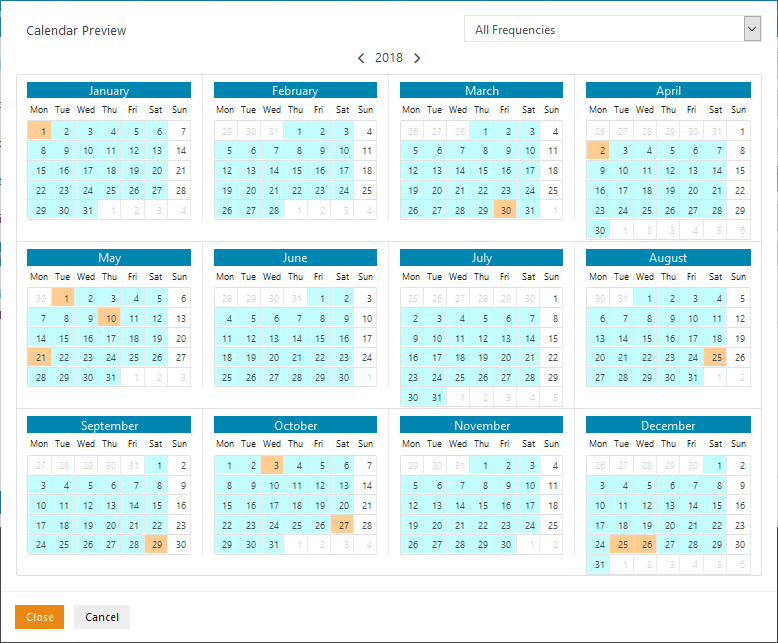...
The use case described in this article shows how such a combination may be configured within a single Working Day Calendar. The advantages and disadvantages of using a single Working Day Calendar in comparison with the use of separate Working and Non-Working day Calendars have already been described in the Calendar Use Cases - Managing Working Day Calendars article.
Article Scope
This article describes how to configure basic Calendars and builds on the first two Use Case articles in which the configuration procedure was described in detail:
...
The following screenshots will summarize the main configuration stages required for the different components - called Frequencies - in the Calendar configuration. Step-by-step descriptions of the individual configuration stages can be found in the two Calendar Use Cases - Managing Working Day ... articles linked in the Introduction.
...
The Calendar itself will appear as shown in the next screenshot:
The included frequency days are shown in blue and the excluded frequency days are in orange. This allows the last Saturdays in the months of August to November can to be readily identified in orange, as can the National Holidays., along with the National Holidays. The select box at the top right of the window, which is showing All Frequencies in the screenshot above, can be used to show a preview for individual frequencies if required.
Order Run-time Configuration
Assigning the Calendar to the Order
...
Add Period
...
Preview XML
...
Next Run-time
...
Comments