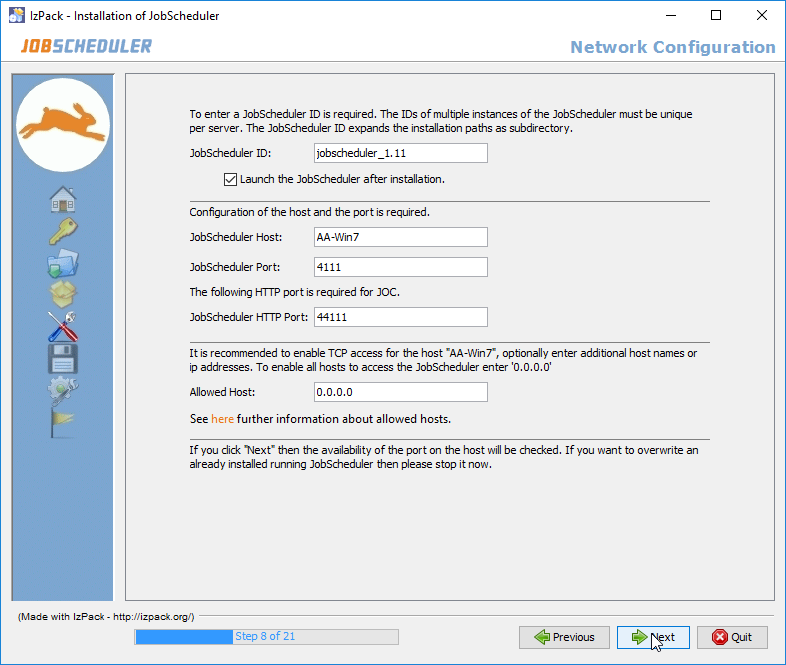...
| Anchor | ||||
|---|---|---|---|---|
|
1.1 Requirements
The JobScheduler is for Linux® and Microsoft® Windows® in 64-bit and 32-bit available, for other operating systems currently still only in 32-bit.
Requirements for 32-Bit JobScheduler
- Oracle® Database Java® Runtime Environment (JRE) 32-Bit at least version 1.8.x. For IBM®AIX® you can use the IBM® Java 32-Bit at least version 1.8.x, too.
- For Unix®:
...
- The library msvcr100.dll must be stored in C:\windows\system32 and also in C:\windows\SysWOW64 on 64-Bit Microsoft® Windows®.
- You find the msvcr100.dll in the Java installation [Java® Runtime Environment (JRE) install path]\bin.
If you use "Remote Configuration" then the Workload JobSchedulers and its Supervisor JobScheduler should have the same version. Further information about "Remote Configuration" can be found in the Which components will be installed on a client and how will jobs be started there? article..
Requirements for 64-Bit JobScheduler
- Oracle® Database Java® Runtime Environment (JRE) 64-Bit at least version 1.8.x. For IBM®AIX® you can use the IBM® Java 64-Bit at least version 1.8.x, too. For Unix®:
...
If you use "Remote Configuration" then the Workload JobSchedulers and its Supervisor JobScheduler should have the same version. Further information about "Remote Configuration" can be found in the Which components will be installed on a client and how will jobs be started there? article.
| Anchor | ||||
|---|---|---|---|---|
|
1.2 Installation Using the Setup Program
The following archive files including installer are available:
...
JobScheduler Operations Center (JOC) can be accessed after the setup by entering the following URL in a web browser (Firefox, Microsoft® Internet Explorer, Chrome are supported): http://localhost:[port] where [port] is the port specified for the JobScheduler instance during setup.
| Anchor | ||||
|---|---|---|---|---|
|
1.3 Licenses
The JobScheduler is available with a dual licensing model. The GNU GPL 2.0 license is available for Microsoft® Windows® and Linux®, otherwise the commercial license is required.
...
| Anchor | ||||
|---|---|---|---|---|
|
1.4 Installation Paths
The setup knows two paths. Both paths are expanded with the JobScheduler ID as subdirectory. The form to enter the JobScheduler ID will be described later on.
...
| Anchor | ||||
|---|---|---|---|---|
|
1.5 Setup Packages
The following packages may be selected during setup:
...
| Anchor | ||||
|---|---|---|---|---|
|
1.6 Setup Forms
The number of forms shown during setup depends on the packages which have been chosen for installation.
1.6.1 The Basic JobScheduler Forms
The JobScheduler ID is entered in the JobScheduler ID input box. Omit special characters like / \ : ; * ? ! $ % & " < > ( ) | ^
...
| Anchor | ||||
|---|---|---|---|---|
|
1.6.2 The Database Support Package Forms
The following forms are only shown when the Database Support package was selected.
...