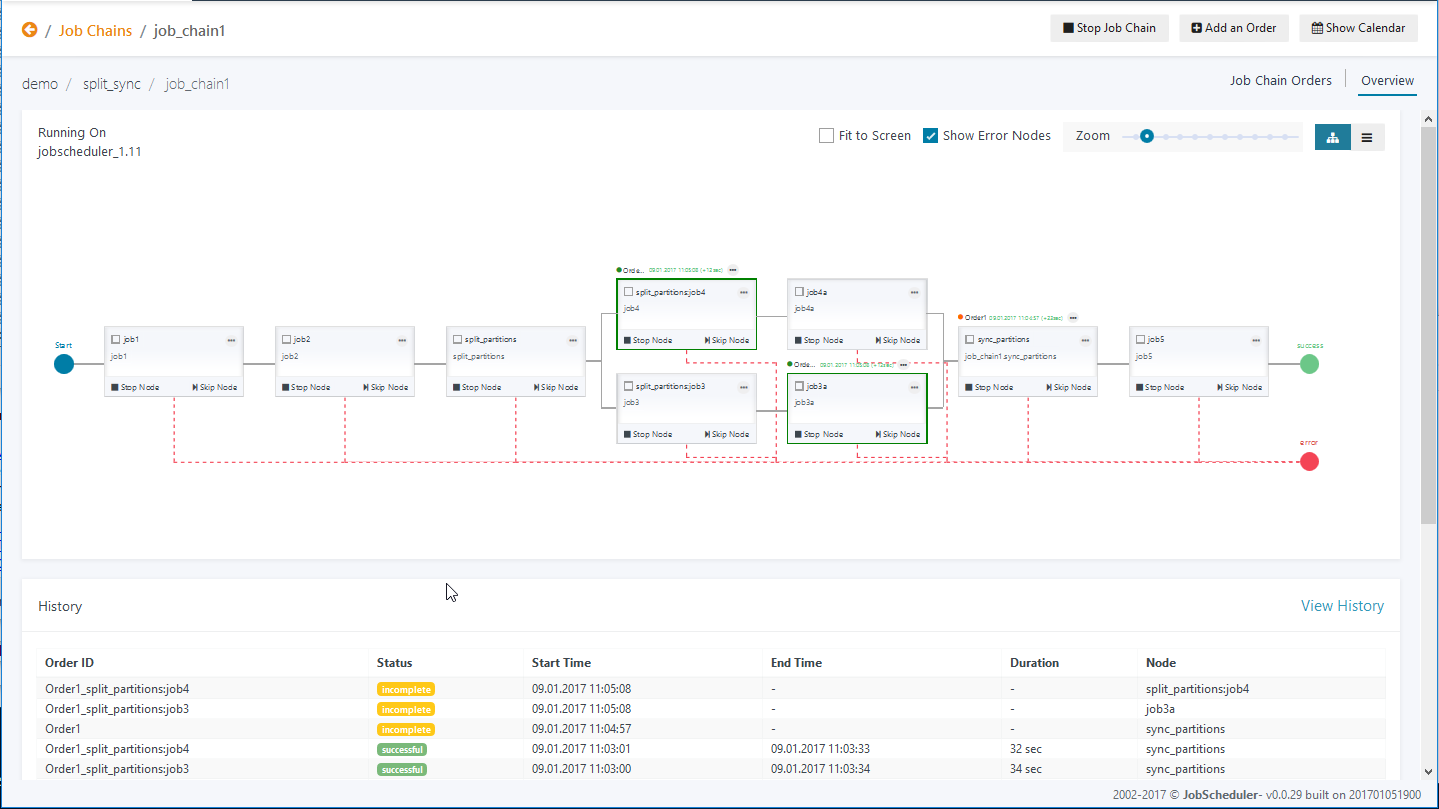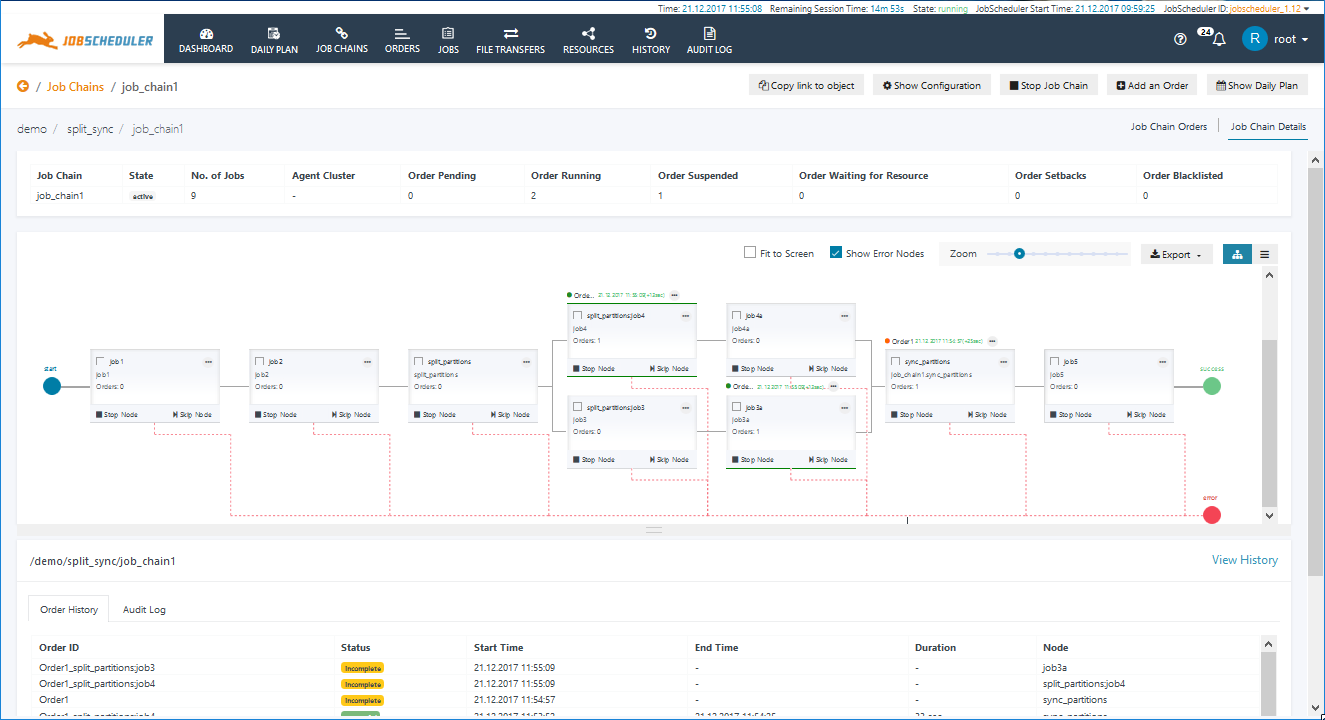...
Order progress is shown in this view in near real-time. The screenshot below shows a Job Chain with a parallel processing section. In the screenshot two jobs are being processed in parallel - Jobs 3a and 4 - and the synchronize job is waiting for both to complete.
In addition, the History pane and Audit Log panes in the lower part of the screenshot provides additional information about the state of the Orders running on the Job Chain.
The next screenshot shows the Job Chain Orders View, with the Additional Options menu opened for one of the Orders.
...