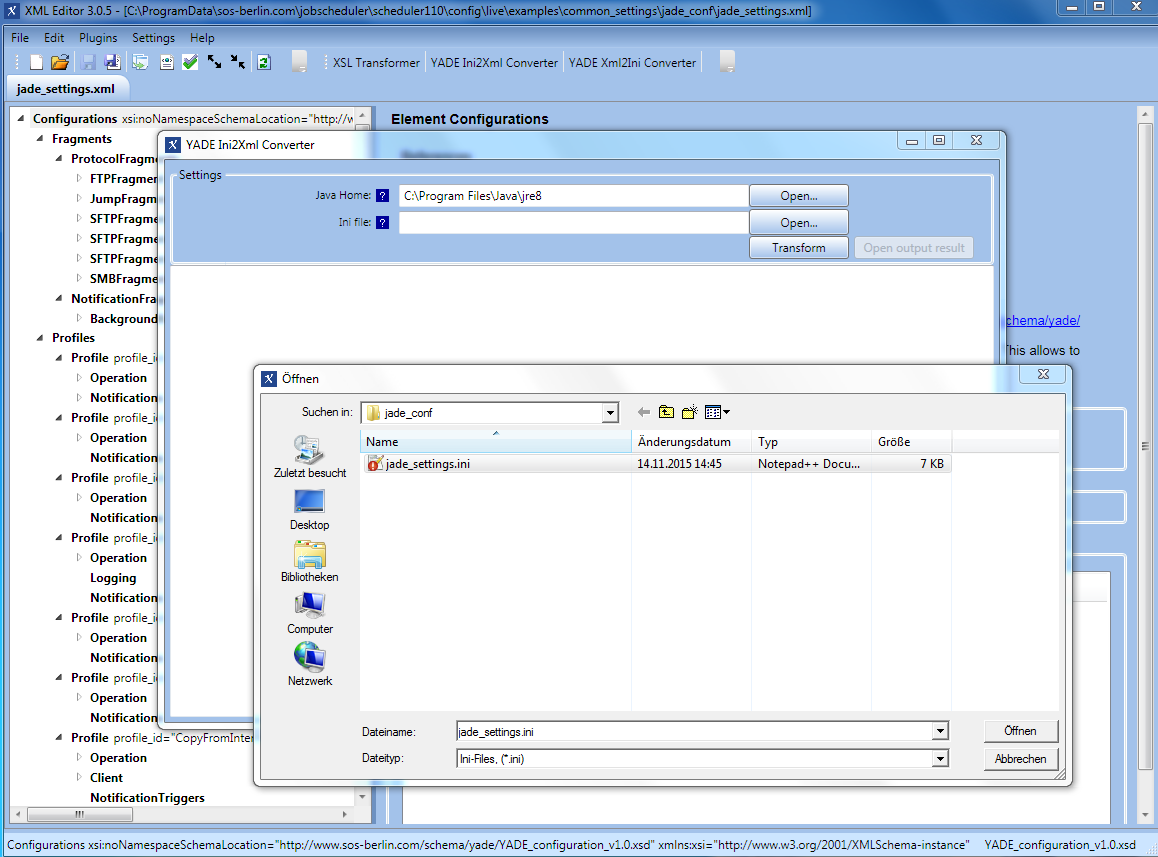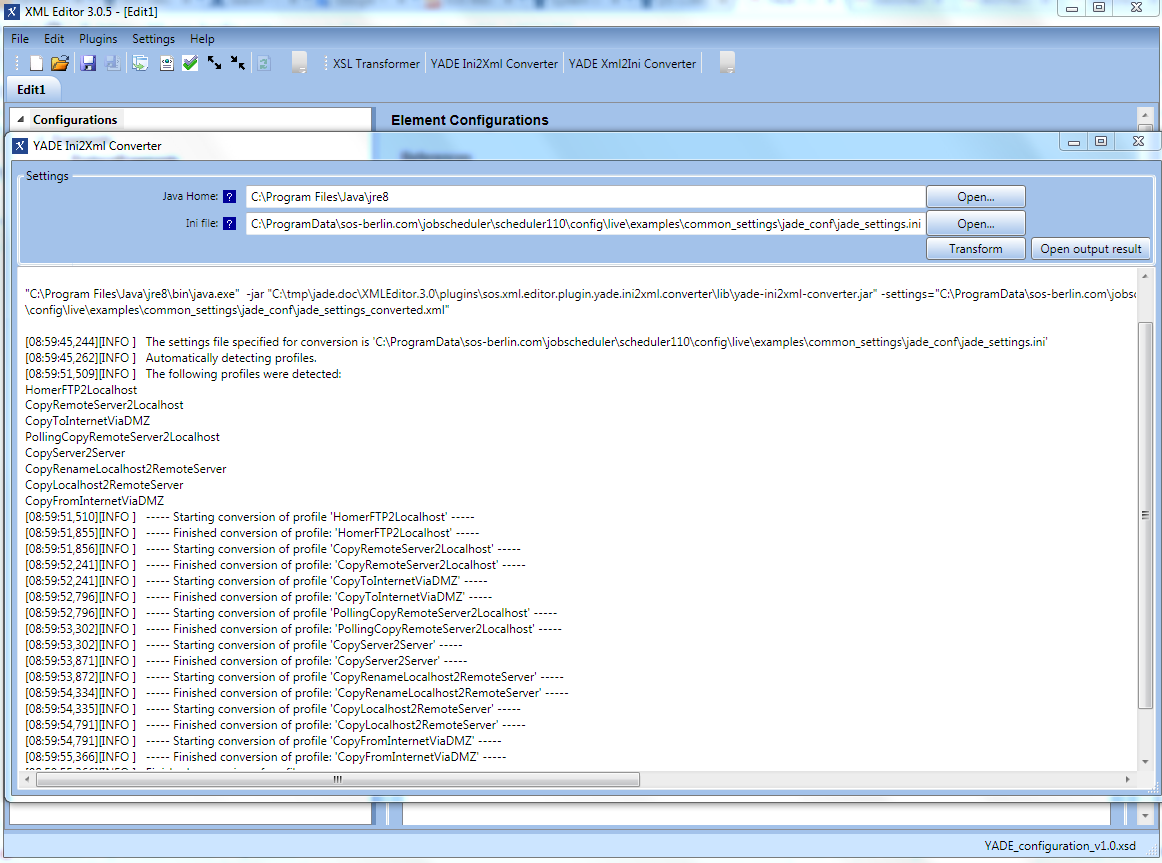...
- Profiles from settings files that use
send/receiveoperationsettings are converted to the respective XML operations Copy or Move (should the settingremove_files=truehave been used).Send/receive operationsare deprecated, seeJira server SOS JIRA columns key,summary,type,created,updated,due,assignee,reporter,priority,status,resolution serverId 6dc67751-9d67-34cd-985b-194a8cdc9602 key YADE-280
- The YADE XML configuration clearly distinguishes between fragments and profiles. Therefore, the source and target settings from settings files are moved to separate branches of the YADE XML configuration.
- The names of fragment elements are created from
- the fragment type
- for file transfer sources and targets this includes the file transfer protocol in use (FTP, SFTP etc.)
- for mail and other elements the element name is used
- a consecutive number.
- Examples include:
SFTPFragment#1234, FTPFragment#3421, MailFragment#2143etc.
- the fragment type
- You can modify fragment names easily with the XML Editor that will automatically update references to the fragment.
- The names of fragment elements are created from
Usage
- The Plug-in
YADE Ini2Xml Converteris activated by hitting the respective button in the menu bar.- This operation opens the above dialog that suggests the location of your JRE and of the .ini settings file that should be converted.
- Hitting the button
Transformwill start the conversion.
- The XML Editor offers to specify an XML output file for the converted content and shows the conversion summary like this:
- After conversion the XML output file is available in an XML Editor tab for further editing.
Conversion of XML configuration files to .ini settings files
...