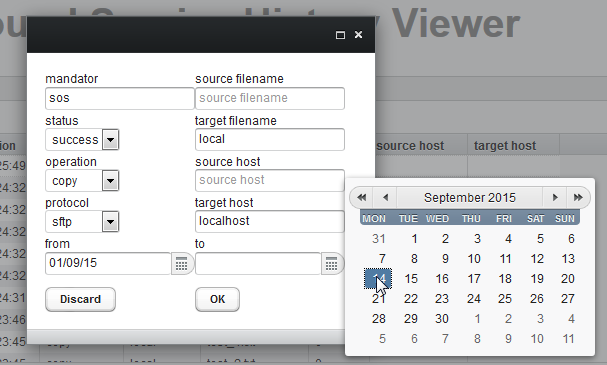...
- The file transfer operation used as a basis for the screenshot is the simple FTP file transfer operation from the SOS test server that has already been used in several tutorials. This operation downloads six files from the SOS test server to a local directory. The six files transferred can be seen in the table in the screenshot above in the six rows shown with a green status bullet and a transfer time of 15:24.
- This operation was repeated a minute later with an incorrect target location that means that none of the six files could be transferred. Only one entry is shown in the History Viewer table as the whole transfer operation was aborted by the JADE Client after the specified target path could neither be found nor generated - i.e. during the attempted transfer of the first file.
Viewer Configuration
Background Service Database
The background Service database is specified during the installation of the History Viewer as described in JADE - Installation - Background Service History Viewer.
Interface Configuration
Configuration of the History Viewer interface has been designed to be intuitive as can be seen in the following screenshots:
Results Filter Configuration
Results can be filtered as shown in the following screenshot using the Filter / filter... menu item.
Detail View Preferences
The Preferences View details menu allows individual items of information in the detailed view to be switched on and off:
...
- Installation:
- Configuration:
- Tutorial
...