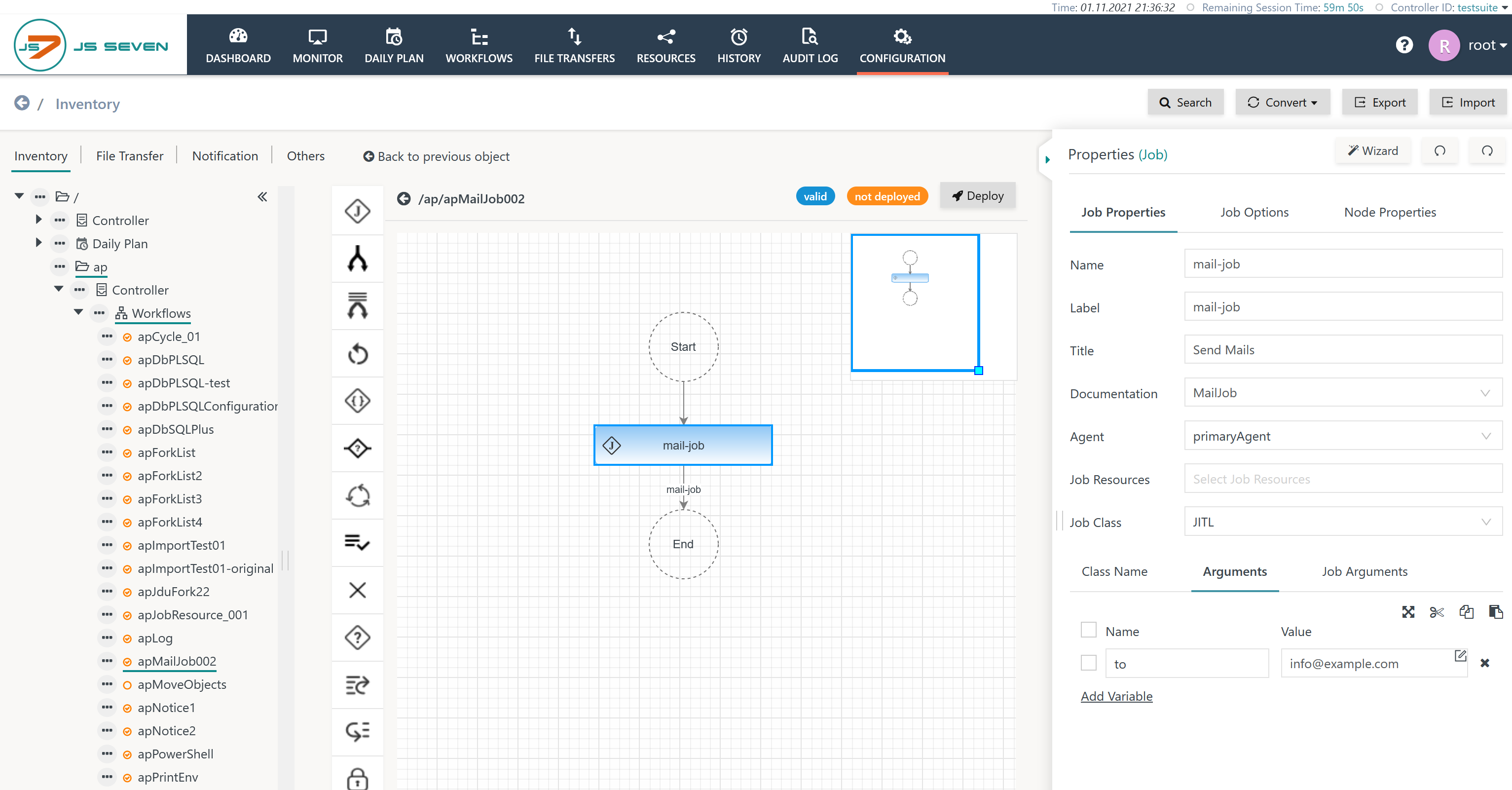Page History
| Table of Contents | ||||||||||
|---|---|---|---|---|---|---|---|---|---|---|
|
Introduction
The JITL MailJob template can be used by a job to send mail from an Agent.
- The job template makes use of the SMTP protocol to send mail.
- The job template can be used to specify settings from different sources:
- Connection Settings
- This These includes settings such as the SMTP host, port etc.
- It is recommended to use that JS7 - Job Resources are used for this purpose as such settings tend to use the same values for any mail that should be sent.
- Mail Settings
- Such settings are specific for individual mail mails and include e.g. , for example, the subject and body of the mail.
- Connection Settings
- The job template can be used with a JS7 - Credential Store.
Usage
When defining the job considereither:
- to invoke the Wizard that is available from the job properties tab in the Configuration view and to select the JITL MailJob and respective relevant arguments from the Wizard
or
- to specify the
JITLjob class andcom.sos.jitl.jobs.mail.MailJobJava class name , then and add arguments specifying what to send and where to send mail should be sent as explained from in the documentation below documentation.
Example
Download (upload .json): pdwNotificationSOSMailPlainText.json
...
- Required arguments include the
toargument to specify the recipient of mail. - Any other arguments are optional, provided that a job resource is used that specifies connection details to your mail server, see below. Otherwise individual settings such as the SMTP host, SMTP port etc. can be specified from arguments.
- Select the check box provided with each argument if you want this argument to be added to the arguments of the mail job MailJob template.
When hitting the "Submit" button the wizard adds the required arguments to your the job that which should look like this:
The job arguments can be specified:
- from individual variables as offered by configured using the job wizard.,
- by use of job resourcesusing JS7 - Job Resources.
Use of Job
...
Resources for Mail Settings
A number of settings for sending mail most probably carry the same values when used for different mail jobs. This includes e.g. use of These include, for example, the SMTP host, SMTP port etc.
...
- For details how to set up a job resource, follow instructions from the JS7 - Job Resources article.
- Find the below example The example shown below is available for download: eMailDefault.jobresource.json
A job resource has two parts, one being the variables that can be specified like this from the "Arguments" sub-tab as shown here:
Explanation:
- The variable names specified are selected to match use those used with the JITL
MailJobtemplate. - Consider Note the use of variable names that start with
mail.smtp.- These variable names correspond to Java properties available with the JavaMail API. Any of the JavaMail properties can be specified.
- Find You will find a full list of the available
mail.smtp.properties from https://javaee.github.io/javamail/docs/api/com/sun/mail/smtp/package-summary.html - Required properties include (but are not limited to):
mail.smtp.hostmail.smtp.port
- When using a secure SSL connection note that:
- to use TLS, the
mail.smtp.starttls.enableargument has to be used with the valuetrue, to use SSL, themail.smtp.ssl.enableargument has to be used with the valuetrue. - different ports might be in use: for unencrypted connections port 25 is frequently used, for TLS connections port 465 or 587 is frequently used, for SSL connections port 587 is frequently used.
- optionally use the
mail.smtp.ssl.protocolsargument with a value such asTLSv1.2orTLSv1.1,TLSv1.2to specify one or more protocol versions that limit handshake with the mail server to the protocol versions specified. Depending on the Java version in use and possible modifications of thejava.securityfile a number of protocols could be enabled that might not match the mail server's capabilities. Typically SSL handshaking starts from the highest protocol version accepted by both parties. However, it is not guaranteed that protocol negotiation will work perfectly. In such a situation it is recommended that the protocol version is specified using this argument.
- to use TLS, the
- For authentication the following settings are used:
- the
mail.smtp.usersetting is assigned the SMTP user account. - the
mail.smtp.passwordsetting is assigned the password.
- the
- When using OAuth2 authentication then the following settings are used:
- the
mail.smtp.authsetting is assigned the valuetrue. - the
mail.smtp.auth.mechanismssetting is assigned the valueXOAUTH2. - the
mail.smtp.usersetting is assigned the OAuth2 user account. - the
mail.smtp.passwordsetting is assigned the OAuth2 access token. - Some mail servers such as smtp.office365.com might require the older SASL mechanism to be used:
- the
mail.smtp.sasl.mechanisms.oauth2.oauthTokensetting is assigned the OAuth2 access token. - the
mail.smtp.passwordsetting is not specified.
- the
- the
The second part of a job resource is available with accessed using the "Environment Variables" sub-tab as shown here:
Explanation:
- Values of environment variables are assigned the corresponding variables as explained with in the previous chaptersectio.
- The purpose of the "Environment Variables" sub-tab is to propagate variables to shell jobs, should you operate jobs that require such environment variables for parameterization purposes.
- Consider Note that the JITL
MailJobis a job running in the Java Virtual Machine. It is not a shell job and therefore does not use environment variables.
Assigning a Job Resource for Mail Settings
With Once a job resource being has been created and deployed it can be assigned the JITL MailJob to populate the job's arguments from the job resource like thisas shown in this screenshot:
Documentation
The Job Documentation including the full list of arguments can be found under: https://www.sos-berlin.com/doc/JS7-JITL/MailJob.xml
...
| Name | Required | Default Value | Purpose | Example |
|---|---|---|---|---|
to | yes | list of mail recipient's e-mail address, multiple e-mail addresses are separated by comma or semicolon | ops@example.com | |
| no | e-mail address used for sending mail | js7@example.com | |
| no | the free-text name of the account that sends mail | JS7 JobScheduler | |
| no | if no replies should be accepted then typically use an e-mail address such as | no-reply@example.com | |
| no | e-mail address of carbon copy recipient, multiple e-mail addresses are separated by comma or semicolon | ||
bcc | no | e-mail address of blind carbon copy recipient, multiple e-mail addresses are separated by comma or semicolon | ||
subject | yes | the mail subject, consider to the use of ASCII 7bit characters | ||
body | yes | the mail body specified as plain text or HTML depending on the content_type setting | ||
content_type | no | text/plain | a content type text/plain specifies plain text mail, a content type text/html specifies use of HTML mails. | |
encoding | no | 7bit | the character encoding of subject and body, by default ASCII 7bit is used | |
charset | no | iso-8859-1 | by default Latin 1 (iso-8859-1) is used | |
attachment | no | the path to a file to be attached, multiple files are separated by commasemicolon | ||
attachment_content_type | no | application/octet-stream | the attachment content-type typically allows binary files | |
attachment_encoding | no | Base64 | any attached files are encoded with printable base64 characters | |
attachment_charset | no | iso-8859-1 | by default Latin 1 (iso-8859-1) is used | |
mail.smtp.host | yes | the hostname or IP address of the SMTP server | ||
mail.smtp.port | no | 25 | the port of the SMTP server | |
mail.smtp.user | no | the user account to be used in case that the SMTP server requires authentication | ||
mail.smtp.password | no | the password to be used in case that the SMTP server requires authentication | ||
mail.smtp. ... | no | any additional Java properties can be used as applicable to the JavaMail package | ||
credential_store_file | no | Location of a credential store database (*.kdbx) | ./config/private/jobs.kdbx | |
credential_store_key | no | Location of a credential store key file (*.key) | ./config/private/jobs.key |
The MailJob can be used with a credential store to hold sensitive arguments. For use of the credential_store_* arguments see JS7 - Use of Credential Store with JITL Jobs.
Further Resources
Links
References
| Display content by label | ||||
|---|---|---|---|---|
|