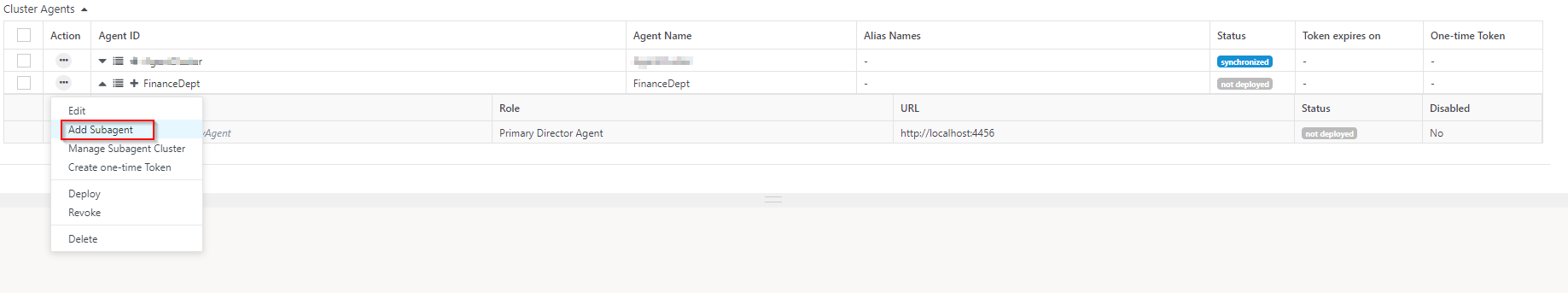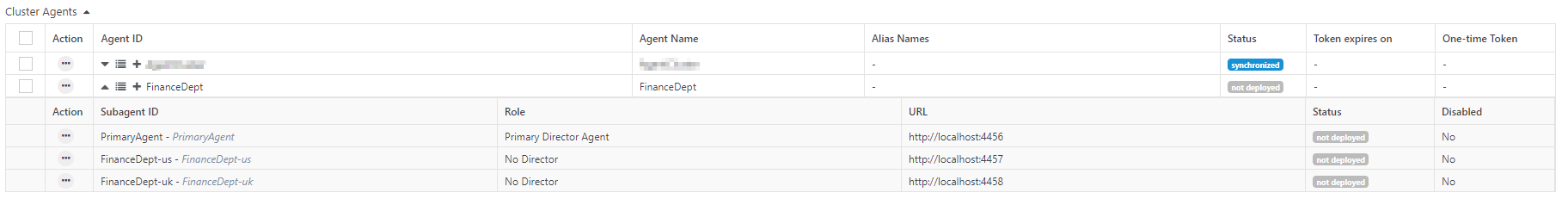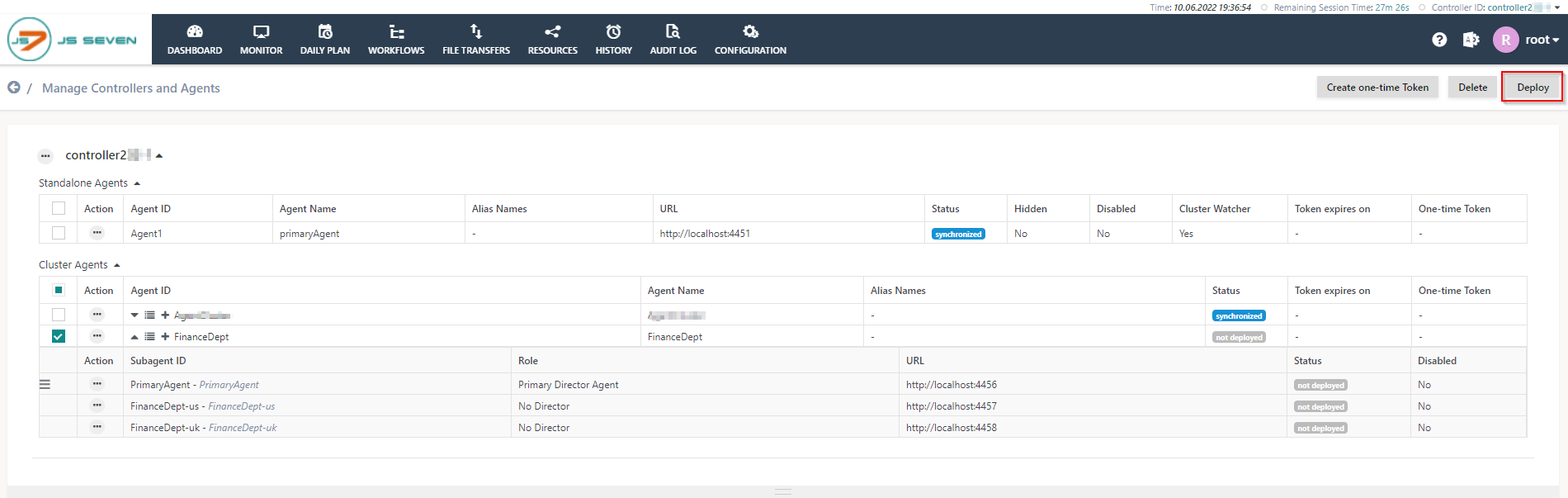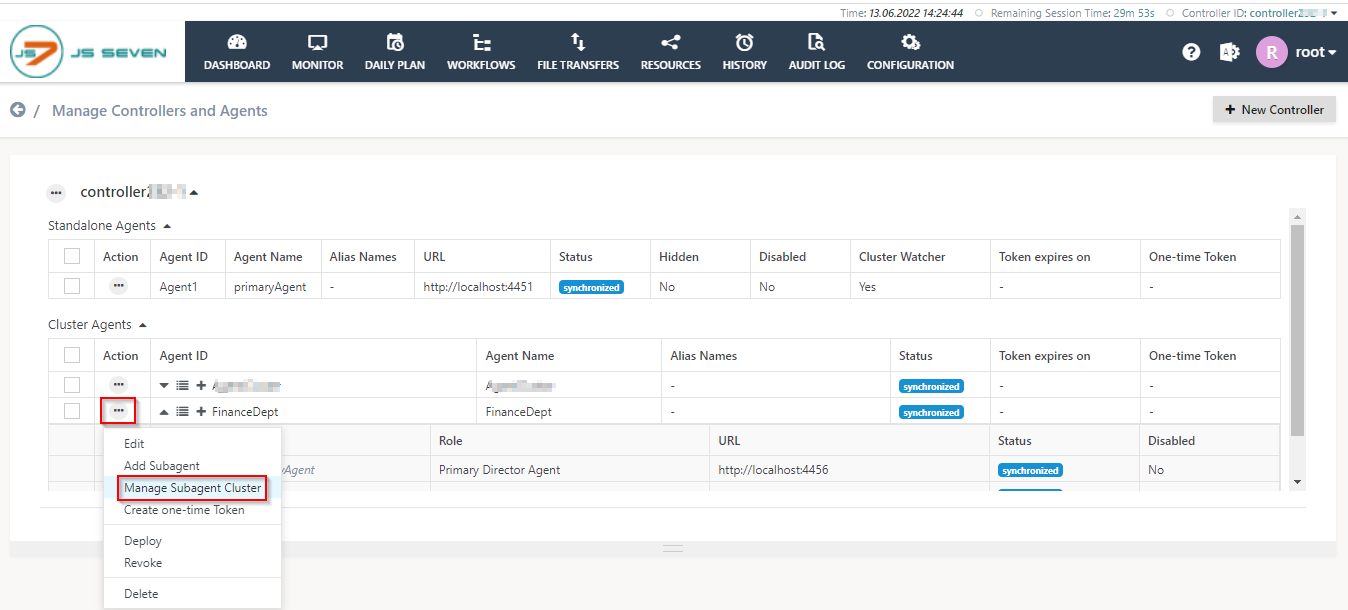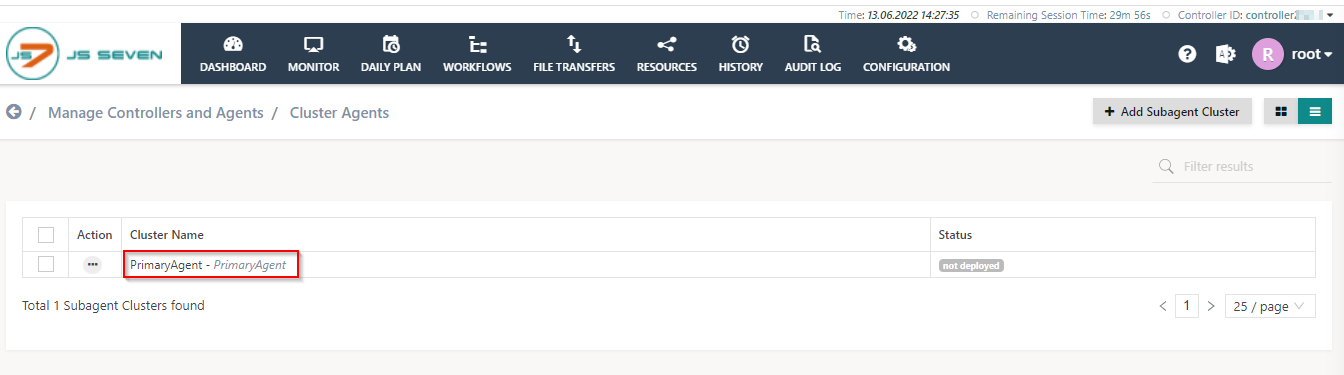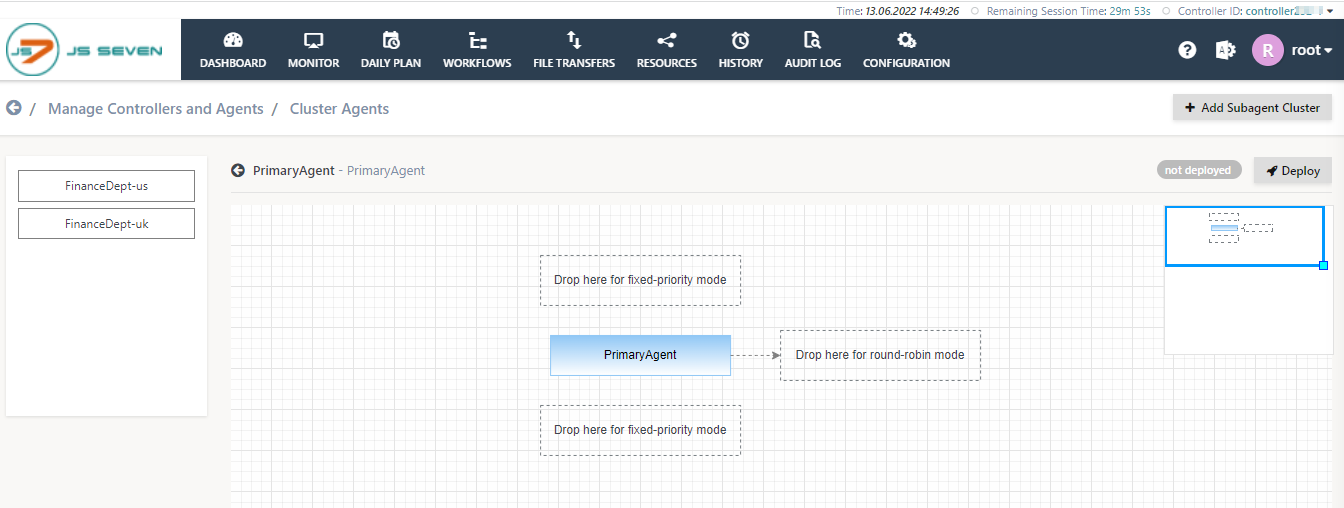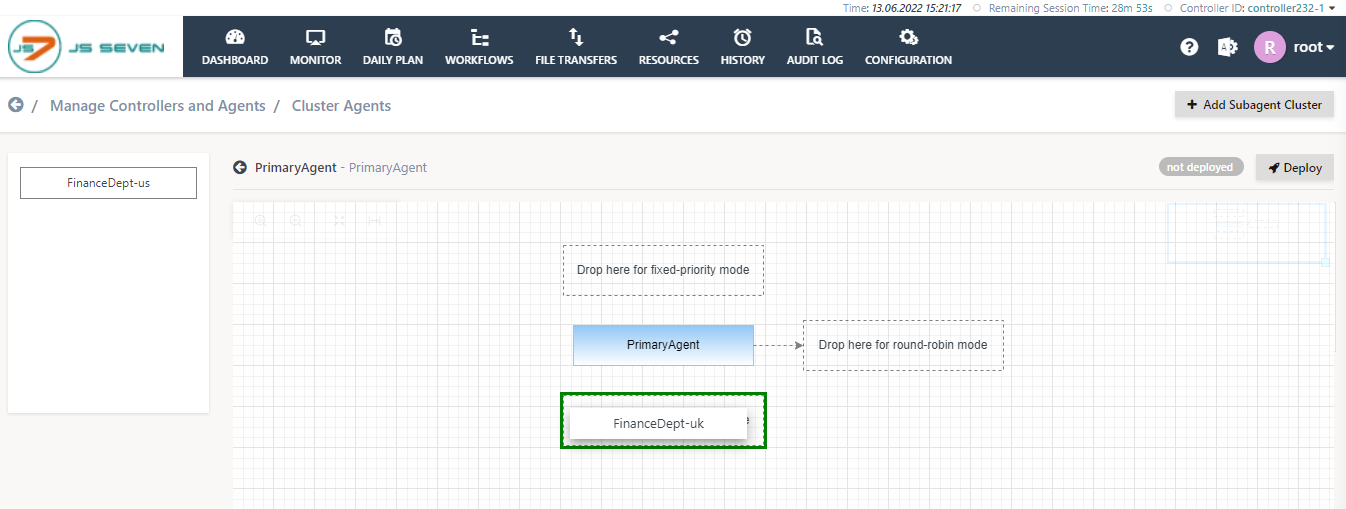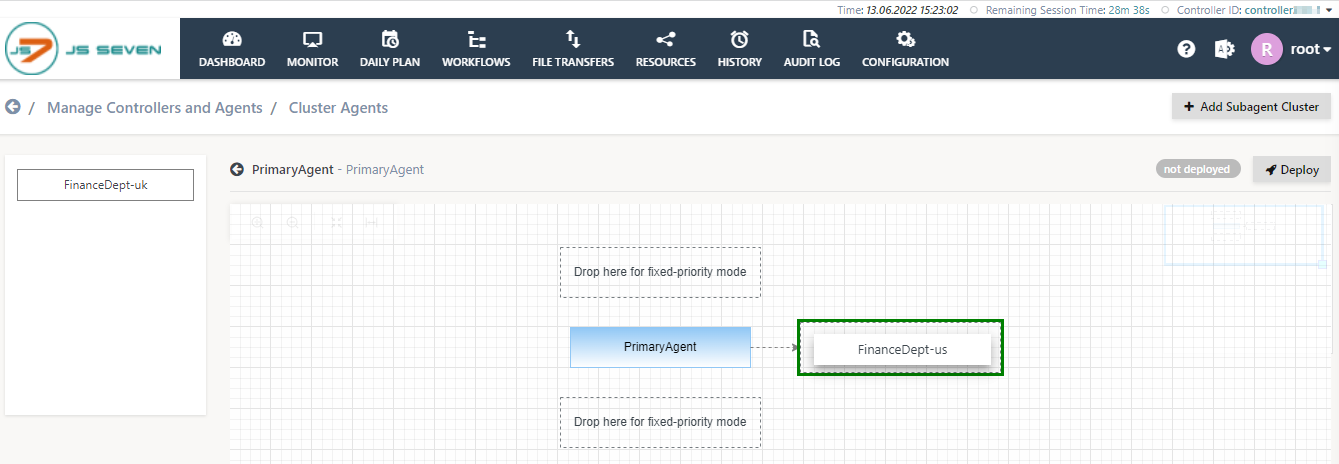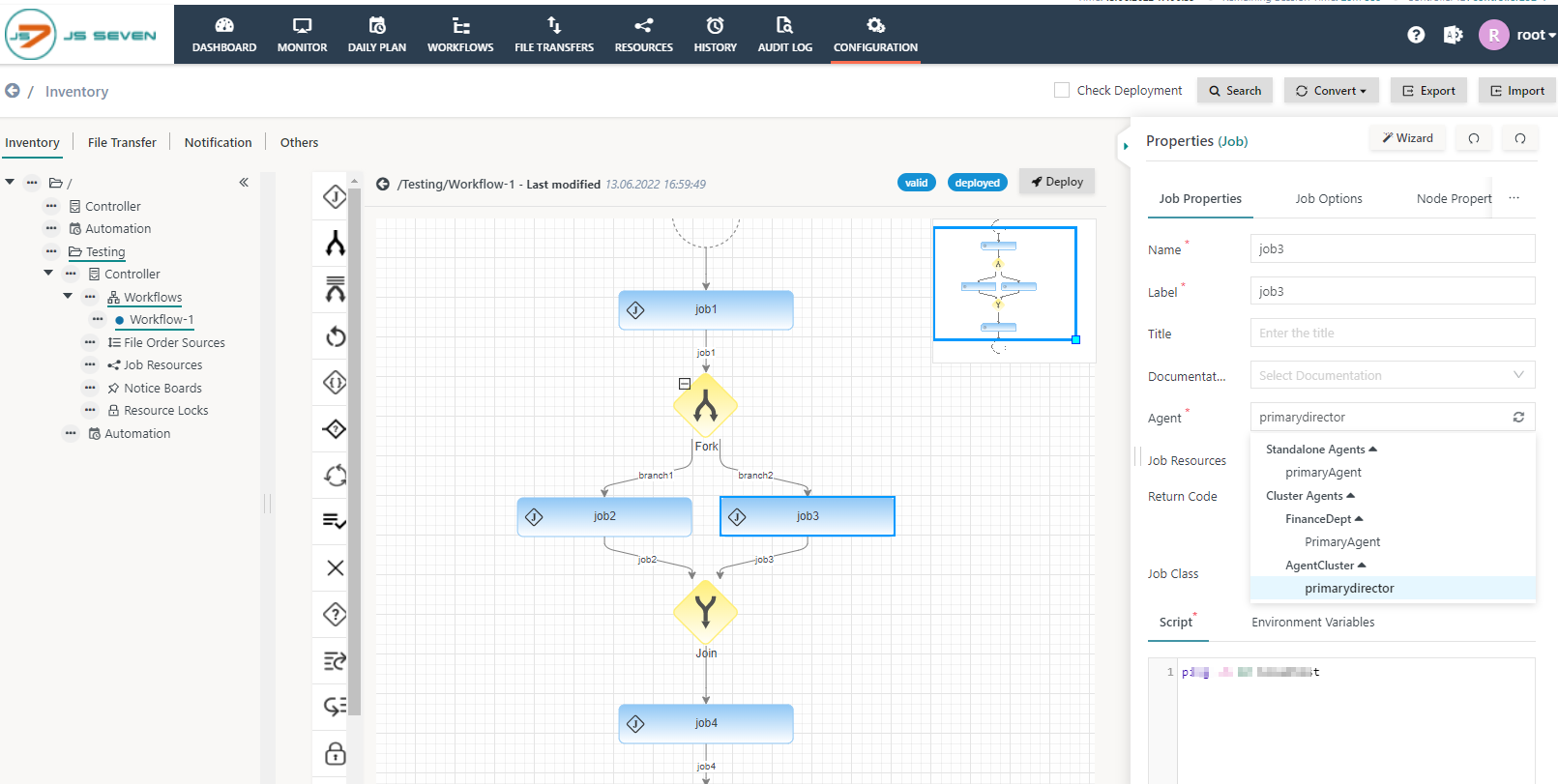Page History
...
- After submitting the Agent Cluster add a number of Subagents. Click the action menu of the recently created Agent Cluster and click the Add Subagent menu item:
- A popup window will appear. Add the Subagent ID and the URL.
- The Subagent ID is a unique string that identifies the Subagent and cannot be changed later.
- The URL specifies the protocol, host, and port for which the Subagent is available.
- Repeat the above steps to add a number of more Subagents to the Agent Cluster.
- In this example, two Subagents are added to the Agent Cluster.
- Once all Subagents are added then select the Agent Cluster action menu and click the Deploy menu item.
- After successfully deploying the cluster Agent the status will be changed to the synchronized state.
Add Subagent cluster
- To add a Subagent Cluster select the Agent Cluster action menu and click the Manage Subagent Cluster menu item.
- A new window will appear with the list of Cluster Agents click on any of the cluster Agents.
- This brings up the following popup window:
- In the left panel, the list of Subagents is available and can be dragged & dropped to the middle panel.
- The middle panel holds a drop area to which a Subagent can be dragged & dropped.
- The Primary Director Agent is already added to the graphical view for the adding the first Subagent to the cluster the middle panel offers additional drag & drop areas:
- The next Subagent can be dropped to the area above the existing Subagent to specify its role as the first Subagent used with the fixed-priority scheduling mode.
- In this mode, the first Subagent is used
- The next Subagent can be dropped to the area above the existing Subagent to specify its role as the first Subagent used with the fixed-priority scheduling mode.
...
- ; only if it becomes unavailable
...
- will the next Subagent
...
- be used.
- be used.
- The next Subagent can be dropped to the area below the existing Subagent to specify its roles as the next Subagent used with the fixed-priority scheduling mode.
- In this mode, the next Subagent is used only if the first Subagent becomes unavailable.
- The next Subagent can be dropped to the area right to the existing Subagent to specify the use of the round-robin scheduling mode.
- In this mode, each next task is executed with the next Subagent.
- In this mode, each next task is executed with the next Subagent.
Once the configuration of a Subagent Cluster is completed the cluster can be deployed to its Controller.
- A Subagent Cluster can be used only after deployment to a Controller.
- Changes to a Subagent Cluster require to be deployed, for example, if a Subagent is added or removed from a cluster.
- Deployment of Subagent Clusters can be performed individually and from bulk operations, see chapter: Bulk Operations on Subagent Clusters.
- When deploying an Agent Cluster then this includes deploying any available Subagent Clusters, see chapter: Deploy Agent Cluster.
- To Deploy the Agent cluster to its controller click on the Deploy button from the upper right corner.
- After a successful deployment of the Agent cluster, each Subagent Cluster is individually assigned to a job.
- The property editor offers to select from the list of Agents that can be assigned a job.
- This includes Standalone Agents.
- This includes Subagent Clusters that are grouped by Agent Cluster.
- Assignment of Subagent Clusters can look like this:
- The property editor offers to select from the list of Agents that can be assigned a job.
Overview
Content Tools