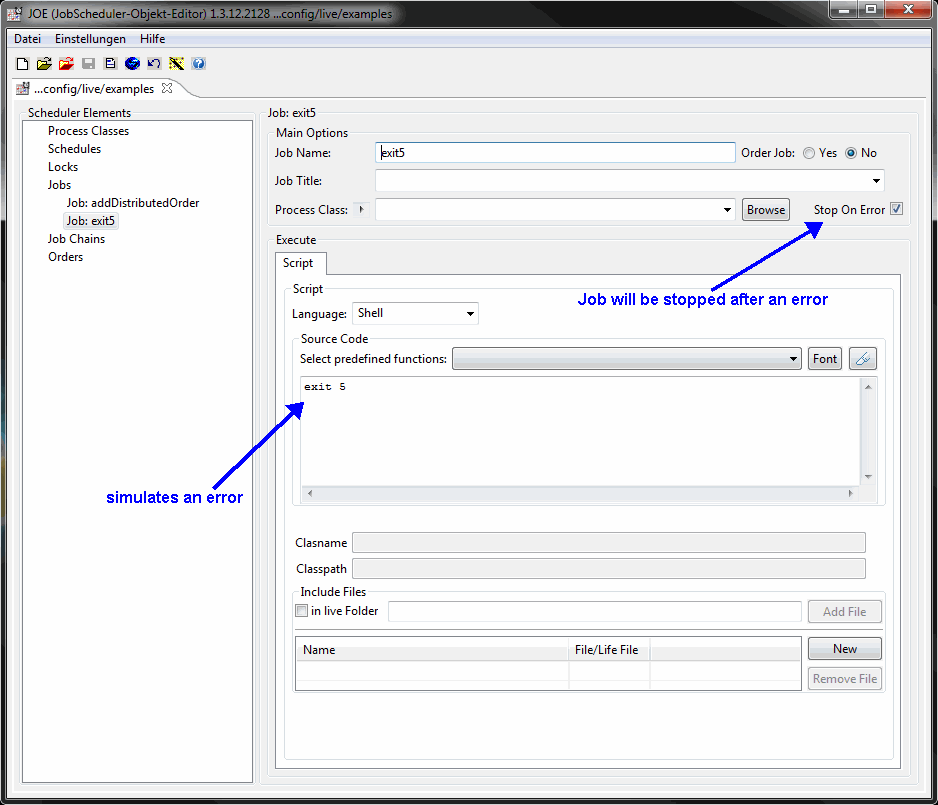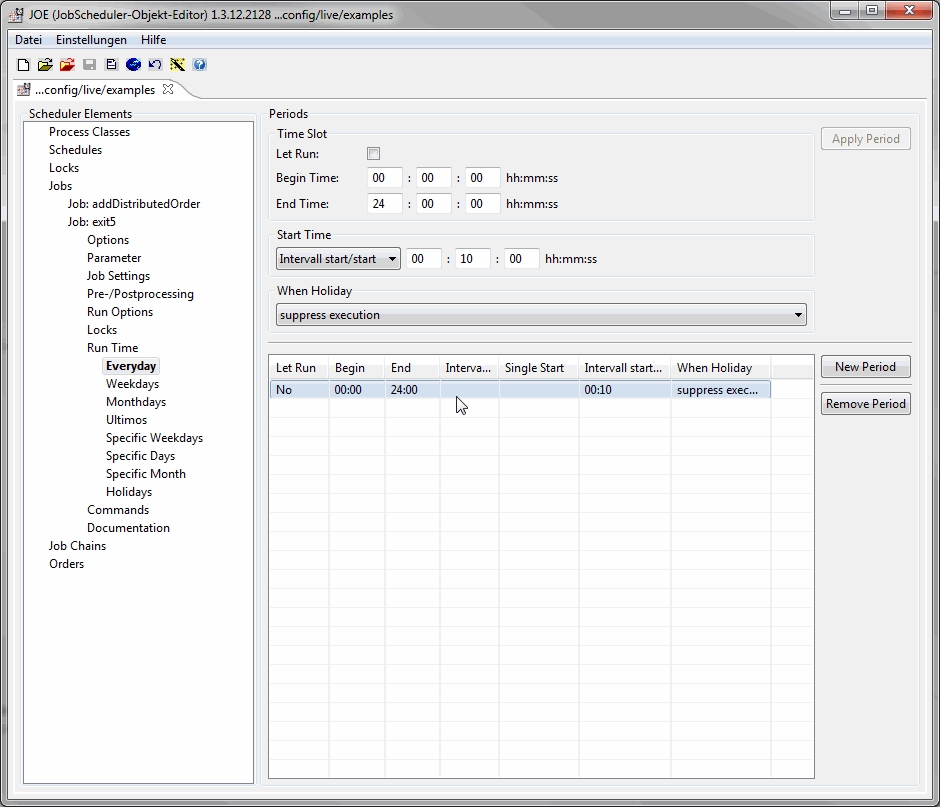...
You can configure that a job is stopped after an error.If a
job is stopped then it doesn't start because of its Once the job has been stopped it will not start again when specified in its run time / schedule.
You must unstop the job then it It must first be unstopped before it will starts at the next start time according to specified in its schedule.
For this you have the Unstop function in the job menu in JOC (JobScheduler Operations Center).
Example
We create a job exit5 'Consider the following exit5 job which throws an error.
Further it has a schedule to start every 10 minutes.
The above example creates the file In XML the ./config/live/example/exit5.job.xml file will look like:
| Code Block | ||
|---|---|---|
| ||
<[http://www.sos-berlin.com/doc/en/scheduler.doc/xml/job.xml job] stop_on_error="no">
<[http://www.sos-berlin.com/doc/en/scheduler.doc/xml/script.xml script] language="shell">
<![CDATA[
exit 5
]]>
</script>
<[http://www.sos-berlin.com/doc/en/scheduler.doc/xml/run_time.xml run_time]>
<period absolute_repeat="00:10" begin="00:00" end="24:00"/>
</run_time>
</job>
|
When the job is stopped you can reschedule it to use the unstop function in JOC.: