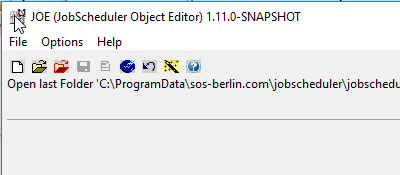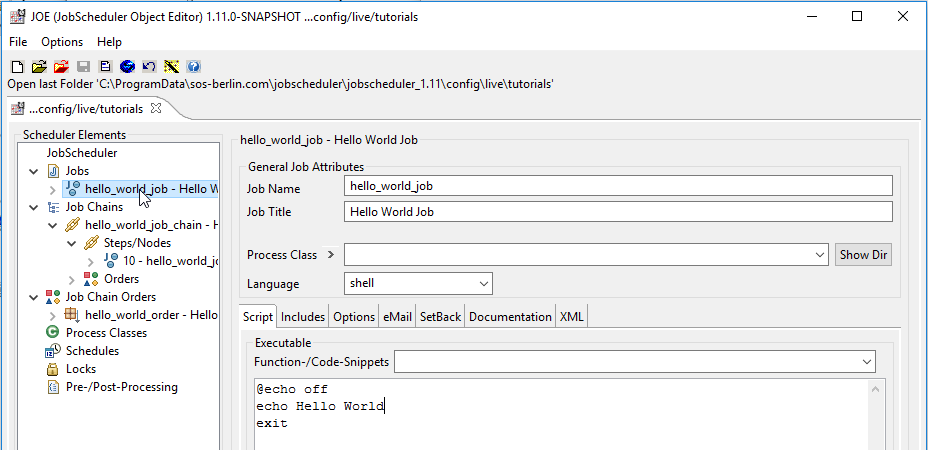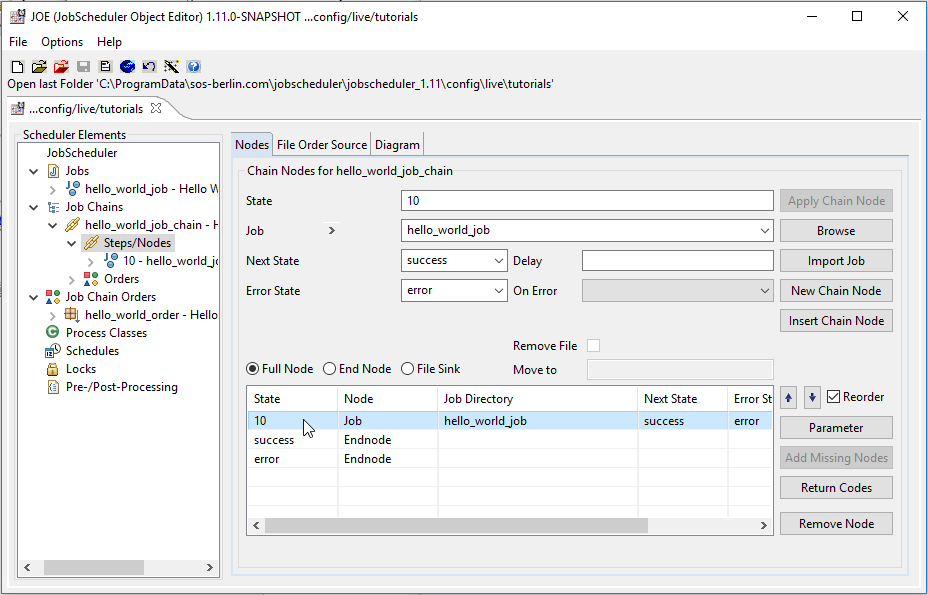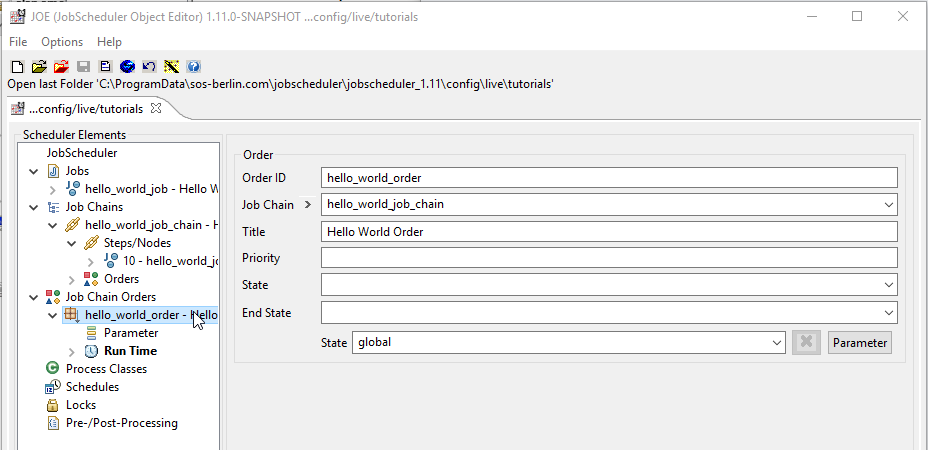...
A second job with a simple shell script will be added to the job chain Job Chain in this tutorial. The scripts in both Jobs will be set to carry out a trivial task that takes a few seconds to complete (pinging the localhost) and thereby allow the progress of the order along the job chain to be better observed in the JOC Cockpit.
...
Open the 'Getting Started' JobScheduler Objects in JOE, the JobScheduler Object Editor
- Copy the JobScheduler demo objects required for this tutorial to the JobScheduler's
./config/livefolder if If you have not already done so for Tutorial 1.
You can , download the and find instructions for copying the files to the JobScheduler'slivefolder in the s./config/livefolder in the JobScheduler - Tutorials - Introduction and Requirements article.
Unpack the zip file and copy the "tutorials-getting-started" folder containing the objects required to the JobScheduler's live folder.
You will find three files in the folderlivefolder:- The Job object:
hello_world_job.job.xml - The Job Chain object:
hello_world_job_chain.job_chain.xml - The Order object:
hello_world_job_chain,hello_world_order.order.xml
- The Job object:
- Start JOE:
- On Windows systems you will find a link to start JOE in the Start Menu under:
- Start / SOS JobScheduler / JOE (JobScheduler Object Editor)
- JOE can also be opened using a command line script.:
jobeditor.cmdon Windows systems
jobeditor.shon Unix systems- You will find this script in the
binsub-directory of the JobScheduler installation directory as described in the JobScheduler - Tutorials - Introduction and Requirements article.
- On Windows systems you will find a link to start JOE in the Start Menu under:
- The JOE interface will be largely empty when first opened apart from the small menus shown below and possibly an Open last folder link if the interface has already used:
- Open the Tutorial live folder in JOE:
- Use the File > Open Live Folder menu (or Ctrl + D or click on the red Open HotFolder icon), navigate to the
live\tutorialsfolder and click . As mentioned in Point 1 above, you will find information about the location of thelive\tutorialsfolder in the JobScheduler - Tutorials - Introduction and Requirements article. Click OK.
- Use the File > Open Live Folder menu (or Ctrl + D or click on the red Open HotFolder icon), navigate to the
Open the JobScheduler Objects
- Now, in JOE's left-
...
- hand Scheduler Elements
...
- pane (see the screenshot below)
...
- Open , open the Jobs, Job Chains and Job Chain Orders objects by clicking on the chevrons (>) to the left of the object names.
The most important configuration information for each object (at least for this example) is shown in the following screen shots:- The hello_world_job Job together with the shell script it executesthat writes Hello World in the log file:
- The Steps/Nodes view of the hello_world_job_chain Job Chain, which includes the hello_world_job at the node with state 10.
- The hello_world_order Order, which is configured for the hello_world_job_chain and at this stage has neither Parameters or a Run Time set.
- The hello_world_job Job together with the shell script it executesthat writes Hello World in the log file:
...