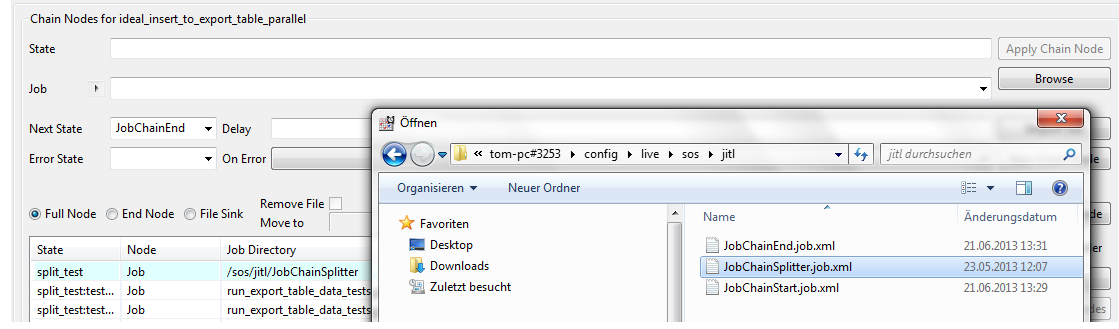...
- Within JITL comes with JobScheduler a ready to use splitter job - sos/jitl/JobChainSplitter.job.xml.
- Add a new job node for a job chain in JOE and copy the JITL splitter job. Use the Browse button und and navigate in the Live folder to /sos/jitl. Select the splitter job JobChainSplitter.job.xml.
Splitter node
We recommend to begin the name of the splitter node with the string split e.g. split_partitions (see Best Practice: Splitter Nodes).
Parameter state_names
- Mark the splitter node in JOE in the menue menu Job Chains and click the button Parameter.
- Type state_names as parameter name.
- Provide all node names of the jobs to run in parallel with this splitter job in the field Value. Separate the node names by semicolon.
...
| Jira | ||||||||||
|---|---|---|---|---|---|---|---|---|---|---|
|
See also