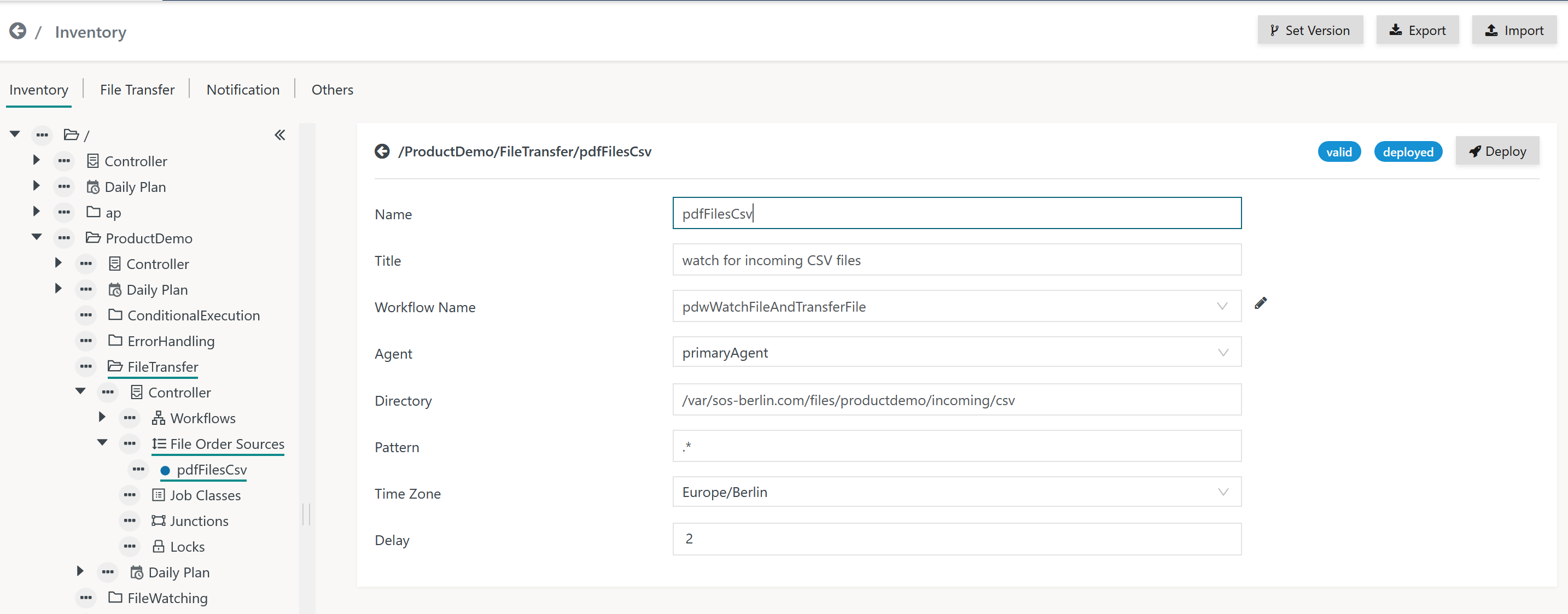Page History
...
- File Watching is used to automatically start workflows in the event of arrival of a file in a directory.
- Agents watch directories for files and add a file order for each incoming file.
- File orders are assigned workflows based on configurable rules.
- File Watching is a flexible means for enterprise application integration:
- It enables for example 3rd-party applications to launch workflows simply by creating files.
- It allows to trigger workflow execution on a number of Agents based on arrival of a file.
- File Watching can be clustered by assigning a JS7 - Agent Cluster.
- The active Director Agent instance performs file watching.
- In case of fail-over and or switch-over the active role switches and file over watching will be picked up performed by the active Director Agent instance.
...
Data Files are processed by jobs in a workflow, for example to import reporting data into a data warehouse. Such files are (re-) moved only after processing by their respective related jobs.
For both Trigger Files and Data Files the workflow is responsible for moving or removing an incoming file before completion of the workflow.
...
File Order Sources are managed in the Configuration -> Inventory view like this:
Explanation:
Workflow Name: A workflow is assigned to which an order is added per incoming file.Agent: An Agent is assigned that performs file watching. Standalone Agents and Agent Clusters can be assigned. In an Agent Cluster the active Director Agent performs file watching, Subagents do not perform file watching.Directory: The directory that the Agent watches for incoming files. This setting expects JS7 - Expressions for Variables, if a string is specified it should be quoted using single quotes.- Unix: A path can be specified such as
/tmp/incoming - Windows: A path can be specified with backslashes or forward slashes such as ,
C:\tmp\incomingor andC:/tmp/incomingare equivalent. - Unix, Windows: OS environment variables can be used that are known to the Agent, for example from its Instance Start Script. Environment variables and constant strings can be concatenated using the
++operator and considering quoting for constant strings like this:- Unix:
env('HOME') ++ '/incoming' - Windows:
env('TMP') ++ '/incoming'
- Unix:
- Unix: A path can be specified such as
Pattern: The pattern to match an incoming file is not a wildcard expression such as *.csv, instead it represents a Java Regular Expression.
The pattern has to match the path of an incoming file.Display feature availability StartingFromRelease 2.1.0
The pattern has to match the name of an incoming file..Display feature availability StartingFromRelease 2.5.0 - Consider the following examples:
- match any files:
.* - match files with a .csv extension:
.*\.csv$ - match files that end with a date in yyyy-mm-dd format:
.*\d{4}-\d{2}-\d{2}$
- match any files:
Delay: The delay in seconds for which a file is checked to be stable and does not change its size or timestamp. This guarantees that only files are picked up that have been completely written.
...
Overview
Content Tools