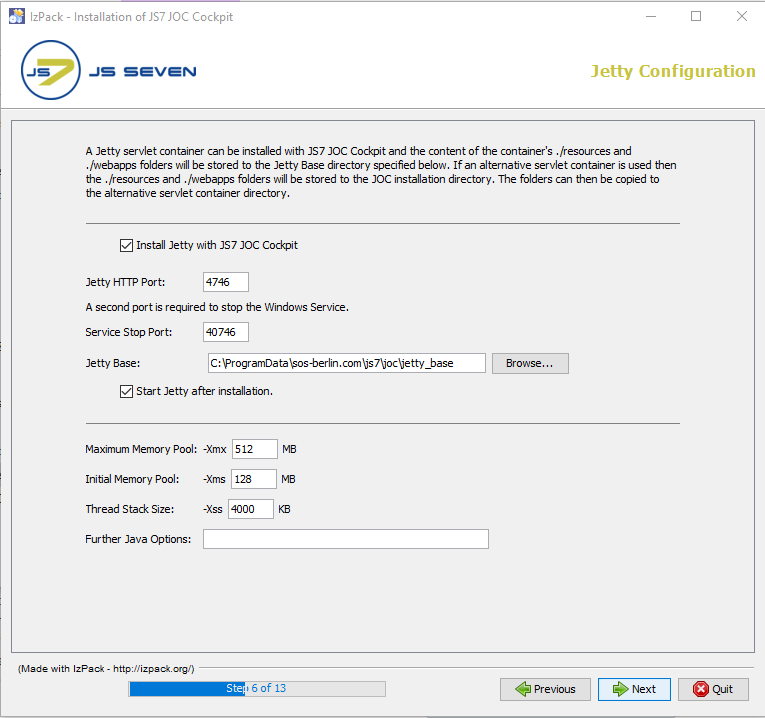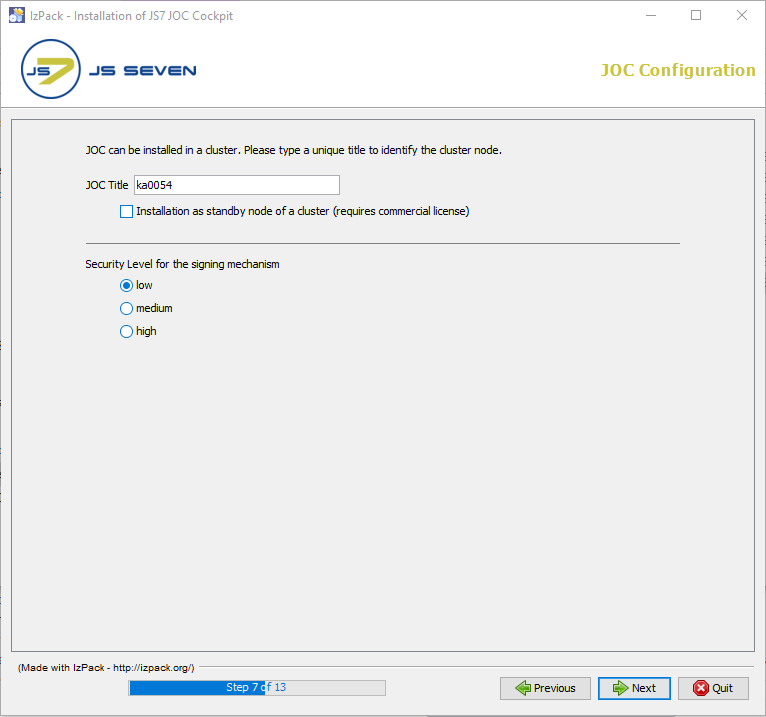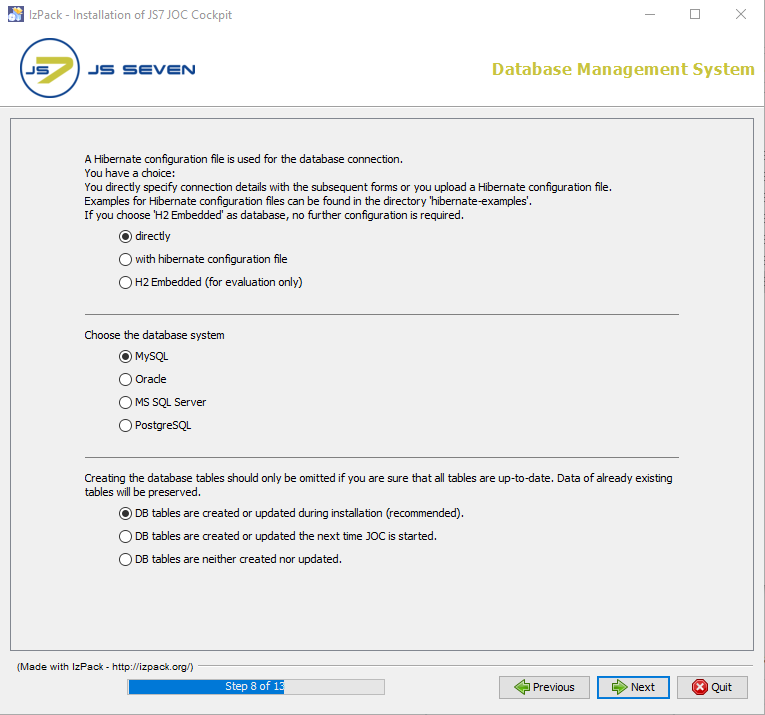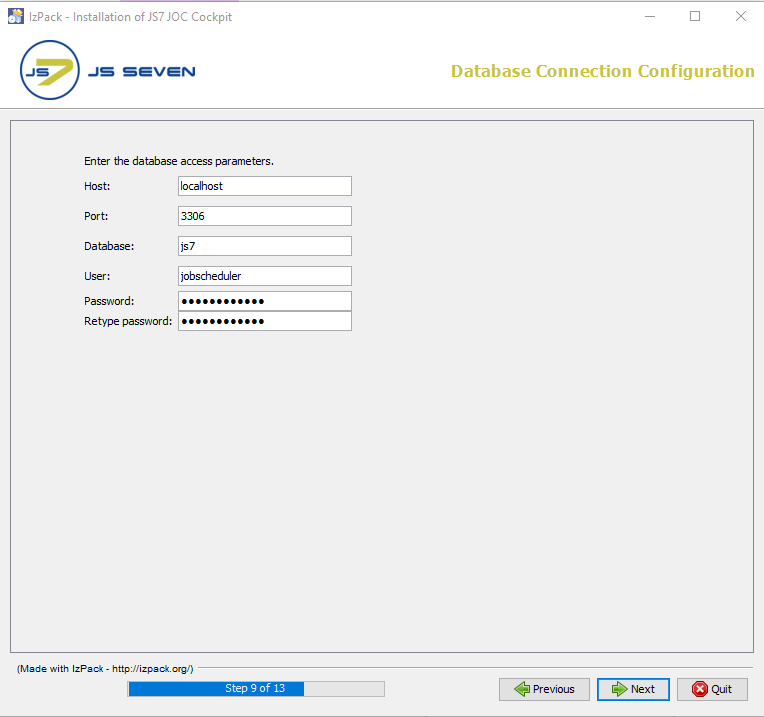Page History
...
Step 5 - Jetty Installation & Configuration
- The JOC Cockpit ships with the Jetty Servlet Container. Step 4 allows users to specify whether the Servlet Container is to be installed and if so, to specify its configuration, i.e. the ports to be used, installation directory, memory pool, etc.
- While the Jetty Servlet Container provided with the JOC Cockpit is installed in the joc_installation_directory that is configured with the previous step - the Jetty configuration files are installed in the jetty_base directory. The Jetty Base input field in the installer form can be used to specify the jetty_base directory.
- The default path to the jetty_base directory on Linux systems points to the user's home directory:
- e.g.
/home/sos/sos-berlin.com/js7/joc
- e.g.
- By default log files are stored in:
/var/log/sos-berlin.com/js7/logson Linux systems.
- The default path to the jetty_base directory and log files on Windows systems is:
C:\ProgramData\sos-berlin.com\js7\joc
- The default path to the jetty_base directory on Linux systems points to the user's home directory:
- Note that if If the Jetty provided included with JOC Cockpit is not to be installed and either an alternative Jetty installation or another Servlet Container is to be used then relevant configuration files such as
shiro.iniandjoc.propertieswill still be written to the file system. These files can then be moved to a suitable location for the Servlet Container as required. See the Configuration with Alternative Web Servers section below for more information.
Step 5 - JOC Configuration
- The JOC Cockpit can be installed in a cluster. if JOC Cockpit is installed as a cluster, then it is required to provide a title to the JOC. By default the title is joc.
- The security level for the signing mechanism has to be specified at the time of JOC Cockpit installation. A security level is required for the signing of deployment objects such as workflows. See the Secure Configuration Article for more information. The JOC Cockpit provides three types of security levels:
- Low: This mechanism is easy to use as it does not require any user interaction for the signing operation to be performed.
- Medium: This mechanism is similar to the low signing mechanism except for the fact that the private key stored with the current user's profile is used for the signing of configuration objects.
- High: This mechanism is the highest security level and requires any configuration objects to be exported and to be signed individually outside of JOC Cockpit.
- The JOC Cockpit can be installed in a cluster. if JOC Cockpit is installed as a cluster, then it is required to provide a title to the JOC. By default the title is joc.
Step 6 - Database Management System
Choose the DBMS to be used by the JOC Cockpit for the database.
The database connection settings either can be specified directly or can be provided by a hibernate Hibernate configuration file. If the settings are specified directly then it is required to choose the DBMS otherwise the hibernate Hibernate configuration file path can be specified after checking the option with hibernate configuration file.
The DBMS is specified in by the upper selection from this form. It is recommended that the checkbox in the center of the form remains checked to make the installer create and populate the required database objects.
Step 7 - Database Connection Configuration
Specify the configuration for the database connection.
The database connection settings from the above screenshot should be evident.
The database configuration for the JOC Cockpit is written to an XML file during installation and stored in the
jetty_base/resources/jocfolder. The default name of the database configuration file is hibernate.cfg.xml. This file can be modified later on if required. Any text editor can be used. The JOC Cockpit service has to be restarted to apply changes to the hibernate configuration file.The name and location of the hibernate configuration file is specified with the
joc.propertiesthe file that can be found in thejetty_base/resources/jocfolder.
...