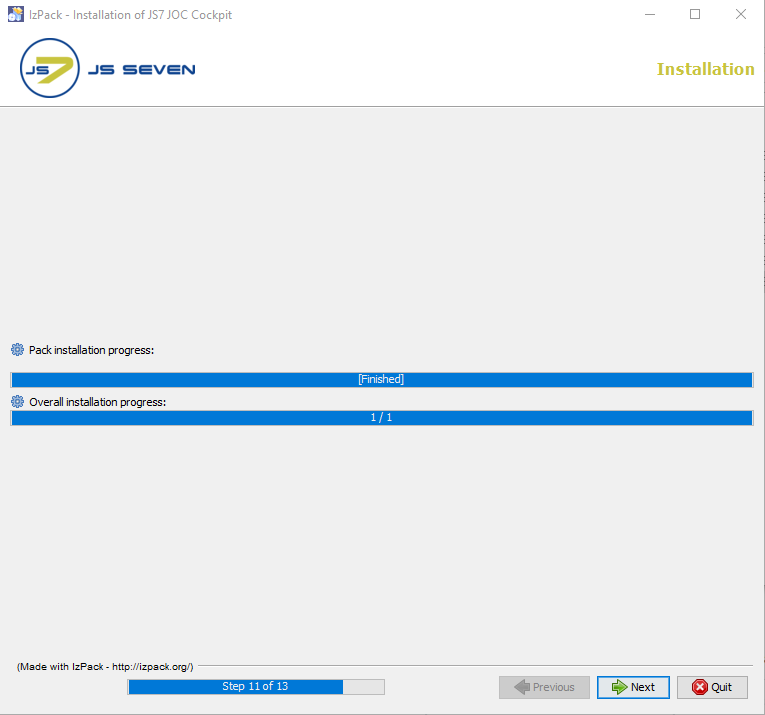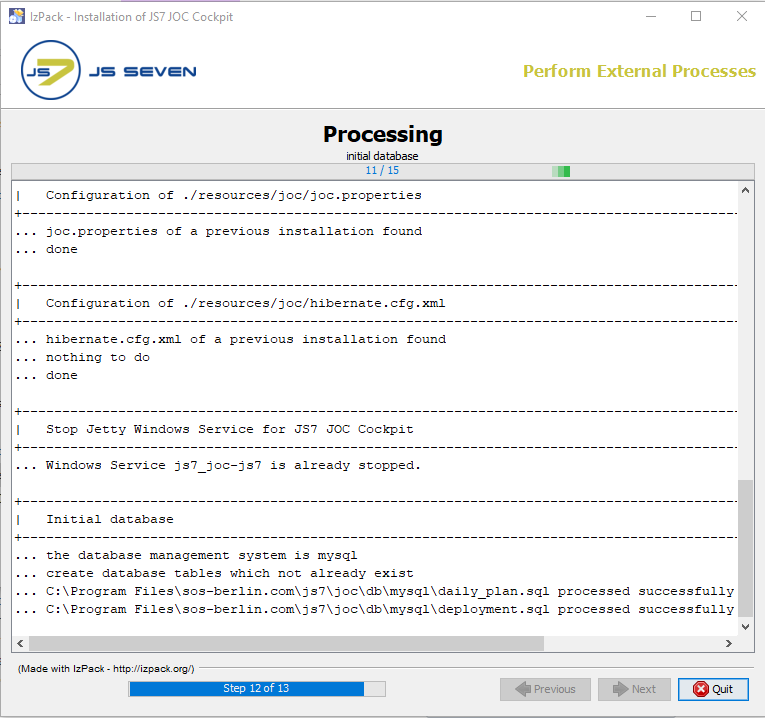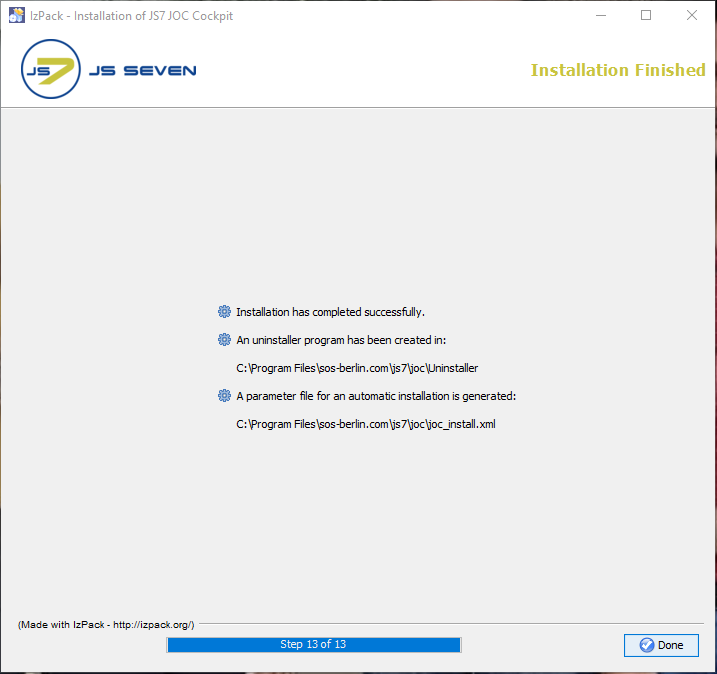Page History
...
Step 9 - Performing the Installation
This step displays a progress bar for the first part of the installation procedure.
Changes to the configuration cannot be applied once this step is started.
Step 10 - External Processes
This step displays the progress of the second part of the installation procedure that includes to set permissions and to install the JOC Cockpit Linux daemon or Windows Service.
The information displayed with this step is written to the installation log file that can be found in the
jetty_base/logsfolder.
Step 11 - Completion
The last step of the installation displays summary information about the installation (success/error) and paths to relevant files.
Note that if a problem occurs during installation a warning message will be displayed and a link to the installation log file will be provided.
- A failed installation can be repeated at any time, no uninstallation is required.
Operation
- Navigate to the Initial Operation section of this article for information about opening the JOC Cockpit Interface.
...
Directory Layout
If the Jetty servlet container included with JOC Cockpit is installed then files will be added by default
...
The following listing explains the directory layout after installation of JOC Cockpit:
/varopt(Unix) ProgramDataProgram Files(Windows)sos-berlin.comjs7jocinstall(directory with files)- install_jetty_base.cmd
- update_jetty_base.cmd
jetty(directory for Jetty binary files and scripts)jetty_base(symlink)serviceUninstaller(uninstaller directory, the empty directory remains in place after uninstall)uninstall.sh|cmduninstaller.jar
.jocinstallinformation(file, remains in place after uninstall)joc_install.xml(installer response file, remains in place after uninstall)
/var(Unix)ProgramData(Windows)sos-berlin.comjs7jocjetty_base(configuration directory)archive(directory witharchive (directory with files, remains after uninstall)lib (directory with files, remains after uninstall)logs (directory with files, remains after uninstall)patches (directory with files, remains after uninstall)resources (remains after uninstall and (empty) after full uninstall)joc (directory with files, remains after uninstall)license (directory with files, remains after uninstall)xsd (directory with files, remains after uninstall)
- hibernate.cfg.xml (
lib(directory fpr , remains after uninstall if modified)joc.properties - (
logs (directory with files, remains after uninstall) - log4j2.xml (
patches (directory with files, remains after uninstallif modified) - shiro.ini.active
resources (remains after uninstall) shiro.ini-example (only added if shiro.ini file is found)
and (empty) after full uninstall)joc(directory with configuration files, remains in place after uninstall)
webappslicense(directory for license certificates, remains in place after uninstall)
/opt (Unix) Program Files (Windows)xsd(directory for XSD shcema files, remains in place after uninstall)hibernate.cfg.xml (remains after uninstall if modified)joc.properties(JOC Cockpit configuration file, remains in place after uninstall)log4j2.xml(Logging configuration, remains in place after uninstall if modified)shiro.ini.active(remains after uninstall)shiro.ini-example (only added if shiro.ini file is found)
temp(directory for temporary files, remains in place after uninstall)webappsstart.ini(Jetty configuration file, remains in place
sos-berlin.comjs7jocinstall (directory with files)install_jetty_base.cmdupdate_jetty_base.cmd
jetty (directory with files)jetty_base (symlink)serviceUninstaller (directory, the empty remains after uninstall and full uninstall)uninstall.sh|cmduninstaller.jar
.jocinstallinformation (file, remains after uninstall)- joc_install.xml (file, remains after uninstall)
- Directory Layout if the Jetty Servlet Container is not Installed
If the Jetty servlet container included with JOC Cockpit is not installed and no previous configuration files are found in the Program Files\sos-berlin.com\js7\joc the directory than by default files will be added to the Program Files\sos-berlin.com\js7\joc directories only.
...