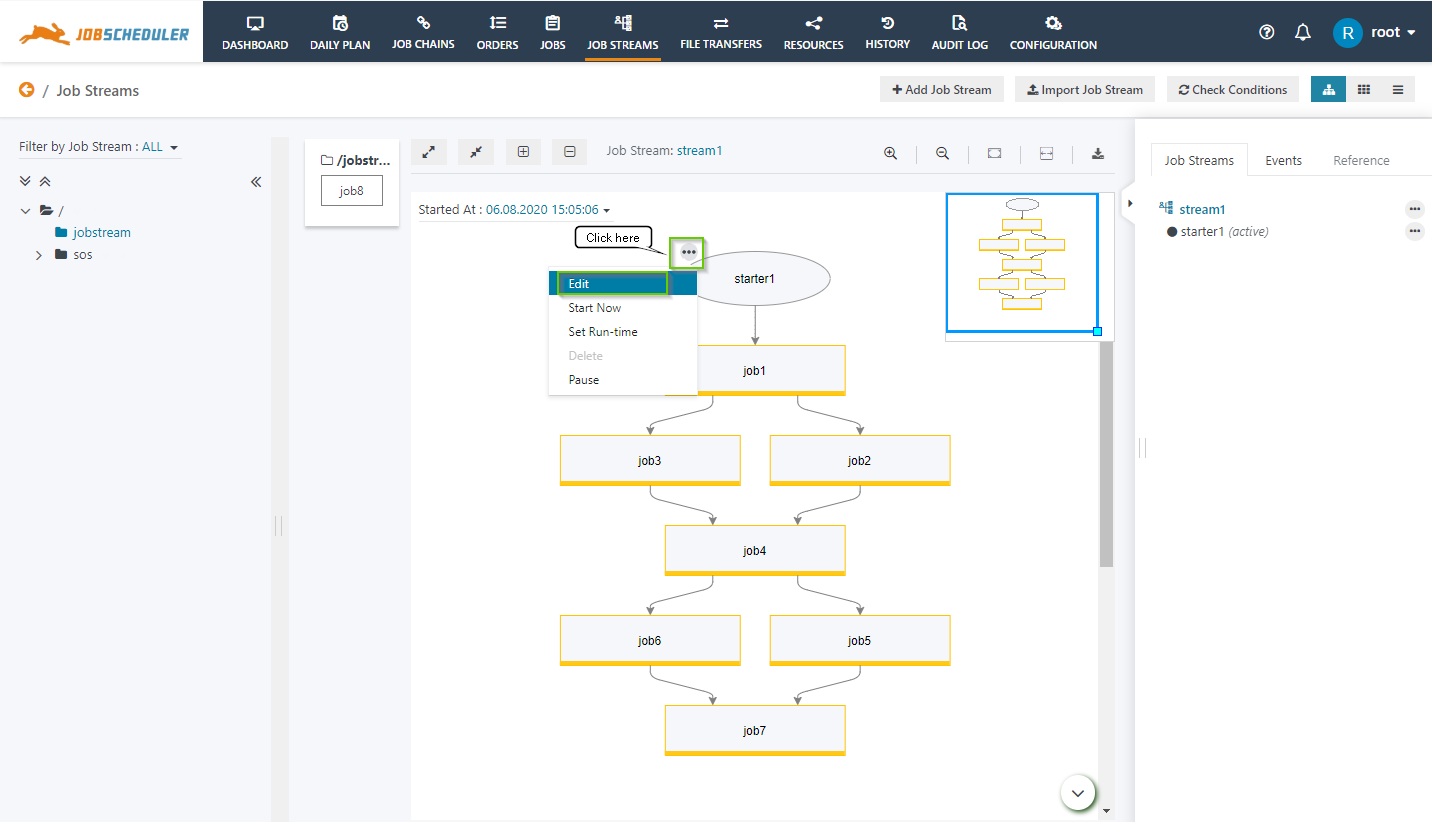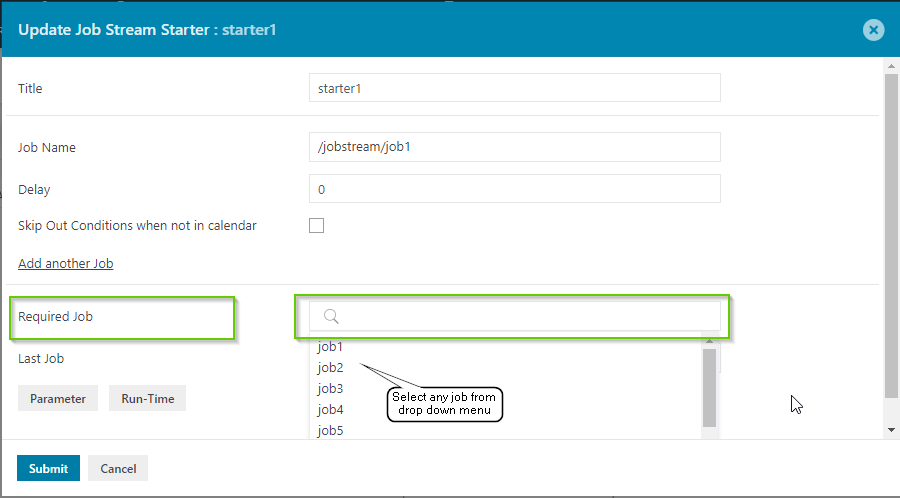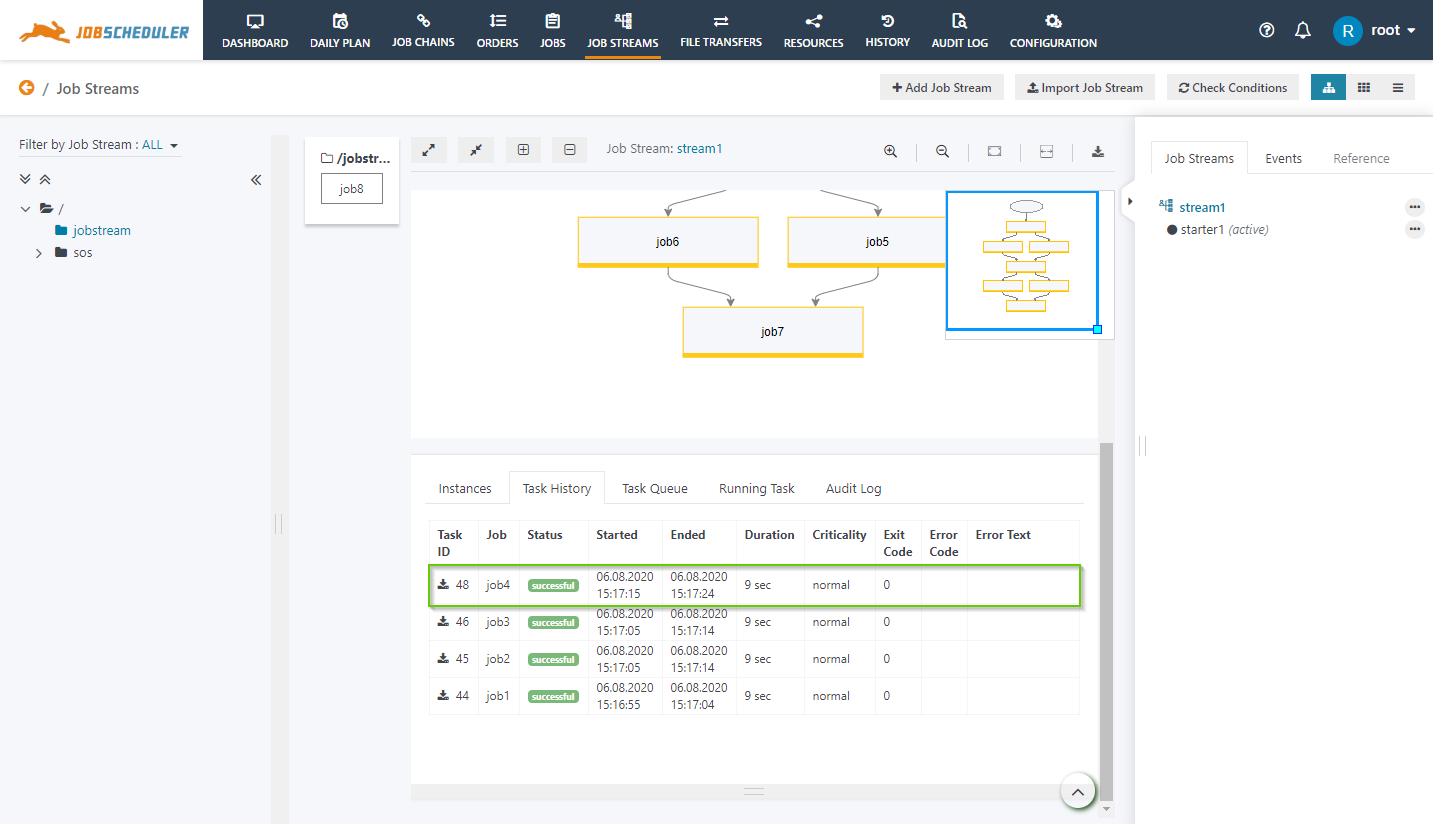| Table of Contents |
|---|
Introduction
The Starters are used to start a JobStream as per the assigned runtime or manually start. With the release, 1.13.5 new features are introduced in a starter to make Job Stream more efficient.
...
Required Job
In the Starter, the Required Job field is introduced so, that the Job Stream instance completes its running only if the Required Job is executed. After a successful run of the required job Required Job, the Job Stream running state becomes no, and additional jobs in a Job Stream do not affect the Job Stream and executed as per the condition assign on it. In the task history of Job Stream, the required job highlighted with a blue background with the state of the job.
With this feature it is possible to use different "required jobs" jobs per job stream starter, e.g. starting on Monday the job stream instance is considered being "fulfilled" with job3 and starting on Wednesday the job stream instance is "fulfilled" with job4.
...
- Click on the Edit button from the action menu of the starterStarter.
- Edit window will open for the Starter. Select the Require job Job from the drop-down menu(E.g: I have used job3)
- After the successful run of the Job Stream, the job3 highlighted with a blue background in history.
...
With this feature it is possible to use different "Last Job" jobs per job stream starter, e.g. starting on Monday the job stream instance is ended with job3 and starting on Wednesday the job stream instance is ended with job4.
How to set
...
Last Job in a Starter
- Click on the Edit button from the action menu of the starterStarter.
- Edit window will open for the Starter. Select the Last jobJob from the drop-down menu(E.g: I have used job4)
- After a successful run of job4, no other job will execute in the Job Stream.
History of Instances
The JobStream with the release 1.13.5 provides the History of Instances. The history for the JobStreams is now added to the JobStream view and also to the History View of JOC Cockpit Every time a JobStream Starter is started a new Instance of JobStream is created.
...
The History shows the following details:
- Start Time: The time at which the starter is started and instance is created.
- End Time: The time at which the JobStream instance completed its execution.
- Duration: Time taken by Job Stream instance to complete it's execution.
- Running: It shows whether the JobStream has completed its execution or is in progress. The value is yes if the instance is running and not completed. And the value is no if the instance has completed it's execution and all the jobs in the JobStreams are executed.
- Starter: This shows the name Starter for which the instance is created.
...