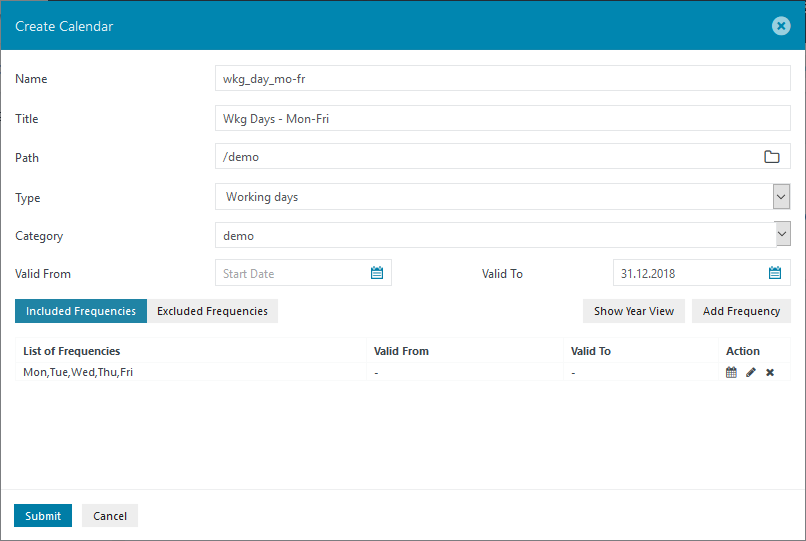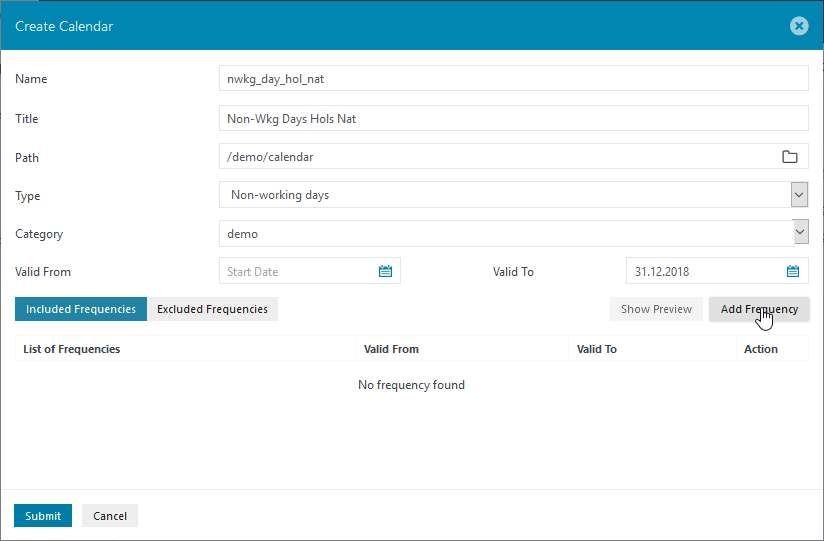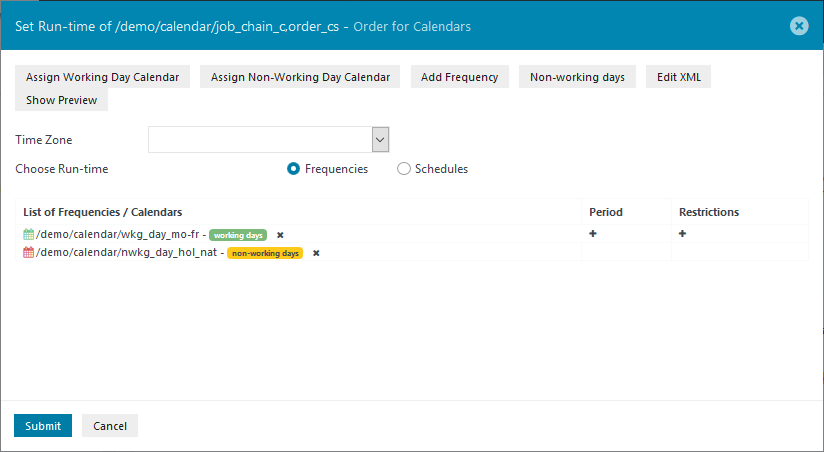...
- Fall a) Einrichten eines Non-Working Day Calendars und Zuweisen zu einem Auftrag gemeinsam mit einem Working Days Calendar
In this use case the "standard working week" of Monday to Friday is configured as an Included Frequency in a Working Day Calendar but Holidays are configured as an Included Frequency in a Non-Working Day Calendar. This separation of function brings a degree of flexibility and provides a more transparent configuration than the single Working Days Calendar configured in the Calendar Use Cases - Managing Working Day Calendars article.
Create a second Working Day Calendar similar to the wkg_day_mo-fr-hol Calendar created in the Calendar Use Cases - Managing Working Day Calendars article and configure a Monday to Friday Included Frequency in this calendar. At this point the Create Calendar modal window will look like this:
Now create a Calendar specifying the National US Holidays for 2017. To do this, create a Non-Working Day Calendar and, with the Included Frequencies Tab selected, click on Add Frequency as shown in the next screenshot:
Now configure the Frequency for the Holidays 17
Note the configuration by clicking the Close button and then click Submit in the Create Calendar window to save the Calendar configuration.
Now repeat the last few steps and create a National US Holiday Calendar for 2018.
Once both Holiday Calendars have been configured the Resources / Calendars folder should look similar to the following screenshot:
Now go to the Job Chains View. For the purpose of this demonstration a second Order - order_cs - has been configured alongside the original Order configured for the Managing Working Day Calendars use case.
Assign
- Fall b) Zuweisen einer Restriction für Fall a). Verwendung von „on holiday“ in einer Period mit dem Wechsel auf next non-holiday bzw. previous non-holiday.