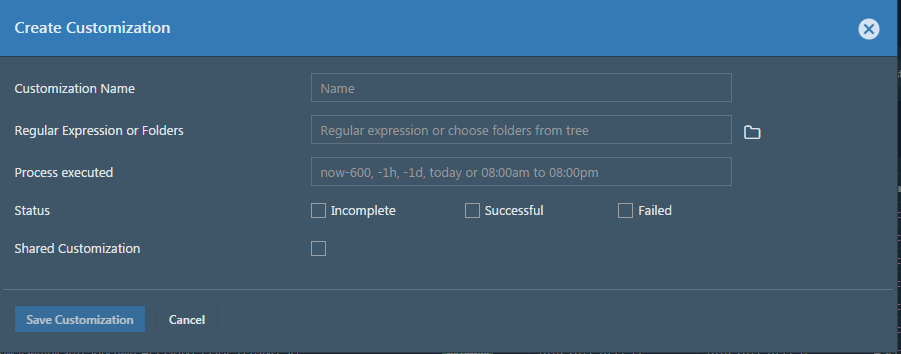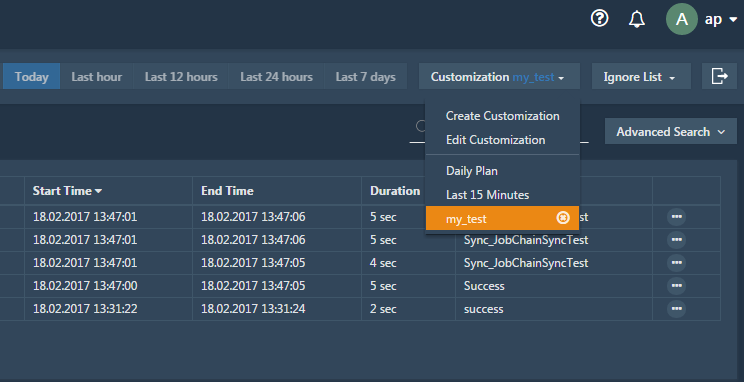...
- Customizations can be held privately, i.e. they are accessible exclusively for the current user.
- In addition customizations can be shared across teams.
- Shared customizations are updated when loading the respective view in the JOC Cockpit.
Create Customization
Customizations are context-dependent - a customization configured for a Job Chain will differ from one configured for the daily plan.
Modal windows for the configuration of customization of Job Chain and Daily Plan are shown below.
Job Chain Customization
(Screenshot made from JOC Cockpit Dark accessible theme)
Daily Plan Customization
(Screenshot made from JOC Cockpit Midnight Blue theme)
Explanations
Explanation
- Customization names A customization is assigned a name that can be freely chosen.
- The scope of a customization is used in order filter parameters used to limit entries in a result list view to specific folder that are either selected of specified by a regular expression.can be selected from the JobScheduler's live tree or specified by a regular expression. In the Daily Plan Customization Window the Jobs and Job Chains fields must include the individual Job Chain or Job - e.g.
/test/hello_world/job_chain01. A regular expression such as that shown i the screenshot above must be used to show all the Jobs or Job Chains in a folder. - Time range
- The time range can be specified with a relative expression that includes the use of the words
nowandtoday, optionally in combination with a number of seconds, hours or days. Examples:now-600: executed within the last 10 minutes-1h: executed within the last hour-1d: executed within the last day
- The time range can be specified with a relative expression that includes the use of the words
Manage Customizations
Explanations
...