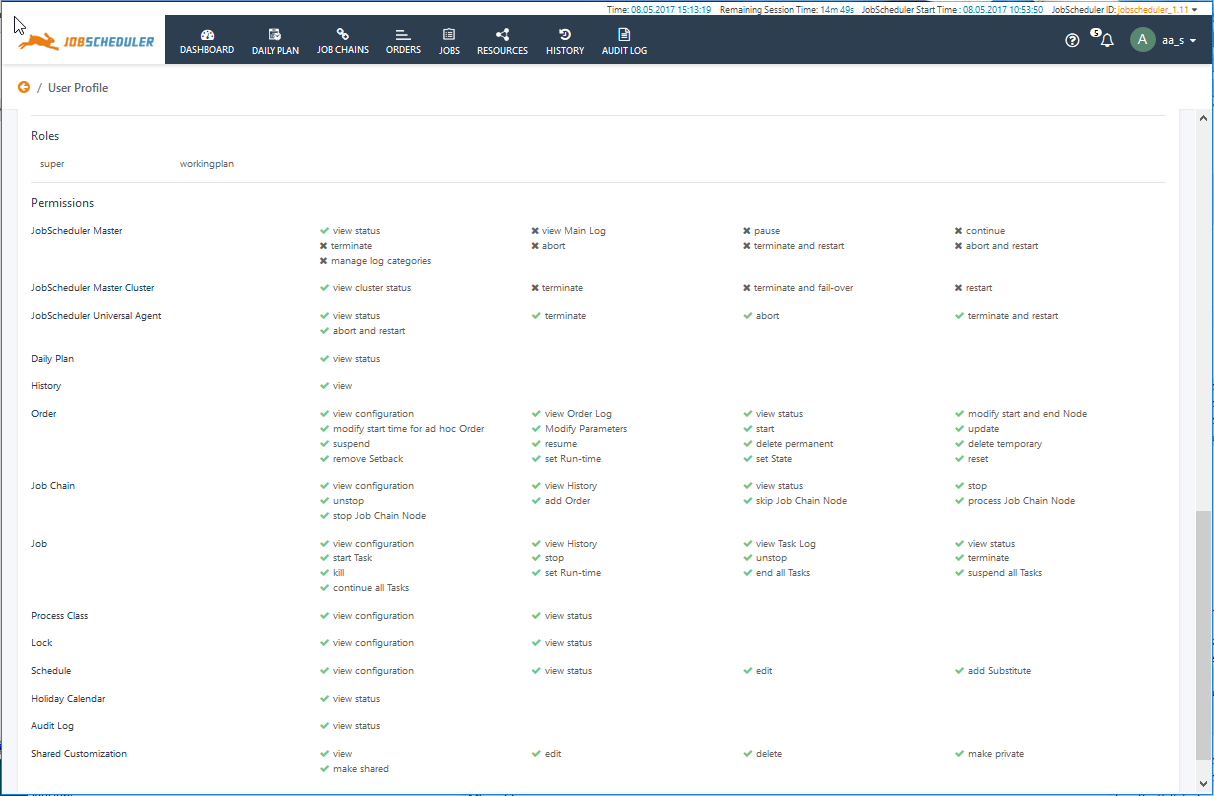...
A user can check the permissions they are currently allocated in the JOC Cockpit. This is done in the lower part of the User Profile view, which is opened via the User Menu in the top right of the JOC Cockpit window. The following screenshot shows the User Details and Roles information for a user SOS:
aa_s, that has two Roles, super and workingplan.
This view is read-only for all users - changes can only be made by a system administrator modifying the roles and permissions as described in the Authentication and Authorization - Configuration article.
Note that this view shows the permissions for the operations that can be carried out within the Roles allocated to the user. The folders permissions allocated to these Roles can be easily viewed in the folder trees in the Job Chains and Jobs views.
References
- For detailed information how to configure permissions see the Authentication and Authorization - Configuration article.
- For a complete list of permissions see the Authentication and Authorization - Permissions for the JOC Cockpit Web Service article.
...