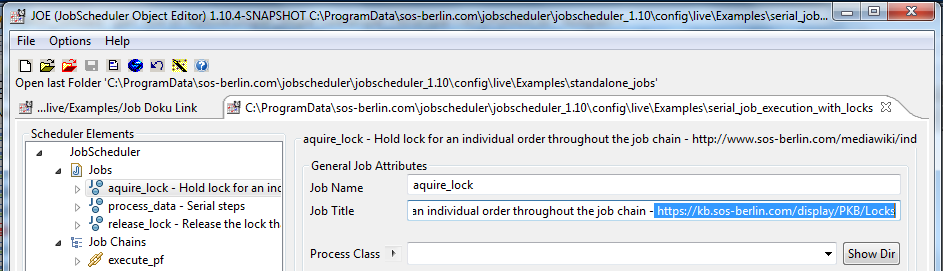...
Such links can be added in (JOE (- JobScheduler Object Editor) as shown in the screenshot below, which shows a simple HTTP link:
In In JOC (- JobScheduler Operations Center) this link will then look like this:
...
Open JOE and type the following text in the title field of a job:
| Code Block |
|---|
- see Seethe <a href="httphttps://sourceforge.net/apps/mediawiki/jobscheduler/index.php">here</a> for more information and also www.sos-berlin.comkb.sos-berlin.com/display/PKB/Locks">Locks</a> article |
JOC will now show the following title for the job:
...
JOC knows a virtual directory ./scheduler_data/jobs, which points to the jobs directory folder in the working directory of the JobScheduler.
So, when a link in the job title is defined with ./jobs/my_job_descriptions/test1.html, JOC will look for the file at the location ./scheduler_data/jobs/JobScheduler's working directory. JOC will automatically link to files in this folder.
Custom Documentation Files
JOC will link to custom documentation files in a sub-directory thejobsfolder.
The following example shows the XML code to link to atest1.htmlfile in amy_job_descriptions
...
subfolder.
...
Code Block language xml <?xml version="1.0" encoding="ISO-8859-1"?> <job title="test <a href="./scheduler_data/jobs/my_job_descriptions/test1.html">docu</a>" stop_on_error="yes" order="no"> <script language="shell"><![CDATA[ env # "Print the environment" ]]></script> </job>
JITL Job Documentation Files
Copies of the documentation of all JITL jobs are provided in the./scheduler_data/jobs, and the following code will link to the documentation of the JobSchedulerCheckRunHistory job:Code Block language xml <?xml version="1.0" encoding="ISO-8859-1"?> <job title="test <a href="./scheduler_data/jobs/JobSchedulerCheckRunHistory.xml">JobSchedulerCheckRunHistory</a>" stop_on_error="yes" order="no"> <script language="shell"><![CDATA[ ... ]]></script> </job>