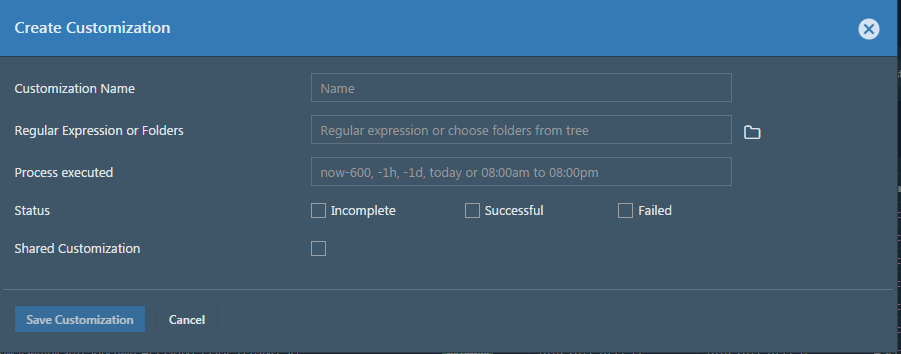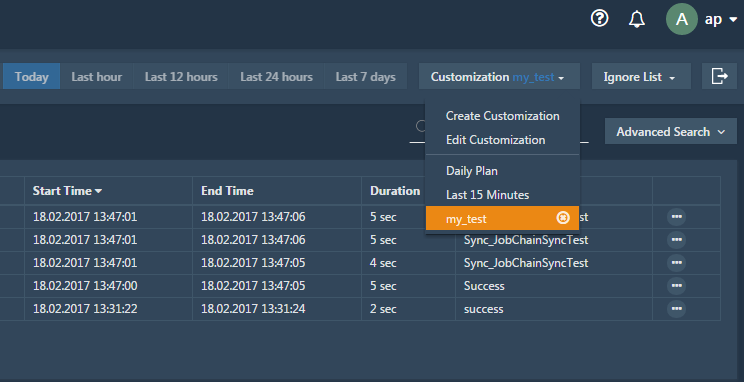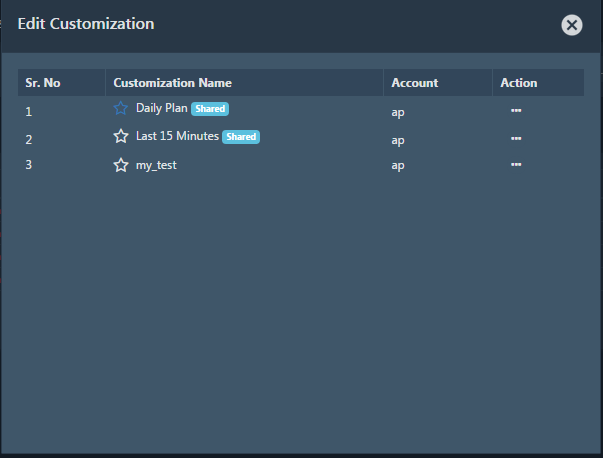Scope
- Customizations are a powerful means to create and manage custom filters that are availabe for any list view with the JOC Cockpit.
- By default customizations are private, however, they can be shared across teams.
- Permissions can be managed to allow specific roles to manage shared customizations.
- Shared customizations are stored centrally and are provided for any device that a user will us
Management of Customizations
- Customizations can be held privately, i.e. they are accessible exclusively for the current user.
- In addition customizations can be shared across teams.
- Shared customizations are updated when loading the respective view in the JOC Cockpit.
Create Customization
Explanations
- A customization is assgined a name that can be freely chosen.
- The scope of a customization is used in order to limit entries in a result list view to specific folder that are either selected of specified by a regular expression.
- The time range can be specified with a relative expression that includes to use the words
now,today, optionally in combination with a number of seconds, hours or days. Examples:now-600: executed within the last 10 minutes-1h: executed within the last hour-1d: executed within the last day
Manage Customizations
Explanations
- The name of the currently active customization is displayed with the Customization menu.
- The list of available private and shared customizations is displayed.
- Clicking the circled
xsymbol deactivates an active customization, this operation does not remove a customization.
Edit Customizations
Explanations
- The list includes customizations that are marked as shared (or otherwise are private)
- The star symbol in front of the customization name can be clicked to select a favorite customization that would automatically become active whenever the respective list is viewed and no other customizations are active.
Permissions
For details on permission sets see Authentication and Authorization - Permissions for the JOC Cockpit Web Service
Private Customizations
- By default customizations created by a user are private, i.e. they are accessible exclusively for the given account.
- By default users dispose of all required permissions to manage private customizations, i.e. create, view, edit, delete and share:
- Permission
sos:products:joc_cockpit:customization:private:view - Permission
sos:products:joc_cockpit:customization:private:edit_content - Permission
sos:products:joc_cockpit:customization:private:delete - Permission
sos:products:joc_cockpit:customization:private:make_sharedallows to share a private customization
- Permission
Shared Customizations
- By default exclusively the
application_managerroles is granted permissions to manage shared customizations. - With the respective permissions being granted a user can managed shared customizations:
- Permisison
sos:products:joc_cockpit:customization:shareallows to create a shared customization. - Permission
sos:products:joc_cockpit:customization:share:view - Permission
sos:products:joc_cockpit:customization:share:edit_content - Permission
sos:products:joc_cockpit:customization:share:delete - Permission
sos:products:joc_cockpit:customization:share:make_private
- Permisison