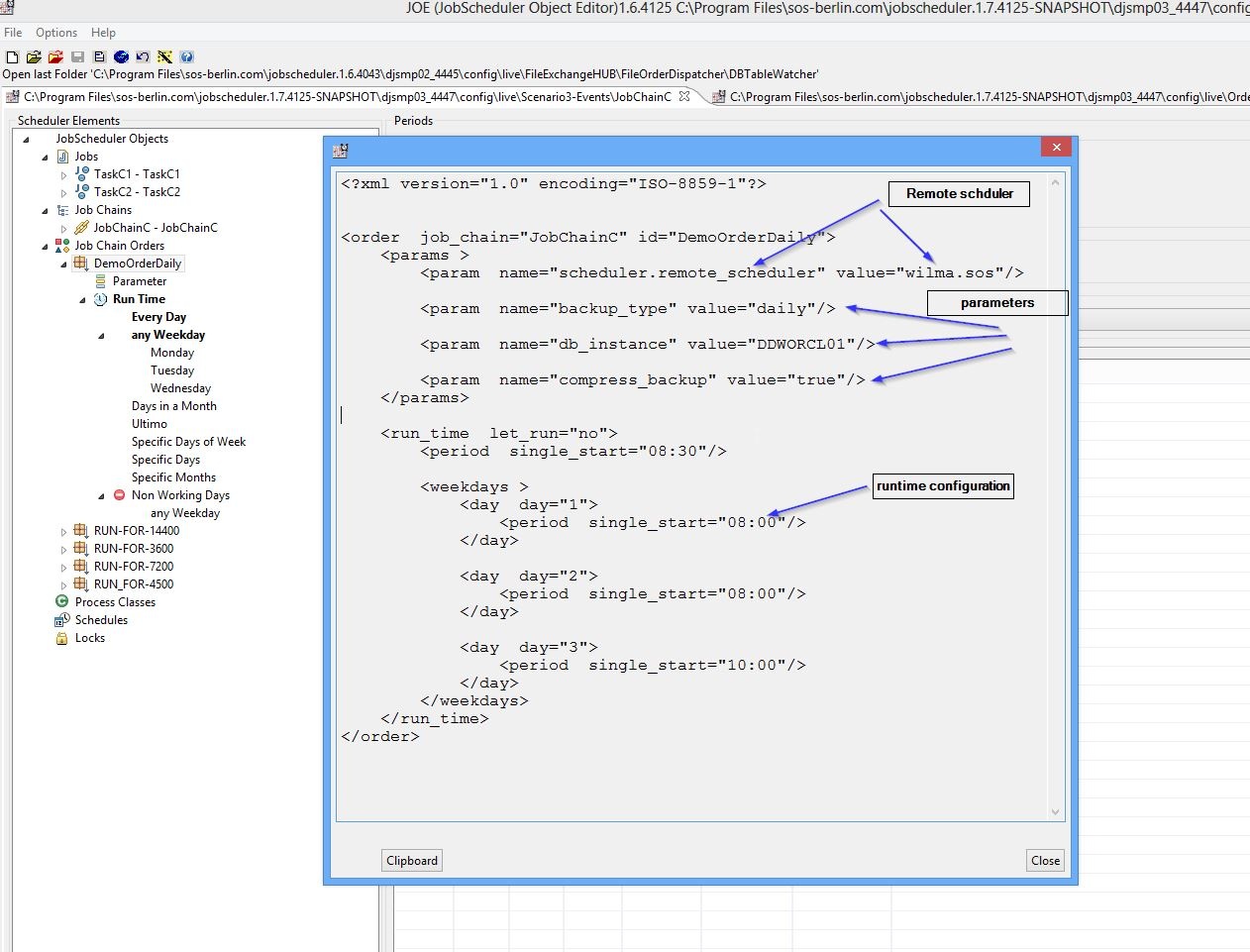Introduction
- Get familiar with the use of the terms Jobs, Job Chains and Orders
Orders
- An Order is a JobScheduler object that
- works as a trigger for a job chain, i.e. it makes a job chain run and it is passed from one job chain node to the next.
- can include a start event, see Job and order triggers:
- a time based event that is triggered based on a date and time or frequency rule for execution of the order.
- a file event that is created with the arrival of an incoming file from a monitored directory.
- an external event that is triggered from some application via the JobScheduler XML Interface or from the command line.
- can include parameters that are used in subsequent jobs:
- such parameters are available to all job nodes in a job chain.
- parameters can be overwritten, deleted or new parameters can be added to the order at each job node.
- all the order parameters are also available as environment variables, thus an order parameter added by a Java application job will be accessible to a shell script job or a PL/SQL script job.
- An order can start from any step (default is first step) in a job chain and end at any step (default is last step/end node). It can also skip part of the job chain according to specified conditions.
- JobScheduler assigns each order run a unique ID. This is exposed by the SCHEDULER_ORDER_HISTORY_ID environment variable and the order.history_id read-only API property.
See JS-1513 - Getting issue details... STATUS
Order Example
The screenshot below shows a typical, simple order, configured using JOE - JobScheduler Object Editor.
The order has two main sets of configuration elements, parameters and the run-time configuration:
- The parameters in this example include the remote JobScheduler the order is to be executed on and information for the tasks to be carried out.
- The run-time configuration elements specify when the job is to be run.