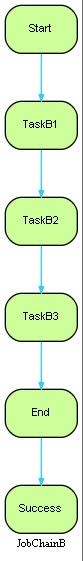Starting jobs on different servers using process classes for remote execution
- JobScheduler can execute jobs on different servers.
- Such jobs can be distributed in a way that within one job chain the respective jobs are executed on different servers.
Example
A job chain contains 3 jobs, i.e. TaskB1, TaskB2, TaskB3.
A user wants to configure TaskB1 to be executed on server ServerA (localhost), TaskB2 to be executed on server ServerB (Windows) and TaskB3 on server ServerC (Linux).
JobScheduler can execute jobs on remote JobScheduler instances, by JobScheduler Agents or by SSH.
In this example JobScheduler will execute jobs on remote JobScheduler instances using a process class.
- A JobScheduler process class is similar to a connection configuration where the remote JobScheduler's host name and port number are defined.
- With that process class being defined jobs can be configured to use the process class for remote execution.
- JobScheduler will excute jobs on the remote JobScheduler instance and that instance will report back the status and the log to the local JobScheduler.
Diagram of Job Chain
Job: JobB1
<?xml version="1.0" encoding="ISO-8859-1"?>
<job order="yes" title="TaskB1 ServerA (Windows)" process_class="ServerA">
<script language="shell"><![CDATA[
@echo off
echo here is job %SCHEDULER_JOB_NAME%
set /a number=%random% %%30 +1
echo "%SCHEDULER_JOB_NAME% :sleeping for %number% seconds....."
set computername
set os
ping 127.0.0.1 -n %number% > nul
]]></script>
<run_time />
</job>
Process Class: ServerA
<?xml version="1.0" encoding="ISO-8859-1"?> <process_class max_processes="10" remote_scheduler="8of9:4441"/>
See also:
- Our Job Chains article, which provides a good introduction to the subject of Job Chain configuration.
- The documentation for our SOSSSHJob2JSAdapter Template Job.