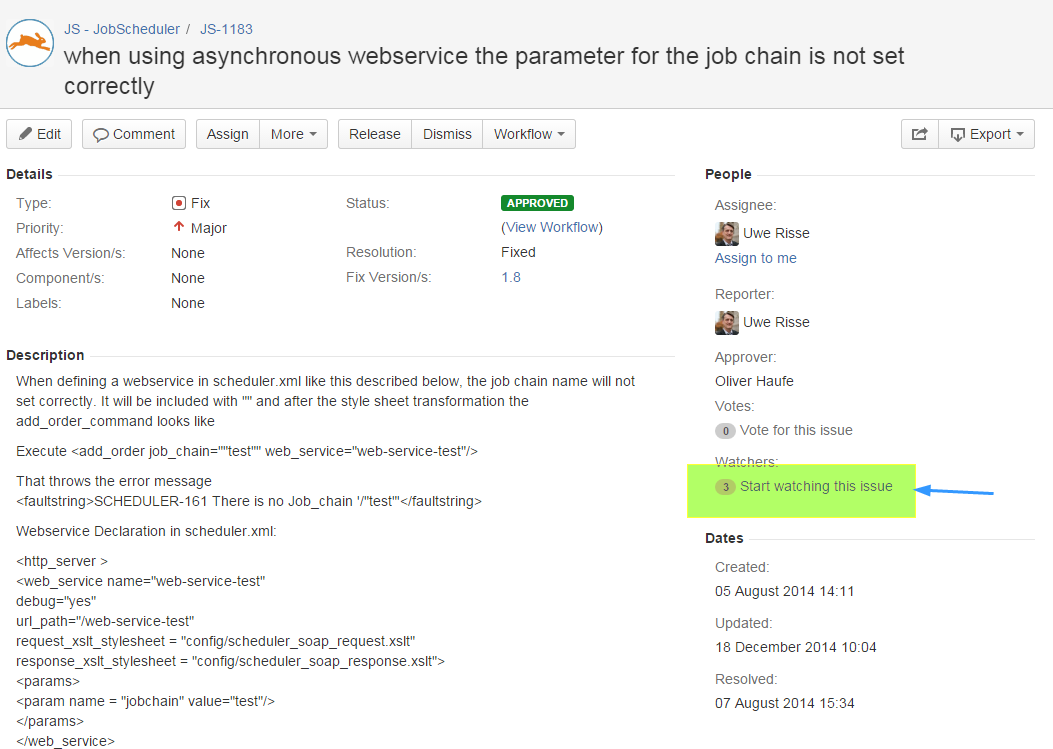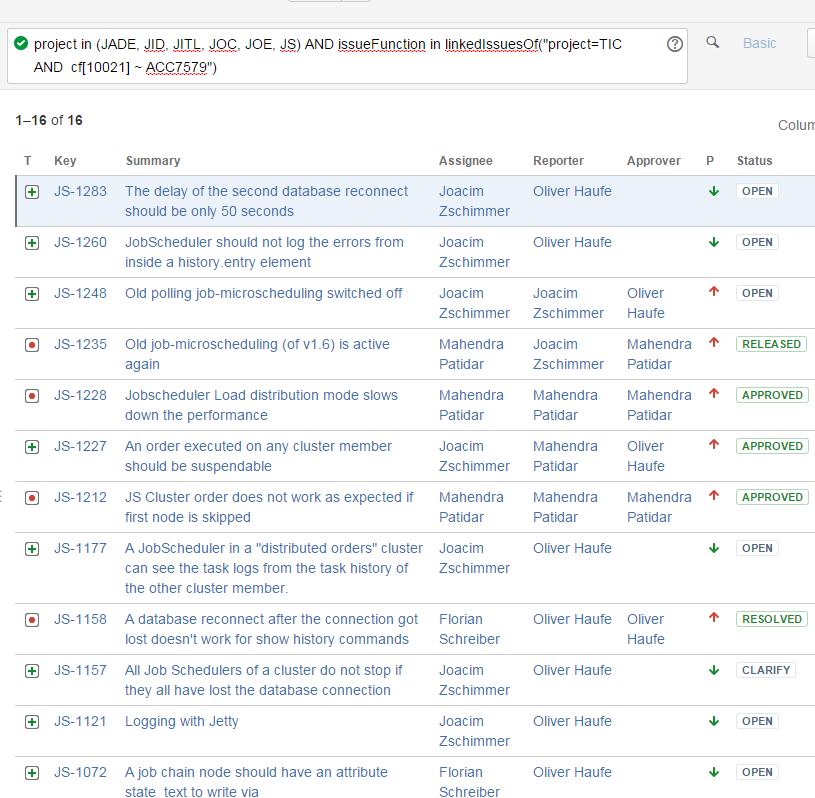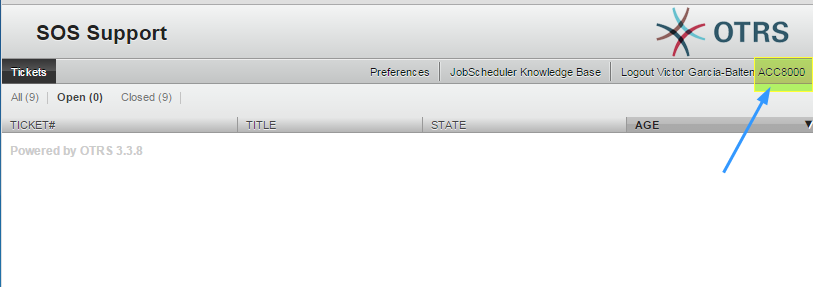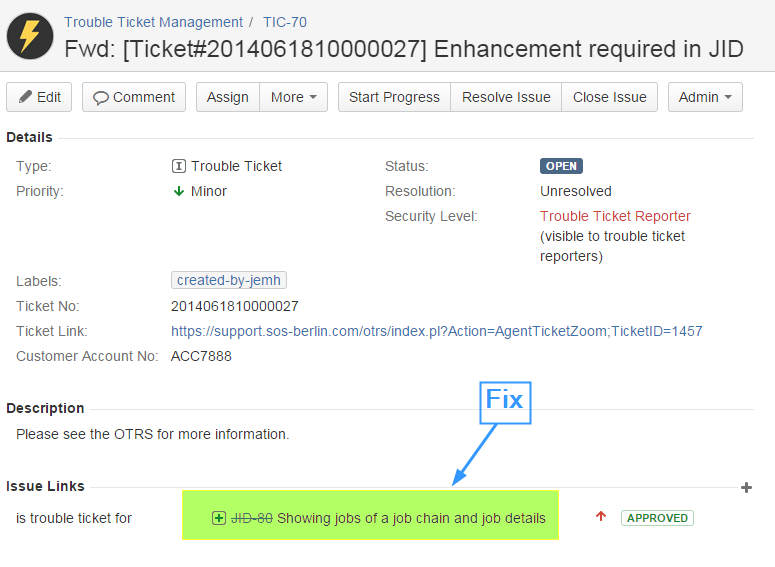Who tracks issues?
Issues in the Change Management System are interesting and therefore tracked mostly by two groups:
- Users from Sourcefourge who reported a bug or feature request in the forum or ticket system and who want to follow the resolution of this bug (fix)
- Customers who reported a bug or change request in OTRS and want to follow the resolution of this bug (fix)
How to track issues?
There are basically three ways of tracking issues in the Change Management System. Only the first one "Watching Issues" is available for Users and Customers. The second and the third option are just available for Customers:
- Watching Issues (Users and Customers)
- Filter for Customers: Find your own Issues (Customers)
- Follow Linked Issues to your OTRS Tickets (Customers)
Watching Issues
Once an issue for the reported bug has been created, you have the possibility to "watch" a JIRA Issue in the Change Management System. JIRA will then send you a notification by email whenever someone updates the watched issue. You will receive email notifications for:
- Edits
- Deletions
- Attachments
- Comments
Example:
Filter for Customers: Find your own Issues
If you are a Customer, you might want to create a Filter where from time to time you can keep track of the status of the bugs you reported. For that goal, you would do the following:
- Go to "Issues" on the top of the page
- Click on "Manage Filtes"
- Go to "Search" and on the field "Search" look for "customer"
- The filter "Filter for Customer" should appear:
- You click on that filter and go to "Save as" and give it the name you want to. Now you are the owner of this filter and it is only customizable by you.
- Change the last field in the search, so that where it says "ACCxxxx" you indicate your real Customer Account Number (where to find my Customer Number
)
- Carry out the search and finally "Save"
Example:
Hint: Automatically after you saved this filter it will appear for you in the System Dashboard in the section "Favourite Filters"!
Find your Customer Account Number
Customers will find their Customer Account Number (in the form "ACCxxxx") in the OTRS web interface where they originally created the tickets. On the upper right part (under the OTRS logo):
Linked Issues for your OTRS Ticket
Another possibility for Customers to track issues reported from bugs in OTRS, is to look for the JIRA Issue containing the Ticket Number from OTRS. For that goal you need to do the following:
- Go to "Issues" on the top of the page
- Click on "Search for issues"
- Go to "Project" and check "TIC - Trouble Ticket Management"
- In the Search go to "Contains text" and indicate the Trouble Ticket Number
This issue you will be directed to is just an interface between the issue you want to track in JIRA (the fix) and the bug you reported in OTRS. The fix is the linked issue you will find in the original issue you have searched for, and can be accessed like this:
Example: