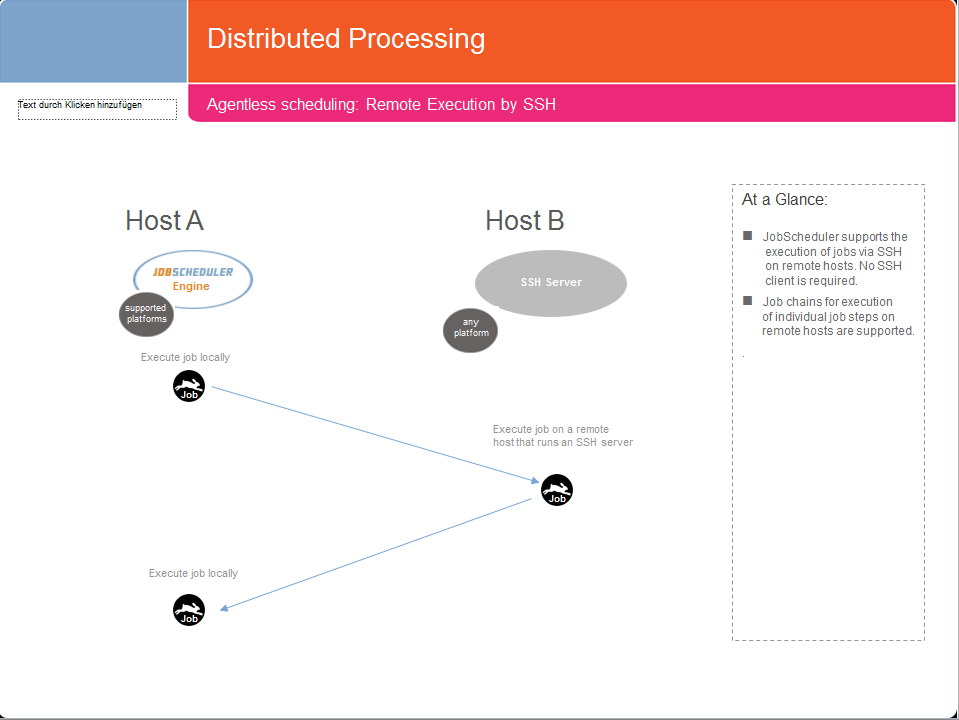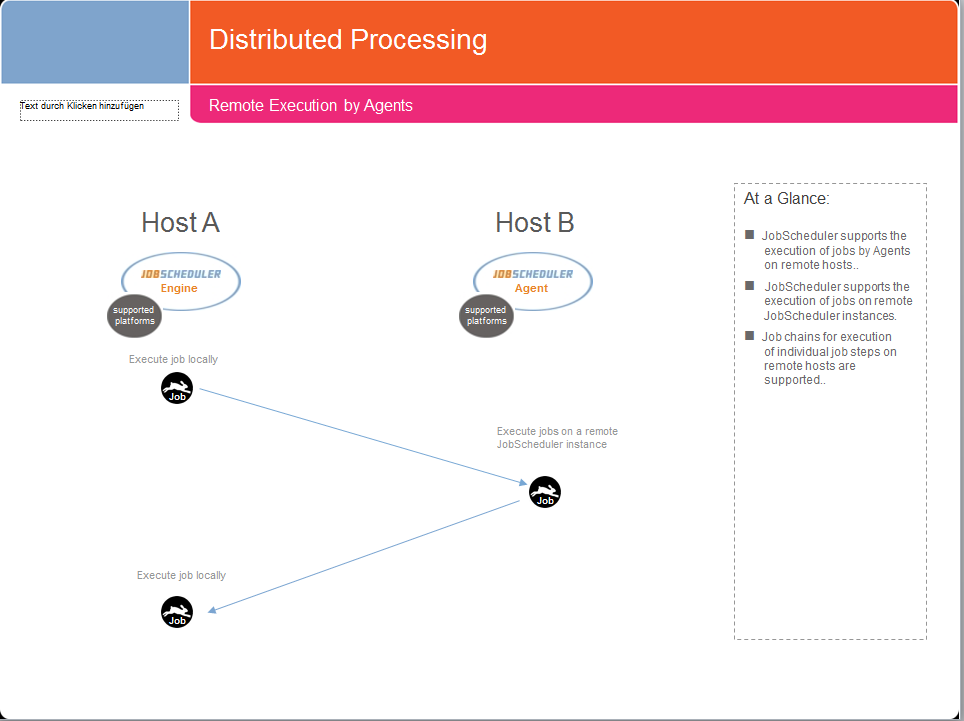Introduction
SSH
An SSH solution works with a JobScheduler Master that uses SSH to execute commands directly on remote machines as shown in the following diagram:
Follow the links on our Agentless Scheduling page for more detailed information.
JobScheduler Agents
A JobScheduler Universal Agent is a platform independent Java based “thin client” that is directed by a JobScheduler Master. The JobScheduler Universal Agent is installed on the remote machine, it receives commands, executes tasks and returns the execution history and logs to the JobScheduler Master.
A typical JobScheduler Agent situation is presented in the following diagram:
See the following links for more information about working with JobScheduler Agents:
Comparison of SSH and JobScheduler Agent usage
SSH solutions are more flexible in configuration but with working with Agents allows our JITL jobs to be executed, real-time logging and allow operating system independent API jobs to be run.
The most important features of each solution are summarized in the following table:
| Feature | SSH | JobScheduler Agent |
|---|---|---|
| Execute jobs with different user IDs | yes | yes |
| Configure jobs centrally | yes | yes |
| Provide API jobs, see JITL Jobs by topic, see API Interface | no | yes |
| Provide real time log | no | yes |
| Control termination of tasks, see How to Terminate Tasks | no | yes |
| Distribute job load | no | yes |
| Fail-over for high availability, see Agent Cluster | no | yes |
| Run without installation | yes | no |
| Run on all operating systems | no | yes |
Please note the following:
- Mixed operation of SSH and JobScheduler Agents is possible.
- Further that the addressing of the server on which the job should be run in both procedures is different. Jobs to be executed by a JobScheduler Agent are assigned through the Process Classes and the jobs run under the user ID and the privileges of the JobScheduler Agent.
- SSH jobs have parameters to define the server as well as the authentication.
- SSH jobs require a minimum of 32MB main memory per job execution for a JVM to be loaded. Consider memory consumption for higher number of parallel SSH jobs.
- SSH can be used under Windows with copSSH (http://www.itefix.no/i2/copssh), an openSSH implementation, or similar products. Windows environments provide limited support for SSH, see Limitations when using SSH jobs for Windows.
See also
- See How to execute Jobs and Orders with Remote JobScheduler Instances? for further information and job examples.
- The documentation of the SSH job is available at: http://www.sos-berlin.com/doc/jobdoc/SOSSSHJob2JSAdapter.xml .
- The documentation of the source code is at: SOSSSHJob2JSAdapter.