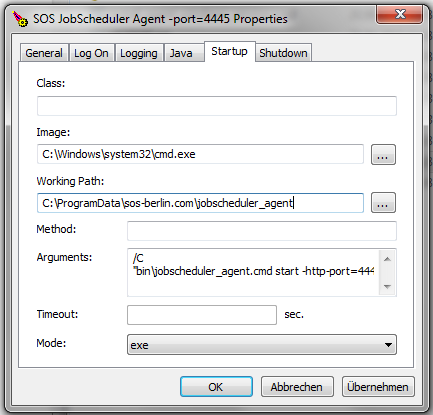...
- The Agent waits for running processes to be completed.
- Any child processes will be killed by the Agent.
| Code Block | ||
|---|---|---|
| ||
jobscheduler_agent.cmd|sh abort [options] |
...
- Any running tasks and child processes are killed immediately with a SIGKILL signal.
- Should task have used resources such as database connections then they will not be properly closed.
| Code Block | ||
|---|---|---|
| ||
jobscheduler_agent.cmd|sh kill [options] |
...
| Code Block | ||
|---|---|---|
| ||
isTerminating: false
system:
hostname: agenthost
mxBeans:
operatingSystem:
processCpuLoad: 2.5630713121704744E-5
availableProcessors: 4
freePhysicalMemorySize: 311668736
systemCpuLoad: 0.046373903924522855
committedVirtualMemorySize: 4475301888
totalPhysicalMemorySize: 3155517440
java:
systemProperties:
java.vendor: Oracle Corporation
os.arch: amd64
os.version: 2.6.32-220.17.1.el6.x86_64
os.name: Linux
java.version: 1.8.0_31
version: 1.10.0-SNAPSHOT (6956c56a535d15fcf659f293c42d22dcf92e9e12 2015-07-15 21:23:24+02:00)
startedAt: '2015-07-17T08:38:30.516Z'
totalTaskCount: 21
currentTaskCount: 0 |
...
Should the Agent not be running then some output is provided such as:
...
After the installation of the Windows Service you will find the .\service\sos_jobscheduler_agent_<http-port>w.exe file. Start this program to configure the Windows Service.
For example goto the "Startup" tab |
Change Management References - Windows Service
...
- For Unix systems the start-up and shutdown configurations apply that are executed by
root, e.g. in/etc/init.dor corresponding locations.- Consider use of the
SCHEDULER_USERenvironment variable to run an Agent that is started byrootfor a different user account.
- Consider use of the
- For Windows systems the start-up of the Agent by installing it as a Windows Service is recommended.
Debugging
- The Agent log level can be increased using the Agent's Apache ProcRun Demon Service Manager demon/service.
- On Windows systems this is installed in the Agent
serviceFolder and will have a name such assos_jobscheduler_agent_4444w.exewhere4444is the port the agent can be addressed over. - Start the ProcRun Manager, select the Logging tab in the Manager interface and set the level to Debug.
- The location of the log files has already been described above.
- (Do not forget to set the debug level back to Info once finished.)
...
| Anchor | ||||
|---|---|---|---|---|
|
- Multiple instances of the JobScheduler Agent on the same computer can be operated, e.g. for different user accounts that jobs should be executed for.
- Consider detailed instructions with the JobScheduler Universal Agent - Running multiple instances article.
| Show If | ||||||||||||||||||||||||||||
|---|---|---|---|---|---|---|---|---|---|---|---|---|---|---|---|---|---|---|---|---|---|---|---|---|---|---|---|---|
| ||||||||||||||||||||||||||||
Examples for Windows
Examples for Unix
|
Testing the JobScheduler Universal Agent Operability
...
http://, e.g. like for the above http://localhost:4445, for HTTP communication.https://if you did configure secure HTTPS communication.
...
Second, you should define a Standalone Job and associate the Process Class as configured above to the job (find an example attached: standalone_hello.job.xml):
...
To configure remote file watching, see JobScheduler Universal Agent - Remote File Watching
...
...
Behavior in the event of the Universal Agent crashing
...
- Installation
- Operation
...