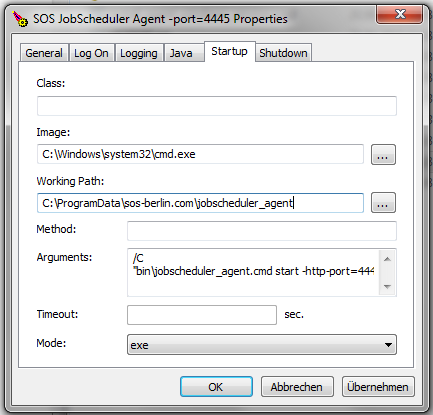...
-http-port=<[hostname or ip address:]number>- is the HTTP port that the Agent is listening to in order to receive requests from a JobScheduler Master:
jobscheduler_agent.cmd|sh command -http-port=####
- where
####is the numeric port. - This option can be also used for indicating which network interfaces the JobScheduler Agent should listen to if you specify a hostname or ip address in addition
- Without this option being used the port defaults to 4445 and the JobScheduler Agent listens to all available network interfaces.
- Should you want to specify a port then the following precedence applies:
- First precedence: command line option
- Second precedence: environment variable
SCHEDULER_HTTP_PORT(see below) - Third precedence: use of default value
- is the HTTP port that the Agent is listening to in order to receive requests from a JobScheduler Master:
-https-port=<[hostname or ip address:]number>- is the HTTPS port that the Agent is listening to in order to receive requests from a JobScheduler Master:
jobscheduler_agent.cmd|sh command -https-port=####
- where
####is the numeric port. - This option can be also used for indicating which network interfaces the JobScheduler Agent should listen to if you specify a hostname or ip address in addition
- Without this option being used the port defaults to 4445and the JobScheduler Agent listens to all available network interfaces.
- Should you want to specify a port then the following precedence applies:
- First precedence: command line option
- Second precedence: environment variable
SCHEDULER_HTTP_PORT(see below) - Third precedence: use of default value
- is the HTTPS port that the Agent is listening to in order to receive requests from a JobScheduler Master:
-data-directory- Location of the data directory.
- It has to be unique over all JobScheduler Universal Agent instances
- Should you want to specify a data directory then the following precedence applies:
- First precedence: command line option
- Second precedence: environment variable
SCHEDULER_DATA(see below) - Third precedence: use of default value (=
SCHEDULER_HOME/var_SCHEDULER_HTTP_PORT)
-timeout=<number>- This option can be used to specify the number of seconds that the Agent will wait for tasks to stop.
- This option can be applied for
stopandrestartcommands. - The Agent sends a SIGTERM signal to the taksk and having reached the timeout a SIGKILL signal will be sent to stop any tasks immediately.
-kill-scriptThe kill scripts provide the functionality to kill a task and it's child processes.
- Two kill scripts are provided
./bin/jobscheduler_agent_kill_task.shfor Unix as default.\bin\jobscheduler_agent_kill_task.cmdfor Windows as default
This option can be used to specify the location of a different "kill script" if necessary
Should you want to specify a different "kill script" then the following precedence applies:
- First precedence: command line option
- Second precedence: environment variable
SCHEDULER_KILL_SCRIPT(see below) - Third precedence: use of default value
-java-optionsWith Java 1.8 the initial memory allocation has changed, for details see How to manage the Java heap space.
This option can be used to apply Java options for the JobScheduler Universal Agent, e.g. the memory settings.
Without this option being used the Java options default to '-Xms100m'.
Should you want to specify the Java options then the following precedence applies:
- First precedence: command line option
- Second precedence: environment variable
JAVA_OPTIONS(see below) - Third precedence: use of default value
-job-Without this option being used the Java options for each job which is started by the JobScheduler Universal Agent.
Should you want to specify the Java options for the jobs then the following precedence applies:
- First precedence: command line option
- Second precedence: environment variable
SCHEDULER_JOB_JAVA_OPTIONS(see below)
...
- The Agent waits for running processes to be completed.
- Any child processes will be killed by the Agent.
...
| Code Block | ||
|---|---|---|
| ||
jobscheduler_agent.cmd|sh abort [options] |
...
- Any running tasks and child processes are killed immediately with a SIGKILL signal.
- Should task have used resources such as database connections then they will not be properly closed.
| Code Block | ||
|---|---|---|
| ||
jobscheduler_agent.cmd|sh kill [options] |
...
| Code Block | ||
|---|---|---|
| ||
isTerminating: false
system:
hostname: agenthost
mxBeans:
operatingSystem:
processCpuLoad: 2.5630713121704744E-5
availableProcessors: 4
freePhysicalMemorySize: 311668736
systemCpuLoad: 0.046373903924522855
committedVirtualMemorySize: 4475301888
totalPhysicalMemorySize: 3155517440
java:
systemProperties:
java.vendor: Oracle Corporation
os.arch: amd64
os.version: 2.6.32-220.17.1.el6.x86_64
os.name: Linux
java.version: 1.8.0_31
version: 1.10.0-SNAPSHOT (6956c56a535d15fcf659f293c42d22dcf92e9e12 2015-07-15 21:23:24+02:00)
startedAt: '2015-07-17T08:38:30.516Z'
totalTaskCount: 21
currentTaskCount: 0 |
Should the Agent not be running then some output is provided such as:
...
After the installation of the Windows Service you will find the .\service\sos_jobscheduler_agent_<http-port>w.exe file. Start this program to configure the Windows Service.
For example goto the "Startup" tab |
Change Management References - Windows Service
...
- For Unix systems the start-up and shutdown configurations apply that are executed by
root, e.g. in/etc/init.dor corresponding locations.- Consider use of the
SCHEDULER_USERenvironment variable to run an Agent that is started byrootfor a different user account.
- Consider use of the
- For Windows systems the start-up of the Agent by installing it as a Windows Service is recommended.
Debugging
- The Agent log level can be increased using the Agent's Apache ProcRun Demon Service Manager demon/service.
- On Windows systems this is installed in the Agent
serviceFolder and will have a name such assos_jobscheduler_agent_4444w.exewhere4444is the port the agent can be addressed over. - Start the ProcRun Manager, select the Logging tab in the Manager interface and set the level to Debug.
- The location of the log files has already been described above.
- (Do not forget to set the debug level back to Info once finished.)
...
| Anchor | ||||
|---|---|---|---|---|
|
- Multiple instances of the JobScheduler Agent on the same computer can be operated, e.g. for different user accounts that jobs should be executed for.
- Consider detailed instructions with the JobScheduler Universal Agent - Running multiple instances article.
| Show If | ||||||||||||||||||||||||||||
|---|---|---|---|---|---|---|---|---|---|---|---|---|---|---|---|---|---|---|---|---|---|---|---|---|---|---|---|---|
| ||||||||||||||||||||||||||||
Examples for Windows
Examples for Unix
|
Testing the JobScheduler Universal Agent Operability
...
http://, e.g. like for the above http://localhost:4445, for HTTP communication.https://if you did configure secure HTTPS communication.
...
Second, you should define a Standalone Job and associate the Process Class as configured above to the job (find an example attached: standalone_hello.job.xml):
...
| Code Block | ||||
|---|---|---|---|---|
| ||||
2015-04-28 16:11:24.462 +0200 [DEBUG] akka.io.TcpListener - New connection accepted ...... ...... 2015-04-28 16:13:39.231 +0200 [DEBUG] spray.can.server.HttpServerConnection - TcpConnection terminated, stopping |
Remote File Watching
To configure remote file watching, see JobScheduler Universal Agent - Remote File Watching
Behavior in the event of the Universal Agent crashing
It is important that all the tasks running on a Universal Agent are killed if the Agent should crash or otherwise terminate abnormally while executing tasks. To this end, every task that is being executed by a Universal Agent is noted by a jobscheduler_agent_watchdog.sh agent watchdog process in a kill_tasks_after_crash.sh script. This script is located in the Agent's tmp folder and tasks are dynamically added to and deleted from the script as they are started and completed. This script is dynamically created when a first task is started by the agent and deleted when no tasks are running.
If a Universal Agent crashes the Agent Watchdog will start this script which will then cause all tasks that were running when the Agent crashed to be killed.
See also
- Installation
- Operation
...