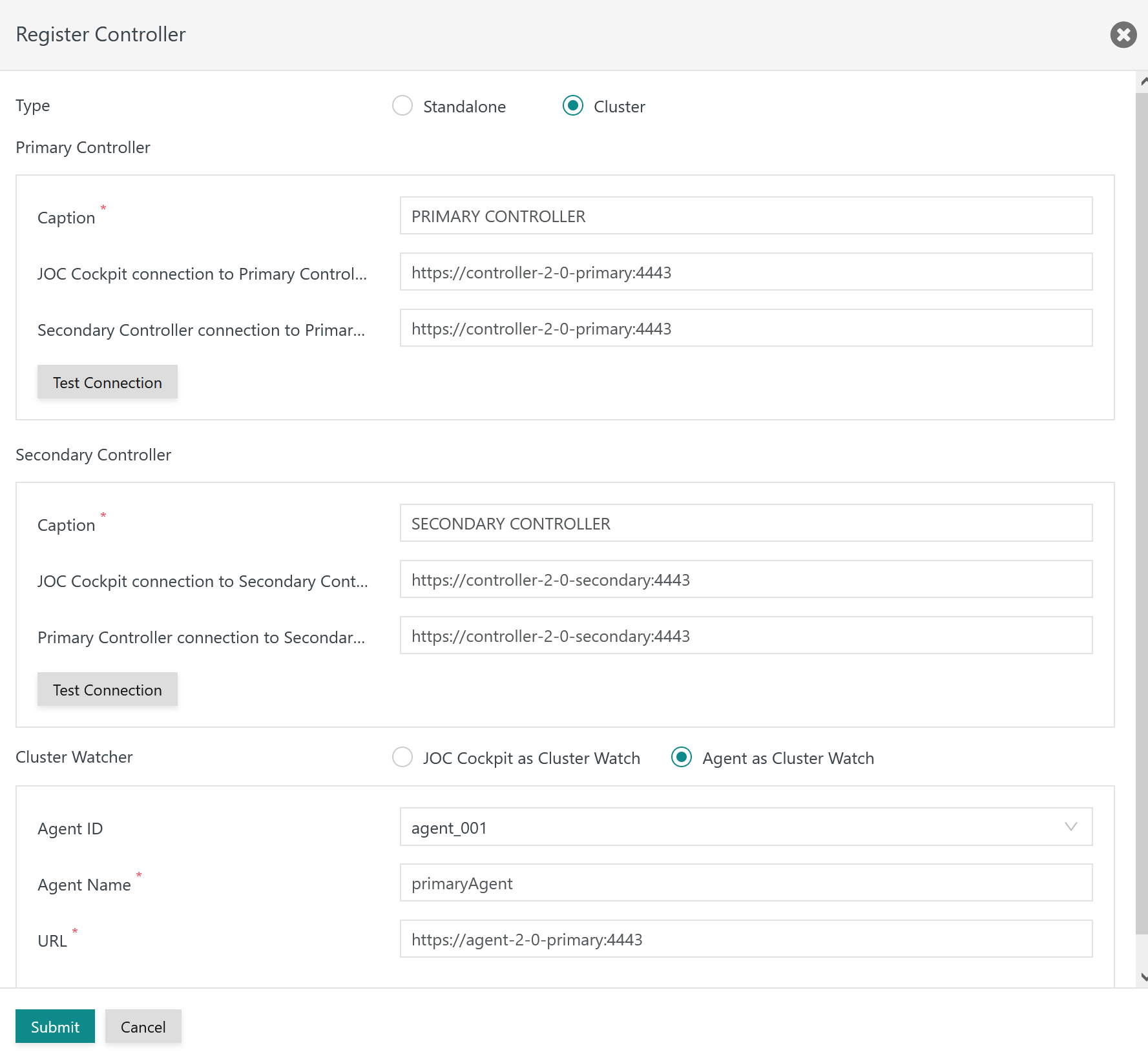Page History
...
- In most situations this will be the previously active Controller instance.
- Users should remove the journal of the Controller instance that is no longer in use. More precisely users should remove the contents of the unused Controller instance's
statefolder. This measure prevents a situation when later on the unused Controller instance will be started by chance and will invite the Standalone Controller instance to re-establish the cluster.
Reverting the Controller journal can be journal of the Controller instance that should be used as a Standalone Controller is performed with the following command:
| Code Block | ||
|---|---|---|
| ||
# revertingrevoking Controller journal for Unix with no running Controller instances ./controller_instance.sh revoke # revertingrevoking Controller journal for Unix with a running Controller instance that is stopped and reverted (available starting from release 2.5.1) ./controller_instance.sh stop --revoke |
| Code Block | ||
|---|---|---|
| ||
@rem revertingrevoking Controller journal for UnixWindows with no running Controller instances ./controller_instance.cmd revoke @rem revertingrevoking Controller journal for UnixWindows with a running Controller instance that is stopped and reverted (available starting from release 2.5.1) .\controller_instance.cmd stop --revoke |
...
When editing the Controller configuration the following popup window is offereddisplayed:
The radio buttons Standalone and Cluster radio buttons determine the Controller type. Users can modify the Controller type to Standalone and enter the URL of the Controller instance that should be used as a Standalone Controller like this:
...
At the point in time when submitting the changes the Controller will not be started. Therefore the Test Connection function button cannot be used.
Starting the Standalone Controller
With the Controller type being reverted modified to Standalone, users can start the Standalone Controller from the command line like this:
...
| Code Block | ||
|---|---|---|
| ||
@rem starting the Standalone Controller for Windows from the command line .\controller_instance.cmd start @rem starting the Standalone Controller Windows Service from the command line .\controller_instance.cmd start-service @rem alternatively the Standalone Controller can be started from the Windows Service Panel |
Further Resources
- JS7 - Controller Configuration Items
- JS7 - Controller - Command Line Operation
- JS7 - Agent Command Line Operation
- JS7 - How to convert a Standalone Controller to a Controller Cluster